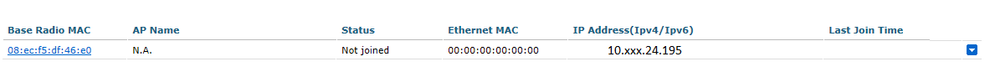- Cisco Community
- Technology and Support
- Wireless - Mobility
- Wireless
- Re: Under AP Join it shows Ethernet MAC as 00:00:00:00:00:00
- Subscribe to RSS Feed
- Mark Topic as New
- Mark Topic as Read
- Float this Topic for Current User
- Bookmark
- Subscribe
- Mute
- Printer Friendly Page
Under AP Join it shows Ethernet MAC as 00:00:00:00:00:00
- Mark as New
- Bookmark
- Subscribe
- Mute
- Subscribe to RSS Feed
- Permalink
- Report Inappropriate Content
01-05-2022 02:09 AM
Hello Everyone,
I have AIR-AP1562E-B-K9 Mesh outdoor AP. It was working before.
Today i have found in WLC, under AP join, it is not showing real ethernet mac address but instead showing 00:00:00:00:00:00.
But the ap has received the ip from DHCP. I can ssh to the ap and can ping the gateway as well.
Since it is showing 00:00:00:00:00:00 ethernet mac address it is not joining the WLC.
Thanks.
Regards,
shrijan
- Labels:
-
Wireless LAN Controller
- Mark as New
- Bookmark
- Subscribe
- Mute
- Subscribe to RSS Feed
- Permalink
- Report Inappropriate Content
01-05-2022 03:46 AM
Hi
I recommend you to console into this AP and run the command "clear capwap all-config". Wait for the AP try to join and monitor logs on the console. In case it does not join, share the logs here.
Make sure everything is OK in "Security" "AP Policies". Outdoor APs requires permition in order to be accepted on the WLC.
- Mark as New
- Bookmark
- Subscribe
- Mute
- Subscribe to RSS Feed
- Permalink
- Report Inappropriate Content
01-06-2022 06:21 AM
Thank you for the reply.
"clear capwap all-config" did not work. So i reset with the reset button.
After i reset i have captured the log file and attached here.
Also now AP is getting IP from dhcp.
Thanks
Regards,
shrijan
- Mark as New
- Bookmark
- Subscribe
- Mute
- Subscribe to RSS Feed
- Permalink
- Report Inappropriate Content
01-06-2022 07:21 AM
Hi
I didn´t see any log related to capwap. Either log file are imcomplete or this AP is not capwap mode.
Can you send the "show version" command please?
- Mark as New
- Bookmark
- Subscribe
- Mute
- Subscribe to RSS Feed
- Permalink
- Report Inappropriate Content
02-07-2022 03:43 PM
Hi Shrijan,
Were you able to solve the issue? I am having the same issue on my side. Thank you.
- Mark as New
- Bookmark
- Subscribe
- Mute
- Subscribe to RSS Feed
- Permalink
- Report Inappropriate Content
02-07-2022 06:57 PM
I would suggest you open a new thread so that you can supply information about your implementation and issue so that it is easier to help you. Just a note, when AP's have a hard time joining, you typically will see this issue. Even if you don't, the fact that the ap is not joining, there are steps to follow to try to resolve that.
*** Please rate helpful posts ***
Find answers to your questions by entering keywords or phrases in the Search bar above. New here? Use these resources to familiarize yourself with the community: