- Cisco Community
- Technology and Support
- Wireless - Mobility
- Wireless
- Thanks Scott, Just checking
- Subscribe to RSS Feed
- Mark Topic as New
- Mark Topic as Read
- Float this Topic for Current User
- Bookmark
- Subscribe
- Mute
- Printer Friendly Page
vWLC DHCP issues
- Mark as New
- Bookmark
- Subscribe
- Mute
- Subscribe to RSS Feed
- Permalink
- Report Inappropriate Content
01-06-2016 01:17 AM - edited 07-05-2021 04:27 AM
This thread was opened two years ago but it received no replies so hoping someone can help!
I have setup a new Guest Wlan on our vWLC ( AIR-CTVM-K9 ).
Its a in a separate subnet and VLAN and I have DHCP proxy enabled.
IP helper-address added to the WLC Vlan
However my test device - an Iphone 6 - is pulling DHCP address from the internal scope and not the new scope added.
The new scope is active.
Thanks for any help you can give!
- Labels:
-
Wireless IP Voice and Video
- Mark as New
- Bookmark
- Subscribe
- Mute
- Subscribe to RSS Feed
- Permalink
- Report Inappropriate Content
01-07-2016 12:31 AM
If you have a help-address enabled on the VLAN then you should be able to turn off the DHCP proxy. It should not be needed.
- Mark as New
- Bookmark
- Subscribe
- Mute
- Subscribe to RSS Feed
- Permalink
- Report Inappropriate Content
01-19-2016 03:47 PM
I'm having the same issue.
When I join the AP, get an IP from the DHCP scope of the VLAN my AP is in not of the vlan I have set to the interface associated to WLAN. Under the clients tab I see this...

So my first thought was it wasn't picking up the VLAN tag. So I went into the flex connect options on the AP and checked the vlan support box.
Now it looks like it's getting the vlan info, but DHCP won't work.
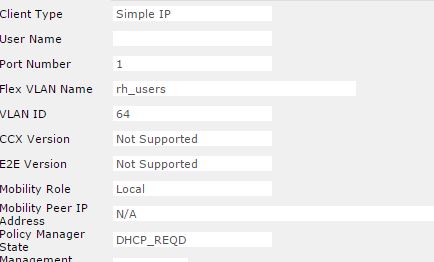
- Mark as New
- Bookmark
- Subscribe
- Mute
- Subscribe to RSS Feed
- Permalink
- Report Inappropriate Content
01-07-2016 01:21 AM
Might be how your vSwitch is setup. If you disable DHCP proxy like p.dath mentioned and it still doesn't work, then review the vWLC setup and also verify that promiscuous mode is enabled.
http://www.cisco.com/c/en/us/support/docs/wireless/virtual-wireless-controller/113677-virtual-wlan-dg-00.html#definition
-Scott
*** Please rate helpful posts ***
*** Please rate helpful posts ***
- Mark as New
- Bookmark
- Subscribe
- Mute
- Subscribe to RSS Feed
- Permalink
- Report Inappropriate Content
01-07-2016 08:07 AM
Thanks Scott, Just checking config now. Promiscous mode is enabled btw.
One thing I`ve noticed is that the Service and Data ports on the VMWare esxi host are grouped together on one Vswitch and not separated which I don`t think is the best practice.
Discover and save your favorite ideas. Come back to expert answers, step-by-step guides, recent topics, and more.
New here? Get started with these tips. How to use Community New member guide


