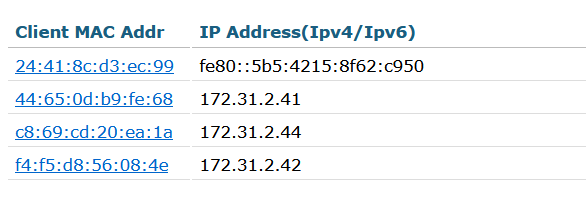- Cisco Community
- Technology and Support
- Wireless - Mobility
- Wireless
- Re: Why does a single client show as ipv6 on Client Monitoring?
- Subscribe to RSS Feed
- Mark Topic as New
- Mark Topic as Read
- Float this Topic for Current User
- Bookmark
- Subscribe
- Mute
- Printer Friendly Page
Why does a single client show as ipv6 on Client Monitoring?
- Mark as New
- Bookmark
- Subscribe
- Mute
- Subscribe to RSS Feed
- Permalink
- Report Inappropriate Content
06-17-2020 05:53 AM - edited 07-05-2021 12:11 PM
This one client shows in this format when it connects to a certain WAP. When it connects to another, it shows as a normal ipv4 address. But when it's in this ipv6 form, it doesn't connect to the internet but will be associated to the WAP. None of the other devices seem to have an issue .
So far I've made sure the security on the WAP is consistent, the client has DHCP on (tested it with a static also but that didn't work), the mac is authenticated, pushed the credentials to the SSID we're trying to connect to, and made sure the DNS suffix was right on the wifi properties of the client. Not sure what else I can attempt.
- Mark as New
- Bookmark
- Subscribe
- Mute
- Subscribe to RSS Feed
- Permalink
- Report Inappropriate Content
06-17-2020 08:31 AM
In any case, you can probably ignore it. fe80 in IPv6 is a local network address which is not routed and self-assigned by the client.
- Mark as New
- Bookmark
- Subscribe
- Mute
- Subscribe to RSS Feed
- Permalink
- Report Inappropriate Content
06-17-2020 08:47 AM
Well we went and deleted the given PC's entry in the DHCP table to ensure it would receive a new IP.
I can't ignore it since the machine won't connect to the internet.
- Mark as New
- Bookmark
- Subscribe
- Mute
- Subscribe to RSS Feed
- Permalink
- Report Inappropriate Content
06-17-2020 11:59 PM
Find answers to your questions by entering keywords or phrases in the Search bar above. New here? Use these resources to familiarize yourself with the community: