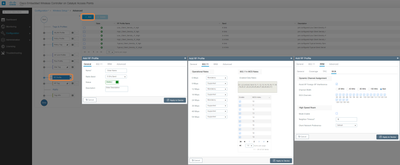- Cisco Community
- Technology and Support
- Wireless - Mobility
- Wireless
- Re: Wifi 6 | Cisco C9120AXE - Range problem compared to my older AP3702 Wifi 5, why ??
- Subscribe to RSS Feed
- Mark Topic as New
- Mark Topic as Read
- Float this Topic for Current User
- Bookmark
- Subscribe
- Mute
- Printer Friendly Page
Wifi 6 | Cisco C9120AXE - Range problem compared to my older AP3702 Wifi 5, why ??
- Mark as New
- Bookmark
- Subscribe
- Mute
- Subscribe to RSS Feed
- Permalink
- Report Inappropriate Content
05-23-2021 06:30 AM - edited 07-05-2021 01:20 PM
Hello to all,
I switched from wifi 5 (2x AP3702, model AIR-CAP3702E-E-K9) to wifi 6 (2x AP9120, model C9120AXE-E).
Only change, the antenna on one of them, smaller but normally more powerful, better range than others.
For a reason I don't know, the range of the AP Wifi 6 is less important than the AP Wifi 5 !
How can i improve/optimize the range/wearing by modifying parameters on my AP or if I have to add more antenna on this model?
Best Regards.
Many thanks for your help in advance.
- Mark as New
- Bookmark
- Subscribe
- Mute
- Subscribe to RSS Feed
- Permalink
- Report Inappropriate Content
05-23-2021 09:43 AM
Antennas have different gains that will increase or decrease the ovderall EIRP. What you need to look at is the gain for the antennas you are using and making sue the TX Power (TPC) is the same when you are doing your testing. Cisco makes their ap's to provide similar coverage when using their access points and antennas. If you are seeing coverage holes, its best to rethink your density and ap placement and remediate that. Required coverage a few years ago changes with newer technologies, the faster the protocol, the closer the device has to be to the access point. Swapping older ap's in a network to newer model ap's means you still have an old RF design.
*** Please rate helpful posts ***
- Mark as New
- Bookmark
- Subscribe
- Mute
- Subscribe to RSS Feed
- Permalink
- Report Inappropriate Content
05-23-2021 10:06 AM
I would like to point out that the APs have not changed their location compared to before.
Do you think I should test the TX power with each type of antenna to try to understand?
If I don't find any difference, is it possible that the AP9120 provide less power than the 3702?
Is there any way to increase this TX power from software to fix it? if possible, how to do it?
- Mark as New
- Bookmark
- Subscribe
- Mute
- Subscribe to RSS Feed
- Permalink
- Report Inappropriate Content
05-23-2021 11:09 AM
I would like to point out that the APs have not changed their location compared to before.
This is what I'm trying to explain... if the locations has not changed through the years, its an old RF design. Everyone need to reassess their wireless when they change out their ap's to ensure they have coverage per the new requirements and density because of change.
Do you think I should test the TX power with each type of antenna to try to understand?
Yes. This is the only way to really understand the difference and to get a baseline
If I don't find any difference, is it possible that the AP9120 provide less power than the 3702?
Power or EIRP is determined by TX Power and antenna gain, not the access point
Is there any way to increase this TX power from software to fix it? if possible, how to do it?
On the controller, you can manually change the tx power of each ap. I would not do this unless you understand what you are doing. There are multiple places and ways you can change this either manually or using RRM to limit the min and max TX and or just set all ap's to a "power lever". This is all under the RF profile or in the ap if you manually want to change it.
*** Please rate helpful posts ***
- Mark as New
- Bookmark
- Subscribe
- Mute
- Subscribe to RSS Feed
- Permalink
- Report Inappropriate Content
05-24-2021 02:30 AM
How do you text TX power? which tools do you use? does an app exist on smartphone?
- Mark as New
- Bookmark
- Subscribe
- Mute
- Subscribe to RSS Feed
- Permalink
- Report Inappropriate Content
05-24-2021 06:35 AM
There are many tools you can download for Wireless Signal Strength. WiFi Pro Explorer is one I use, but also I have other tools like Ekahau and NetAlley handhelds that I have available. Now, you need to get familiar with the GUI or the CLI and understand what the tx power is set to. Antennas also have different patterns and down tilt angles. If this was for indoor use, you should of gotten the 9120AXI model. Not a fan of the external in indoor unless that ap's are in very high ceilings. Again, there are other aspects to wireless than to try to reach areas for coverage. Just because you blast the power and want to provide coverage in a greater area, doesn't mean that the client has the power to have their signal reach back to the ap. I think you need to reassess your current ap locations and determine if that is still ideal or not. This also is a main factor when you want to disable lower data rates to help tune the RF. If you don't have great coverage at a given data rate, you will see the signal, but the clients will not connect.
So checking signal strength can help you determine the coverage, but you also need your various clients to also connect.
*** Please rate helpful posts ***
- Mark as New
- Bookmark
- Subscribe
- Mute
- Subscribe to RSS Feed
- Permalink
- Report Inappropriate Content
05-24-2021 07:19 AM
I use 17.3.1.9 software version and i plan to upgrade it before make Signal Strength.
But i was not able to reach Web interface for unknow reason in http or https from my LAN (AP connected to LAN) or from my Smartphone connected on AP.
I didn't remember to have disable it... i'm just able to connect on it through console port.
See my configuration below... is it normal? does i miss something?
Many thank for your help in advance.
#show conf Using 7953 out of 2097152 bytes ! ! Last configuration change at 04:09:19 cest Wed Jul 29 2020 ! NVRAM config last updated at 16:51:32 cest Sat Sep 12 2020 by ****** ! version 17.3 service tcp-keepalives-in service tcp-keepalives-out service timestamps debug datetime msec service timestamps log datetime msec service password-encryption service call-home no platform punt-keepalive disable-kernel-core no platform punt-keepalive settings platform console serial ! hostname C9120****** ! boot-start-marker boot-end-marker ! no aaa new-model clock timezone cest 1 0 clock summer-time cest recurring last Sun Mar 3:00 4 Sun Oct 3:00 no fips authorization-key ! ip name-server 208.xx.xx.xx 208.xx.xx.xx ip domain timeout 1 login on-success log ! ! flow exporter default-flow-exporter destination local wlc ! ! flow monitor default-flow-monitor exporter default-flow-exporter record wireless avc basic ! ! parameter-map type webauth global type webauth cisco-logo-disable ! access-session mac-move deny password encryption aes ! crypto pki trustpoint TP-self-signed-XXXXXXXXXXX enrollment selfsigned subject-name cn=IOS-Self-Signed-Certificate-XXXXXXXXXXX revocation-check none rsakeypair TP-self-signed-XXXXXXXXXXX ! crypto pki trustpoint SLA-TrustPoint enrollment terminal revocation-check crl ! ! crypto pki certificate chain TP-self-signed-XXXXXXXXXXX certificate self-signed 01 nvram:IOS-Self-Sig#1.cer crypto pki certificate chain SLA-TrustPoint certificate ca 01 nvram:CiscoLicensi#1CA.cer ! crypto pki certificate pool cabundle nvram:ios_core.p7b ! service-template webauth-global-inactive inactivity-timer 3600 service-template DEFAULT_LINKSEC_POLICY_MUST_SECURE linksec policy must-secure service-template DEFAULT_LINKSEC_POLICY_SHOULD_SECURE linksec policy should-secure service-template DEFAULT_CRITICAL_VOICE_TEMPLATE voice vlan service-template DEFAULT_CRITICAL_DATA_TEMPLATE memory free low-watermark processor 12998 ! license udi pid C9800-AP sn XXXXXXXXXXX device classifier username XXXXXXXXXXX privilege 15 password 6 XXXXXXXXXXXXXXXXXXXXXXXXXXXXXXXXXXXXXXXXXXXX ! redundancy mode sso ! ! interface GigabitEthernet0 mac-address 0000.5e00.0101 ip dhcp client client-id GigabitEthernet0 ip dhcp client broadcast-flag clear ip address dhcp no negotiation auto ! no ip http server ip http authentication local ip http secure-server ip forward-protocol nd ip tftp blocksize 8192 ip route 0.0.0.0 0.0.0.0 GigabitEthernet0 250 ip dns server ! ! control-plane ! banner exec ^C ######################################################################################################## # # # Welcome to the Cisco Catalyst 9800-AP Embedded Wireless Controller command line interface. # # # # Please see command reference guide for the complete list of supported commands for this release: # # https://www.cisco.com/c/en/us/td/docs/wireless/embedded_wireless_controller_configuration_guide.html # # # ######################################################################################################## ^C ! line con 0 exec-timeout 0 0 password 7 XXXXXXXXXXX login stopbits 1 line vty 0 4 session-timeout 60 exec-timeout 60 0 login local length 0 transport input none line vty 5 15 login local transport input none ! call-home ! If contact email address in call-home is configured as sch-smart-licensing@cisco.com ! the email address configured in Cisco Smart License Portal will be used as contact email address to send SCH notifications. contact-email-addr sch-smart-licensing@cisco.com profile "CiscoTAC-1" active destination transport-method http ntp server 2.ciscome.pool.ntp.org ntp server 1.ciscome.pool.ntp.org ntp server 0.ciscome.pool.ntp.org ! ! ! ! ! wireless aaa policy default-aaa-policy wireless cts-sxp profile default-sxp-profile wireless management interface GigabitEthernet0 wireless profile airtime-fairness default-atf-policy 0 wireless profile flex default-flex-profile description "default flex profile" wireless profile image-download default description "default image download profile" wireless profile mesh default-mesh-profile description "default mesh profile" wireless profile policy "XXXXXXXXXXX" no central association no central dhcp no central switching http-tlv-caching session-timeout 86400 no shutdown wireless profile policy default-policy-profile no central association no central switching description "default policy profile" dhcp-tlv-caching http-tlv-caching ipv4 flow monitor default-flow-monitor input ipv4 flow monitor default-flow-monitor output no shutdown wireless tag site default-site-tag description "default site tag" no local-site wireless tag policy default-policy-tag description "default policy-tag" wlan "ELR +" policy "XXXXXXXXXXX" wireless tag rf default-rf-tag description "default RF tag" wireless country FR wlan "ELR +" 1 "XXXXXXXXXXX" security ft security wpa psk set-key ascii 8 XXXXXXXXXXXXXXXXXXXXXXXXXXXXXXXXXXXXXXXXXXXXXXXXXXXXXXXXXXXXXXXXXX no security wpa akm dot1x security wpa akm psk security wpa akm sae security wpa wpa3 security pmf optional no shutdown ap dot11 24ghz rf-profile Custom_2.4Ghz channel add 2 channel add 3 channel add 4 channel add 5 channel add 7 channel add 8 channel add 9 channel add 10 channel add 12 channel add 13 description "Created by XXXXXXXXXXX" rate RATE_11M disable rate RATE_12M disable rate RATE_18M disable rate RATE_1M disable rate RATE_24M disable rate RATE_2M disable rate RATE_36M mandatory rate RATE_5_5M disable rate RATE_6M disable rate RATE_9M disable no shutdown ap dot11 24ghz rf-profile Low_Client_Density_rf_24gh coverage data rssi threshold -90 coverage level 2 coverage voice rssi threshold -90 description "pre configured Low Client Density rfprofile for 2.4gh radio" high-density rx-sop threshold low tx-power v1 threshold -65 no shutdown ap dot11 24ghz rf-profile High_Client_Density_rf_24gh description "pre configured High Client Density rfprofile for 2.4gh radio" high-density rx-sop threshold medium rate RATE_11M disable rate RATE_12M mandatory rate RATE_1M disable rate RATE_2M disable rate RATE_5_5M disable rate RATE_6M disable tx-power min 7 no shutdown ap dot11 24ghz rf-profile Typical_Client_Density_rf_24gh description "pre configured Typical Client Density rfprofile for 2.4gh radio" rate RATE_11M disable rate RATE_12M mandatory rate RATE_1M disable rate RATE_2M disable rate RATE_5_5M disable rate RATE_6M disable no shutdown ap dot11 5ghz rf-profile Custom_5Ghz channel chan-width 80 description "Created by XXXXXXXXXXX" rate RATE_12M disable rate RATE_18M disable rate RATE_24M disable rate RATE_36M mandatory rate RATE_6M disable rate RATE_9M disable no shutdown ap dot11 5ghz rf-profile Low_Client_Density_rf_5gh coverage data rssi threshold -90 coverage level 2 coverage voice rssi threshold -90 description "pre configured Low Client Density rfprofile for 5gh radio" high-density rx-sop threshold low tx-power v1 threshold -60 no shutdown ap dot11 5ghz rf-profile High_Client_Density_rf_5gh description "pre configured High Client Density rfprofile for 5gh radio" high-density rx-sop threshold medium rate RATE_6M disable rate RATE_9M disable tx-power min 7 tx-power v1 threshold -65 no shutdown ap dot11 5ghz rf-profile Typical_Client_Density_rf_5gh description "pre configured Typical Density rfprofile for 5gh radio" no shutdown ap dot11 5ghz edca-parameters fastlane ap tag-source-priority 2 source filter ap tag-source-priority 3 source ap ap profile default-ap-profile description "default ap profile" trapflags ap crash trapflags ap noradiocards trapflags ap register end
- Mark as New
- Bookmark
- Subscribe
- Mute
- Subscribe to RSS Feed
- Permalink
- Report Inappropriate Content
05-24-2021 08:53 AM
Elrick,
Is this working at all? You do see the SSID and con connect to it correct? Your only concern is that the signal doesn't compare to your existing ap? Have you followed the EWC guide step by step, because you should be able to https to the EWC from a laptop or smartphone. Also the controller piece is different from the ap piece in EWC. So you should see access points connected if you issue a show ap summary. If not, then you didn't complete the configuration for the EWC.
*** Please rate helpful posts ***
- Mark as New
- Bookmark
- Subscribe
- Mute
- Subscribe to RSS Feed
- Permalink
- Report Inappropriate Content
05-24-2021 10:57 AM
In fact, the IP taken from my DHCP is not the one used to access to Web GUI.
The AP take both IP, one for webui and other for the device itself.
I didn't remember that... it is normal ?
MAC @ is 00:00:5e:00:01:01, it seems to be a virtual IP address related to VRRP.
I dunno what is it exactly.
Do you know if it's possible to disable it ? or if i need to leave it like this ?
Maybe VRRP need to be disable on switch where the APs is connected ? If you can explain how to disable this feature, it's will be more simple to manage, unless it actually brings something
Best Regards.
- Mark as New
- Bookmark
- Subscribe
- Mute
- Subscribe to RSS Feed
- Permalink
- Report Inappropriate Content
05-24-2021 11:00 AM
If you issue a show ap summary, the ap should show up if configured properly. The EWC controller will have an ip and the ap itself would have a different ip. Basically you configure the EWC with a static during the setup either through the UI or the cli, but the ap itself will pull dhcp.
*** Please rate helpful posts ***
- Mark as New
- Bookmark
- Subscribe
- Mute
- Subscribe to RSS Feed
- Permalink
- Report Inappropriate Content
05-24-2021 11:35 AM - edited 05-24-2021 11:50 AM
Benefits to have both is not clear for me... My 2APs are connected on same switch, they has been used at home...
I don't see what it does for me in terms of fault tolerance in this particular case.
Is it possible to have only one IP address for each AP? Or is what I am describing the normal operation?
Personally, I would prefer that the AP setup have only one IP, if it is possible.
- Mark as New
- Bookmark
- Subscribe
- Mute
- Subscribe to RSS Feed
- Permalink
- Report Inappropriate Content
06-03-2021 02:38 AM
The EWC controller will have an IP address that is shared if there is a failure and another ap takes over that function. The ap it’s self would have its own ip address. This is covered in the EWC guide. This allows you to manage the controller part with a defined IP address you use during the initial configuration. So basically if you have 20 access points, you would see 21 IP address allocated.
*** Please rate helpful posts ***
- Mark as New
- Bookmark
- Subscribe
- Mute
- Subscribe to RSS Feed
- Permalink
- Report Inappropriate Content
05-24-2021 12:44 AM
The bottom picture, where did that antenna come from? Did that come from the 3702E?
- Mark as New
- Bookmark
- Subscribe
- Mute
- Subscribe to RSS Feed
- Permalink
- Report Inappropriate Content
05-24-2021 02:29 AM
yes it come from 3702, but same model is available for 9120
- Mark as New
- Bookmark
- Subscribe
- Mute
- Subscribe to RSS Feed
- Permalink
- Report Inappropriate Content
05-24-2021 01:33 PM
do you observe issues on both 2.4 and 5ghz.
for optimal performance C9120AXE / C9120AXP - Require .AT power source.
The internal radio model and specs are different for both APs - 3700 uses Marvel and 9120 uses Broadcom chipset.
Both use Different radio firmware and AP OS.
Channel also matters, Ex: ch 36 Vs 161 gets a longer range compared to ch-36 using the same power level.
Find answers to your questions by entering keywords or phrases in the Search bar above. New here? Use these resources to familiarize yourself with the community: