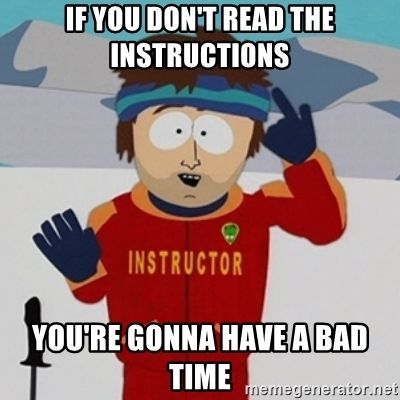- Cisco Community
- Technology and Support
- Wireless - Mobility
- Wireless
- Re: Wireless controller 5508 and AP2802
- Subscribe to RSS Feed
- Mark Topic as New
- Mark Topic as Read
- Float this Topic for Current User
- Bookmark
- Subscribe
- Mute
- Printer Friendly Page
- Mark as New
- Bookmark
- Subscribe
- Mute
- Subscribe to RSS Feed
- Permalink
- Report Inappropriate Content
01-21-2022 07:48 PM
Dear Friends
Currently, I have a case Please help me
My laptop uses the ax201 card. the laptop can access the wifi through 802.1x. But when I used it for about 1 hour, then it automatically lost the connection.
Thanks
Solved! Go to Solution.
- Labels:
-
Wi-Fi 6
Accepted Solutions
- Mark as New
- Bookmark
- Subscribe
- Mute
- Subscribe to RSS Feed
- Permalink
- Report Inappropriate Content
01-22-2022 01:01 AM
But you lsot connection under the same AP? Or when roaming?
For connectivity issues under the same AP I think to remember there are some defects within Cisco COS-AP code that are solved from time to time. Have you tried upgrading Cisco WLC code to latest 8.5 train release?
- Mark as New
- Bookmark
- Subscribe
- Mute
- Subscribe to RSS Feed
- Permalink
- Report Inappropriate Content
01-21-2022 08:12 PM - edited 01-21-2022 08:13 PM
I would search on the forum or on the internet about AX200/AX201 wireless issues. Some have posted about driver issues so that might be you issue also.
Any ways, to better help, you need to specify the equipment you have and the firmware along with the radius. Also provide the wlan configuration and if any other devices are having the same issue or the issue is specific to this device. What does the radius logs tell you?
*** Please rate helpful posts ***
- Mark as New
- Bookmark
- Subscribe
- Mute
- Subscribe to RSS Feed
- Permalink
- Report Inappropriate Content
01-24-2022 11:26 PM
- Mark as New
- Bookmark
- Subscribe
- Mute
- Subscribe to RSS Feed
- Permalink
- Report Inappropriate Content
01-24-2022 11:38 PM - edited 01-24-2022 11:38 PM
- Mark as New
- Bookmark
- Subscribe
- Mute
- Subscribe to RSS Feed
- Permalink
- Report Inappropriate Content
01-25-2022 12:12 AM
Well if you look at the output, you see failed EAP and driver disconnect. The issue is the driver you are running. Like what was mentioned, reach out to Intel and request an updated driver version.
*** Please rate helpful posts ***
- Mark as New
- Bookmark
- Subscribe
- Mute
- Subscribe to RSS Feed
- Permalink
- Report Inappropriate Content
01-21-2022 08:14 PM
On your laptop, post the complete output to the command "netsh wlan show drivers".
- Mark as New
- Bookmark
- Subscribe
- Mute
- Subscribe to RSS Feed
- Permalink
- Report Inappropriate Content
01-21-2022 10:07 PM
A good netsh command is netsh show wlan reports
https://www.howtogeek.com/367100/how-to-generate-a-wifi-history-or-wlan-report-in-windows-10/amp/
*** Please rate helpful posts ***
- Mark as New
- Bookmark
- Subscribe
- Mute
- Subscribe to RSS Feed
- Permalink
- Report Inappropriate Content
01-21-2022 11:09 PM
I've managed to check some issues with AX2xx wNIC from Intel, and most of them are solved upgrading drivers.
The latest one Intel is fixing is when the adapter roam from one AP to another and the SSID is configured to use 802.1X. In this scenario you could end up losing IP address but associated, and then after the next L3 re-auth period the connectivity returns, or you manually force reconnection.
Check this thread on Intel communities, the moderators mentioned there should be a new driver released in the next week from Intel (maybe a month later by OEMs) that fixes this behaviour:
HTH
-Jesus
*** Please rate helpful responses ***
- Mark as New
- Bookmark
- Subscribe
- Mute
- Subscribe to RSS Feed
- Permalink
- Report Inappropriate Content
01-22-2022 12:13 AM
I already do step by step and update the firmware card. but still not working. Do you have any update
- Mark as New
- Bookmark
- Subscribe
- Mute
- Subscribe to RSS Feed
- Permalink
- Report Inappropriate Content
01-22-2022 01:01 AM
But you lsot connection under the same AP? Or when roaming?
For connectivity issues under the same AP I think to remember there are some defects within Cisco COS-AP code that are solved from time to time. Have you tried upgrading Cisco WLC code to latest 8.5 train release?
- Mark as New
- Bookmark
- Subscribe
- Mute
- Subscribe to RSS Feed
- Permalink
- Report Inappropriate Content
01-22-2022 01:17 AM
the same AP. currently Wireless controller and Ap 2800 is only support AC. but i have another laptop use the ax200 was normal
- Mark as New
- Bookmark
- Subscribe
- Mute
- Subscribe to RSS Feed
- Permalink
- Report Inappropriate Content
01-22-2022 08:53 AM
Well, you are now isolating the issue. The key is figuring out what is working and what is not. If its a single device that is giving you issues, then it would seem to me that the issue is that device. AX200 and AX201 uses the same driver, but if you don't see issues with the AX200, but with the AX201 and are using the same driver, then it's probably a bug with the AX201.
The netsh wlan reports will provide you with good information so you can see how long that machine was connected and when issues started. Might even show some roaming or scanning to another SSID which might also be the issue.
*** Please rate helpful posts ***
- Mark as New
- Bookmark
- Subscribe
- Mute
- Subscribe to RSS Feed
- Permalink
- Report Inappropriate Content
01-23-2022 04:50 AM
And if you read the Intel link @JPavonM provided you'll see the latest driver has not been released yet but is available on request from Intel if you reply on the forum asking for it. So I would start off by getting that latest driver from Intel before you do any more testing.
Please click Helpful if this post helped you and Select as Solution (drop down menu at top right of this reply) if this answered your query.
------------------------------
TAC recommended codes for AireOS WLC's and TAC recommended codes for 9800 WLC's
Best Practices for AireOS WLC's, Best Practices for 9800 WLC's and Cisco Wireless compatibility matrix
Check your 9800 WLC config with Wireless Config Analyzer using "show tech wireless" output or "config paging disable" then "show run-config" output on AireOS and use Wireless Debug Analyzer to analyze your WLC client debugs
Field Notice: FN63942 APs and WLCs Fail to Create CAPWAP Connections Due to Certificate Expiration
Field Notice: FN72424 Later Versions of WiFi 6 APs Fail to Join WLC - Software Upgrade Required
Field Notice: FN72524 IOS APs stuck in downloading state after 4 Dec 2022 due to Certificate Expired
- Fixed in 8.10.190.0, latest 9800 releases, 8.5.182.11 (8.5 mainline) and 8.5.182.108 (8.5 IRCM)
Field Notice: FN70479 AP Fails to Join or Joins with 1 Radio due to Country Mismatch, RMA needed
How to avoid boot loop due to corrupted image on Wave 2 and Catalyst 11ax Access Points (CSCvx32806)
Field Notice: FN74035 - Wave2 APs DFS May Not Detect Radar After Channel Availability Check Time
Leo's list of bugs affecting 2800/3800/4800/1560 APs
- Mark as New
- Bookmark
- Subscribe
- Mute
- Subscribe to RSS Feed
- Permalink
- Report Inappropriate Content
01-23-2022 04:16 PM
Thanks Let me update the latest driver.
- Mark as New
- Bookmark
- Subscribe
- Mute
- Subscribe to RSS Feed
- Permalink
- Report Inappropriate Content
01-23-2022 05:34 PM
@Khuongnguyen78670 wrote:
Let me update the latest driver.
Please read @Scott Fella and @Rich R responses very carefully.
How are you planning to accomplish this when the latest fixed version is only "by request"?
Find answers to your questions by entering keywords or phrases in the Search bar above. New here? Use these resources to familiarize yourself with the community: