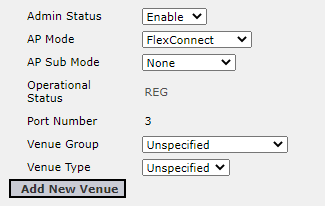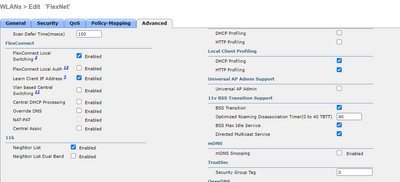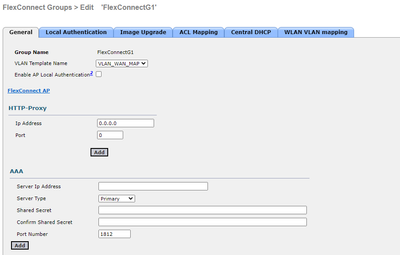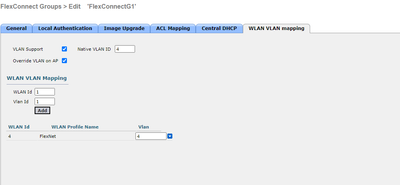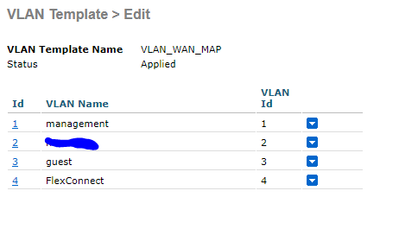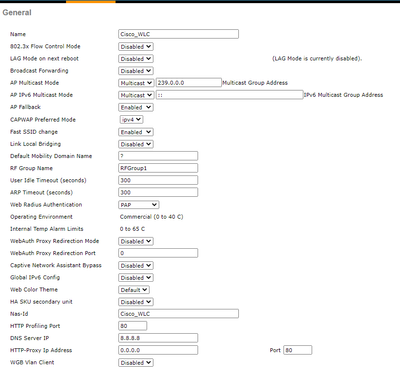- Cisco Community
- Technology and Support
- Wireless - Mobility
- Wireless
- Re: WLC 2504 FlexConnect not getting IP address.
- Subscribe to RSS Feed
- Mark Topic as New
- Mark Topic as Read
- Float this Topic for Current User
- Bookmark
- Subscribe
- Mute
- Printer Friendly Page
- Mark as New
- Bookmark
- Subscribe
- Mute
- Subscribe to RSS Feed
- Permalink
- Report Inappropriate Content
01-31-2023 10:26 AM
I have 2504 WLC v8.5.182.0 with two 2702i connected to it. The router is RVS 4000 and has 4 VLANs where VLAN ID 4 is assigned to FlexConnect. 1 is for management, 2 and 3 are for iot and guest.
Router assigns the IP address as 192.168.X.100-192.168.X.200/255.255.255.0 and Gateway is 192.168.X.1 where X is VLAN ID.
In the WLAN section, if I don't enable the option "FlexConnect Local Switching" then everything works fine. I am able to connect and get the IP address on client (iPhone 13) and browse internet.
If I enable the option "FlexConnect Local Switching" then I see iPhone trying to connect to wifi but is never successful. I enabled DHCP logging but I don't see any activity in the failure case. I am not sure what logging I should enable to debug this further.
Solved! Go to Solution.
- Labels:
-
Wireless LAN Controller
Accepted Solutions
- Mark as New
- Bookmark
- Subscribe
- Mute
- Subscribe to RSS Feed
- Permalink
- Report Inappropriate Content
02-01-2023 10:18 AM
What is the switch the ap's are connected to? If the ap's are connected to the 2504, that will not work. You need to have a switch that you can configure a trunk if you want to have multiple vlans for wireless. AP's connected directly to the 2504 will only have access to the management vlan.
*** Please rate helpful posts ***
- Mark as New
- Bookmark
- Subscribe
- Mute
- Subscribe to RSS Feed
- Permalink
- Report Inappropriate Content
02-01-2023 08:32 AM
- I would suggest to perform client debugging , these can be analyzed with : https://cway.cisco.com/wireless-debug-analyzer/
M.
-- ' 'Good body every evening' ' this sentence was once spotted on a logo at the entrance of a Weight Watchers Club !
- Mark as New
- Bookmark
- Subscribe
- Mute
- Subscribe to RSS Feed
- Permalink
- Report Inappropriate Content
02-01-2023 10:18 AM
What is the switch the ap's are connected to? If the ap's are connected to the 2504, that will not work. You need to have a switch that you can configure a trunk if you want to have multiple vlans for wireless. AP's connected directly to the 2504 will only have access to the management vlan.
*** Please rate helpful posts ***
- Mark as New
- Bookmark
- Subscribe
- Mute
- Subscribe to RSS Feed
- Permalink
- Report Inappropriate Content
02-03-2023 06:39 PM
Hi Scott,
You nailed the problem. Since this was homelab setup, I had the main test AP connected to POE port 3 of WLC 2504 and it wasn't working. I removed the AP from WLC and was able to get the IP and data flow going.
Would you know why this problem happens in FlexConnect mode? The WLANs which are not configured as flexconnect and in local work fine when AP is connected to WLC poe port. Even different VLANs work fine in local mode.
- Mark as New
- Bookmark
- Subscribe
- Mute
- Subscribe to RSS Feed
- Permalink
- Report Inappropriate Content
02-18-2023 03:50 AM - edited 02-18-2023 03:50 AM
> Would you know why this problem happens in FlexConnect mode?
By design: https://www.cisco.com/c/en/us/td/docs/wireless/controller/2500/quick/guide/ctr2504-qs.html#pgfId-1405414
"directly connected local mode APs via two PoE (Power over Ethernet) ports are supported."
Please click Helpful if this post helped you and Select as Solution (drop down menu at top right of this reply) if this answered your query.
------------------------------
TAC recommended codes for AireOS WLC's and TAC recommended codes for 9800 WLC's
Best Practices for AireOS WLC's, Best Practices for 9800 WLC's and Cisco Wireless compatibility matrix
Check your 9800 WLC config with Wireless Config Analyzer using "show tech wireless" output or "config paging disable" then "show run-config" output on AireOS and use Wireless Debug Analyzer to analyze your WLC client debugs
Field Notice: FN63942 APs and WLCs Fail to Create CAPWAP Connections Due to Certificate Expiration
Field Notice: FN72424 Later Versions of WiFi 6 APs Fail to Join WLC - Software Upgrade Required
Field Notice: FN72524 IOS APs stuck in downloading state after 4 Dec 2022 due to Certificate Expired
- Fixed in 8.10.190.0, latest 9800 releases, 8.5.182.11 (8.5 mainline) and 8.5.182.108 (8.5 IRCM)
Field Notice: FN70479 AP Fails to Join or Joins with 1 Radio due to Country Mismatch, RMA needed
How to avoid boot loop due to corrupted image on Wave 2 and Catalyst 11ax Access Points (CSCvx32806)
Field Notice: FN74035 - Wave2 APs DFS May Not Detect Radar After Channel Availability Check Time
Leo's list of bugs affecting 2800/3800/4800/1560 APs
- Mark as New
- Bookmark
- Subscribe
- Mute
- Subscribe to RSS Feed
- Permalink
- Report Inappropriate Content
02-22-2023 09:37 PM
Hi Rich,
Thanks for the reply. From the link shared, it says "With Release 7.4, directly connected local mode APs via two PoE (Power over Ethernet) ports are supported. Directly connected APs were not supported before Release 7.4.".
I am just wondering why were the POE ports put to begin with when it cannot be used to power and connect AP.
- Mark as New
- Bookmark
- Subscribe
- Mute
- Subscribe to RSS Feed
- Permalink
- Report Inappropriate Content
02-23-2023 02:14 AM
It CAN be used to power and connect an AP but only in local mode not flexconnect mode.
Please click Helpful if this post helped you and Select as Solution (drop down menu at top right of this reply) if this answered your query.
------------------------------
TAC recommended codes for AireOS WLC's and TAC recommended codes for 9800 WLC's
Best Practices for AireOS WLC's, Best Practices for 9800 WLC's and Cisco Wireless compatibility matrix
Check your 9800 WLC config with Wireless Config Analyzer using "show tech wireless" output or "config paging disable" then "show run-config" output on AireOS and use Wireless Debug Analyzer to analyze your WLC client debugs
Field Notice: FN63942 APs and WLCs Fail to Create CAPWAP Connections Due to Certificate Expiration
Field Notice: FN72424 Later Versions of WiFi 6 APs Fail to Join WLC - Software Upgrade Required
Field Notice: FN72524 IOS APs stuck in downloading state after 4 Dec 2022 due to Certificate Expired
- Fixed in 8.10.190.0, latest 9800 releases, 8.5.182.11 (8.5 mainline) and 8.5.182.108 (8.5 IRCM)
Field Notice: FN70479 AP Fails to Join or Joins with 1 Radio due to Country Mismatch, RMA needed
How to avoid boot loop due to corrupted image on Wave 2 and Catalyst 11ax Access Points (CSCvx32806)
Field Notice: FN74035 - Wave2 APs DFS May Not Detect Radar After Channel Availability Check Time
Leo's list of bugs affecting 2800/3800/4800/1560 APs
Find answers to your questions by entering keywords or phrases in the Search bar above. New here? Use these resources to familiarize yourself with the community: