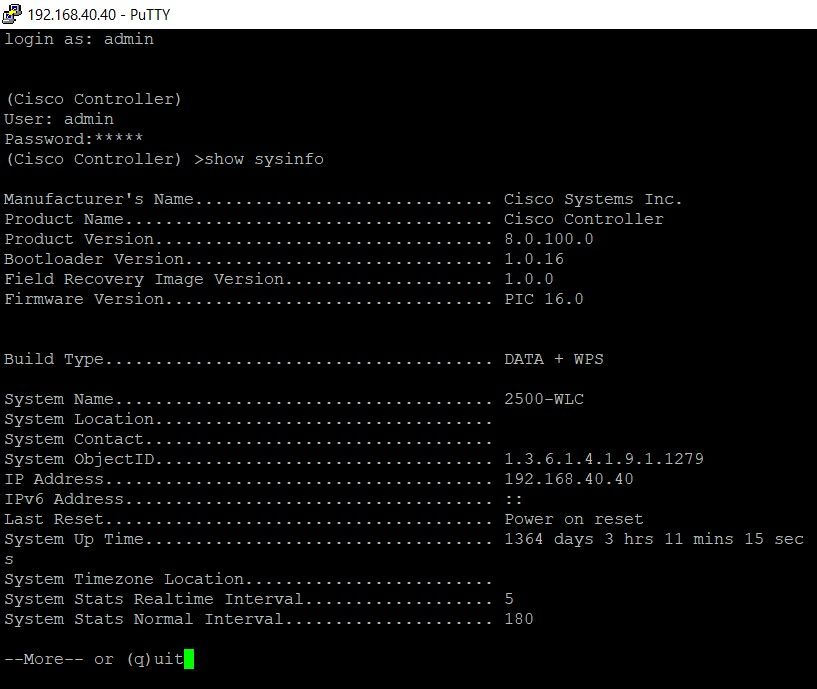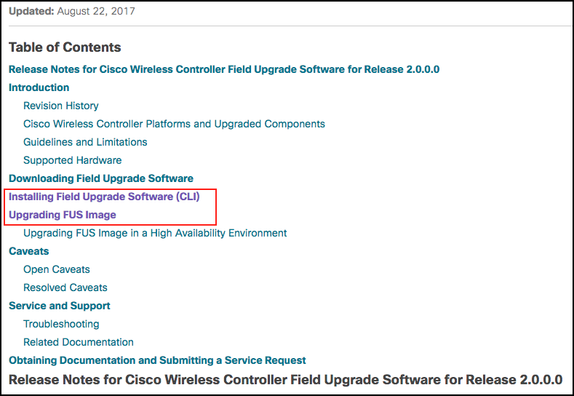- Cisco Community
- Technology and Support
- Wireless - Mobility
- Wireless
- Re: WLC 2504 FUS what version is installed? 1.6.0.0 ? will i need to upgrade it if...
- Subscribe to RSS Feed
- Mark Topic as New
- Mark Topic as Read
- Float this Topic for Current User
- Bookmark
- Subscribe
- Mute
- Printer Friendly Page
- Mark as New
- Bookmark
- Subscribe
- Mute
- Subscribe to RSS Feed
- Permalink
- Report Inappropriate Content
06-29-2018 06:44 AM - edited 07-05-2021 08:47 AM
Hi,
I've been trieng to establish what version of FUS is on the 2504 WLC for some time. I thnk it is the 1.6 version installed, but cant really confirm this. As there is no release notes available for this version any more. I'm prepering to upgrade the controller to version AIR-CT2500-K9-8-2-151-0 in order to support 1852 access point and need to establish, if FUS upgrade is required too. If yes, what version of FUS i can go for?
Sysinfo of the controller below.
Thanks
Bart
Solved! Go to Solution.
- Labels:
-
Wireless LAN Controller
Accepted Solutions
- Mark as New
- Bookmark
- Subscribe
- Mute
- Subscribe to RSS Feed
- Permalink
- Report Inappropriate Content
07-02-2018 03:46 AM - edited 07-02-2018 03:48 AM
Hi,
You can go with the FUS you want directly. No need to go step by step.
Here is a guide for FUS upgrade on 2504.
https://www.cisco.com/c/en/us/td/docs/wireless/controller/release/notes/fus-rn-20.html
regards,
Jonas
**Don't forget to rate helpful posts**
- Mark as New
- Bookmark
- Subscribe
- Mute
- Subscribe to RSS Feed
- Permalink
- Report Inappropriate Content
06-29-2018 07:03 AM
https://www.cisco.com/c/en/us/td/docs/wireless/controller/release/notes/fus_rn_OL-31390-01.html
You probably have the original default that came with the controller.
*** Please rate helpful posts ***
- Mark as New
- Bookmark
- Subscribe
- Mute
- Subscribe to RSS Feed
- Permalink
- Report Inappropriate Content
06-29-2018 07:31 AM
- Mark as New
- Bookmark
- Subscribe
- Mute
- Subscribe to RSS Feed
- Permalink
- Report Inappropriate Content
06-30-2018 12:25 AM
Why ruin your uptime:)
*** Please rate helpful posts ***
- Mark as New
- Bookmark
- Subscribe
- Mute
- Subscribe to RSS Feed
- Permalink
- Report Inappropriate Content
07-02-2018 03:36 AM
Uptime is quite good on this controller. But need to get 1852 on this controller, hence upgrade to newer version of firmware.
So, I can just go for FUS 1.9 with no issue or I need to go for 1.7 then 1.8 and then 1.9?
Regards
Bart
- Mark as New
- Bookmark
- Subscribe
- Mute
- Subscribe to RSS Feed
- Permalink
- Report Inappropriate Content
07-02-2018 03:46 AM - edited 07-02-2018 03:48 AM
Hi,
You can go with the FUS you want directly. No need to go step by step.
Here is a guide for FUS upgrade on 2504.
https://www.cisco.com/c/en/us/td/docs/wireless/controller/release/notes/fus-rn-20.html
regards,
Jonas
**Don't forget to rate helpful posts**
- Mark as New
- Bookmark
- Subscribe
- Mute
- Subscribe to RSS Feed
- Permalink
- Report Inappropriate Content
07-02-2018 03:50 AM
- Mark as New
- Bookmark
- Subscribe
- Mute
- Subscribe to RSS Feed
- Permalink
- Report Inappropriate Content
07-02-2018 06:28 AM
No problem,
When you do the FUS upgrade make sure that you dont have any unexpected power loss or reboots and let the WLC take its time and have consol access. If you get a unplanned reboot during the upgrade the WLC can be bricked.
If I remember correctly the upgrade will take somewhere between 30-45min and the WLC will reboot about 3 times.
regards,
Jonas
**Don't forget to rate helpful posts**
- Mark as New
- Bookmark
- Subscribe
- Mute
- Subscribe to RSS Feed
- Permalink
- Report Inappropriate Content
05-29-2020 10:00 AM
This is not helpful and does not answer the question posed. What is the command to see the FUS version? thanks
- Mark as New
- Bookmark
- Subscribe
- Mute
- Subscribe to RSS Feed
- Permalink
- Report Inappropriate Content
05-29-2020 05:06 PM
- Mark as New
- Bookmark
- Subscribe
- Mute
- Subscribe to RSS Feed
- Permalink
- Report Inappropriate Content
05-29-2020 05:10 PM
*** Please rate helpful posts ***
- Mark as New
- Bookmark
- Subscribe
- Mute
- Subscribe to RSS Feed
- Permalink
- Report Inappropriate Content
07-02-2018 06:58 AM
The FUS isn't a requirement for any access points.
When you choose to upgrade the FUS, which isn't a requirement, make sure you are on the console so you can view what is happening. The doc will show you what is being upgraded and the output will show you what you currently have and what will be upgraded if you choose 'y'. The upgrade will happen no matter what if you don't input 'y or n'. It will take around 40 minutes to complete and don't power off the controller thinking its stuck or else you will brick the unit.
*** Please rate helpful posts ***
- Mark as New
- Bookmark
- Subscribe
- Mute
- Subscribe to RSS Feed
- Permalink
- Report Inappropriate Content
03-28-2020 06:42 PM
i know its a old post, but i'm wondering what is the difference between INSTALLING and UPGRADING ?
https://www.cisco.com/c/en/us/td/docs/wireless/controller/release/notes/fus-rn-20.html
From release note :
Discover and save your favorite ideas. Come back to expert answers, step-by-step guides, recent topics, and more.
New here? Get started with these tips. How to use Community New member guide