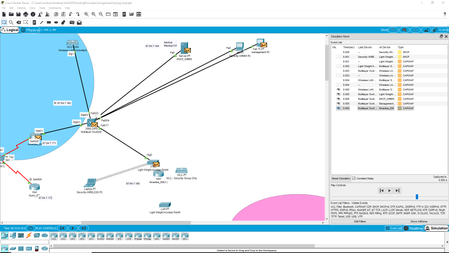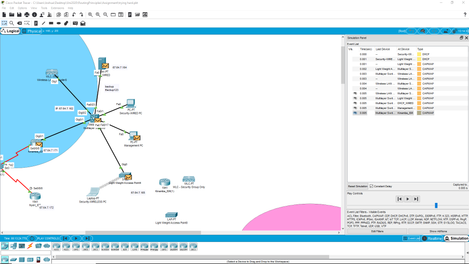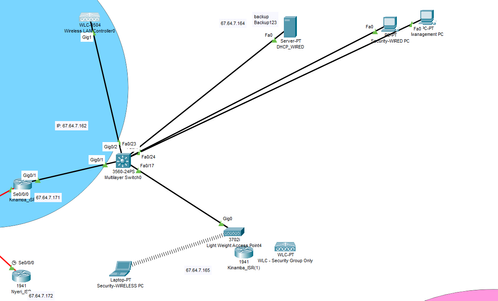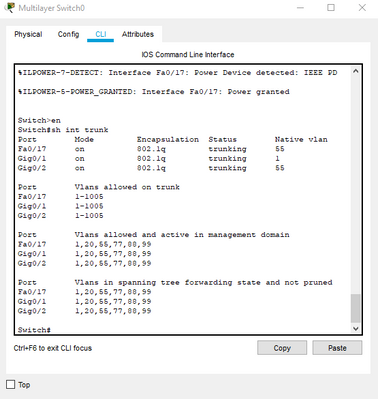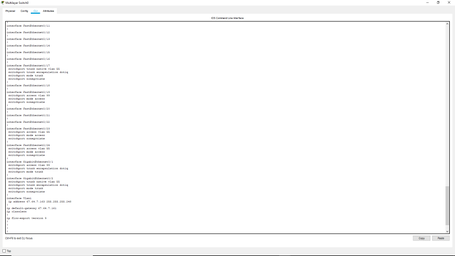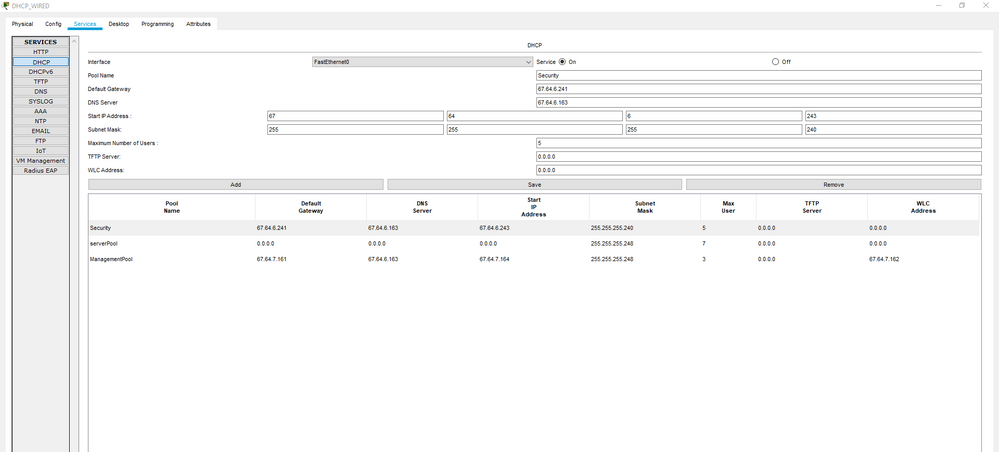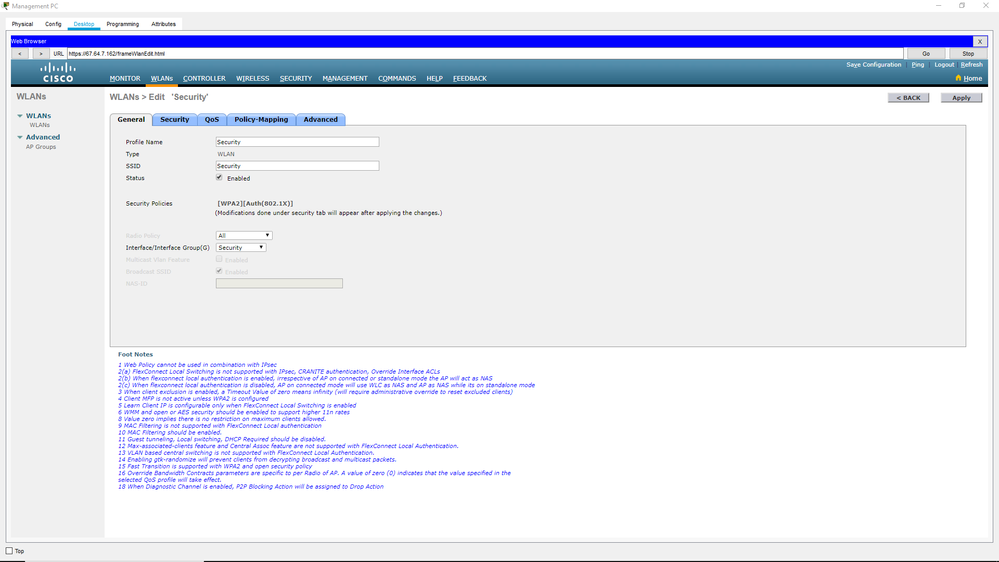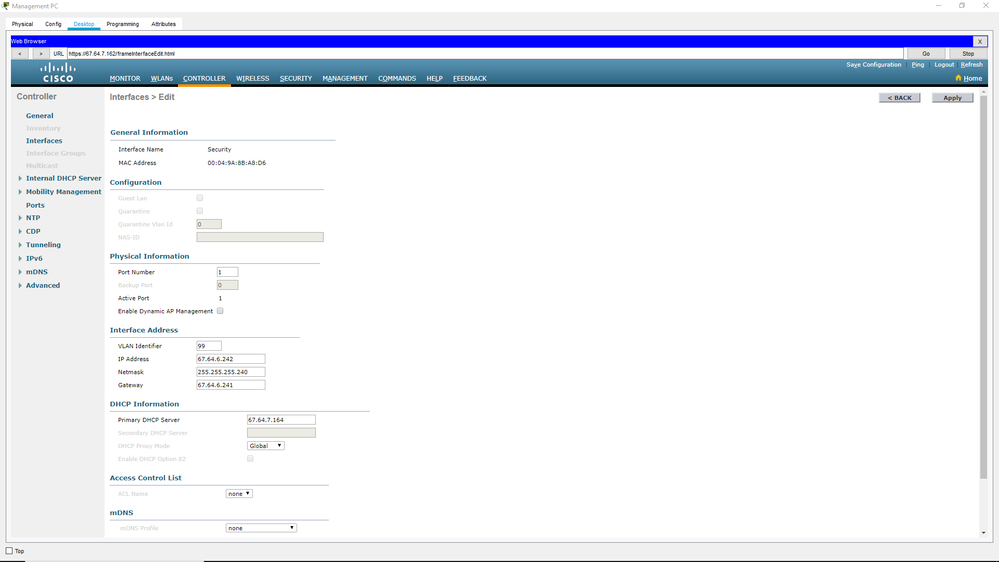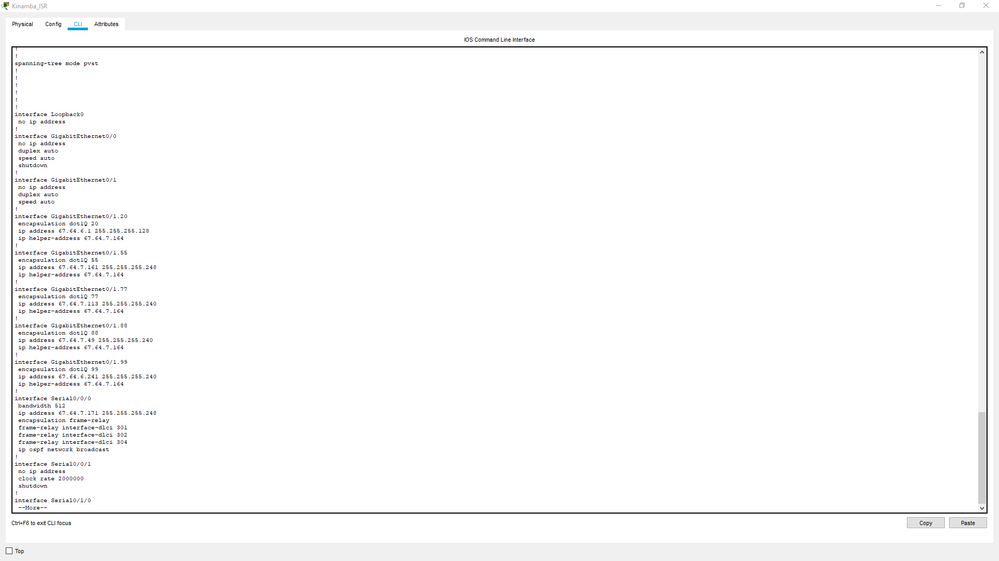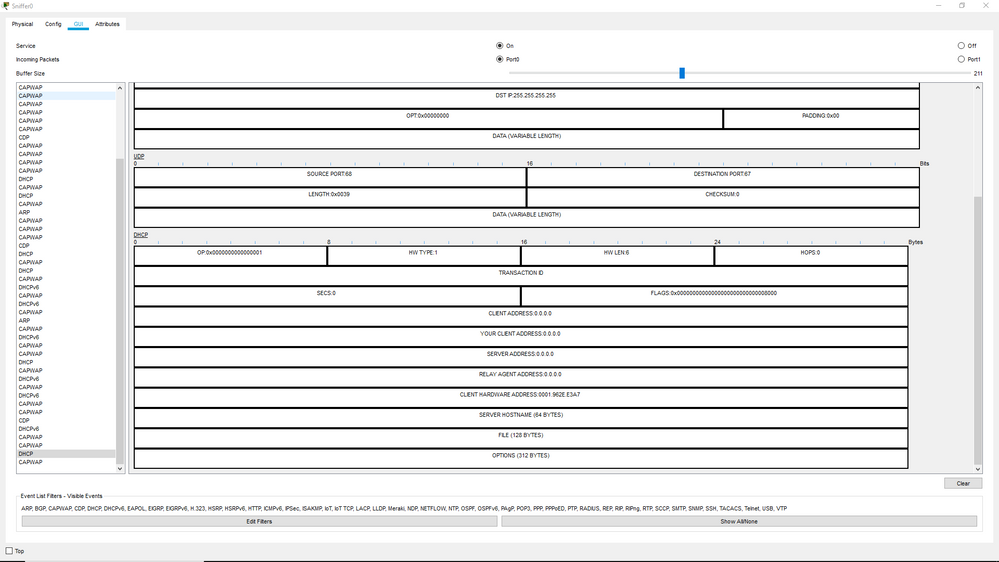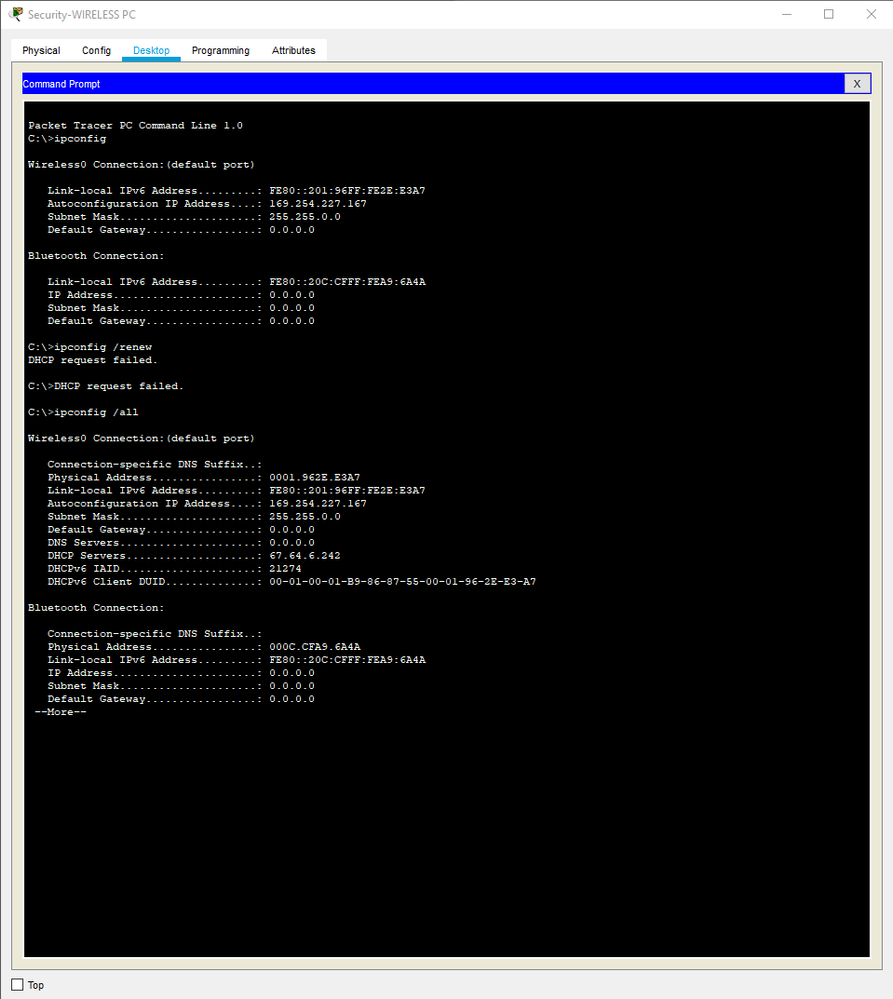- Cisco Community
- Technology and Support
- Wireless - Mobility
- Wireless
- Re: WLC Configuration | Wireless Device has no Network Connectiity | Packet Tracer Not Working
- Subscribe to RSS Feed
- Mark Topic as New
- Mark Topic as Read
- Float this Topic for Current User
- Bookmark
- Subscribe
- Mute
- Printer Friendly Page
WLC Configuration | Wireless Device has no Network Connectiity | Packet Tracer Not Working
- Mark as New
- Bookmark
- Subscribe
- Mute
- Subscribe to RSS Feed
- Permalink
- Report Inappropriate Content
04-11-2020 06:39 PM - edited 07-05-2021 11:55 AM
Hi,
My Wireless device connected to the WAP is having issues regarding connectivity to the network.
This is what happens.
1.) When using an internal DHCP scope (with DHCP proxy enabled -> cant be disabled), the Wireless Device gets the correct DHCP information but can't communicate with any part of the network including its own subnet (default gateway etc.)
2.) With the external DHCP server, the DHCPOffer packet does not contain any information but the Client Hardware Address is associated with the correct devices.
May I please get some assistance,
Thanks
Network Setup
Switch Setup
DHCP Server Setup
WLC Setup
Router Setup
Packet Sniffer
The Setup I currently Have:
Packet Tracer 7.3 Download File: https://drive.google.com/file/d/1tMcpdVwJWk2ahv_1ThGu_B-w5u7VEEpo/view?usp=sharing
- Mark as New
- Bookmark
- Subscribe
- Mute
- Subscribe to RSS Feed
- Permalink
- Report Inappropriate Content
04-16-2020 07:17 AM
check your AP mode setting
in local mode all traffic is forwarded (tunneled) to the controller and on the controller interface traffic is dropped onto the configured vlan
-> the switchport to the controller must be set to trunk
if the controller uses internal DHCP, the proxy setting is irrelevant, proxy is like IP-helper to forward to an external DHCP server
in flexconnect(/hreap ) mode the AP drops the data to the vlan configured for the WLAN,
DHCP packets are forwarded by the network to the ip-helper BUT the controller does NO dhcp on the LAN!
only dhcp requests comming from wireless clients!
-> use an external DHCP server instead of the controller, point your IP-helper to this server
- Mark as New
- Bookmark
- Subscribe
- Mute
- Subscribe to RSS Feed
- Permalink
- Report Inappropriate Content
04-20-2020 06:00 PM
Hi,
Thanks for the response, there is no way to change the AP mode in Packet Tracer from what I can see. The interface pointing to the WLC is set to a trunk with the native VLAN as the management VLAN. We are using an external DHCP server, that is why I believed the proxy config is an issue. I have the configuration which you implied set up with IP-Helper set up but it wont work. In this situation, what would youyr DHCP proxy config be set to?
Find answers to your questions by entering keywords or phrases in the Search bar above. New here? Use these resources to familiarize yourself with the community: