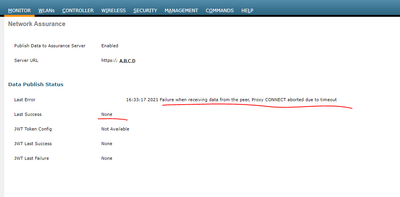- Cisco Community
- Technology and Support
- Wireless - Mobility
- Wireless
- Re: WLC HA 5520 no connection to server after upgrade to 8.10
- Subscribe to RSS Feed
- Mark Topic as New
- Mark Topic as Read
- Float this Topic for Current User
- Bookmark
- Subscribe
- Mute
- Printer Friendly Page
- Mark as New
- Bookmark
- Subscribe
- Mute
- Subscribe to RSS Feed
- Permalink
- Report Inappropriate Content
12-09-2021 08:04 AM - edited 12-09-2021 08:12 AM
Hi all,
after upgrade of WLC HA 5520 to 8.10 there is no connection to the NAS Server with DNA Center running on 2.2.3.3
therefore no connection to DNA and client devices.
we tried following workaround:
Certificate reloaded and check the Appliance IP instead of Cluster IP, then is reconnecting every 30 sec.
here some outputs and screenshots:
Server url........a.b.c.d /DNA Center IP/
Wsa Service......... Enabled
NAC Data Publish Status:
Current State....... Searching for server
Last Error.... Thu Dec 5 08:24:00 2021 Failure when receiving data from the peer, Proxy CONNECT aborted due to timeout
Last Success........................ None
Last 5XX server response............ Status not available
JWT Token Config.................... Not Available
JWT Last Success.................... None
JWT Last Failure.................... None
Sensor Backhaul settings:
Ssid................................ Not Configured
Authentication...................... Open
Sensor provisioning:
Status.............................. Disabled
Interface Name...................... None
WLAN ID............................. None
SSID................................ None
Regards
Boris
Solved! Go to Solution.
Accepted Solutions
- Mark as New
- Bookmark
- Subscribe
- Mute
- Subscribe to RSS Feed
- Permalink
- Report Inappropriate Content
12-30-2021 09:19 PM
Hey
we found the issue:
could see the following errors:
… Line 7242: *ProcessLoggingTask: Dec 27 16:20:12.010: %DX-4-DX_NAC_WARNING: [PA]logger_services.c:3390 Failed to send data, retry count:51957, errCode:'Failure when receiving data from the peer' (56), errStr:'Proxy CONNECT aborted due to timeout' Line 7254: *ProcessLoggingTask: Dec 27 16:19:42.009: %DX-4-DX_NAC_WARNING: [PA]logger_services.c:3390 Failed to send data, retry count:51956, errCode:'Failure when receiving data from the peer' (56), errStr:'Proxy CONNECT aborted due to timeout' Line 7293: *ProcessLoggingTask: Dec 27 16:19:12.009: %DX-4-DX_NAC_WARNING: [PA]logger_services.c:3390 Failed to send data, retry count:51955, errCode:'Failure when receiving data from the peer' (56), errStr:'Proxy CONNECT aborted due to timeout' …. an http-proxy IP configured: … Line 4212: network http-proxy ip x.y.z.t Line 4215: network http-proxy Port 8080
remove HTTP-Proxy ! please use the value 0.0.0.0 for the HTTP-Proxy Ip Address, and keep the port as 80
then connection was established again between WLC and Server
- Mark as New
- Bookmark
- Subscribe
- Mute
- Subscribe to RSS Feed
- Permalink
- Report Inappropriate Content
12-13-2021 05:11 AM
From which to which version did you upgrade?
Can you check here under the Open Bugs if maybe the first one affects you?
- Mark as New
- Bookmark
- Subscribe
- Mute
- Subscribe to RSS Feed
- Permalink
- Report Inappropriate Content
12-13-2021 05:48 AM
we were on IOS 8.5 and upgraded to 8.10.162.0
DNA Center IOS 2.2.3.3 connected over the management Network to WLC
upgrade path and IOS compatibility looks OK
there are no ACL between DNA Center and WLC as it in same VRF, but not same Subnet
- Mark as New
- Bookmark
- Subscribe
- Mute
- Subscribe to RSS Feed
- Permalink
- Report Inappropriate Content
12-13-2021 06:43 AM
- Mark as New
- Bookmark
- Subscribe
- Mute
- Subscribe to RSS Feed
- Permalink
- Report Inappropriate Content
12-30-2021 09:19 PM
Hey
we found the issue:
could see the following errors:
… Line 7242: *ProcessLoggingTask: Dec 27 16:20:12.010: %DX-4-DX_NAC_WARNING: [PA]logger_services.c:3390 Failed to send data, retry count:51957, errCode:'Failure when receiving data from the peer' (56), errStr:'Proxy CONNECT aborted due to timeout' Line 7254: *ProcessLoggingTask: Dec 27 16:19:42.009: %DX-4-DX_NAC_WARNING: [PA]logger_services.c:3390 Failed to send data, retry count:51956, errCode:'Failure when receiving data from the peer' (56), errStr:'Proxy CONNECT aborted due to timeout' Line 7293: *ProcessLoggingTask: Dec 27 16:19:12.009: %DX-4-DX_NAC_WARNING: [PA]logger_services.c:3390 Failed to send data, retry count:51955, errCode:'Failure when receiving data from the peer' (56), errStr:'Proxy CONNECT aborted due to timeout' …. an http-proxy IP configured: … Line 4212: network http-proxy ip x.y.z.t Line 4215: network http-proxy Port 8080
remove HTTP-Proxy ! please use the value 0.0.0.0 for the HTTP-Proxy Ip Address, and keep the port as 80
then connection was established again between WLC and Server
Discover and save your favorite ideas. Come back to expert answers, step-by-step guides, recent topics, and more.
New here? Get started with these tips. How to use Community New member guide