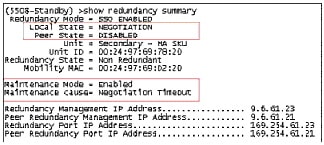- Cisco Community
- Technology and Support
- Wireless - Mobility
- Wireless
- WLC HA - Maintenance Mode
- Subscribe to RSS Feed
- Mark Topic as New
- Mark Topic as Read
- Float this Topic for Current User
- Bookmark
- Subscribe
- Mute
- Printer Friendly Page
WLC HA - Maintenance Mode
- Mark as New
- Bookmark
- Subscribe
- Mute
- Subscribe to RSS Feed
- Permalink
- Report Inappropriate Content
07-14-2016 11:25 AM - edited 07-05-2021 05:25 AM
Hi Experts,
I have a WLC HA situation where the Primary WLC is running on code : 8.0.X.X and StandbyWLC on 7.6.X.X
(Both WLC's were running 7.3 code prior to reboot and HA was working fine . I guess the issue happened since both WLC's rebooted at different timings.)
========= StandbyWLC Output===============
(Cisco Controller) >show redundancy summary
Redundancy Mode = SSO ENABLED
Local State = MAINTENANCE
Peer State = UNKNOWN - Communication Down
Unit = Secondary - HA SKU
Unit ID =
Redundancy State = Non Redundant
Mobility MAC =
Maintenance Mode = Enabled
Maintenance cause= Default Gateway not reachable
Redundancy Management IP Address................. 10.19.12.89
Peer Redundancy Management IP Address............ 10.19.12.88
Redundancy Port IP Address....................... 169.254.12.89
Peer Redundancy Port IP Address.................. 169.254.12.88
(Cisco Controller) >
Q1) How can I run 8.0.X.X on standby WLC ? Does this requires primary OR standby to reboot ?
- Labels:
-
Wireless LAN Controller
- Mark as New
- Bookmark
- Subscribe
- Mute
- Subscribe to RSS Feed
- Permalink
- Report Inappropriate Content
07-14-2016 02:06 PM
Remote into the secondary and check the boot variable string. Make sure this controller boots the same version as the primary.
- Mark as New
- Bookmark
- Subscribe
- Mute
- Subscribe to RSS Feed
- Permalink
- Report Inappropriate Content
07-16-2016 11:05 AM
>Secondary WLC was remotely accessible using Redundancy Management IP.
>IOS copied, restarted and the controller was in HotStandby.
- Mark as New
- Bookmark
- Subscribe
- Mute
- Subscribe to RSS Feed
- Permalink
- Report Inappropriate Content
02-20-2017 07:38 AM
I have a similar situation currently. When you restarted the secondary, did it upgrade it's firmware from the primary, or did you have to manually update it to match the primary's version?
- Mark as New
- Bookmark
- Subscribe
- Mute
- Subscribe to RSS Feed
- Permalink
- Report Inappropriate Content
02-20-2017 09:01 AM
In SSO, the primary pushes the image to the secondary and then you have to reload them at the same time.
-Scott
*** Please rate helpful posts ***
*** Please rate helpful posts ***
- Mark as New
- Bookmark
- Subscribe
- Mute
- Subscribe to RSS Feed
- Permalink
- Report Inappropriate Content
07-14-2016 06:32 PM
Maintenance Mode
There are few scenarios where the Standby WLC may go into Maintenance Mode and not be able to communicate with the network and peer:
- Non reachability to Gateway via Redundant Management Interface
- WLC with HA SKU which had never discovered peer
- Redundant Port is down
- Software version mismatch (WLC which boots up first goes into active mode and the other WLC in Maintenance Mode)
Note![]() The WLC should be rebooted in order to bring it out of Maintenance Mode. Only the Console and Service Port is active in Maintenance Mode.
The WLC should be rebooted in order to bring it out of Maintenance Mode. Only the Console and Service Port is active in Maintenance Mode.
- Mark as New
- Bookmark
- Subscribe
- Mute
- Subscribe to RSS Feed
- Permalink
- Report Inappropriate Content
11-16-2018 10:25 AM - edited 11-16-2018 10:28 AM
Just follow the below steps which will help to come out from the Maintenance mode without losing any clients.
1) Remove all the physical connections of the WLC ports.
2) Keep only SP port and Console remains.
3) Issue the reset system.
4) Once WLC is back verify the Boot image version is matching with the Primary
5) Bring up only one Gig interface and try to access it.
6) once you accessible check the Redundancy summary
7) Initiate the reset system self make sure that to verify all the AP's Up and Primary working fine
8) once reboot sessions visible on the screen ping to the Standby IP. Once its pinging access it and verify the HA status.
Thanks.
- Mark as New
- Bookmark
- Subscribe
- Mute
- Subscribe to RSS Feed
- Permalink
- Report Inappropriate Content
04-26-2022 04:48 PM
I'm sorry, but I don't understand the steps.
If I understand correctly, I must request a work window to isolate the two wlc from the network, restart them at the same time and automatically the primary one updates the firmware to the secondary one. Once this is done, I connect them to the network again and voila?
- Mark as New
- Bookmark
- Subscribe
- Mute
- Subscribe to RSS Feed
- Permalink
- Report Inappropriate Content
03-14-2023 09:40 AM
Hello!
Regarding your question about running 8.0.X.X on the standby WLC, you would need to upgrade the firmware on the standby WLC to match the version running on the primary WLC. This would typically require a reboot of the standby WLC after the firmware upgrade is completed. However, before proceeding with any upgrades, it's important to resolve the communication issue between the two WLCs. Based on the output you provided, the standby WLC is currently in maintenance mode due to a default gateway not being reachable. You may need to check the network configuration of the standby WLC and ensure that it has a valid default gateway configured. Once the communication issue has been resolved, you can proceed with upgrading the standby WLC firmware to match the version running on the primary WLC. This can be done through the WLC GUI or CLI interface. If you need assistance with upgrading the firmware or resolving the communication issue, you may want to consider contacting a professional maintenance service provider in your area, such as Maintenance Smithfield. They can help you ensure that your WLCs are properly configured and running smoothly.
Discover and save your favorite ideas. Come back to expert answers, step-by-step guides, recent topics, and more.
New here? Get started with these tips. How to use Community New member guide