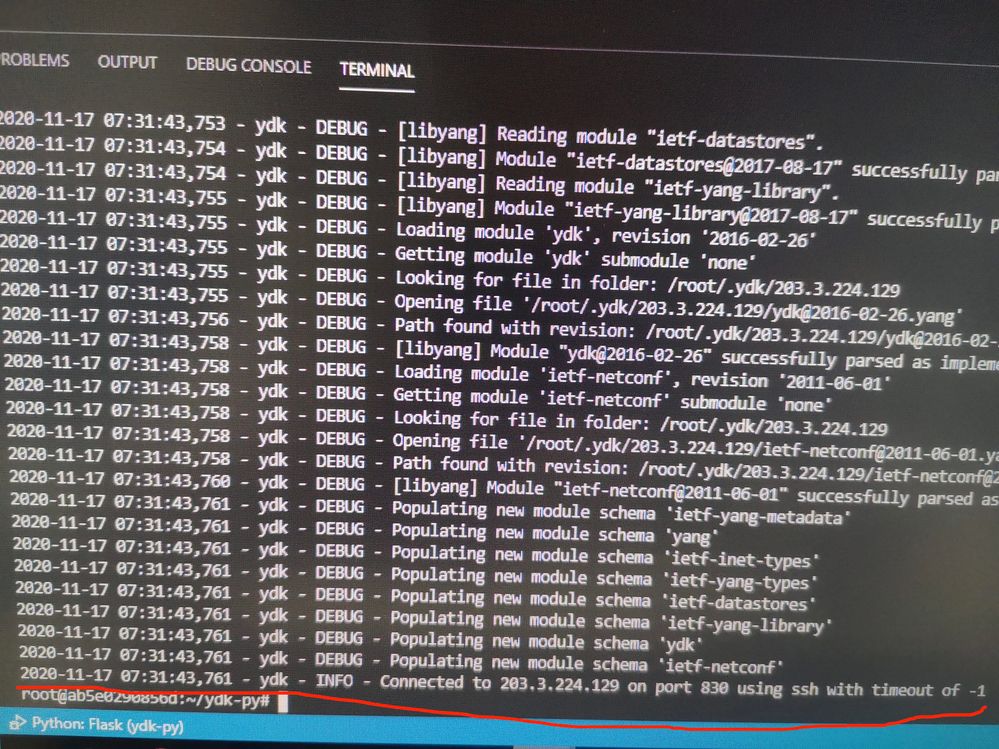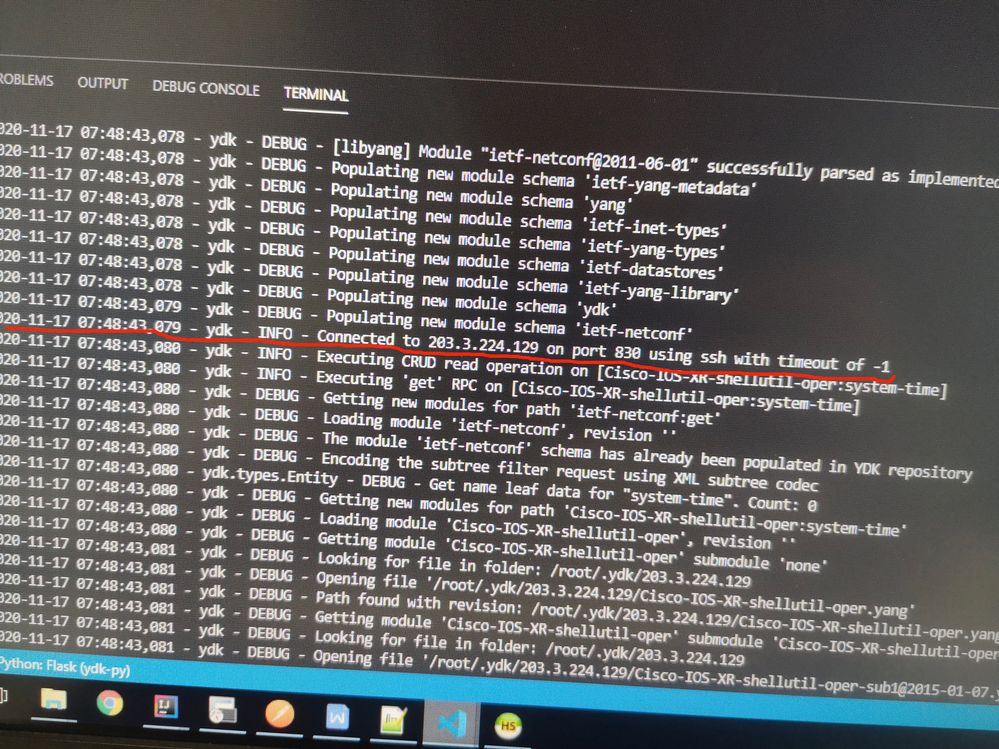- Cisco Community
- Technology and Support
- DevNet Hub
- DevNet Networking
- Tools
- Re: Get stuck when using flask and YDK-PY, please help.
- Subscribe to RSS Feed
- Mark Topic as New
- Mark Topic as Read
- Float this Topic for Current User
- Bookmark
- Subscribe
- Mute
- Printer Friendly Page
Get stuck when using flask and YDK-PY, please help.
- Mark as New
- Bookmark
- Subscribe
- Mute
- Subscribe to RSS Feed
- Permalink
- Report Inappropriate Content
11-17-2020 01:00 AM - edited 11-17-2020 02:36 AM
Hello experts,
I have an issue when operating cisco XR with flask and YDK-PY, my goal is to set up a http server with flask, in the http server, call the YDK-PY api to operate the router.
Note: the below code was running in the docker env where the image was download from the YDK offical site.
below is my code:
import logging
from datetime import timedelta
# import providers, services and models
from flask import Flask
from ydk.services import CRUDService
from ydk.providers import NetconfServiceProvider
from ydk.models.cisco_ios_xr import Cisco_IOS_XR_shellutil_oper as xr_shellutil_oper
def enable_logging(level):
log = logging.getLogger('ydk')
log.setLevel(level)
handler = logging.StreamHandler()
formatter = logging.Formatter(("%(asctime)s - %(name)s - %(levelname)s - %(message)s"))
handler.setFormatter(formatter)
log.addHandler(handler)
app = Flask(__name__)
@app.route('/time')
def time():
enable_logging(logging.INFO)
# create NETCONF session
provider = NetconfServiceProvider(address="192.168.122.169",
port=830,
username="admin",
password="admin",
protocol="ssh")
# create CRUD service
crud = CRUDService()
# create system time object
system_time = xr_shellutil_oper.SystemTime()
# read system time from device
system_time = crud.read(provider, system_time)
# print system uptime
print("System '%s' uptime is "%system_time.uptime.host_name +
str(timedelta(seconds=system_time.uptime.uptime)))
if __name__ == "__main__":
"""Main execution path"""
# time()
app.run(host="0.0.0.0", debug=True)with above code, when I call the http request http://localhost:5000/time with postman, then the code is stuck as below log shows:
*********************************************************
but when I uncomment the time() in the code, which means call time() in main, it could run successfully, not stuck. see the logs below:
Do you have any idea about this ? thanks very much.
- Labels:
-
YANG Development Kit (YDK)
- Mark as New
- Bookmark
- Subscribe
- Mute
- Subscribe to RSS Feed
- Permalink
- Report Inappropriate Content
11-18-2020 10:06 AM
As I mentioned in previous topic in order for YDK successfully function in multithread environment, the YDK operation part must be completely isolated in single thread. Here is your application refactored to satisfy this requirement.
#!/usr/bin/env python
#
from flask import Flask
app = Flask(__name__)
@app.route('/time')
def time():
import logging
from datetime import timedelta
# import providers, services and models
from ydk.services import CRUDService
from ydk.providers import NetconfServiceProvider
from ydk.models.cisco_ios_xr import Cisco_IOS_XR_shellutil_oper as xr_shellutil_oper
def enable_logging(level):
log = logging.getLogger('ydk')
log.setLevel(level)
handler = logging.StreamHandler()
formatter = logging.Formatter("%(asctime)s - %(name)s - %(levelname)s - %(message)s")
handler.setFormatter(formatter)
log.addHandler(handler)
enable_logging(logging.INFO)
# create NETCONF session
provider = NetconfServiceProvider(address="sbx-iosxr-mgmt.cisco.com",
port=10000,
username="admin",
password="C1sco12345")
# create CRUD service
crud = CRUDService()
# create system time object
system_time = xr_shellutil_oper.SystemTime()
# read system time from device
system_time = crud.read(provider, system_time)
# return system uptime
return "System '%s' uptime is %s" %\
(system_time.uptime.host_name, str(timedelta(seconds=system_time.uptime.uptime)))
if __name__ == "__main__":
"""Main execution path"""
# time()
app.run(host="127.0.0.1", debug=True)
After starting the script and entering in your web browser URL 'http://127.0.0.1:5000/time' , you get the response:
System 'iosxr1' uptime is 8:42:55 The script running console returns log:
/Users/ygorelik/venv/bin/python /Users/ygorelik/ydk-gen/scripts/community/xr_ydk_flask.py
* Serving Flask app "xr_ydk_flask" (lazy loading)
* Environment: production
WARNING: This is a development server. Do not use it in a production deployment.
Use a production WSGI server instead.
* Debug mode: on
* Running on http://127.0.0.1:5000/ (Press CTRL+C to quit)
* Restarting with stat
* Debugger is active!
* Debugger PIN: 351-932-786
127.0.0.1 - - [18/Nov/2020 09:52:23] "GET / HTTP/1.1" 404 -
2020-11-18 09:52:34,596 - ydk - INFO - Path where models are to be downloaded: /Users/ygorelik/.ydk/sbx-iosxr-mgmt.cisco.com
2020-11-18 09:52:34,615 - ydk - INFO - Connected to sbx-iosxr-mgmt.cisco.com on port 10000 using ssh with timeout of -1
2020-11-18 09:52:34,616 - ydk - INFO - Executing CRUD read operation on [Cisco-IOS-XR-shellutil-oper:system-time]
2020-11-18 09:52:34,616 - ydk - INFO - Executing 'get' RPC on [Cisco-IOS-XR-shellutil-oper:system-time]
2020-11-18 09:52:34,618 - ydk - INFO - ============= Sending RPC to device =============
<rpc xmlns="urn:ietf:params:xml:ns:netconf:base:1.0"><get xmlns="urn:ietf:params:xml:ns:netconf:base:1.0">
<filter><system-time xmlns="http://cisco.com/ns/yang/Cisco-IOS-XR-shellutil-oper"/></filter>
</get>
</rpc>
2020-11-18 09:52:35,427 - ydk - INFO - ============= Received RPC from device =============
<?xml version="1.0"?>
<rpc-reply xmlns="urn:ietf:params:xml:ns:netconf:base:1.0" message-id="1">
<data>
<system-time xmlns="http://cisco.com/ns/yang/Cisco-IOS-XR-shellutil-oper">
<clock>
<year>2020</year>
<month>11</month>
<day>19</day>
<hour>3</hour>
<minute>3</minute>
<second>30</second>
<millisecond>53</millisecond>
<wday>4</wday>
<time-zone>UTC</time-zone>
<time-source>calendar</time-source>
</clock>
<uptime>
<host-name>iosxr1</host-name>
<uptime>31375</uptime>
</uptime>
</system-time>
</data>
</rpc-reply>
127.0.0.1 - - [18/Nov/2020 09:52:35] "GET /time HTTP/1.1" 200 -
127.0.0.1 - - [18/Nov/2020 09:52:35] "GET /favicon.ico HTTP/1.1" 404 -
YDK Solutions
- Mark as New
- Bookmark
- Subscribe
- Mute
- Subscribe to RSS Feed
- Permalink
- Report Inappropriate Content
11-18-2020 06:18 PM
Thanks very much, Yan Gorelik.
It worked.
- Mark as New
- Bookmark
- Subscribe
- Mute
- Subscribe to RSS Feed
- Permalink
- Report Inappropriate Content
11-18-2020 10:02 PM
Hi Yan Gorelik,
I am sorry i was new to python, the code you showed above worked when there was only one request sent to the server,
but it is still hangs if I send two request concurrently.
what can I do if I want the code to support concurrent request, which was like a real web server? thanks.
- Mark as New
- Bookmark
- Subscribe
- Mute
- Subscribe to RSS Feed
- Permalink
- Report Inappropriate Content
11-19-2020 07:47 AM
Unfortunately current implementation of Netconf client does not support multithreading, hence processing of concurrent requests is not possible.
Yan Gorelik YDK Solutions
YDK Solutions
Find answers to your questions by entering keywords or phrases in the Search bar above. New here? Use these resources to familiarize yourself with the community: