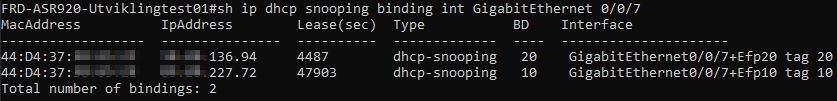- Cisco Community
- Technology and Support
- DevNet Hub
- DevNet Networking
- Tools
- How to get IP and MAC address of a device from an interface
- Subscribe to RSS Feed
- Mark Topic as New
- Mark Topic as Read
- Float this Topic for Current User
- Bookmark
- Subscribe
- Mute
- Printer Friendly Page
How to get IP and MAC address of a device from an interface
- Mark as New
- Bookmark
- Subscribe
- Mute
- Subscribe to RSS Feed
- Permalink
- Report Inappropriate Content
10-19-2020 06:44 AM
I'm trying to get the IP and MAC address of a device that is connected to interface 0/0/7 on my ASR920 with Netconf.
I can see both the IP and the MAC address from the CLI, however the tags that are supposed to show these, are not present in the model.
Here is the output of CLI showing the information I need:
Here is the output from the logger. I'm using the native model. As you can see there are a lot of tags that are missing, I assume because there are no data in those tags. But there is clearly a device that is connected to interface 0/0/7 and it has an IP and MAC that should be retrieved.
<GigabitEthernet>
<name>0/0/7</name>
<description>Mahdi tester stuff</description>
<shutdown/>
<load-interval>30</load-interval>
<negotiation xmlns="http://cisco.com/ns/yang/Cisco-IOS-XE-ethernet">
<auto>true</auto>
</negotiation>
<service xmlns="http://cisco.com/ns/yang/Cisco-IOS-XE-ethernet">
<instance>
<id>10</id>
<ethernet/>
<ethernet-evc-name>IA-FTTH</ethernet-evc-name>
<encapsulation>
<dot1q>
<id>10</id>
</dot1q>
</encapsulation>
<rewrite>
<ingress>
<tag>
<pop>
<way>1</way>
<mode>symmetric</mode>
</pop>
</tag>
</ingress>
</rewrite>
<bridge-domain>
<bridge-id>10</bridge-id>
<split-horizon>
<group>1</group>
</split-horizon>
</bridge-domain>
<mac>
<security>
<maximum>
<addresses>10</addresses>
</maximum>
<violation>restrict</violation>
</security>
</mac>
</instance>
<instance>
<id>20</id>
<ethernet/>
<ethernet-evc-name>TV-FTTH</ethernet-evc-name>
<encapsulation>
<dot1q>
<id>20</id>
</dot1q>
</encapsulation>
<rewrite>
<ingress>
<tag>
<pop>
<way>1</way>
<mode>symmetric</mode>
</pop>
</tag>
</ingress>
</rewrite>
<bridge-domain>
<bridge-id>20</bridge-id>
<split-horizon>
<group>2</group>
</split-horizon>
</bridge-domain>
<mac>
<security>
<maximum>
<addresses>20</addresses>
</maximum>
<violation>restrict</violation>
</security>
</mac>
</instance>
<instance>
<id>30</id>
<ethernet/>
<ethernet-evc-name>MAN-FTTH</ethernet-evc-name>
<encapsulation>
<untagged/>
</encapsulation>
<bridge-domain>
<bridge-id>30</bridge-id>
<split-horizon>
<group>3</group>
</split-horizon>
</bridge-domain>
<mac>
<security>
<maximum>
<addresses>10</addresses>
</maximum>
<violation>restrict</violation>
</security>
</mac>
</instance>
</service>
<service-policy xmlns="http://cisco.com/ns/yang/Cisco-IOS-XE-policy">
<input>FTTH-IN-8</input>
<output>FTTH-OUT-8</output>
</service-policy>
</GigabitEthernet>
- Labels:
-
YANG Development Kit (YDK)
Discover and save your favorite ideas. Come back to expert answers, step-by-step guides, recent topics, and more.
New here? Get started with these tips. How to use Community New member guide