思科bug 页面发布了新页面, 用于自助确认bug,并提供修复的version, so easy.
1. 在bug search tool, 找到要相关的bug。
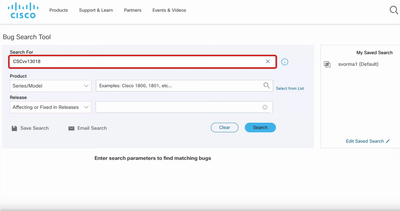
2.查看相关bug
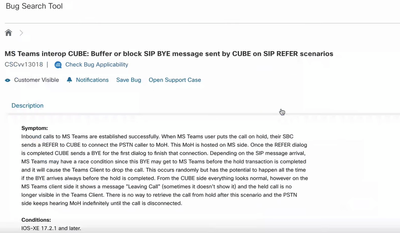
3. 单击“Check Bug Applicability”
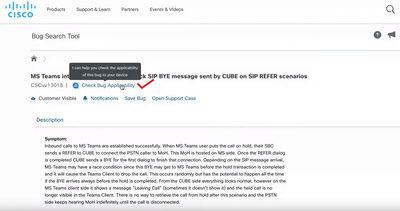
4. 看到 Assistant, 哈哈 , 按照指导, 一步一步来就可以了, 单击 check xxx, 按照提示, 采集对应的命令。
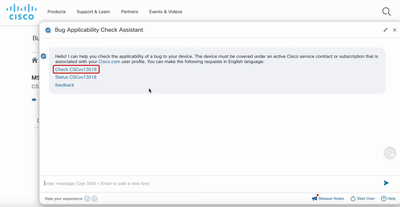
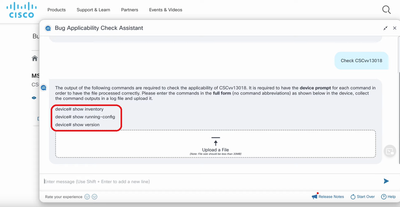
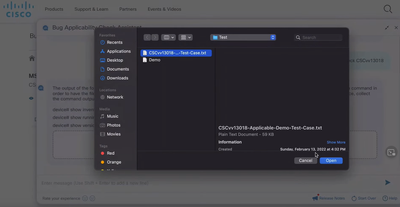
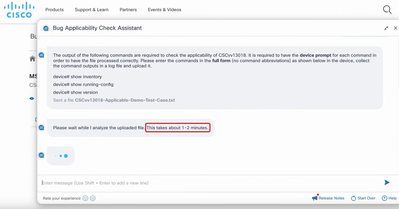
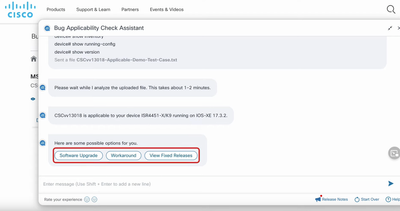
目前支持的bug 还不多, 但相信后续会强大的。 下面链接是目前支持bug的列表:
最后: 赶紧操作吧!
https://spyder.cisco.com/bac/release-notes/supported-bugs.html