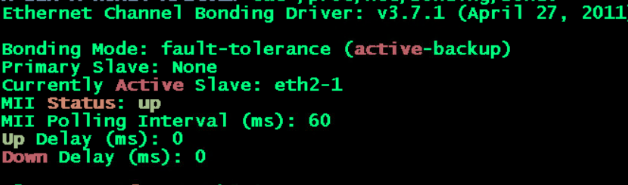- Cisco Community
- Technology and Support
- Data Center and Cloud
- Application Centric Infrastructure
- ACI - bond0 relocation
- Subscribe to RSS Feed
- Mark Topic as New
- Mark Topic as Read
- Float this Topic for Current User
- Bookmark
- Subscribe
- Mute
- Printer Friendly Page
- Mark as New
- Bookmark
- Subscribe
- Mute
- Subscribe to RSS Feed
- Permalink
- Report Inappropriate Content
06-04-2023 03:31 PM
Hi,
Can bond0 (eth2/1 , eth2/2)interfaces be relocated after provisioning without first decommissioning the apic?
Solved! Go to Solution.
- Labels:
-
Cisco ACI
Accepted Solutions
- Mark as New
- Bookmark
- Subscribe
- Mute
- Subscribe to RSS Feed
- Permalink
- Report Inappropriate Content
06-04-2023 08:35 PM
Hi @11212 ,
Yes, we're hoping to divide the APIC's bond0 into two leaves. The 2 links are currently connected to a single leaf.
OK. MUCH clearer now.
So - the process is pretty simple because the APIC has one active interface and one standby. If you are only moving one link there will be no problem at all - not withstanding what I said before about having any Access Policies on the interfaces where the APIC connects presently (by default there are NO Access Policies required for the APICs, but if you have set up inband management, then you will have access policies on the APIC interfaces)
Since you are only moving ONE cable, the cable that stays connected will become the Active interface as soon as you remove the other cable (if it is not already active). Once you have moved the cable, you should issue a show lldp neighbors from the new leaf that you connected the APIC to confirm that it sees its neighbor.
TIP: You can issue the a show lldp neighbors for the leaf the APIC using the fabric xxxx show lldp neighbors command, where xxxx is the leaf ID of the new leaf. E.g. if the new leaf was leaf 1202 and you plugged the APIC into Eth1/1, you'd expect to see:
apic1# fabric 1202 show lldp neighbors
--------------------------------------------------------------- Node 1202 (Leaf1202) ---------------------------------------------------------------- Capability codes: (R) Router, (B) Bridge, (T) Telephone, (C) DOCSIS Cable Device (W) WLAN Access Point, (P) Repeater, (S) Station, (O) Other Device ID Local Intf Hold-time Capability Port ID apic1 Eth1/1 120 eth2-2
Forum Tips: 1. Paste images inline - don't attach. 2. Always mark helpful and correct answers, it helps others find what they need.
- Mark as New
- Bookmark
- Subscribe
- Mute
- Subscribe to RSS Feed
- Permalink
- Report Inappropriate Content
06-04-2023 04:01 PM
Hi @11212 ,
What do you mean "relocated?" Do you want to use the other physical ports (eth2-3 and eth2/4)? Or just plug the APIC into different leaf ports?
If you want to move the APIC to different leaf ports, the answer is "It depends on whether you have any access policies configured for the existing leaf ports that the APICs are connect to"
If there are Access Policies - apply those (also) the the intended target ports. If not, I believe you can just move the cables and the APIC should re-join the cluster.
Happy for @Robert Burns to contradict me if I'm wrong.
Forum Tips: 1. Paste images inline - don't attach. 2. Always mark helpful and correct answers, it helps others find what they need.
- Mark as New
- Bookmark
- Subscribe
- Mute
- Subscribe to RSS Feed
- Permalink
- Report Inappropriate Content
06-04-2023 04:41 PM
Thank you. Yes, we're hoping to divide the APIC's bond0 into two leaves. The 2 links are currently connected to a single leaf.
If not, I believe you can just move the cables and the APIC should re-join the cluster. - It would be great if we can confirm that.
- Mark as New
- Bookmark
- Subscribe
- Mute
- Subscribe to RSS Feed
- Permalink
- Report Inappropriate Content
06-04-2023 08:35 PM
Hi @11212 ,
Yes, we're hoping to divide the APIC's bond0 into two leaves. The 2 links are currently connected to a single leaf.
OK. MUCH clearer now.
So - the process is pretty simple because the APIC has one active interface and one standby. If you are only moving one link there will be no problem at all - not withstanding what I said before about having any Access Policies on the interfaces where the APIC connects presently (by default there are NO Access Policies required for the APICs, but if you have set up inband management, then you will have access policies on the APIC interfaces)
Since you are only moving ONE cable, the cable that stays connected will become the Active interface as soon as you remove the other cable (if it is not already active). Once you have moved the cable, you should issue a show lldp neighbors from the new leaf that you connected the APIC to confirm that it sees its neighbor.
TIP: You can issue the a show lldp neighbors for the leaf the APIC using the fabric xxxx show lldp neighbors command, where xxxx is the leaf ID of the new leaf. E.g. if the new leaf was leaf 1202 and you plugged the APIC into Eth1/1, you'd expect to see:
apic1# fabric 1202 show lldp neighbors
--------------------------------------------------------------- Node 1202 (Leaf1202) ---------------------------------------------------------------- Capability codes: (R) Router, (B) Bridge, (T) Telephone, (C) DOCSIS Cable Device (W) WLAN Access Point, (P) Repeater, (S) Station, (O) Other Device ID Local Intf Hold-time Capability Port ID apic1 Eth1/1 120 eth2-2
Forum Tips: 1. Paste images inline - don't attach. 2. Always mark helpful and correct answers, it helps others find what they need.
- Mark as New
- Bookmark
- Subscribe
- Mute
- Subscribe to RSS Feed
- Permalink
- Report Inappropriate Content
06-05-2023 04:34 PM
You're right. `cat /proc/net/bonding/bond0` show eth2/2 is on standby
Discover and save your favorite ideas. Come back to expert answers, step-by-step guides, recent topics, and more.
New here? Get started with these tips. How to use Community New member guide