Last year we talked about the ways in which Cisco TAC is evolving to meet your needs. Today, we are excited to announce the next step in that process: automated notices of TAC-authored publications.
Beginning today, as the TAC team updates and refines their documentation, a publication will be made to the applicable Knowledge Base on Cisco Community. The Networking Knowledge Base is the first to go live, with all public Knowledge Bases to follow.
Want to get notified as soon as possible? Subscribe to the ‘TAC Doc Notice’ label on the Networking Knowledge Base (or any Knowledge Base where a TAC-doc has been published) and receive an email notification whenever a new post using that label is created!
To subscribe to a label:
- It is important to note that labels are board-specific. This means you can tailor the number of notifications you receive with this subscription by only doing it on boards you are interested in following.
- Labels will only appear if they have a published article that utilizes that label – so if the team hasn’t yet posted a TAC Doc Notice on the board, it won’t show up as an option for you to subscribe yet.
- Navigate to the board in question (Networking Knowledge Base)
- Scroll through the published labels until the label you are interested in displays
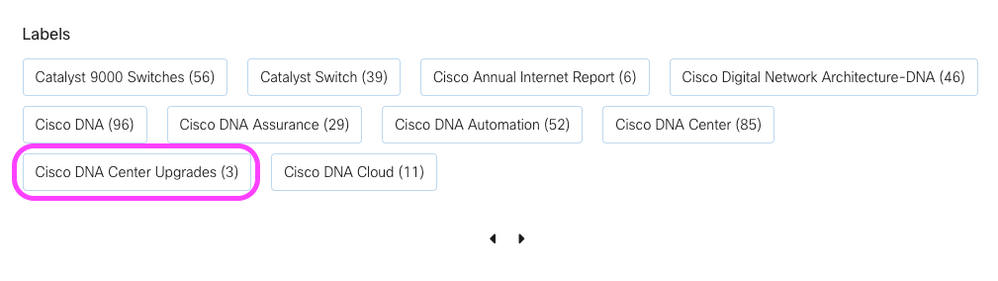
- Click the Label
- On the Multiple Label Filter page choose the ‘Subscribe to this label’ option

- That’s it! Sit back and let us bring the updates right to your inbox!
Need to view or alter your existing subscriptions or manage the frequency of notifications? Manage them via your settings page (link here).
