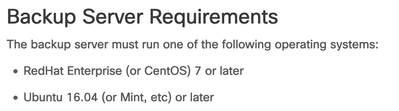- Cisco Community
- Technology and Support
- Networking
- Cisco Catalyst Center
- Re: Cisco DNAC 2.3.3.7 Backup to Windows Server
- Subscribe to RSS Feed
- Mark Topic as New
- Mark Topic as Read
- Float this Topic for Current User
- Bookmark
- Subscribe
- Mute
- Printer Friendly Page
- Mark as New
- Bookmark
- Subscribe
- Mute
- Subscribe to RSS Feed
- Permalink
- Report Inappropriate Content
01-03-2024 04:02 AM
Hi everyone,
I wanted to configure the backup of the Cisco DNAC system.
Version 2.3.3.7-72328-HF4
Currently using SFTP Titan enterprise version for backing up other cisco system (Voice, ISE etc)
Titan SFTP runs on windows.
Is it possible to configure backup from DNAC to windows?
If not what are you using for backing up DNAC system?
Thank you
Solved! Go to Solution.
- Labels:
-
Other Cisco DNA
Accepted Solutions
- Mark as New
- Bookmark
- Subscribe
- Mute
- Subscribe to RSS Feed
- Permalink
- Report Inappropriate Content
01-03-2024 05:45 AM
You will only need to set up credentials, openssh-server(SFTP is a part of SSH) and install rsync to get it working. How familiar are you with Ubuntu/Linux?
When you install your server, make sure your /var/ volume has sufficient storage space as this is where we will be storing the backups. If you are comfortable with doing so it can be beneficial to use a dedicated volume for backup storage.
Authentication can be set up as following:
sudo useradd -M backup # Create backup user
sudo passwd backup
# set password for account
sudo mkdir /var/backup-data/ # Create folder for backup data to be placed in
sudo chown backup:backup -R /var/backup-data # Make backup user the owner of the directory
rsync can be installed with the following command:
sudo apt install rsync
Openssh-server should be included when you install the Ubuntu server. The OpenSSH server can be started and "enabled"(will start on boot) with the following command:
sudo systemctl enable --now sshd
Here are the Ubuntu documentation for OpenSSH Server: https://ubuntu.com/server/docs/service-openssh.
Let me know if you need any further assistance in this!
Get in touch: https://torbjorn.dev
- Mark as New
- Bookmark
- Subscribe
- Mute
- Subscribe to RSS Feed
- Permalink
- Report Inappropriate Content
01-03-2024 04:21 AM - edited 01-03-2024 04:26 AM
You can configure DNAC configuration backups to an SFTP server like SFTP Titan under "System > Backup & Restore > Configure > Cisco DNA Center (Remote host)". You can also back up Assurance data to NFS share that can also be hosted on a Windows server.
I am running mostly Linux servers as backup targets in my customers environments. Exactly which OS each customer ends up using for this is highly dependent on what already exists in the environment such that operations can be streamlined as best as possible.
Get in touch: https://torbjorn.dev
- Mark as New
- Bookmark
- Subscribe
- Mute
- Subscribe to RSS Feed
- Permalink
- Report Inappropriate Content
01-03-2024 04:41 AM
I've tried but getting: "Remote server is not supported: Error running uname on remote server: ."
Same credentials were used for ISE therefore I know the credentials are correct.
- Mark as New
- Bookmark
- Subscribe
- Mute
- Subscribe to RSS Feed
- Permalink
- Report Inappropriate Content
01-03-2024 05:16 AM - edited 01-03-2024 05:16 AM
It turns out that the "Maintain and operate" guide specifies that you should use RHEL or Ubuntu:
If you really want to run this on Windows you could probably achieve it with windows subsystem for Linux/cygwin or similar. But it is probably better to just run a linux server as the guide dictates.
Get in touch: https://torbjorn.dev
- Mark as New
- Bookmark
- Subscribe
- Mute
- Subscribe to RSS Feed
- Permalink
- Report Inappropriate Content
01-03-2024 05:25 AM
Thanks, are you aware of any free & reliable SFTP server tool for Ubuntu?
Buying the license to backup single system can be difficult to justify.
- Mark as New
- Bookmark
- Subscribe
- Mute
- Subscribe to RSS Feed
- Permalink
- Report Inappropriate Content
01-03-2024 05:45 AM
You will only need to set up credentials, openssh-server(SFTP is a part of SSH) and install rsync to get it working. How familiar are you with Ubuntu/Linux?
When you install your server, make sure your /var/ volume has sufficient storage space as this is where we will be storing the backups. If you are comfortable with doing so it can be beneficial to use a dedicated volume for backup storage.
Authentication can be set up as following:
sudo useradd -M backup # Create backup user
sudo passwd backup
# set password for account
sudo mkdir /var/backup-data/ # Create folder for backup data to be placed in
sudo chown backup:backup -R /var/backup-data # Make backup user the owner of the directory
rsync can be installed with the following command:
sudo apt install rsync
Openssh-server should be included when you install the Ubuntu server. The OpenSSH server can be started and "enabled"(will start on boot) with the following command:
sudo systemctl enable --now sshd
Here are the Ubuntu documentation for OpenSSH Server: https://ubuntu.com/server/docs/service-openssh.
Let me know if you need any further assistance in this!
Get in touch: https://torbjorn.dev
Discover and save your favorite ideas. Come back to expert answers, step-by-step guides, recent topics, and more.
New here? Get started with these tips. How to use Community New member guide