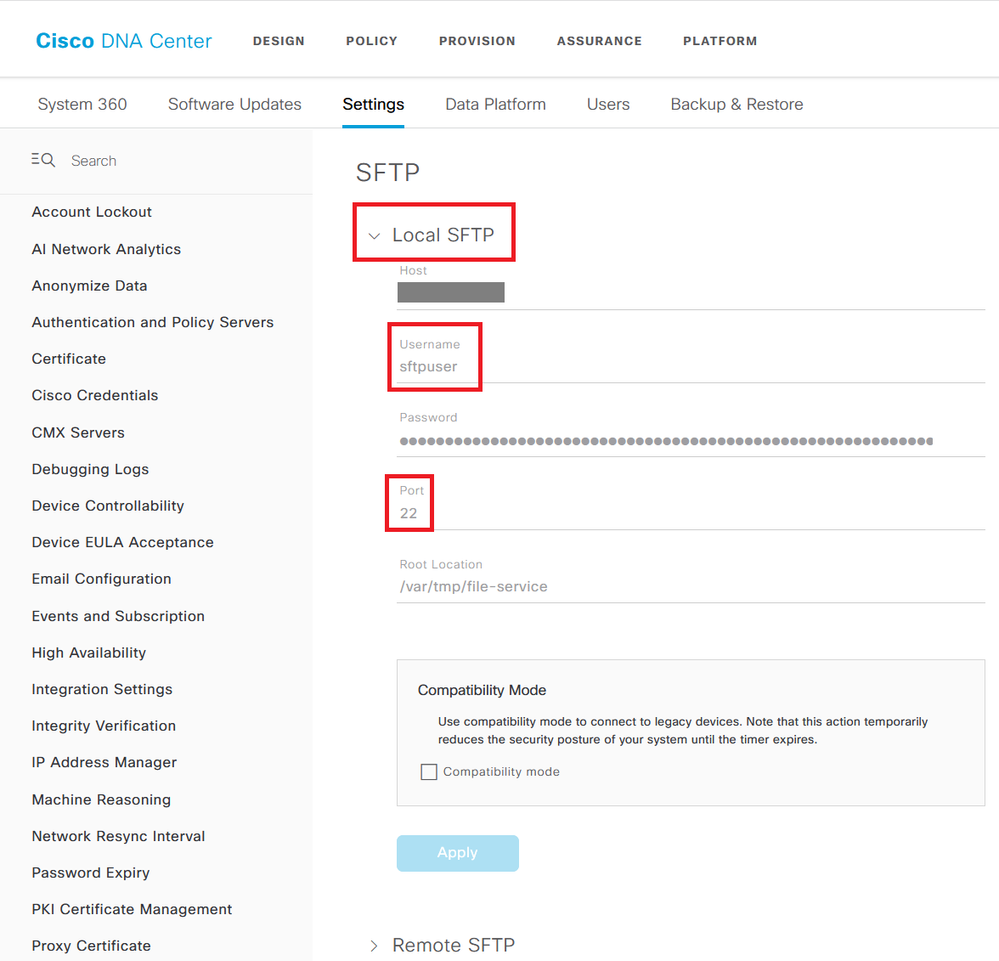- Cisco Community
- Technology and Support
- Networking
- Cisco Catalyst Center
- Using DNA Center as an SFTP server - how?
- Subscribe to RSS Feed
- Mark Topic as New
- Mark Topic as Read
- Float this Topic for Current User
- Bookmark
- Subscribe
- Mute
- Printer Friendly Page
- Mark as New
- Bookmark
- Subscribe
- Mute
- Subscribe to RSS Feed
- Permalink
- Report Inappropriate Content
08-11-2020 07:26 PM
Hello DNA Center experts
I was wondering whether I can use the DNA Center appliance as a generic SFTP server? In 1.3.3.6 I can see the option below but I don't recall configuring the sftpuser credential, and how would I change it anyway?
What is the point of this feature? How can I add other users, or manage directory structure etc. It seems a little weird/niche feature, which I can't find any documentation for.
And this has nothing to do with the SFTP server that I use to store my DNAC Config Backups. For that I am using an external SFTP repository.
Solved! Go to Solution.
- Labels:
-
Cisco DNA Assurance
Accepted Solutions
- Mark as New
- Bookmark
- Subscribe
- Mute
- Subscribe to RSS Feed
- Permalink
- Report Inappropriate Content
08-12-2020 11:45 AM
No, Cisco DNA can't be a generic sftp server. The Local Sftp settings page shows the credentials that network devices use to pull software images from the appliance during a SWIM upgrade (automated software upgrades). It doesn't seem to let you change these parameters, so I'm not really sure why they are even being displayed to the user.
In case anyone is wondering, the "Remote SFTP" settings are there to setup backups of from the Cisco DNA appliance to an external file server.
- Mark as New
- Bookmark
- Subscribe
- Mute
- Subscribe to RSS Feed
- Permalink
- Report Inappropriate Content
08-12-2020 11:45 AM
No, Cisco DNA can't be a generic sftp server. The Local Sftp settings page shows the credentials that network devices use to pull software images from the appliance during a SWIM upgrade (automated software upgrades). It doesn't seem to let you change these parameters, so I'm not really sure why they are even being displayed to the user.
In case anyone is wondering, the "Remote SFTP" settings are there to setup backups of from the Cisco DNA appliance to an external file server.
Discover and save your favorite ideas. Come back to expert answers, step-by-step guides, recent topics, and more.
New here? Get started with these tips. How to use Community New member guide