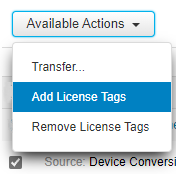- Cisco Community
- Technology and Support
- Cisco Software
- Cisco Software Knowledge Base
- Smart License using Policy (SLP)
- Subscribe to RSS Feed
- Mark as New
- Mark as Read
- Bookmark
- Subscribe
- Printer Friendly Page
- Report Inappropriate Content
- Subscribe to RSS Feed
- Mark as New
- Mark as Read
- Bookmark
- Subscribe
- Printer Friendly Page
- Report Inappropriate Content
on
02-08-2021
12:49 PM
- edited on
04-26-2022
07:19 AM
by
kgoode
![]()
Easier, faster, and more consistent
Smart Licence Using Policy simplifies the way End Customers activate and manage their licenses. SL now supports simpler and more flexible offer structures, allowing customers to have an easier, faster, and more consistent way to purchase, renew, or upgrade their licenses.
- No evaluation mode at product boot, no registration required to cisco.com
- No ongoing communication with Cisco cloud per device
- Reporting of software use is required
- No network deployment operating expense
This new version supports the following Cisco products: Cisco Catalyst 9000 series switches, routing platforms such as the ASR1K, ISR1K, ISR4K, Cisco Catalyst 9800 Series Wireless Controllers, IoT routers and switches, ACI, NX-OS, MDS, and a few Collab products (CME, SRST, CUBE).
Customers and Partners can upgrade their devices to the newest version of IOS-XE (available via Software Download) and NX-OS.
- New purchases of Smart Licensing-enabled products with the new IOS-XE version will automatically be enrolled in this new deployment method, in Cisco Commerce Workspace (CCW).
- After implementing the ‘Smart Licensing Using Policy’, customers are responsible for submitting usage reports per the reporting policy installed on their devices instead of registering each device through their Smart Account on Cisco Smart Software Manager (CSSM).
- Partners can continue placing orders via Holding Account. The uploading of software usage reports from a customer network to their Smart Account will automatically transfer the purchased assets from the Holding Account to the customer Smart Account.
Support
If you have support questions about Smart Accounts and Software Licensing, open a case via Support Case Manager (SCM). To learn more on how to open a case in SCM, click here.
Resources
Smart Licensing FAQ Document - including Smart Licensing Using Policy
Smart Licensing Using Policy Configuration Guide
Cisco Smart License Utility (CSLU) Download
Introduction to Smart License Using Policy Video: English, Chinese (Mandarin), Chinese (Traditional), Japanese, Korean
Smart Licensing Using Policy Demo Videos
| Title | Video |
| CSLU Windows: Install, Set up, Uninstall | |
CSLU connected with device initiated workflows (PUSH mode) | |
| CSLU connected with device initiated workflows (PULL mode) | |
| CSLU connected to Product Instance and disconnected from Cisco | |
No CSLU - Product instance direct-connect using trust token | |
| No CSLU - Product instance direct-connect to get authorization code for HSECK9 license | |
| No CSLU, product instance air-gapped - get offline RUM/ACK and Auth-request | |
| Brownfield upgrade – SL EVAL, Registered, RTU (focus on reporting) | |
| Brownfield upgrade – PAK (focus on auth-codes) | |
| Brownfield upgrade – SLR (focus on auth-codes) |
- Mark as Read
- Mark as New
- Bookmark
- Permalink
- Report Inappropriate Content
@MartinMurray45348 Try using tags. We used to track all of our licenses under VAs and sub VAs. Recently we began using Tags and it is much easier, IMHO.
Just go to the license tab, select the device or devices that you'd like to tag, select the "Available Actions" pull down and then "Add License Tag". From there name your tag, save it and a little yellow tag appears beside your license(s).
HTH,
ChuckMcF
- Mark as Read
- Mark as New
- Bookmark
- Permalink
- Report Inappropriate Content
The On-Prem CSSM now supports CLSU so maybe if you keep the CSSM in the specific smart account the devices will stay there if they register to it? I still need to move my handful of devices using CLSU over to it and test it myself, but I recon it may help keep devices where they're supposed to be.
- Mark as Read
- Mark as New
- Bookmark
- Permalink
- Report Inappropriate Content
Easier, faster and more Consistant ?? I would say it's more complex, takes you hours to find the right documentation and then you spend hours in troubleshooting before you get your first box licensed. Cisco never learns it.....
- Mark as Read
- Mark as New
- Bookmark
- Permalink
- Report Inappropriate Content
Hi jmauller,
Video unavailable. Please re-share
- Mark as Read
- Mark as New
- Bookmark
- Permalink
- Report Inappropriate Content
Questions on smart license policy
Connected to CSSM Through SSM On-Prem
https://www.cisco.com/c/en/us/td/docs/switches/datacenter/sw/nx-os/licensing/guide/cisco-nexus-nx-os-smart-licensing-using-policy-user-guide/m-configuring-slp.html#task_c5l_v11_bsb
license smart transport cslu
When configuring Smart License Policy on a 10.2 NXOS switch, one can use a custom url with CSLU server o use a zero touch "cslu-local" dns entry.
ie Device(config)# license smart url cslu http://192.168.0.1:8182/cslu/v1/pi
Does one have that same option with "Connected to CSSM Through SSM On-Prem"? It is not listed that a custom url can be use. If a custom url can be used,
how does on find the 'tenant ID'? ie https://Cisco_SSM_OnPrem/cslu/v1/pi/XYZ-ON-PREM-1 .
With the dns auto discovery, what means are the from roque nxos switch from pulling licenses?
Any plans to move from "Cisco_SSM_OnPrem" as "_" is not preferred in DNS names
- « Previous
-
- 1
- 2
- Next »
Find answers to your questions by entering keywords or phrases in the Search bar above. New here? Use these resources to familiarize yourself with the community: