This documents explains how to remove a license from you UCCX server version 5 or 7, please be very careful when doing this process, and do not make any other change to the CET configuration.
- If necessary open a RDP or VNC connection towards the UCCX server. (UCCX IP address)

- After that please go to the Start menu and select run and type "CET"
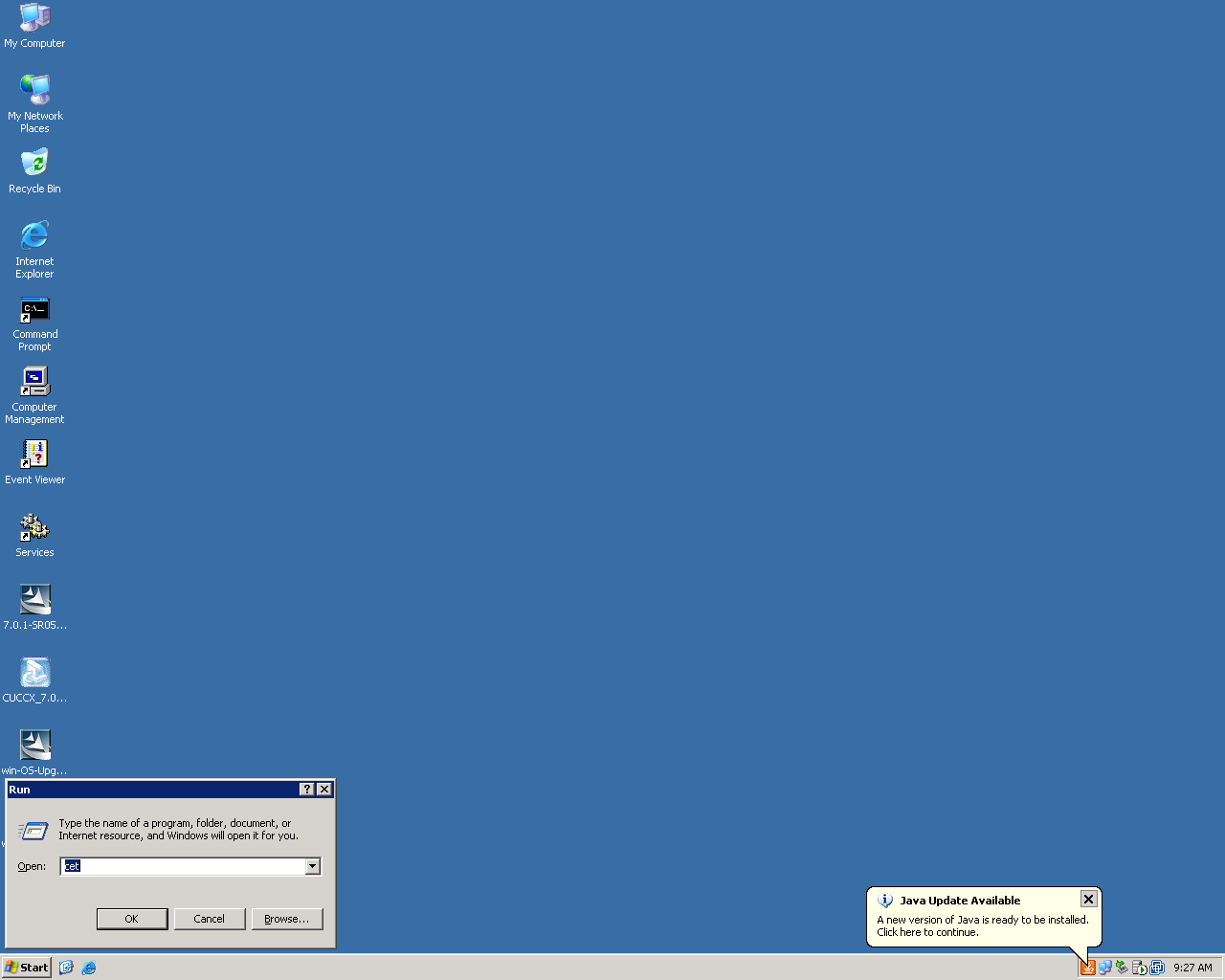
- After that a command prompt window will be open automatically and a popup will ask you if would like to exit or not, select "NO".
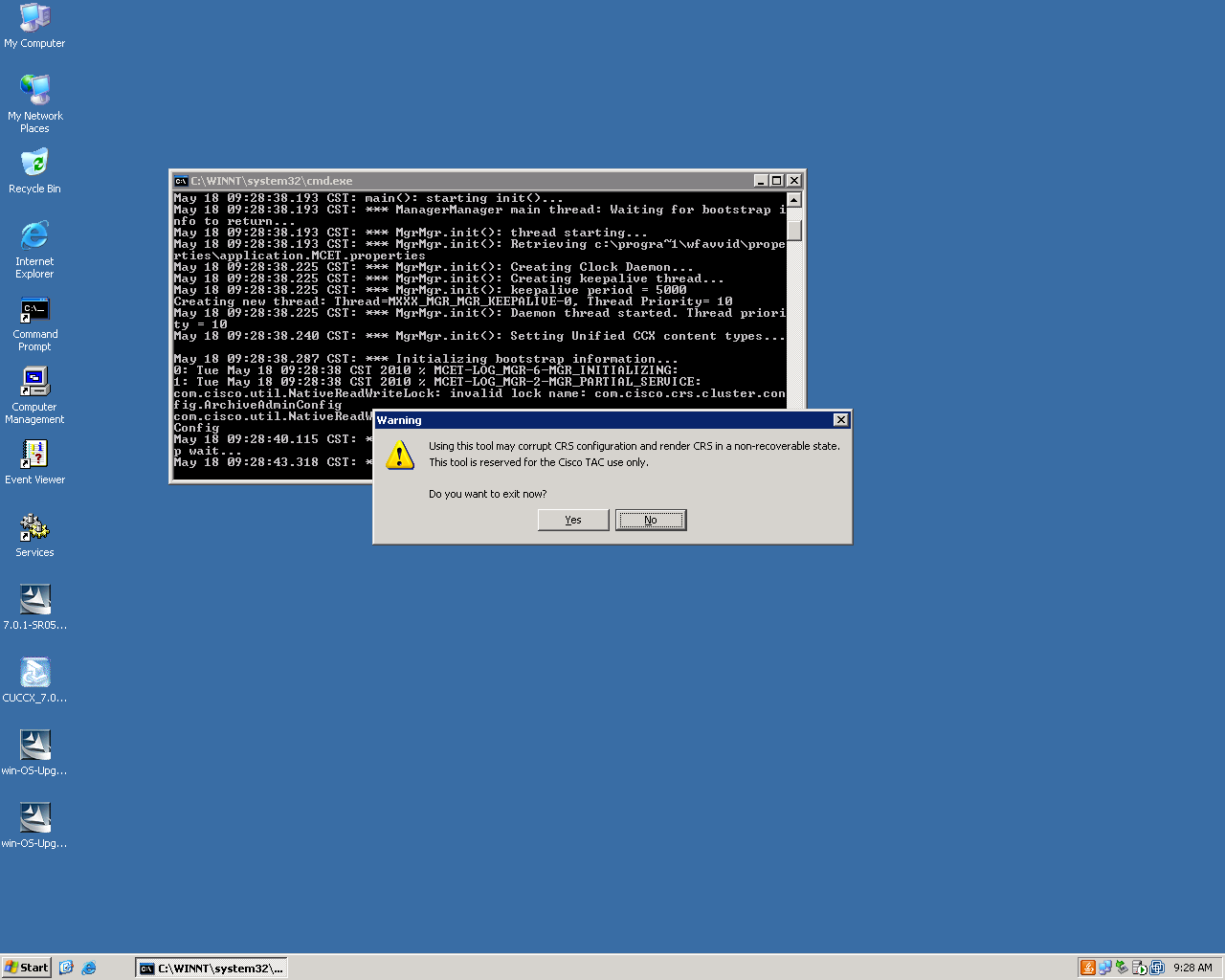
- Please go to the option that says "LicenseConfig", do a right click over the license that you would like to remove and click delete.
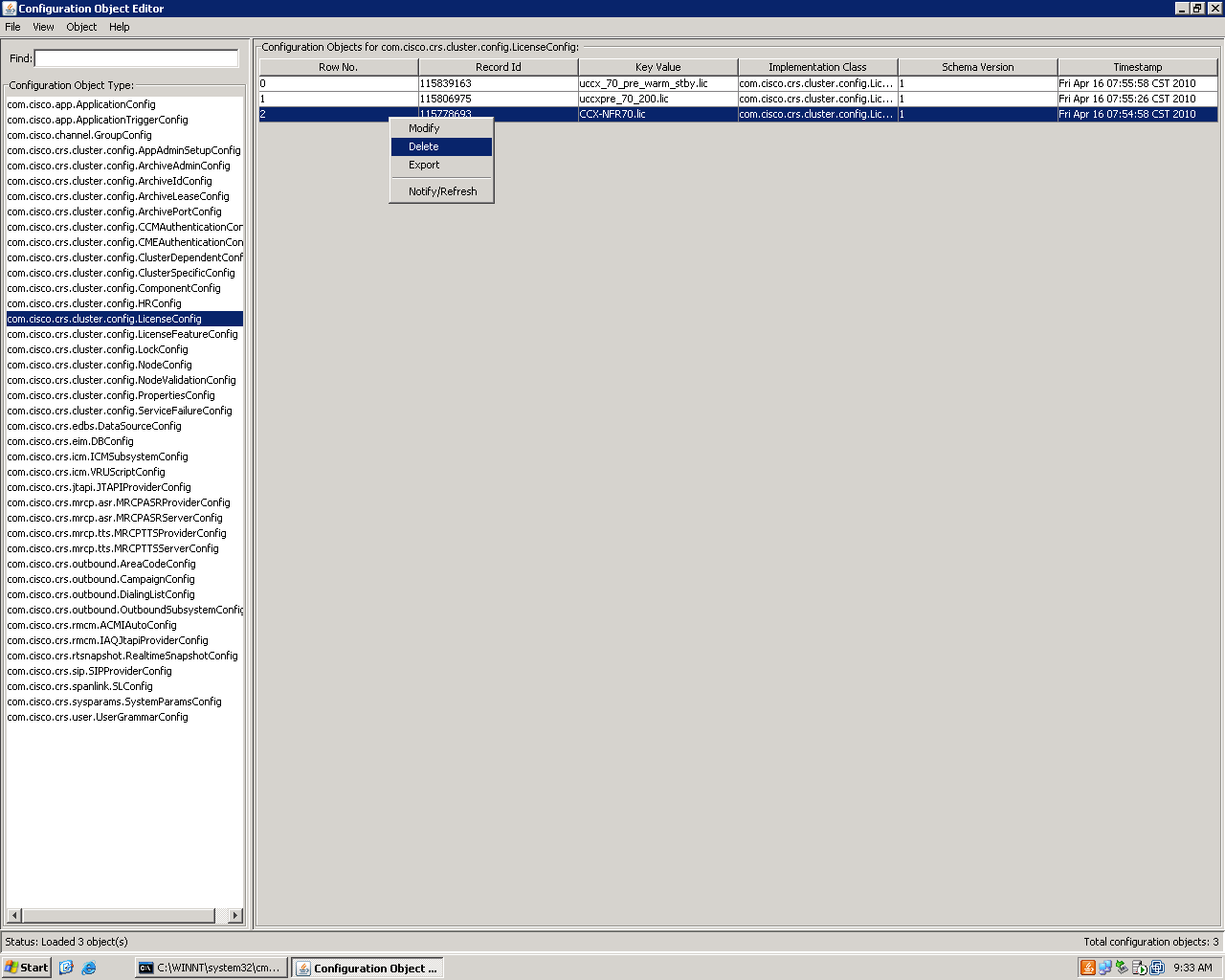
- After that please restart the node "Node Manager" service from Windows services.
- Now the license should be removed from your Server, if you have and HA deployment the change will be manually done in your second server