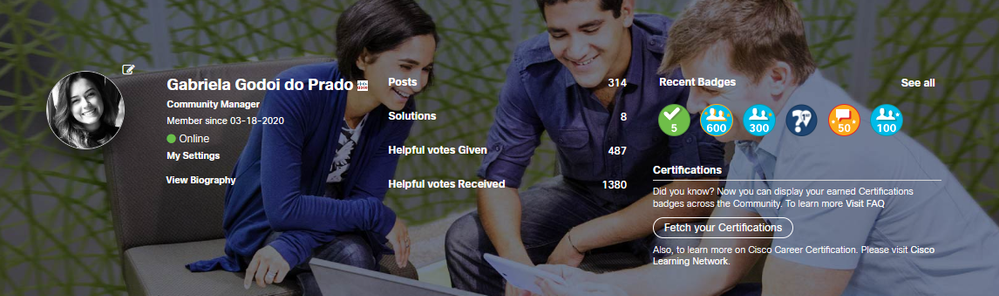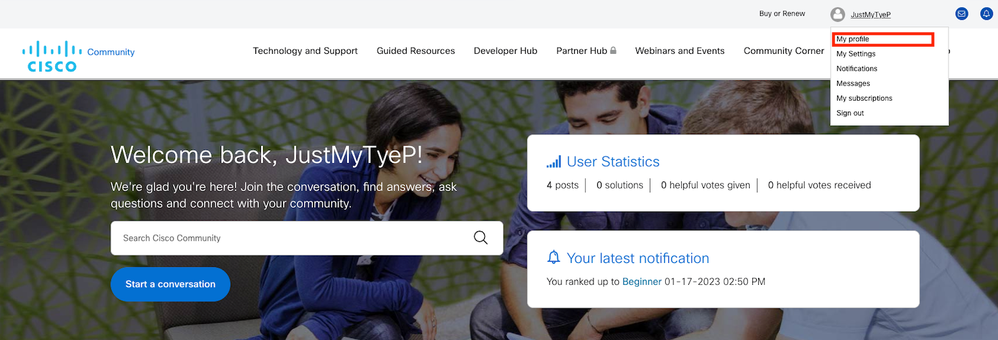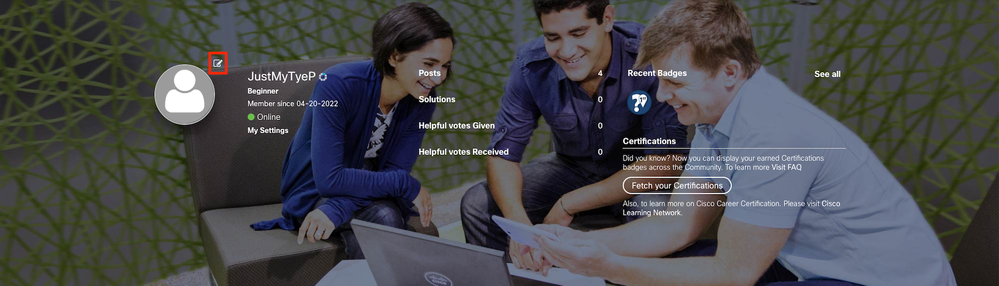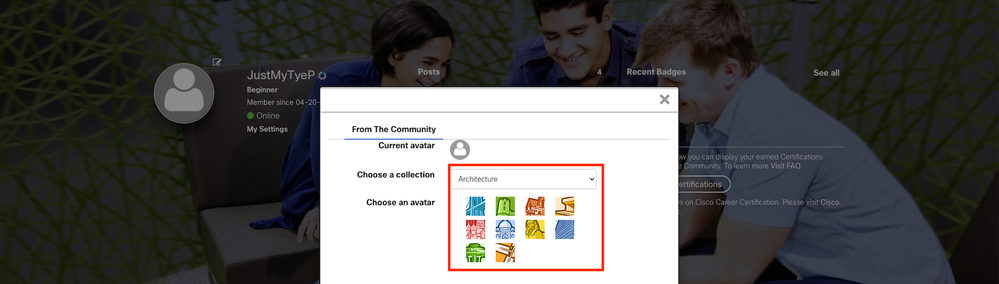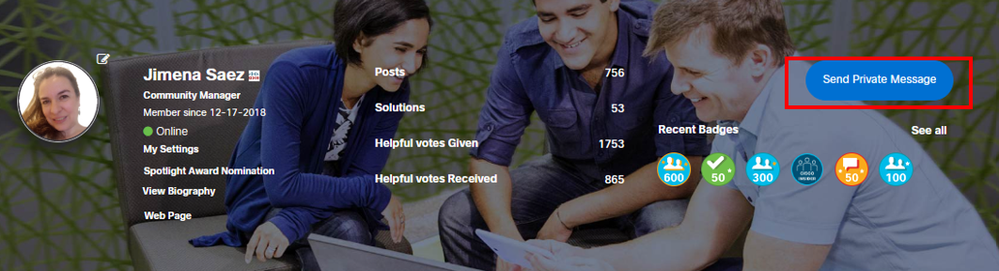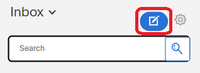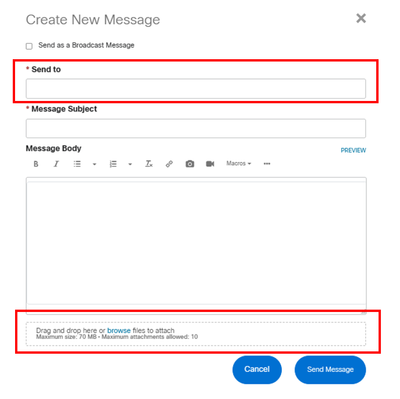- Cisco Community
- Community Corner
- Community Help
- Community Help Knowledge Base
- How to change your Community avatar
- Subscribe to RSS Feed
- Mark as New
- Mark as Read
- Bookmark
- Subscribe
- Printer Friendly Page
- Report Inappropriate Content
- Subscribe to RSS Feed
- Mark as New
- Mark as Read
- Bookmark
- Subscribe
- Printer Friendly Page
- Report Inappropriate Content
on
07-10-2023
05:55 AM
- edited on
07-11-2023
04:32 AM
by
Eri Mizuno
![]()
Avatars: What are they and why do they matter?
In a bustling community, it's easy to get lost in the crowd. An updated and distinctive avatar sets you apart, ensuring that you stand out and catch the attention of others. When community members recognize your avatar (sometimes called 'profile photo'), they associate it with your contributions, expertise, and positive interactions. This recognition can enhance your visibility, leading to increased engagement, collaboration, and ultimately, a stronger sense of belonging within the community.
How can I review, set or change my avatar?
You can review your current avatar or select a new one from your profile page.
1. Click your display name in the upper right hand corner of any Cisco Community page and choose 'My profile' (you will need to be logged in to perform this action).
2. On your profile page, click the pencil icon in the upper right corner area of your current avatar.
3. In the next pop-up window, review available avatars from one of the collections in the drop-down menu. Clicking one of the images in the 'Choose an avatar' section will set that as your profile avatar!
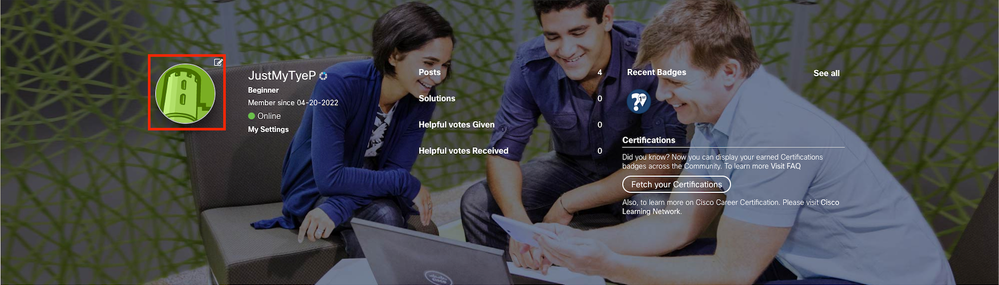
I'd like to use my own photo, can I do that?
We do allow you to use your own photo, but at this point in time, for security reasons, photos must be manually applied by one of our Community Managers. Instructions for that process are below.
1. Choose the photo that you would like to add. JPEG and PNG are preferred. We cannot use .svg file types.
2. Send the file attached to a Community private message by clicking on the Local Community Manager profile´s link (see below) and selecting the button "Send Private Message"
or, on the top right side of your profile, select the envelope icon:
Click the pencil icon to display the message editing screen.
And type your local Community Manager´s name:
In the 'Message Subject' line please include something like, "Please change my avatar to the attached!"
Our Community Manager will review the photo and update it for you as long as it does not violate our terms of use (no images containing nudity, or materials that may be considered obscene, lewd, excessively violent, harassing, explicit or otherwise objectionable).
Community Managers:
Chinese: Yanli Sun
English:Brooke Hammer
French: Jimena Saez
Japanese: Eri Mizuno
Korean: Hyangmo Gu
Spanish: Jimena Saez
Portuguese: Gabriela Godoi do Prado
We're excited to work with you to make your Cisco Community avatar your own!
Kind Regards,
Cisco Community Team
- Mark as Read
- Mark as New
- Bookmark
- Permalink
- Report Inappropriate Content
I wanted to update my Community profile picture and wasn't finding how to do it. Until I found this post.
Thank you for posting this valuable information. I am sure its going to be very helpful for many other community members.
Best Regards,
Gus
- Mark as Read
- Mark as New
- Bookmark
- Permalink
- Report Inappropriate Content
This is helpful... I had my avatar for a long time and wanted to change it up. Still wish I could do it myself so I can play with a few different avatars.
- Mark as Read
- Mark as New
- Bookmark
- Permalink
- Report Inappropriate Content
Thanks a million @Gabriela Godoi do Prado. This post is exactly what I was looking for. Super helpful!
Find answers to your questions by entering keywords or phrases in the Search bar above. New here? Use these resources to familiarize yourself with the community: