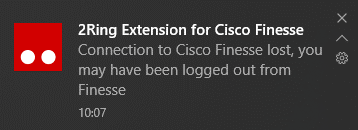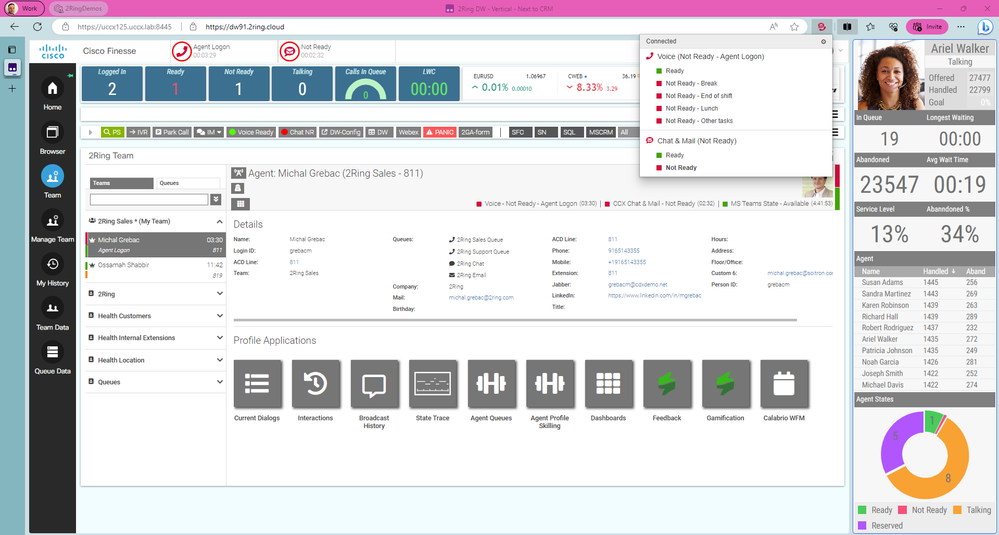- Cisco Community
- Technology and Support
- Collaboration
- Contact Center
- Is there a way to notify users on logout in finesse?
- Subscribe to RSS Feed
- Mark Topic as New
- Mark Topic as Read
- Float this Topic for Current User
- Bookmark
- Subscribe
- Mute
- Printer Friendly Page
Is there a way to notify users on logout in finesse?
- Mark as New
- Bookmark
- Subscribe
- Mute
- Subscribe to RSS Feed
- Permalink
- Report Inappropriate Content
07-07-2023 01:53 PM
Hello all,
I'm a newbie here, trying to follow the sandbox and learning labs to better understand how to go about trying to find a solution.
Essentially, I'm trying to find a way to notify a user if they have been logged out of finesse. Sometimes, due to any number of reasons (phone connection drops, wifi drops etc), finesse loses connection with the phone device, and logs the user out. There's really no way that the user is made aware of this logout, except if they physically navigate to the finesse desktop page and see that they have been logged out. Naturally, this can be very frustrating since the user might not have eyes on the finesse desktop all the time.
Some ideas I have are: 1) Using the finesse notification service, notify an external app that user's state has changed to LOGOUT (or something related). The app then invokes an external API (Microsoft Office, Teams) to notify the user. 2) Some sort of browser pop up as soon as the agent state changes to LOGOUT (although I doubt this is possible).
Apologies if this is a pretty basic ask, still trying to learn the ropes here. Any help would be highly appreciated!
- Labels:
-
Other Contact Center
-
UCCE
-
UCCX
- Mark as New
- Bookmark
- Subscribe
- Mute
- Subscribe to RSS Feed
- Permalink
- Report Inappropriate Content
07-08-2023 03:39 AM - edited 07-08-2023 03:39 AM
You should be able to make a gadget i finesse thats catch the logout event with the reasoncodes, and then do something
you Can make the gadget hidden, so the agent doesnt see it
Thanks, Thomas G. J.
- Mark as New
- Bookmark
- Subscribe
- Mute
- Subscribe to RSS Feed
- Permalink
- Report Inappropriate Content
07-09-2023 08:27 AM
Thanks Thomas, I was thinking about this but I'm not sure if that might be possible. See a reply on a similar post from a while back:
Replied by: David Lender on 23-09-2013 11:09:02 AM
Your gadget will not receive any events if the User logs out of Finesse or closes the browser window. If the User logs out of Finesse, your gadget is no longer available and the browser is returned to the Finesse login page. If the browser is closed the gadget is also no longer available.
Is there a way you had in mind that circumvents this?
- Mark as New
- Bookmark
- Subscribe
- Mute
- Subscribe to RSS Feed
- Permalink
- Report Inappropriate Content
07-10-2023 01:30 AM
You are right that if the agent close the browser withoout logging out, you wil not catch that.
so to be sure you can use the notification service:
Managing Notifications in Third-Party Applications - Finesse - Document - Cisco Developer
User Notification - Finesse - Document - Cisco Developer
Thanks, Thomas G. J.
- Mark as New
- Bookmark
- Subscribe
- Mute
- Subscribe to RSS Feed
- Permalink
- Report Inappropriate Content
07-11-2023 03:02 AM
Just create custom gadget and send them notification before unload the finesse or play some audio.
Ex. (you can try it by putting next code into your browser console when you log in to finesse and sign out or something)
window.addEventListener('beforeunload', function(event) {
const ctx = new (window.AudioContext || window.webkitAudioContext)();
const oscillator = ctx.createOscillator();
oscillator.connect(ctx.destination);
oscillator.start();
oscillator.stop(ctx.currentTime + 3);
event.preventDefault();
event.returnValue = '';
return 'Beep sound is still playing. Are you sure you want to leave?';
});
- Mark as New
- Bookmark
- Subscribe
- Mute
- Subscribe to RSS Feed
- Permalink
- Report Inappropriate Content
07-11-2023
03:55 AM
- last edited on
08-01-2023
08:09 AM
by
rupeshah
![]()
I built a browser extension that doesn't do this specifically but it does have an icon on the browser bar that shows you when you're in ready and not-ready state. If the agent is supposed to be in ready state and gets logged out then the browser icon will turn red. The gadget idea above is the best solution, but just giving you some options. If you do try out the extension and run into any problems please let me know. I'm also thinking I'll add logout notification feature, but I can't give you a timeline as this extension is more of a play project than anything else.
david
- Mark as New
- Bookmark
- Subscribe
- Mute
- Subscribe to RSS Feed
- Permalink
- Report Inappropriate Content
09-07-2023 02:45 PM
2Ring Gadgets for Cisco Finesse comes with a browser extension (for Chrome, Edge, and Firefox) that shows agent his/her state, allows agent to change state + you can also configure our workflow/orchestrator to pop a toast alert about changes in agents state - including this specific use case of agent not being logged in to Finesse anymore:
The above is the toast alert example, and here is a screenshot showing our browser extension in Microsoft Edge - clearly it makes more sense to use it when agent is not on a tab in Finesse, but works on a different browser tab with ServiceNow or some other system:
- Mark as New
- Bookmark
- Subscribe
- Mute
- Subscribe to RSS Feed
- Permalink
- Report Inappropriate Content
09-08-2023 04:19 AM
There's a Cisco enhancement request/defect for this type of notification, hopefully this means it will be introduced soon. Here's the defect, in case others want to follow with it/mention to their account teams how useful having this be native in the system would be.
https://bst.cloudapps.cisco.com/bugsearch/bug/CSCwc01072
Discover and save your favorite ideas. Come back to expert answers, step-by-step guides, recent topics, and more.
New here? Get started with these tips. How to use Community New member guide