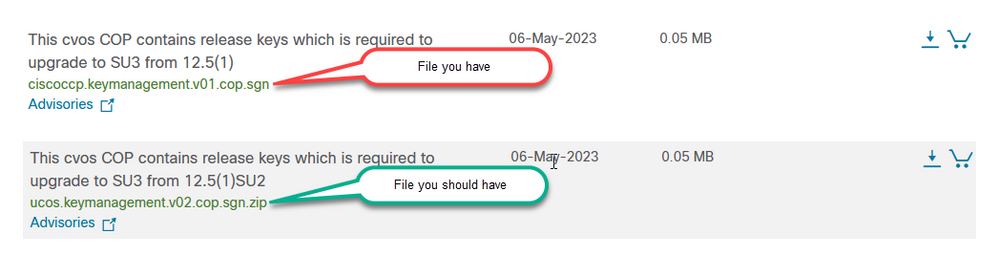- Cisco Community
- Technology and Support
- Collaboration
- Contact Center
- Re: UCCX Upgrade COP File ciscoccp.keymanagement.v02.cop.sgn Not Found
- Subscribe to RSS Feed
- Mark Topic as New
- Mark Topic as Read
- Float this Topic for Current User
- Bookmark
- Subscribe
- Mute
- Printer Friendly Page
- Mark as New
- Bookmark
- Subscribe
- Mute
- Subscribe to RSS Feed
- Permalink
- Report Inappropriate Content
05-25-2023 02:43 PM
Hello
I'm trying to upgrade our UCCX from 12.5.1 SU1 to 12.5.1 SU3.
I'm using this guide:
From the Preupgrade Tasks, it says I should install these two cop files.
12.5(1) SU1
ciscouccx.1251.SU1.1251SU3PREUPGRADE.59.cop.sgn
ucos.keymanagement.v02.cop.sgn
I was able to install the first, but the keymanagement v02 file is not listed.
Attempting to install the iso file is failing, and it is most likely because I do not have this cop file.
Any idea why it can't find it?
The checksum is good and the other files are listed fine.
SFTP Server:
-rw-rw-r-- 1 cucm cucm 55061 May 24 10:47 ciscoccp.keymanagement.v02.cop.sgn
-rw-rw-r-- 1 cucm cucm 12149 May 24 10:47 ciscouccx.1251.SU1.1251SU3PREUPGRADE.59.cop.sgn
-rw-rw-r-- 1 cucm cucm 4952952832 May 24 11:21 UCSInstall_UCCX_12_5_1_UCOS_12.5.1.11003-511.sgn.iso
UCCX Pub:
Checking for valid upgrades. Please wait...
Available options and upgrades in "xx.xx.xx.xx:/home/cucm/uploads":
1) UCSInstall_UCCX_12_5_1_UCOS_12.5.1.11003-511.sgn.iso
2) ciscouccx.1251.SU1.1251SU3PREUPGRADE.59.cop.sgn
q) quit
admin:show version active
Active Master Version: 12.5.1.11001-348
Active Version Installed Software Options:
ciscouccx.1251.SU1.1251SU3PREUPGRADE.59.cop
admin:show version inactive
Inactive Master Version: 12.5.1.10000-31
Inactive Version Installed Software Options:
ucos.keymanagement.cop
Solved! Go to Solution.
- Labels:
-
UCCX
Accepted Solutions
- Mark as New
- Bookmark
- Subscribe
- Mute
- Subscribe to RSS Feed
- Permalink
- Report Inappropriate Content
05-25-2023 11:11 PM
To add to this I went to Cisco download and took screenshot of the file you have and the one you should have.
The file you got is for CCP, Customer Collaboration Platform. That's not the file you need for UCCX.

- Mark as New
- Bookmark
- Subscribe
- Mute
- Subscribe to RSS Feed
- Permalink
- Report Inappropriate Content
05-25-2023 09:58 PM - edited 05-26-2023 04:46 AM
It looks like you have downloaded the incorrect file. In the output from your SFTP server it is listed as ciscoccp.keymanagement.v02.cop.sgn and the file that is referenced in the upgrade guide is named ucos.keymanagement.v02.cop.sgn. It looks like you have got the key file for CCP, not UCCX.
I downloaded the files for the upgrade a few days ago and there are different key files for these two systems.

- Mark as New
- Bookmark
- Subscribe
- Mute
- Subscribe to RSS Feed
- Permalink
- Report Inappropriate Content
05-25-2023 11:11 PM
To add to this I went to Cisco download and took screenshot of the file you have and the one you should have.
The file you got is for CCP, Customer Collaboration Platform. That's not the file you need for UCCX.

- Mark as New
- Bookmark
- Subscribe
- Mute
- Subscribe to RSS Feed
- Permalink
- Report Inappropriate Content
05-26-2023 07:03 AM
Thanks for the second set of eyes!
Upgrading proceeding.
- Mark as New
- Bookmark
- Subscribe
- Mute
- Subscribe to RSS Feed
- Permalink
- Report Inappropriate Content
05-28-2023 12:44 PM
I was doing the same upgrade from UCCX from 12.5.1 SU1 to 12.5.1 SU3. The 'description' of the files on the Cisco software download site is a little misleading because it references SU2 when you're upgrading from SU1. But if you follow exactly what @Roger Kallberg says above your upgrade will be successful with no issues. But make sure that you also use the 'utils system switch-version' command from the CLI and not from the GUI so that you can watch the progress while switching versions. It will take about 45 minutes for the switch versions process to run -- and we didn't have any license issues (we're using Smart Licensing) once the system came up.
- Mark as New
- Bookmark
- Subscribe
- Mute
- Subscribe to RSS Feed
- Permalink
- Report Inappropriate Content
05-30-2023 12:00 PM
Thanks for the tip.
I completed the switch on both pub and sub, but not all of the services got activated. A restart of the server did not help either.
Any ideas?
Finesse desktop is showing Out of Service, I'm sure because the CCX Engine and Notification Services aren't even enabled.
admin:utils service list
Requesting service status, please wait...
System SSH [STARTED]
Cluster Manager [STARTED]
Name Service Cache [STARTED]
Entropy Monitoring Daemon [STARTED]
Cisco SCSI Watchdog [STARTED]
Service Manager [STARTED]
Service Manager is running
Getting list of all services
A Cisco DB[STARTED]
A Cisco DB Replicator[STARTED]
Cisco AMC Service[STARTED]
Cisco Audit Event Service[STARTED]
Cisco CDP[STARTED]
Cisco CDP Agent[STARTED]
Cisco CallManager Serviceability[STOPPED] Component is not running
Cisco Certificate Change Notification[STARTED]
Cisco Certificate Expiry Monitor[STARTED]
Cisco DRF Local[STARTED]
Cisco DRF Master[STARTED]
Cisco Database Layer Monitor[STARTED]
Cisco Finesse Tomcat[STARTING]
Cisco Identity Service[STARTING]
Cisco Log Partition Monitoring Tool[STARTED]
Cisco RIS Data Collector[STARTED]
Cisco RTMT Reporter Servlet[STOPPED] Component is not running
Cisco Serviceability Reporter[STARTED]
Cisco Syslog Agent[STARTED]
Cisco Tomcat[STARTED]
Cisco Tomcat Stats Servlet[STOPPED] Component is not running
Cisco Trace Collection Service[STARTED]
Cisco Trace Collection Servlet[STOPPED] Component is not running
Cisco Unified CCX Administration[STOPPED] Component is not running
Cisco Unified CCX CVD Dependent Webapp[STOPPED] Component is not running
Cisco Unified CCX Cluster View Daemon[STARTED]
Cisco Unified CCX Configuration API[STOPPED] Component is not running
Cisco Unified CCX DB Perfmon Counter Service[STARTED]
Cisco Unified CCX Database[STARTED]
Cisco Unified CCX Perfmon Counter Service[STARTED]
Cisco Unified CCX SNMP Java Adapter[STARTED]
Cisco Unified CCX Serviceability[STOPPED] Component is not running
Cisco Unified CCX Voice Subagent[STARTED]
Cisco Unified CCX WebServices[STOPPED] Component is not running
Cisco Unified Intelligence Center Reporting Service[STARTING]
Cisco Unified Serviceability RTMT[STOPPED] Component is not running
Cisco Web Proxy Service[STARTING]
Host Resources Agent[STARTED]
MIB2 Agent[STARTED]
Platform Administrative Web Service[STOPPED] Component is not running
Platform Communication Web Service[STOPPED] Component is not running
SNMP Master Agent[STARTED]
SOAP -Log Collection APIs[STOPPED] Component is not running
SOAP -Performance Monitoring APIs[STOPPED] Component is not running
SOAP -Real-Time Service APIs[STOPPED] Component is not running
System Application Agent[STARTING]
Cisco Cloud Connect Container Manager[STOPPED] Service Not Activated
Cisco DirSync[STOPPED] Service Not Activated
Cisco Unified CCX Engine[STOPPED] Service Not Activated
Cisco Unified CCX Notification Service[STOPPED] Service Not Activated
Cisco Unified CCX Socket.IO Service[STOPPED] Service Not Activated
Cisco Unified Intelligence Center Serviceability Service[STOPPED] Service Not Activated
Docker Engine[STOPPED] Service Not Activated
Primary Node =true
- Mark as New
- Bookmark
- Subscribe
- Mute
- Subscribe to RSS Feed
- Permalink
- Report Inappropriate Content
03-07-2024 01:10 PM
Did you ever find a resolution to this issue? I ran into a similar issue upgrading a customer UCCX 12.5(1)SU2 environment to SU3. I properly installed both prerequisite patches, installed SU 3 on both nodes, then switched the publisher to the new version. Some of the services were stuck in a starting state for several hours before I tried rebooting, manually restarting services, etc. I eventually switched back. A second attempt a month or so later led to similar but not identical results, different services were stuck in the starting state.
- Mark as New
- Bookmark
- Subscribe
- Mute
- Subscribe to RSS Feed
- Permalink
- Report Inappropriate Content
03-07-2024 01:42 PM
I actually just let it run overnight, and by morning everything had come up and all services are running. It was a lab system so I had that luxury. Reboots on this server still take an extremely long time for some reason. I will probably do a fresh install once they move to the new OS.
- Mark as New
- Bookmark
- Subscribe
- Mute
- Subscribe to RSS Feed
- Permalink
- Report Inappropriate Content
03-07-2024 02:03 PM
I'm certainly accustomed to a switch version for UCCX taking a long time, but I probably waited 3-4 times longer than it usually takes on both attempts. Just makes me nervous because 12.5(1)SU3 ES04 is the only version that supports CUCM 15, and I get more customers every day asking if we can get them upgraded to 15 so that they can get off of CentOS7. I keep hoping to see UCCX 15 pop up on the downloads page. Would be amazing if they could build the data export upgrade methodology into UCCX, but I won't get my hopes up.
Discover and save your favorite ideas. Come back to expert answers, step-by-step guides, recent topics, and more.
New here? Get started with these tips. How to use Community New member guide