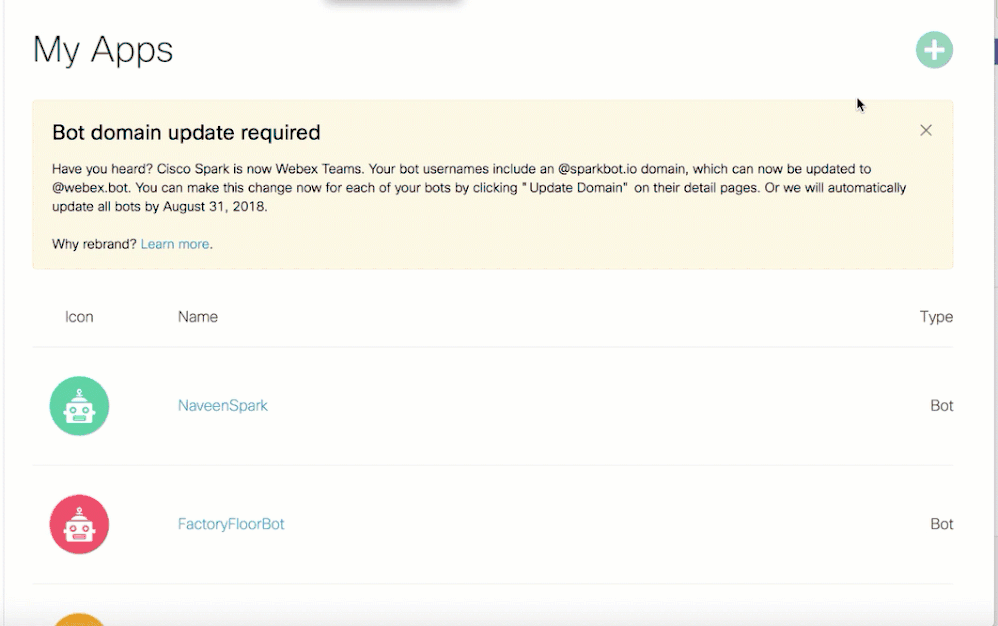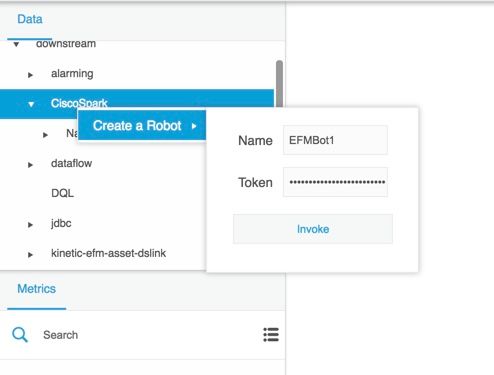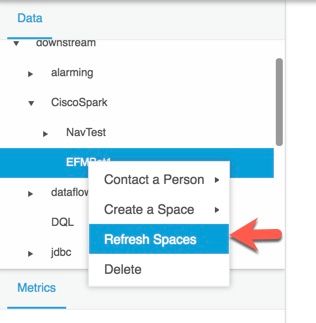- Subscribe to RSS Feed
- Mark as New
- Mark as Read
- Bookmark
- Subscribe
- Printer Friendly Page
- Report Inappropriate Content
on 02-14-2019 11:25 AM
* Generate a Webex Teams Bot and retrieve the Access Token
* What is a Bot and How do I create a Bot:
https://developer.webex.com/bots.html
* Create a new Webex Teams space or use an existing space; then add the created Bot to this space.
* Install and Start the Cisco Webex Teams DSLink in EFM
* Download the Cisco Webex Teams DSLink (Beta)
DSLink is attached to this doc.
* Configure Webex Teams DSLink using the Access Token generated
* Use the "Send Message" action in a dataflow to alert via Webex Teams

- Mark as Read
- Mark as New
- Bookmark
- Permalink
- Report Inappropriate Content
i tried to install this module on EFM 1.6.7 and it doesn't seems to install correctly using "install link from zip".
i can not see any message from the installer.
Can you point me to some install and troubleshoot documentation for this dslink, or to the documentation to build a dslink by myself?
really thank!
- Mark as Read
- Mark as New
- Bookmark
- Permalink
- Report Inappropriate Content
Could you clarify the version of EFM being used? 1.6.7 or 1.6.1?
I just tried it on 1.7.1 and the same link works fine. (The Bot creation link has changed, to https://developer.webex.com/docs/bots)
EFM Docs: https://developer.cisco.com/docs/kinetic/#!efm-overview
- Mark as Read
- Mark as New
- Bookmark
- Permalink
- Report Inappropriate Content
Hi nmanicka,
thanks for your reply.
EFM version is 1.6.157
i was finally able to install this dslink, but just after restarting the efm-server service via comamnd line.
Hope this may be helpfull to someone else!
PS: is there any proxy support?
- Mark as Read
- Mark as New
- Bookmark
- Permalink
- Report Inappropriate Content
Please refer to the User guides for information on server proxy:
https://www.cisco.com/c/en/us/support/cloud-systems-management/edge-fog-fabric/series.html#~tab-documents