- Cisco Community
- Technology and Support
- Collaboration
- IP Telephony and Phones
- Keeping E164 numbers in the correct format in Excel spreadsheets
- Subscribe to RSS Feed
- Mark Topic as New
- Mark Topic as Read
- Float this Topic for Current User
- Bookmark
- Subscribe
- Mute
- Printer Friendly Page
Keeping E164 numbers in the correct format in Excel spreadsheets
- Mark as New
- Bookmark
- Subscribe
- Mute
- Subscribe to RSS Feed
- Permalink
- Report Inappropriate Content
10-02-2012 03:22 PM - edited 03-16-2019 01:29 PM
For years now I've struggled with keeping Telephony spreadsheets and BAT telephone number data exactly as it should be without being forced into a SUM or having the preceding+/00 omitted from the beginning of the number and I've finally figured out a way to keep the data in the correct format. Please forgive me if your an Excel whiz and this is nothing new or you even know of a better way to do this but this methods works beautifully.
(In my defence 13 years of rolling out Call Manager, almost all the peers ive come across experienced similar frustrations around this exact topic)
- Select the column you wish to keep in the E164/Number format
- Under the Home tab, select Format and open Format Cells.
- Choose a Custom Category
- Under Type, If your numbers start with the international code and no leading 0(s) then type the following: +# ?/? Hit Enter
For instance:
442077056000 will be converted to +442077056000
The need to keep this data in the correct format has become ever more important with the advent of the E164 dial plan. So helpful has this simple step been to my rollouts that I just had to share it. Ive attached a screenshot also. Good luck with your builds.
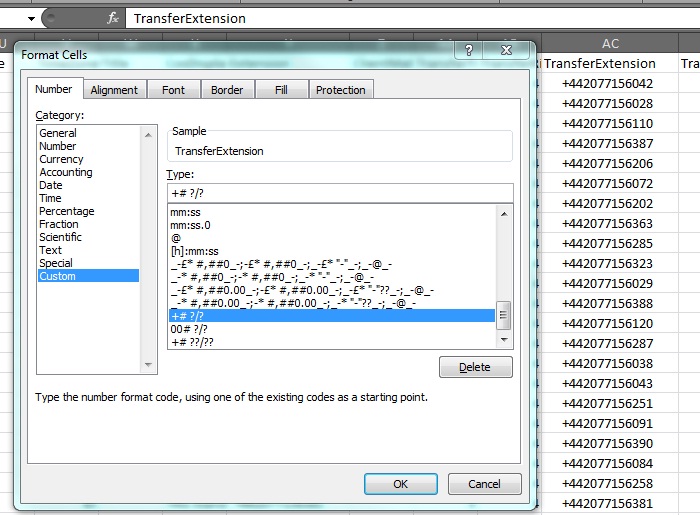
- Labels:
-
Other IP Telephony
- Mark as New
- Bookmark
- Subscribe
- Mute
- Subscribe to RSS Feed
- Permalink
- Report Inappropriate Content
10-02-2012 03:31 PM
Incidentally,
I've chosen to post this in the forum in this way becuase so many Engineers search for answers here. If you can improve on this please, share your nuggets!
C
- Mark as New
- Bookmark
- Subscribe
- Mute
- Subscribe to RSS Feed
- Permalink
- Report Inappropriate Content
08-16-2017 10:16 AM
I ran into this, the excel solution worked but when i BAT the file into CUCM, it complains about format of cell
+1XXXXXXXXXX Remote Destination must be a phone number or URI. interestingly if i configure a SNR manually the cucm allows the number to be put in E.164 format ie but BAT apparently complains about it. Has anyone run into this and any solution? i am running CUCM 9.1.2
- Mark as New
- Bookmark
- Subscribe
- Mute
- Subscribe to RSS Feed
- Permalink
- Report Inappropriate Content
08-16-2017 10:26 AM
Does your BAT CSV file escape the + sign? Normally in CUCM your'e doing \+1XXXXXXXXXX . BAT should let that through, though I'm not sure if RD's behave with it as I haven't personally tested on CUCM 9.1.2.
- Mark as New
- Bookmark
- Subscribe
- Mute
- Subscribe to RSS Feed
- Permalink
- Report Inappropriate Content
10-03-2012 06:09 AM
Hi Craig,
Thanks for posting this up for others to share +5
This type of kind gesture is always appreciated!
Cheers!
Rob
"May your heart always be joyful
May your song always be sung" - Bob Dylan
- Mark as New
- Bookmark
- Subscribe
- Mute
- Subscribe to RSS Feed
- Permalink
- Report Inappropriate Content
10-03-2012 06:48 AM
I simply format the cell as Text and it works fine.
Chris
- Mark as New
- Bookmark
- Subscribe
- Mute
- Subscribe to RSS Feed
- Permalink
- Report Inappropriate Content
10-03-2012 07:30 AM
Hey Chris,
You're right!. You have to remember to change the format of the field before you insert the number. If your exporting data from say, Unity, the format will be general when you first open it and the data will be incorrect - in which case, applying the, '+# ?/?' Custom format will correct your data.
Cheers!
C
- Mark as New
- Bookmark
- Subscribe
- Mute
- Subscribe to RSS Feed
- Permalink
- Report Inappropriate Content
03-05-2015 06:07 AM
It's funny that this is the top hit for "E.164 numbers in Excel" for me, but this is much appreciated nonetheless. Great info!
Discover and save your favorite ideas. Come back to expert answers, step-by-step guides, recent topics, and more.
New here? Get started with these tips. How to use Community New member guide