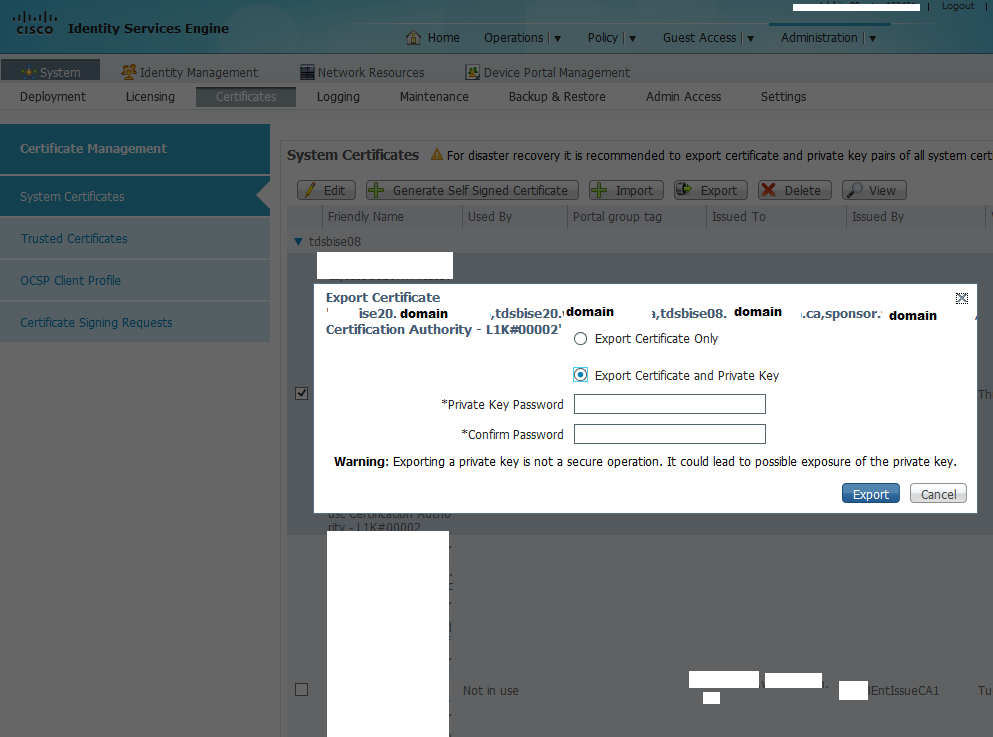- Cisco Community
- Technology and Support
- Security
- Network Access Control
- How to Export Certificates from ISE using CLI
- Subscribe to RSS Feed
- Mark Topic as New
- Mark Topic as Read
- Float this Topic for Current User
- Bookmark
- Subscribe
- Mute
- Printer Friendly Page
- Mark as New
- Bookmark
- Subscribe
- Mute
- Subscribe to RSS Feed
- Permalink
- Report Inappropriate Content
06-13-2018 01:21 PM - edited 02-21-2020 10:58 AM
I have a two node ISE deployment at version 1.4. I will be performing an upgrade to the version soon and my research has found that I need to perform a backup of my certificates and keys using the CLI.
I have searched the forums and general internet with no luck. Can someone tell me how to export my certificates and keys using the CLI in ISE?
Thank you,
Solved! Go to Solution.
- Labels:
-
Other NAC
Accepted Solutions
- Mark as New
- Bookmark
- Subscribe
- Mute
- Subscribe to RSS Feed
- Permalink
- Report Inappropriate Content
06-13-2018 02:40 PM
- Mark as New
- Bookmark
- Subscribe
- Mute
- Subscribe to RSS Feed
- Permalink
- Report Inappropriate Content
06-13-2018 02:35 PM - edited 06-13-2018 02:36 PM
You can export it from GUI. See next
- Mark as New
- Bookmark
- Subscribe
- Mute
- Subscribe to RSS Feed
- Permalink
- Report Inappropriate Content
06-13-2018 02:40 PM
- Mark as New
- Bookmark
- Subscribe
- Mute
- Subscribe to RSS Feed
- Permalink
- Report Inappropriate Content
06-18-2018 12:44 PM
I was not aware that I could export all of my certificates/keys from the UI.
I just completed exporting all of them so it works well.
Thank you!
- Mark as New
- Bookmark
- Subscribe
- Mute
- Subscribe to RSS Feed
- Permalink
- Report Inappropriate Content
10-15-2024 02:26 AM
how did you do this I can only see the option to export individuals on ise 3.0?
- Mark as New
- Bookmark
- Subscribe
- Mute
- Subscribe to RSS Feed
- Permalink
- Report Inappropriate Content
06-13-2018 03:05 PM
You appear to only be able to export the Internal ISE CA store certificates via the CLI, you possibly aren't using them, unless you are using ISE CA to distribute certificates to clients/devices.
As Abraham advised you'll have to backup the Admin, EAP, Portal etc certificates via the WebGUI.
HTH
- Mark as New
- Bookmark
- Subscribe
- Mute
- Subscribe to RSS Feed
- Permalink
- Report Inappropriate Content
10-08-2021 01:28 PM
You can also try the application configure "application name" cli command. It comes up with the following command menu:
Then chose option 7
Selection configuration option
[1]Reset M&T Session Database
[2]Rebuild M&T Unusable Indexes
[3]Purge M&T Operational Data
[4]Reset M&T Database
[5]Refresh Database Statistics
[6]Display Profiler Statistics
[7]Export Internal CA Store
[8]Import Internal CA Store
[9]Create Missing Config Indexes
[10]Create Missing M&T Indexes
[11]Enable/Disable ACS Migration
[12]Generate Daily KPM Stats
[13]Generate KPM Stats for last 8 Weeks
[14]Enable/Disable Counter Attribute Collection
[15]View Admin Users
[16]Get all Endpoints
[17]Enable/Disable Wifi Setup
[18]Reset Config Wifi Setup
[19]Establish Trust with controller
[20]Reset Context Visibility
[21]Synchronize Context Visibility With Database
[22]Generate Heap Dump
[23]Generate Thread Dump
[24]Force Backup Cancellation
[25]CleanUp ESR 5921 IOS Crash Info Files
[26]Configure TCP params
[27]Recreate undotablespace
[28]Fetch SGA/PGA Memory usage
[0]Exit
It is going to ask you to name a repository and encryption password, so be prepared.
Discover and save your favorite ideas. Come back to expert answers, step-by-step guides, recent topics, and more.
New here? Get started with these tips. How to use Community New member guide