For Cisco, innovation never stops! Our new era of networking launched in June with the introduction of the Catalyst 9000 Series Switches. The Catalyst 9000 family of switches run a common software stack based on Cisco IOS XE 16.x and share the same binary image. While Cisco is establishing industry leading, intent based networking, we are keeping simplicity in mind for our customers.
Industry leading software is of no use if our customers have difficulty choosing the correct software release. While we continue to evolve our software release process, this blog reviews the Cisco IOS XE 16.x release naming, model and strategy.
First, look at the release naming. Each release has a Major Number, a Minor Number and then a Maintenance Release Number along with a brand name. For example, IOS XE Denali 16.3.1 has Major Number as ‘16’, Minor Number as ‘3’, Maintenance Number as ‘1’ and brand name as “Denali.” The brand name changes after three releases. For example, releases 16.1.x, 16.2.x, and 16.3.x, have the brand name as “Denali” while releases 16.4.x, 16.5.x, and 16.6.x, have the Brand Name as “Everest.”
Next, we look at the release cadence. There are three releases planned each year – two Standard Maintenance (SM) and one Extended Maintenance (EM). What does this mean to our customers? A standard support release has a sustaining support lifetime of 12 months from the first customer shipment (FCS) with two scheduled rebuilds. An extended-support release provides a sustaining support lifetime of 48 months from FCS with ten scheduled rebuilds.
The table below illustrates the naming convention and release cadence:
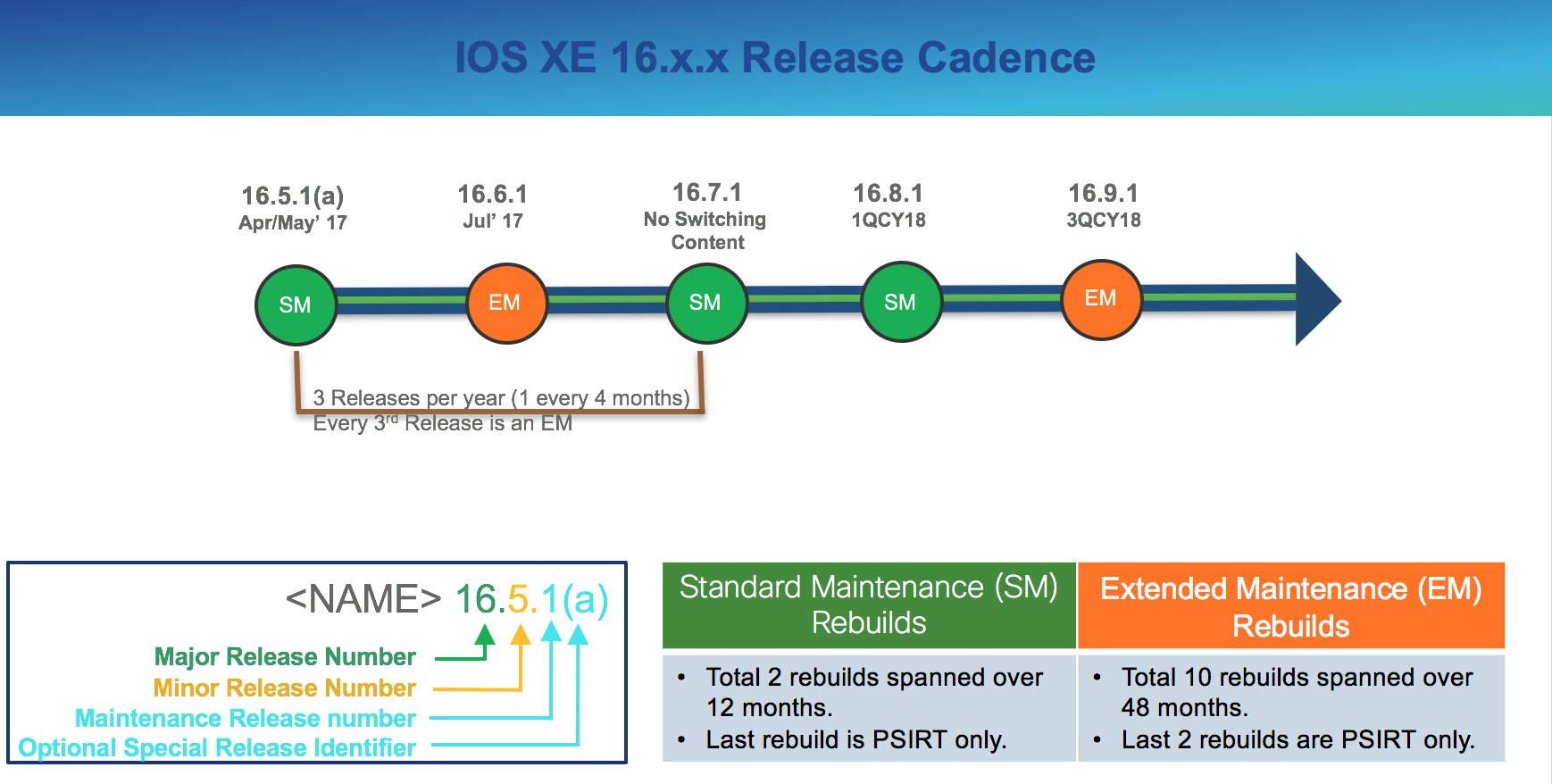
Finally, we look at the posting of software releases. Software releases are available for download at http://software.cisco.com. Once a user selects a specific hardware SKU, the software information is populated on the left navigation panel at http://software.cisco.com. In this navigation panel, you will find
- Suggested Release – This is the Cisco suggested release based on software quality, stability and longevity. You may also see the "
 " icon after the release name.
" icon after the release name. - Latest Release – The latest software release that has been posted.
- All Releases – All Releases that are available for a given hardware selection.
- Deferred Releases – These are the releases that have been deferred by Cisco and are not available for download and have an attached deferral notice.
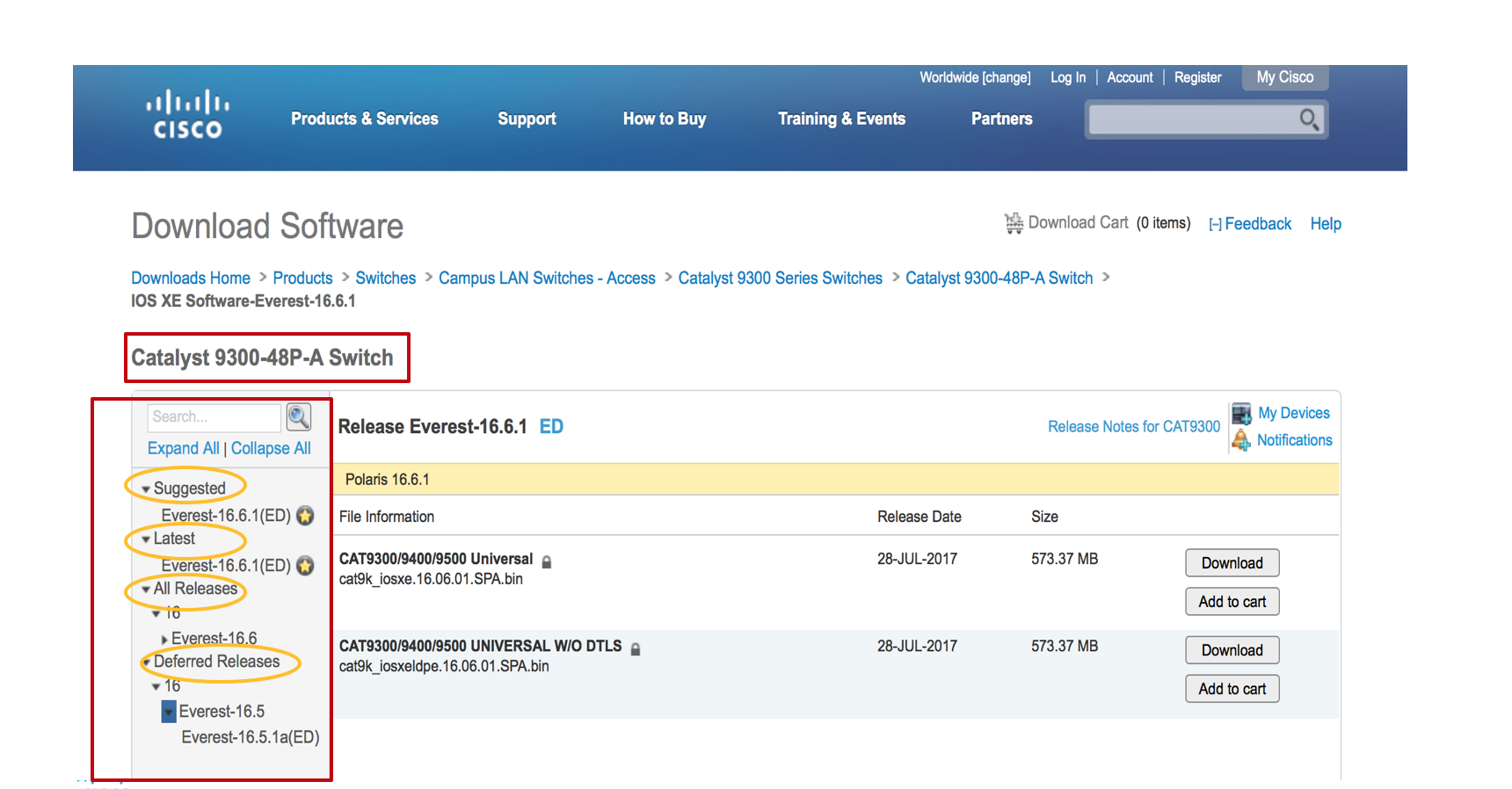
As an example (illustrated above) when a user chooses Catalyst 9300-48P-A hardware SKU, the Suggested and Latest Releases are shown as Everest-16.6.1, and Everest-16.5.1(a) is shown in the list of deferred releases. For the Cisco standard end-of-life (EOL) and end-of-sale (EOS) notices for the deferred releases, you look at the EOL product bulletins for each platform and also look at the general policy information posted here.
Creating industry leading products is important at Cisco but maintaining their ongoing customer value via software releases is also important. We’re continuously improving and striving for the best in every aspect of software lifecycle – it’s all about constantly improving for our most valued customer – you!
