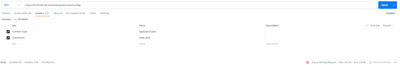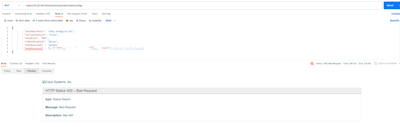- Cisco Community
- Technology and Support
- DevNet
- DevNet Collaboration
- Other Collaboration Subjects
- Updating SMTP Client Configuration by using Postman failed
- Subscribe to RSS Feed
- Mark Topic as New
- Mark Topic as Read
- Float this Topic for Current User
- Bookmark
- Subscribe
- Mute
- Printer Friendly Page
- Mark as New
- Bookmark
- Subscribe
- Mute
- Subscribe to RSS Feed
- Permalink
- Report Inappropriate Content
09-18-2023 03:08 PM
Hi there,
I tried to update smtp configuration by using Postman but failed with error 400 Bad Request. Is there anything wrong?
Thanks.
Solved! Go to Solution.
- Labels:
-
Other Collaboration Applications
Accepted Solutions
- Mark as New
- Bookmark
- Subscribe
- Mute
- Subscribe to RSS Feed
- Permalink
- Report Inappropriate Content
09-19-2023 11:48 PM - edited 09-20-2023 12:19 AM
Hi
Without knowing the CUPI APi. Two points: In the screenshot you provided, it looks like theres a comma missing after the smtpUsername-value - the paylood should look like this:
{
"smtpSmartHost": "smtp.sendgrid.net",
"isClientSecure": "true",
"smtpPort": "587",
"isAuthEnabled": "false",
"smtpUsername" : "apikey",
"smtpPassword" : "yourpassword"
}
If the comma is there and it's not working, I would give it a try and send the true/false values as booleans instead of strings:
{
"smtpSmartHost": "smtp.sendgrid.net",
"isClientSecure": true,
"smtpPort": "587",
"isAuthEnabled": false,
"smtpUsername" : "apikey",
"smtpPassword" : "yourpassword"
}
- Mark as New
- Bookmark
- Subscribe
- Mute
- Subscribe to RSS Feed
- Permalink
- Report Inappropriate Content
09-18-2023 11:25 PM
@eric.yang Moved your post to the DevNet / Collaboration forum. Please don't open your post randomly in any forum.
For programming / DevNet related questions, it's good to open new posts in the DevNet forum, and not just in the general Collaboration forum.
- Mark as New
- Bookmark
- Subscribe
- Mute
- Subscribe to RSS Feed
- Permalink
- Report Inappropriate Content
09-19-2023 11:25 AM
I did not find where is the DevNet forum, could you please post the link here? Thanks
- Mark as New
- Bookmark
- Subscribe
- Mute
- Subscribe to RSS Feed
- Permalink
- Report Inappropriate Content
09-20-2023 12:03 AM
- Mark as New
- Bookmark
- Subscribe
- Mute
- Subscribe to RSS Feed
- Permalink
- Report Inappropriate Content
09-18-2023 11:54 PM
Hi eric, what product/API?
- Mark as New
- Bookmark
- Subscribe
- Mute
- Subscribe to RSS Feed
- Permalink
- Report Inappropriate Content
09-19-2023 10:34 AM
It appears that SMTP client management support appears only as of CUC v14SU2 - are you perhaps using an earlier version?
- Mark as New
- Bookmark
- Subscribe
- Mute
- Subscribe to RSS Feed
- Permalink
- Report Inappropriate Content
09-19-2023 11:26 AM
Unity Connection v14SU3
- Mark as New
- Bookmark
- Subscribe
- Mute
- Subscribe to RSS Feed
- Permalink
- Report Inappropriate Content
09-19-2023 11:48 PM - edited 09-20-2023 12:19 AM
Hi
Without knowing the CUPI APi. Two points: In the screenshot you provided, it looks like theres a comma missing after the smtpUsername-value - the paylood should look like this:
{
"smtpSmartHost": "smtp.sendgrid.net",
"isClientSecure": "true",
"smtpPort": "587",
"isAuthEnabled": "false",
"smtpUsername" : "apikey",
"smtpPassword" : "yourpassword"
}
If the comma is there and it's not working, I would give it a try and send the true/false values as booleans instead of strings:
{
"smtpSmartHost": "smtp.sendgrid.net",
"isClientSecure": true,
"smtpPort": "587",
"isAuthEnabled": false,
"smtpUsername" : "apikey",
"smtpPassword" : "yourpassword"
}
- Mark as New
- Bookmark
- Subscribe
- Mute
- Subscribe to RSS Feed
- Permalink
- Report Inappropriate Content
09-20-2023 07:57 AM
Yes, a coma was missing. The SMTP configuration in Unity was updated with 200 OK. However, smtp port is 25 instead of 587 on web GUI. I have to manually change it on Unity.
- Mark as New
- Bookmark
- Subscribe
- Mute
- Subscribe to RSS Feed
- Permalink
- Report Inappropriate Content
09-20-2023 08:10 AM
Maybe like my example with the booleans, try to specify the port as integer instead of a string:
{
"smtpSmartHost": "smtp.sendgrid.net",
"isClientSecure": true,
"smtpPort": 587,
"isAuthEnabled": false,
"smtpUsername" : "apikey",
"smtpPassword" : "yourpassword"
}- Mark as New
- Bookmark
- Subscribe
- Mute
- Subscribe to RSS Feed
- Permalink
- Report Inappropriate Content
09-20-2023 10:24 AM
Testing with CUC v14SU3, this seems to work for me:
PUT /vmrest/smtpclient/clientconfigs HTTP/1.1
Accept: application/json
Content-Type: application/json
Authorization: Basic YWRtaW5pc3RyYXRvcjpjaXNjb3BzZHQ=
User-Agent: PostmanRuntime/7.33.0
Host: sjds-cuc14.cisco.com
Accept-Encoding: gzip, deflate, br
Connection: keep-alive
Content-Length: 197
Cookie: JSESSIONID=D8DE29D394C0BF1674BB69B3F5CDD730; JSESSIONIDSSO=1FC7A27E92A64C53DA826137CBDB975F; REQUEST_TOKEN_KEY=-3542186757453495425
{
"smtpSmartHost": "smtp.sendgrid.net",
"isClientSecure": true,
"smtpPort": "587",
"isAuthEnabled": false,
"smtpUsername" : "apikey",
"smtpPassword" : "yourpassword"
}
HTTP/1.1 200 OK
Cache-Control: private
Set-Cookie: REQUEST_TOKEN_KEY=-3542186757453495425; Path=/; HttpOnly
X-Frame-Options: SAMEORIGIN
Strict-Transport-Security: max-age=31536000; includeSubdomains
Content-Security-Policy: default-src *; script-src * 'unsafe-inline' 'unsafe-eval';style-src * 'unsafe-inline'; img-src * data: 'unsafe-inline';
X-Content-Type-Options: nosniff
X-XSS-Protection: 1; mode=block
Content-Type: application/json;charset=UTF-8
Transfer-Encoding: chunked
Date: Wed, 20 Sep 2023 17:19:48 GMT
Server:
<Smtp><message>For change to take effect, restart the Connection SMTP Server service in Cisco Unity Connection Serviceability. If a Connection cluster is configured, restart the service on each server.</message></Smtp>I do note that the response body here is XML while the Accept/Content-Type are requested/indicated as application/json - it may be more consistent to specify XML.
- Mark as New
- Bookmark
- Subscribe
- Mute
- Subscribe to RSS Feed
- Permalink
- Report Inappropriate Content
09-21-2023 12:24 PM
Thanks everyone for the help. Everything is good now.
Discover and save your favorite ideas. Come back to expert answers, step-by-step guides, recent topics, and more.
New here? Get started with these tips. How to use Community New member guide