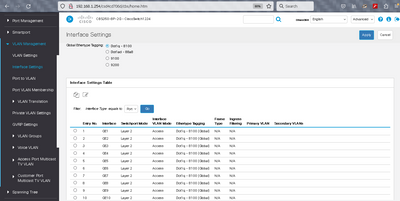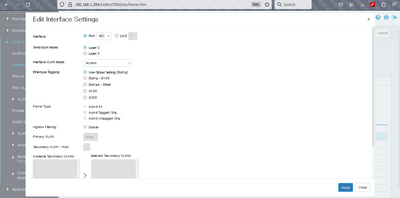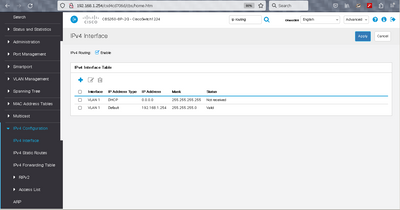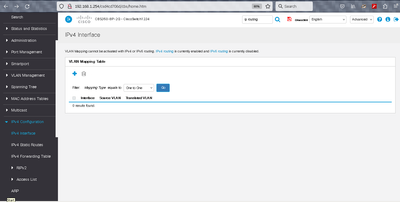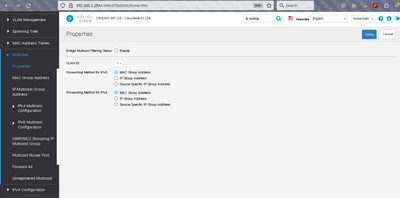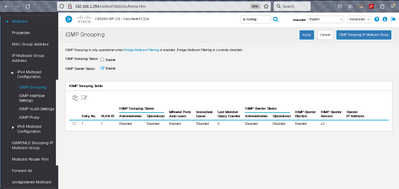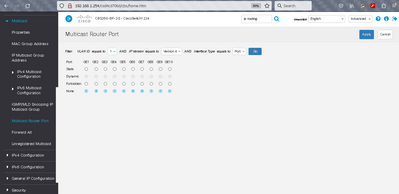- Cisco Community
- Technology and Support
- Networking
- Routing
- Multicasting without a router CBS350 10 port POE switch
- Subscribe to RSS Feed
- Mark Topic as New
- Mark Topic as Read
- Float this Topic for Current User
- Bookmark
- Subscribe
- Mute
- Printer Friendly Page
- Mark as New
- Bookmark
- Subscribe
- Mute
- Subscribe to RSS Feed
- Permalink
- Report Inappropriate Content
02-09-2023
01:09 PM
- last edited on
03-14-2023
03:01 AM
by
Translator
![]()
Hi,
[Example scaled down for demo and log gathering]
There is a setup of 6 computers all connected to the CBS350 Switch directly.
Each physical Port on the switch has a Vlan Assigned to it with respective static Ip addresses.
Computers 1to 4 have applications running and the 5th computer with a software interface to collect info and collate / send back commands for its computational purposes etc from the specific programs running on Computer 1 to 4.
On computer5 there is a GUI that shows the online status [Multicast communication - heartbeat messages ] of systems 1 to 4.
This setup uses Unicast and Muticast respectively.
Unicast works fine, However I have been told the Multicast traffic reaching computer 5 toggles on and off every 5-10 seconds.
Where computer 5 keeps reporting online and offline messages of 1 to 4 , no constant connection is established.
[IP assigned static on all computers and all 5 computers ping each other ip's and their respective .....20.1 / ....30.1 gateways]
Vlan's Setup
Computer 1 = Valn 20 = 192.168.20.1 - PC Ip address = 192.168.20.100 - Application Ip = 192.168.20.200
Computer 2 = Valn 30 = 192.168.30.1 - PC Ip address = 192.168.30.100 - Application Ip = 192.168.30.200
Computer 3 = Valn 40 = 192.168.40.1 - PC Ip address = 192.168.40.100 - Application Ip = 192.168.40.200
Computer 4 = Valn 50 = 192.168.50.1 - PC Ip address = 192.168.50.100 - Application Ip = 192.168.50.200
Computer 5 = Valn 60 = 192.168.60.1 - PC Ip address = 192.168.60.100 - Application Ip = 192.168.60.200
I was informed that...
Each Application is hosted using Virtual box and Virtual box is mapped to the Physical network adapter of each system.
Virtual box application take up the Host PC network reference and the ip's 20.200 / 30.200 are configured internally on the VM applications to open up a Browser GUI, which needs to be picked up on the 5the computer on Vlan 50.
Ports on the Switch
gi2 = Vlan 20 = access
gi3 = Vlan 30 = access
gi4 = Vlan 40 = access
gi5 = Vlan 50 = Trunk [This computer needs to hear and talk to the rest 4 computers through multicast ]
gi6= Vlan 60 = access
Ip routing is enabled
IGMP snooping enabled and disabled tested both same results no constant connection.
tried to setup Routing tables = no go ! no results.
tried to setup Multicast groups = no go ! or no knowledge.
tried to add ip and Mac based groups = no go ! little or no knowledge.
, I have put the best possible info into the question , any suggestions on what can be tried to achieve desired results?
Thanks in advance.
Solved! Go to Solution.
- Labels:
-
Other Routing
Accepted Solutions
- Mark as New
- Bookmark
- Subscribe
- Mute
- Subscribe to RSS Feed
- Permalink
- Report Inappropriate Content
02-15-2023
03:33 PM
- last edited on
03-14-2023
03:05 AM
by
Translator
![]()
Hello
So if this switch is not performing any routing at present and you have multiple vlans with hosts in each of those vlans with separate ip addressing then those hosts will not be able to communicate outside their own vlan/ip range, irrespective of any multicast.
I have neve had the privilege in configuring one of these switch's up but If you wish to allow intervlan communication and also multicast routing to traverse these vlans then you need to create:
Additional ipv4 interfaces that relate to the vlans 20-60,
Enable ipv4 multicast/ igmp snooping for those vlans
Create a multicast group
Please rate and mark as an accepted solution if you have found any of the information provided useful.
This then could assist others on these forums to find a valuable answer and broadens the community’s global network.
Kind Regards
Paul
- Mark as New
- Bookmark
- Subscribe
- Mute
- Subscribe to RSS Feed
- Permalink
- Report Inappropriate Content
02-10-2023
09:15 AM
- last edited on
03-14-2023
03:02 AM
by
Translator
![]()
Hello
The siwtch is the L3 router it seems, if you need the pc located on vlan 50 to receive MC from the other vlans then you need PIM enabled on those L3 interfaces of the vlans, even such a small MC network would suggest to apply pim sparse-mode
Also by default igmp snooping should be on for all vlans so if this is disabled then suggest to enable it
On the switch
conf t
ip mutlicast-routing
access-list 10 permit <mc group>
int lo0
ip address x.x.x.x 255.255.255.255
ip pim sparse-mode
exit
ip pim rp-address x.x.x.x (loopback) 10
int vlan x
ip pim sparse-mode
Please rate and mark as an accepted solution if you have found any of the information provided useful.
This then could assist others on these forums to find a valuable answer and broadens the community’s global network.
Kind Regards
Paul
- Mark as New
- Bookmark
- Subscribe
- Mute
- Subscribe to RSS Feed
- Permalink
- Report Inappropriate Content
02-10-2023
11:40 AM
- last edited on
03-14-2023
03:03 AM
by
Translator
![]()
Hi Paul,
Thank you for looking into the question and providing the config settings. I am not sure if the PIM settings are available on the switch at hand , and when changing the Interface of any of the gi2 / gi3 or gi5 on the switch [ports mapped to vlan 20 /30 50]
to L3 ports communication like ping stops between the v lans, hence were all set to access ports.
However Since you are the expert on this I will follow your instructions and I will have this implemented and provide the output.
just to clarify....
On the switch
conf t
ip mutlicast-routing
access-list 10 permit <mc group> ............ No MC group is created for now. ?
int lo0
ip address x.x.x.x 255.255.255.255 ............. in loopback which IP address must be entered ? Multicast ? judging by GW
ip pim sparse-mode
exit
ip pim rp-address x.x.x.x (loopback) 10 .......... here Ip for the Multicast address defined on the 50 vlan PC software ?
int vlan x ............... Vlan 50
ip pim sparse-mode
Thank you.
- Mark as New
- Bookmark
- Subscribe
- Mute
- Subscribe to RSS Feed
- Permalink
- Report Inappropriate Content
02-10-2023 02:35 PM
Hello
Before you make any changes - just like to clarify with you.
Does this switch actually have any L3 interfaces or is this just a Layer 2 switch with all ports running asaccess ports assigned to specific vlans for their attached hosts ?
Also you say you don’t have a MC group so MC is working just within each vlan correct if so do you have any device performing any routing?
Please rate and mark as an accepted solution if you have found any of the information provided useful.
This then could assist others on these forums to find a valuable answer and broadens the community’s global network.
Kind Regards
Paul
- Mark as New
- Bookmark
- Subscribe
- Mute
- Subscribe to RSS Feed
- Permalink
- Report Inappropriate Content
02-13-2023 11:41 AM
Hi Paul,
I gathered Some Screen Shots of the Switch Interface to confirm that it has L3 Capabilities, and other questions you had asked.
" Also you say you don’t have a MC group so MC is working just within each vlan correct if so do you have any device performing any routing? "
Yes MC is working within each Vlan if somehow its intermittent as mentioned - No device other is working / performing any routing.
I guess that CBS350 Switch it self is doing the internal routing.
Multicast Screen
All of the above was taken from the Switch for your reference, Some config was backed up and reset to provide screenshots to understand the Switch GUI better and its functions, However the Multicast screen shots are exactly the same as it was never setup with with the Vlans and configured due to lack of information / steps and loosing ping communication between Vlans if setup incorrectly.
Thanks
- Mark as New
- Bookmark
- Subscribe
- Mute
- Subscribe to RSS Feed
- Permalink
- Report Inappropriate Content
02-15-2023
03:33 PM
- last edited on
03-14-2023
03:05 AM
by
Translator
![]()
Hello
So if this switch is not performing any routing at present and you have multiple vlans with hosts in each of those vlans with separate ip addressing then those hosts will not be able to communicate outside their own vlan/ip range, irrespective of any multicast.
I have neve had the privilege in configuring one of these switch's up but If you wish to allow intervlan communication and also multicast routing to traverse these vlans then you need to create:
Additional ipv4 interfaces that relate to the vlans 20-60,
Enable ipv4 multicast/ igmp snooping for those vlans
Create a multicast group
Please rate and mark as an accepted solution if you have found any of the information provided useful.
This then could assist others on these forums to find a valuable answer and broadens the community’s global network.
Kind Regards
Paul
- Mark as New
- Bookmark
- Subscribe
- Mute
- Subscribe to RSS Feed
- Permalink
- Report Inappropriate Content
02-16-2023 01:17 AM
Thank you for all the info, will proceed accordingly and keep you updated
if the setup works, as expected.
Help was much appreciated.
Discover and save your favorite ideas. Come back to expert answers, step-by-step guides, recent topics, and more.
New here? Get started with these tips. How to use Community New member guide