- Cisco Community
- Technology and Support
- Service Providers
- Service Providers Knowledge Base
- Running IOS XRv on VMware Fusion/Workstation
- Subscribe to RSS Feed
- Mark as New
- Mark as Read
- Bookmark
- Subscribe
- Printer Friendly Page
- Report Inappropriate Content
- Subscribe to RSS Feed
- Mark as New
- Mark as Read
- Bookmark
- Subscribe
- Printer Friendly Page
- Report Inappropriate Content
on 02-12-2014 09:34 PM
Important: This document is intended as a quick start guide and is NOT an official document for what is officially supported. The demo version of IOS XRv is offered without support and can be run on top of any hypervisor. For information regarding supported hypervisor for simulation/production deployment, please refer to the official Release Notes.
Running Cisco IOS XRv on VMware Fusion/Workstation
The following steps shows how to get IOS XRv running on VMware Fusion or Workstation. Screenshots are based on VMware Fusion running on Mac OS X.
Download IOS XRv
You may download IOS XRv from the following location
IOS XRv (5.1.1) Demo Image Download
https://upload.cisco.com/cgi-bin/swc/fileexg/main.cgi?CONTYPES=Cisco-IOS-XRv
Running XRv in VMware Fusion
1. Fire up VMware Fusion, select File > New > More Options.
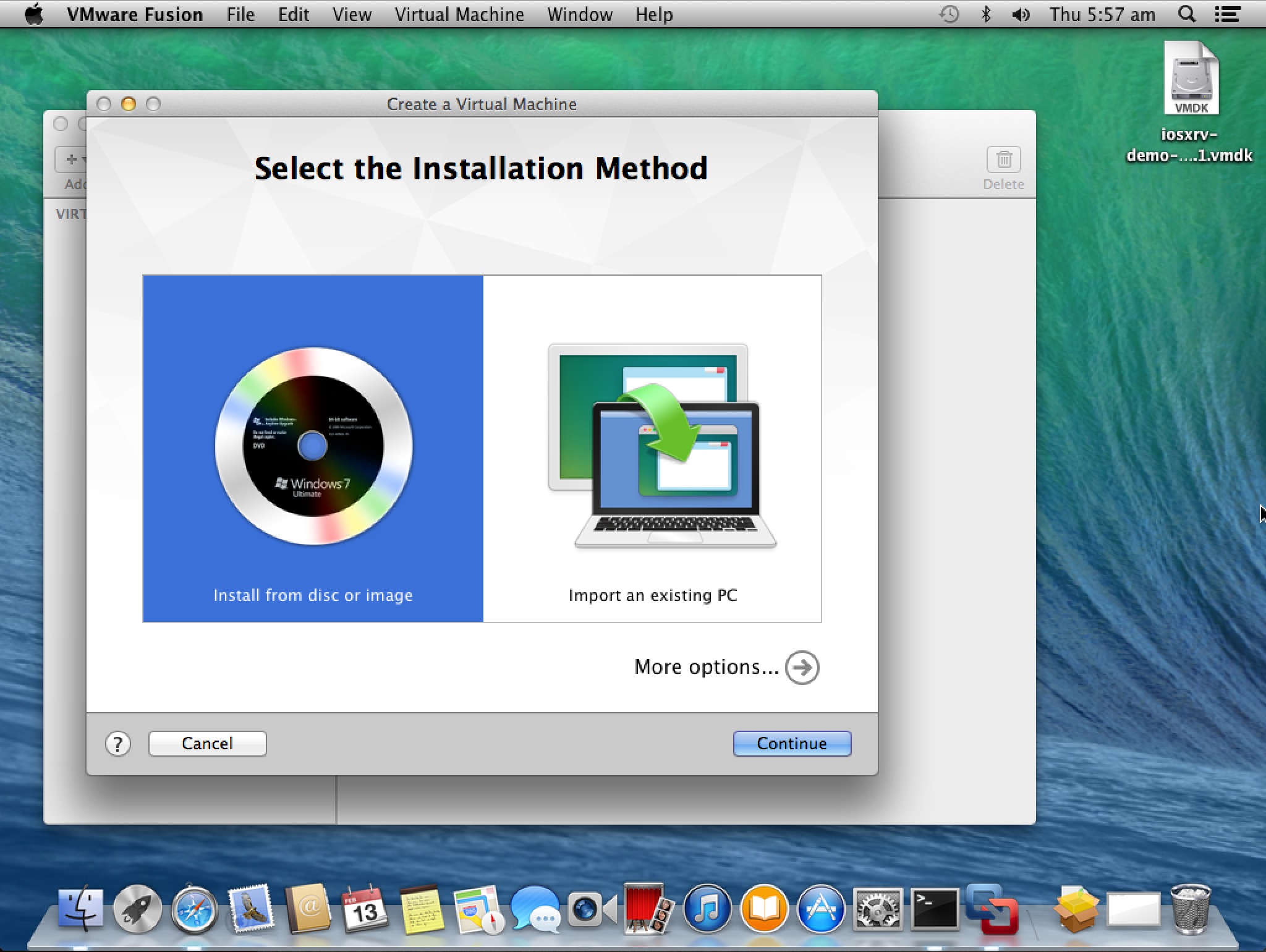
2. Select Create a custom virtual machine.
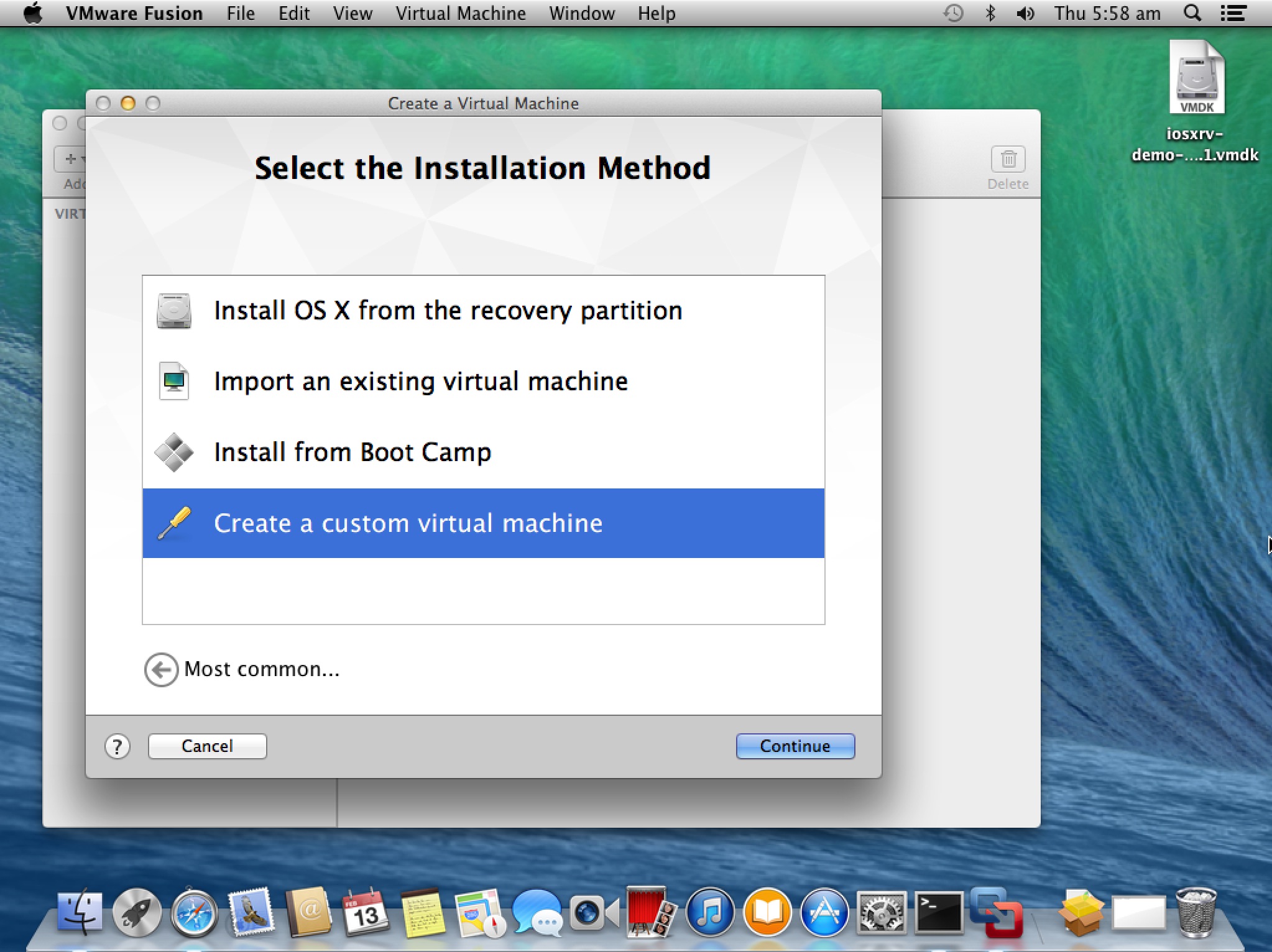
3. Choose Other > Other option for Operating System.
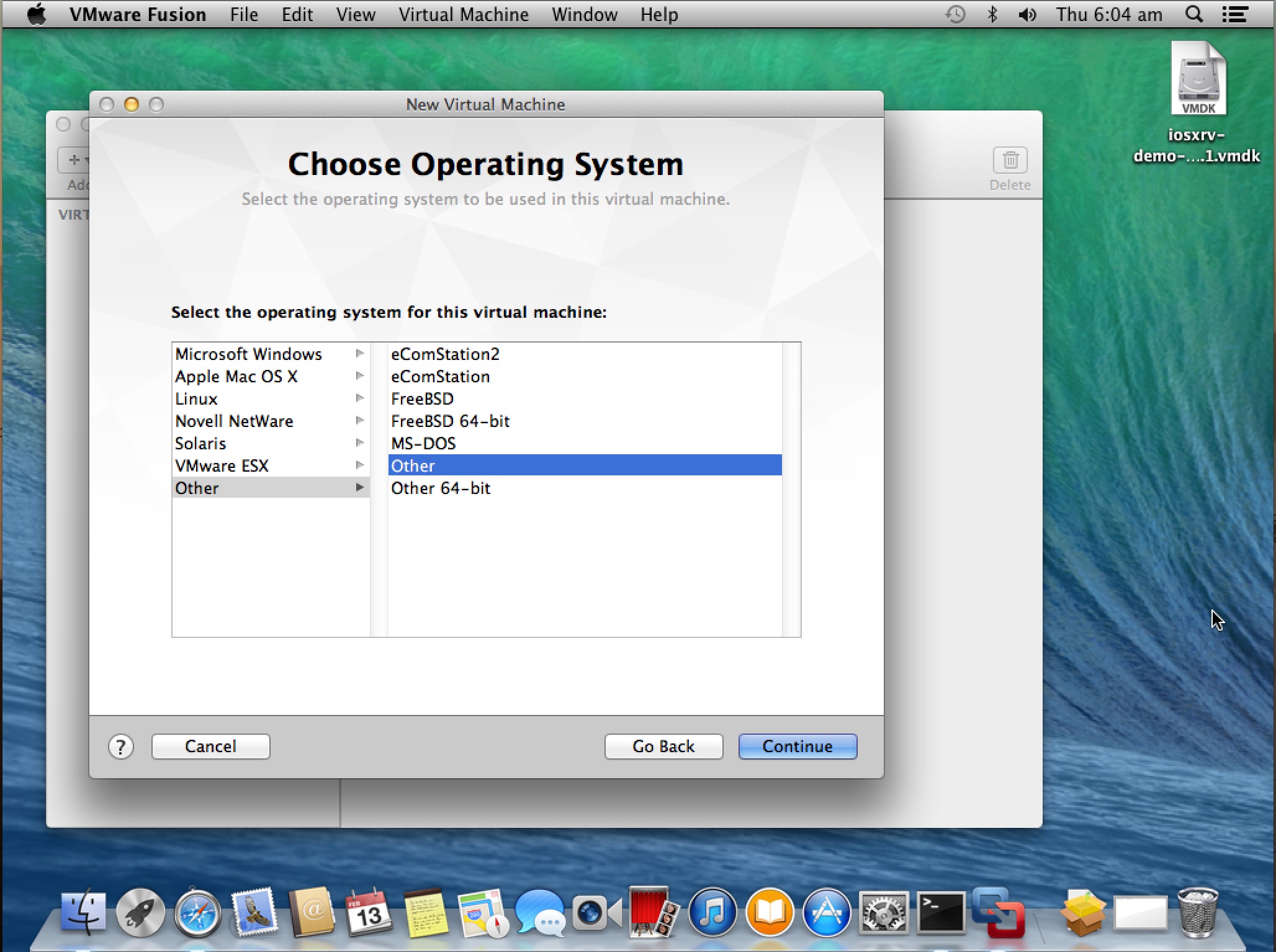
4. Select Choose an existing virtual disk, pointing to the XRv image filename you have downloaded earlier.
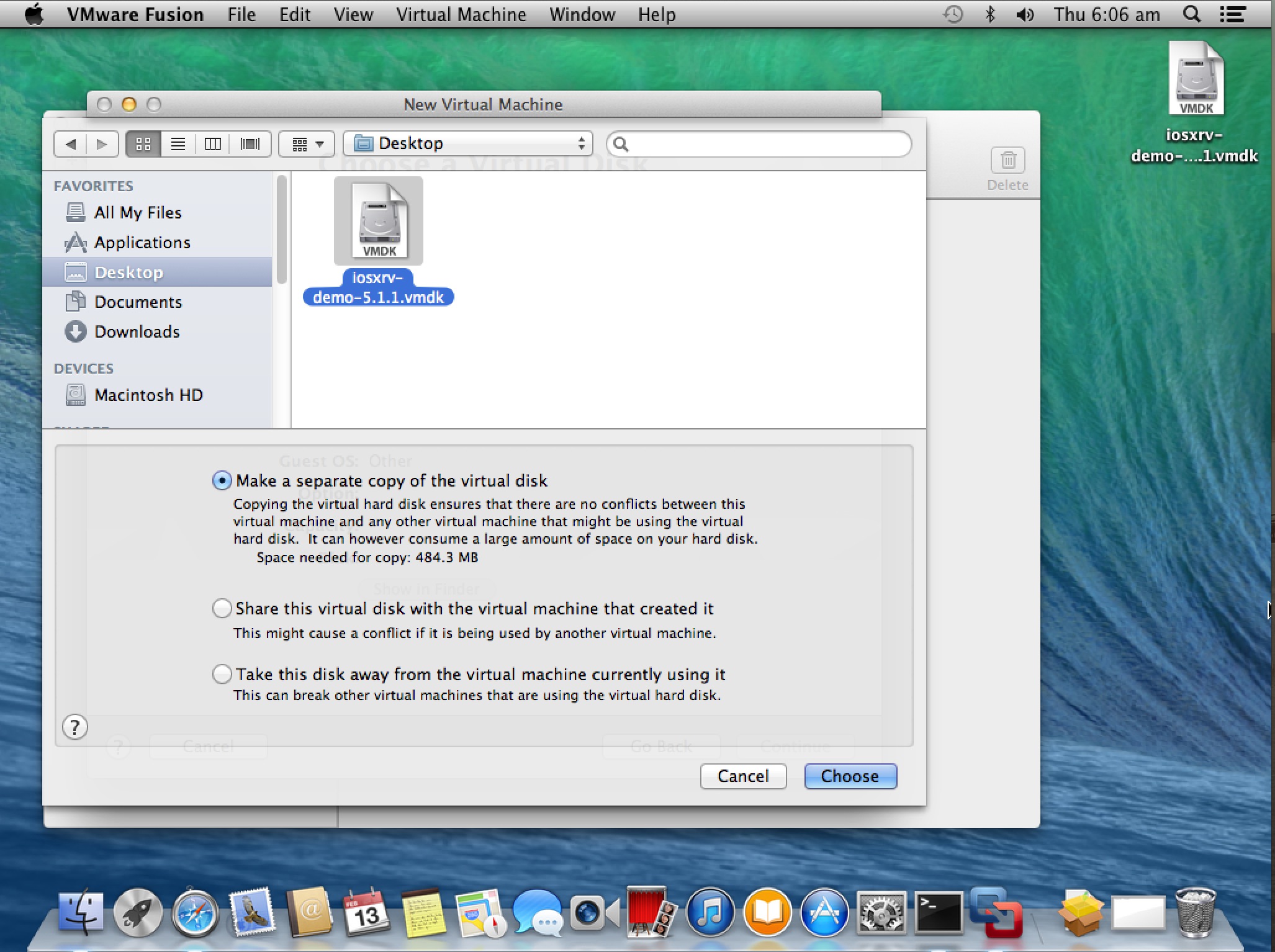
5. Select Customize Settings. Allocation at least 3GB of memory to XRv Virtual Machine.
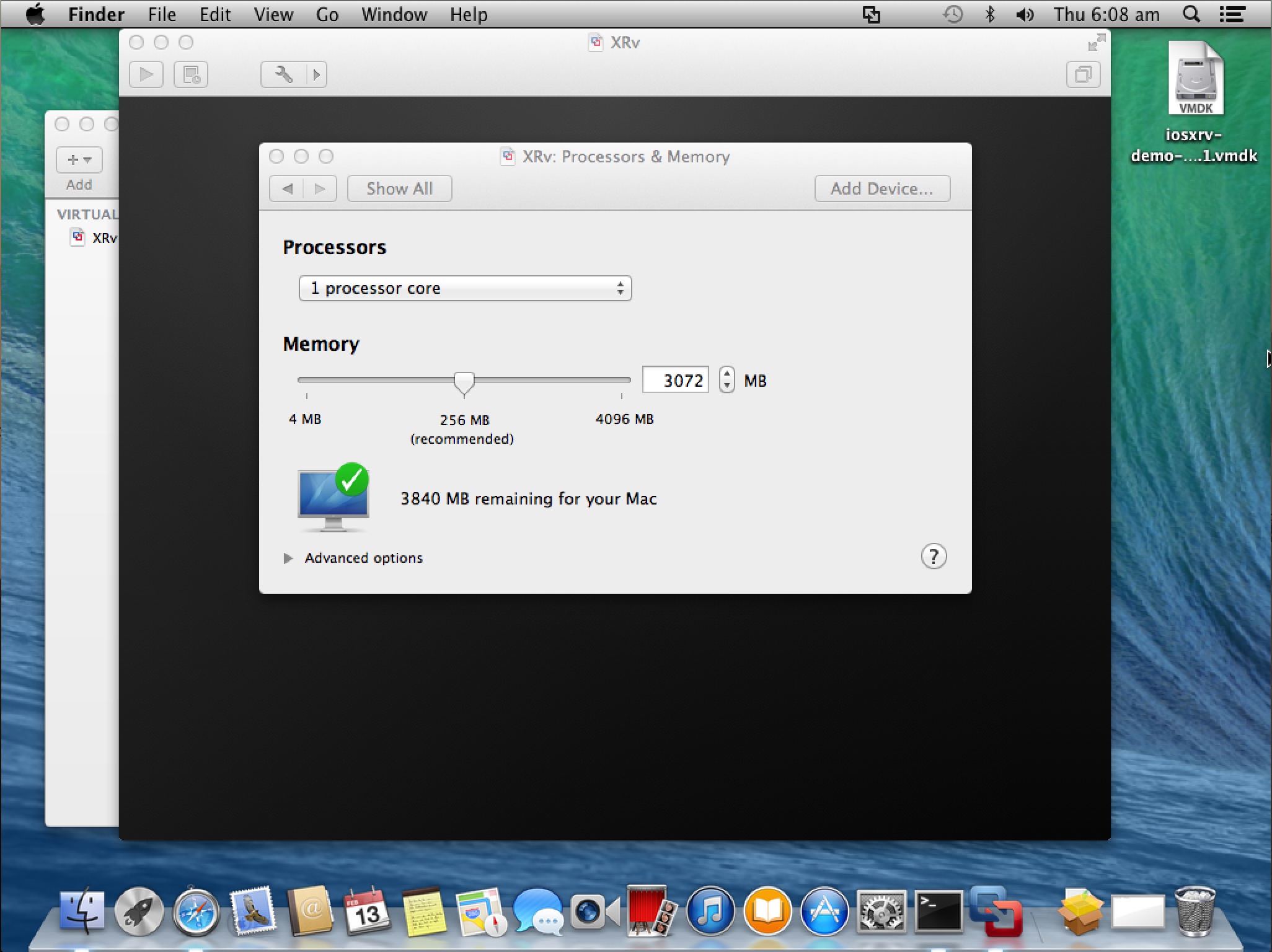
6. If you require IOS XRv Virtual Machine to be bridged to physical interface. Select the appropriate options below.
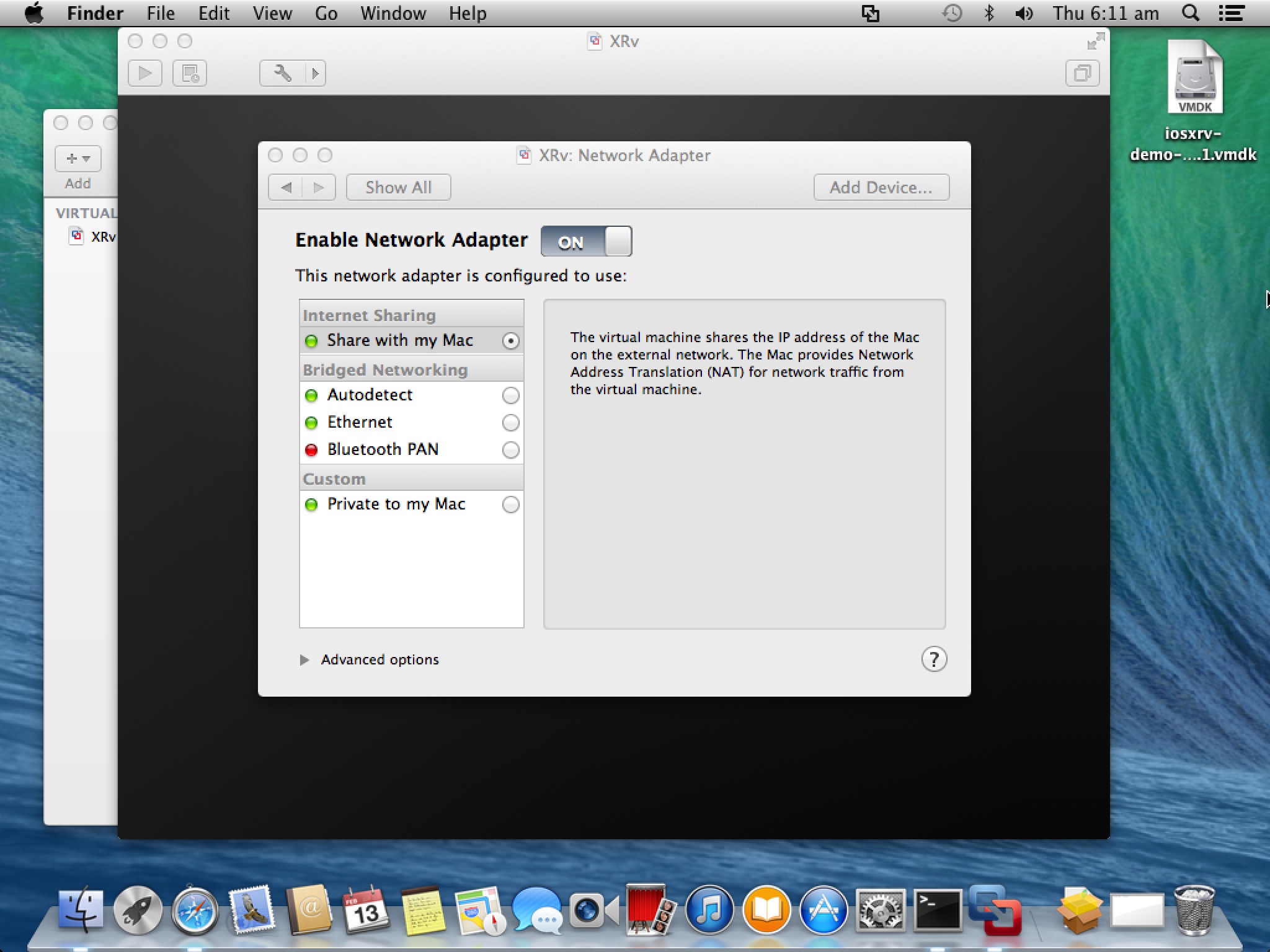
7. In VMware Fusion to add the serial ports for XRv you must manually edit the .vmx file before starting it. You must create at least one serial port, and up to four are supported. (The first acts as IOS XR console port, and the others provide ksh consoles.).
Click on Option+right-mouse click on VM > Open Config file in editor.
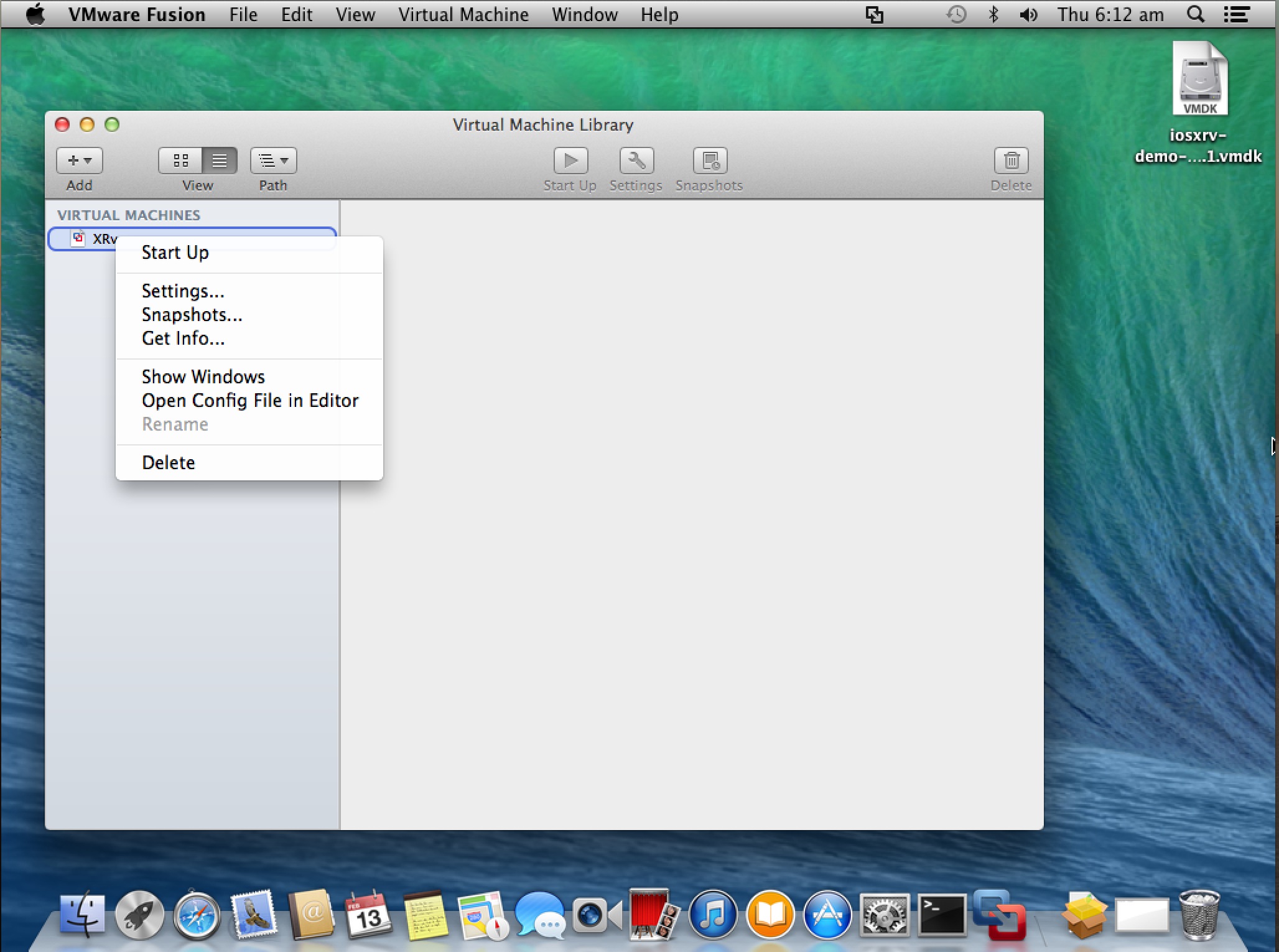
Then, add the following lines
ethernet0.virtualDEV = "e1000"
The XRv image requires the use of e1000 NIC, without the above you will not see any interfaces present on the XRv router.
The following lines are also required for the serial console,
serial0.present = "TRUE"
serial0.fileType = "network"
serial0.fileName = "telnet://127.0.0.1:9001"
serial0.startConnected = "TRUE"
serial0.yieldOnMsrRead = "TRUE"
8. Start the IOS XRv Virtual Machine. Fire up Terminal Application and connect.
You can then just telnet localhost 9001 to get access to the console (Thanks Harold for the tip!)
9. Sit back, Take a selfie and Enjoy!
Quick Start Lab Guide: Introduction to Cisco IOS XR Technical Workbook
New to Cisco IOS XR? Follow the link below to get started!
https://supportforums.cisco.com/docs/DOC-39962
See also:
Running IOS XRv on ESXi and QEMU/KVM
- Mark as Read
- Mark as New
- Bookmark
- Permalink
- Report Inappropriate Content
Hi,
You can alternately configure the following in the .vmx file, which will allow you to telnet to the console.
serial0.present = "TRUE"
serial0.fileType = "network"
serial0.fileName = "telnet://127.0.0.1:9001"
serial0.startConnected = "TRUE"
serial0.yieldOnMsrRead = "TRUE"
You can then just telnet 127.0.0.1 9001 and you will get access to the console. I use port 9001 but you can use a different port number if you want.
Regards
- Mark as Read
- Mark as New
- Bookmark
- Permalink
- Report Inappropriate Content
hi Harold,
Thank you so much! - great tip! As it is I'm always learning something new everyday!
regards,
Lim Fung
- Mark as Read
- Mark as New
- Bookmark
- Permalink
- Report Inappropriate Content
Great job guys. I have beeing trying to get this working most of the day and had about 90% of it done. I just had a few small points that weren't right and this helped out tremendously.
Next is getting this working in GNS3.
Best Regards,
Joe Sanchez
- Mark as Read
- Mark as New
- Bookmark
- Permalink
- Report Inappropriate Content
hi Joe,
You are most welcomed - Glad this helped!
regards,
Lim Fung
- Mark as Read
- Mark as New
- Bookmark
- Permalink
- Report Inappropriate Content
How do I download XRv it is not showing as avaliable anymore...
Thanks
- Mark as Read
- Mark as New
- Bookmark
- Permalink
- Report Inappropriate Content
What Username and Password do I need to use?
- Mark as Read
- Mark as New
- Bookmark
- Permalink
- Report Inappropriate Content
Would you be able to send a screenshot of the error you are getting?
- Mark as Read
- Mark as New
- Bookmark
- Permalink
- Report Inappropriate Content
I got the software installed finally but I can not get the VM to boot what should I do? All I get is below
Dumping kernel printf messages
Writing crashinfo done!
Writing x86 kernel core file
- Mark as Read
- Mark as New
- Bookmark
- Permalink
- Report Inappropriate Content
I have the same issue. I followed all the above steps but my VM wont boot - "Booting 'IOS XRv'". Am I doing anything wrong. Any help is much appreciated.
- Mark as Read
- Mark as New
- Bookmark
- Permalink
- Report Inappropriate Content
Joe,
My VM won't boot - "Booting 'IOS XRV'". I followed all the steps. No luck so far. Pleaes help.
Thanks.
Rinchen
- Mark as Read
- Mark as New
- Bookmark
- Permalink
- Report Inappropriate Content
Hi team,
Have tried to install XRv in my Mac fusion.
After startup the XRv, I can only see 2 interfaces,
Nu0 up up Null 1500 0
Mg0/0/CPU0/0 admin-down admin-down ARPA 1514 0
How to see/get other interface, for example my LAN interface, so I can connect externally to RR clients?
I want to run RR on my Mac and to run BGP RR with external PE..
Thanks in advance.
Regard
/derek
- Mark as Read
- Mark as New
- Bookmark
- Permalink
- Report Inappropriate Content
Hi,
Have you fixed this issue?
I'm experiancing the same.
/Ehsan
- Mark as Read
- Mark as New
- Bookmark
- Permalink
- Report Inappropriate Content
Thanks for the great info! I think there was some confusion a bit. Hopefully this will help some people.
First. These part of the .vmx config is for the CONSOLE port. You will need to add additional ethernet<>.virtualDEV = "e1000" for each ethernet interface you want to see in the config. For example for me I added 3 more interfaces.
ethernet0.virtualDEV = "e1000"
ethernet1.virtualDEV = "e1000"
ethernet2.virtualDEV = "e1000"
ethernet3.virtualDEV = "e1000"
serial0.present = "TRUE"
serial0.fileType = "network"
serial0.fileName = "telnet://127.0.0.1:9001"
serial0.startConnected = "TRUE"
serial0.yieldOnMsrRead = "TRUE"
- Mark as Read
- Mark as New
- Bookmark
- Permalink
- Report Inappropriate Content
Same issue here, do you guys solved this?
- Mark as Read
- Mark as New
- Bookmark
- Permalink
- Report Inappropriate Content
A few weeks ago I made a quick video howto. You can check it out on youtube. http://youtu.be/F2IN-y_exNo
-Brent
Find answers to your questions by entering keywords or phrases in the Search bar above. New here? Use these resources to familiarize yourself with the community:



