Sometimes, when trying to transfer licenses between virtual accounts, you will get the following error:
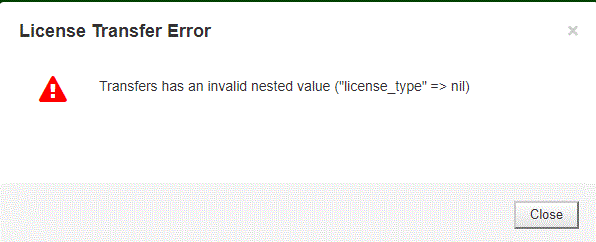
This may mean that the line item of licenses you are trying to transfer has an aggregate of purchases pooled into that count.
To transfer the entire pool, you must first drill into the line giving you the error:
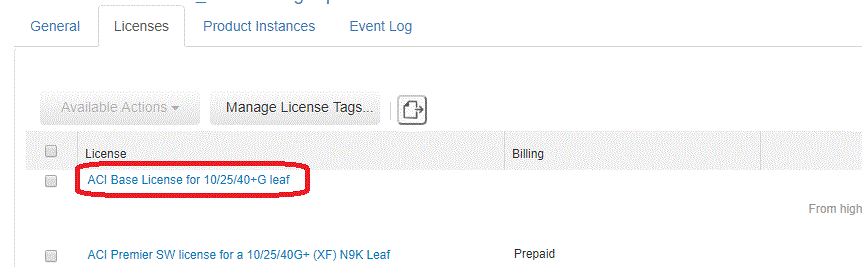
We get a new window up with an option for transferring the licenses:
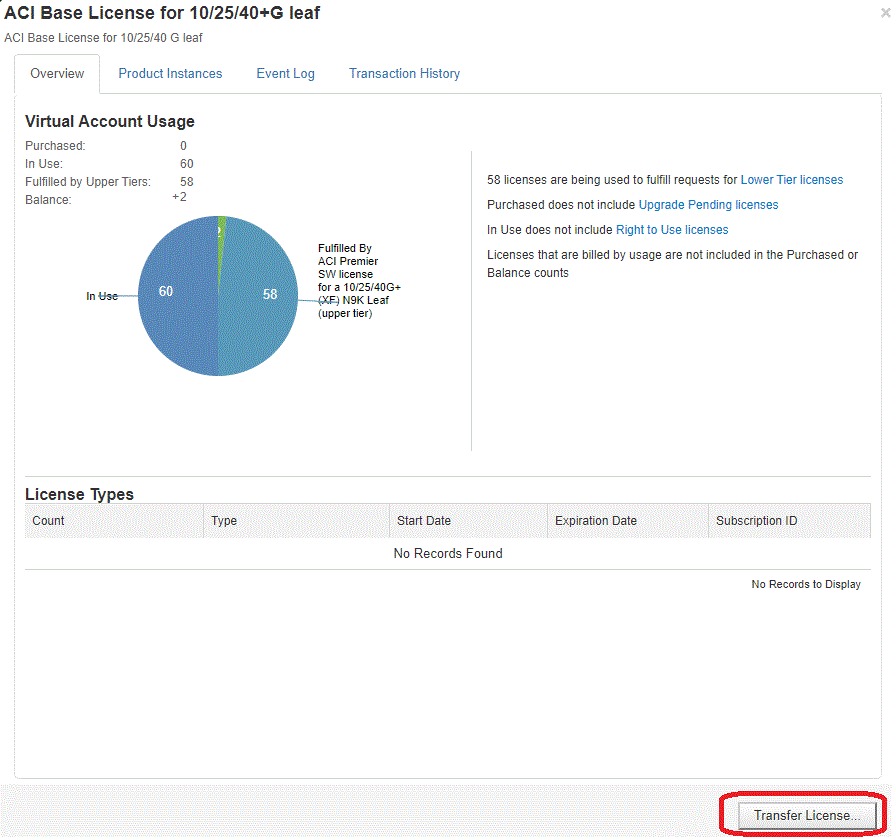
When we launch this, we can select the virtual account where we wish to transfer. Upon selecting this account, the list of all the purchase pools then show up in their purchase groups where the counts made up the single aggregate number that was giving us trouble:
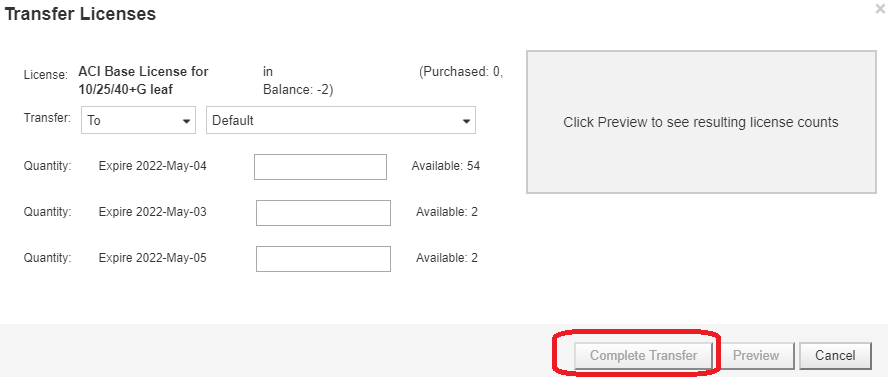
Select the quantities from each purchase group you wish to transfer and then proceed with the "Complete Transfer" button.