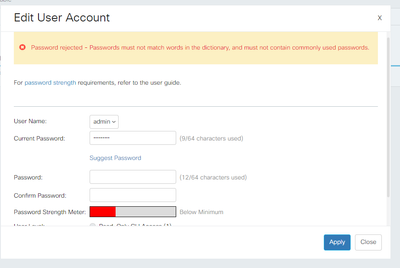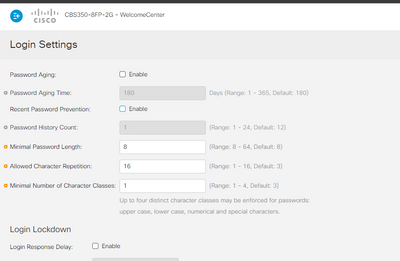- Cisco Community
- Technology and Support
- Small Business Support Community
- Switches - Small Business
- Re: Cannot change password on CBS250 switch
- Subscribe to RSS Feed
- Mark Topic as New
- Mark Topic as Read
- Float this Topic for Current User
- Bookmark
- Subscribe
- Mute
- Printer Friendly Page
- Mark as New
- Bookmark
- Subscribe
- Mute
- Subscribe to RSS Feed
- Permalink
- Report Inappropriate Content
08-05-2022 12:52 AM
Hey,
I simply cannot change a password on the CBS250-8T-D in my lab.
Password rejected - Passwords must not match words in the dictionary, and must not contain commonly used passwords.
Complexity settings are configured pretty liberal - max length=8, min-classes=3, no-repeat=3, and of course all the passwords I tried satisfy these requirements.
Given that it's a lab, I tried to disable the complexity requirements altogether by running
no passwords complexity enable
command, as suggested by this article, but it returns
% Unrecognized command
and nothing changes.
I'm running latest FW (3.2.0.84), which I just updated to recently. I'm now wondering, if it's a bug in the new FW, as I was always able to change passwords with the old FW (3.1.1.7).
Anybody else experiencing these issues?
Thanks,
Alex.
Solved! Go to Solution.
Accepted Solutions
- Mark as New
- Bookmark
- Subscribe
- Mute
- Subscribe to RSS Feed
- Permalink
- Report Inappropriate Content
08-05-2022 05:20 AM
I would request to follow the below article with new firmware..
Jitendra
- Mark as New
- Bookmark
- Subscribe
- Mute
- Subscribe to RSS Feed
- Permalink
- Report Inappropriate Content
08-05-2022 05:20 AM
I would request to follow the below article with new firmware..
Jitendra
- Mark as New
- Bookmark
- Subscribe
- Mute
- Subscribe to RSS Feed
- Permalink
- Report Inappropriate Content
08-05-2022 06:39 AM
Okay, FW downgrade it is. Thanks!
- Mark as New
- Bookmark
- Subscribe
- Mute
- Subscribe to RSS Feed
- Permalink
- Report Inappropriate Content
08-05-2022 09:34 AM
- You may notify Cisco of this issue : https://www.cisco.com/c/en/us/support/web/tsd-cisco-small-business-support-center-contacts.html
M.
-- Let everything happen to you
Beauty and terror
Just keep going
No feeling is final
Reiner Maria Rilke (1899)
- Mark as New
- Bookmark
- Subscribe
- Mute
- Subscribe to RSS Feed
- Permalink
- Report Inappropriate Content
01-31-2023 08:07 AM
Using the lastest firmware, 3.2.0.89, I still cannot set the pwd to what I want. It's enforcing previous passwords despite being disabled:
The pwd I'm using is similar to GrPl1684#%&( Clearly that is NOT a word in the dictionary so the only thing that could be stopping it is previous pwds BUT I have that disabled. I've even tried setting the previous pwds to 1 and changing the pwd 2x but it won't allow the pwd I want.
Basically, I want to be able to set the pwd to ANYTHING I want. Period. It is ridiculous on a switch with NO Internet access that I cannot set this to what I want. Please tell me exactly what I need to do to fix this?
- Mark as New
- Bookmark
- Subscribe
- Mute
- Subscribe to RSS Feed
- Permalink
- Report Inappropriate Content
06-17-2023 05:43 AM
This doesn't make any sense!
As others said, as network administrators, we might have some valid reason to set a password to ANYTHING we want.
Please reconsider this in future releases...
- Mark as New
- Bookmark
- Subscribe
- Mute
- Subscribe to RSS Feed
- Permalink
- Report Inappropriate Content
07-06-2023 07:41 PM
Unfortunately there is no way to turn off dictionary check of password, so I think downgrading the firmware to 3.1 is the only way to fulfill what you need.
- Mark as New
- Bookmark
- Subscribe
- Mute
- Subscribe to RSS Feed
- Permalink
- Report Inappropriate Content
02-11-2024 02:51 PM
How can we raise this to the attention of the engineering team?
This makes Zero Sense...
- Mark as New
- Bookmark
- Subscribe
- Mute
- Subscribe to RSS Feed
- Permalink
- Report Inappropriate Content
03-26-2024 08:38 AM
>...How can we raise this to the attention of the engineering team?
https://www.cisco.com/c/en/us/support/web/tsd-cisco-small-business-support-center-contacts.html
N.
-- Let everything happen to you
Beauty and terror
Just keep going
No feeling is final
Reiner Maria Rilke (1899)
- Mark as New
- Bookmark
- Subscribe
- Mute
- Subscribe to RSS Feed
- Permalink
- Report Inappropriate Content
03-26-2024 07:28 AM
Bump...
- Mark as New
- Bookmark
- Subscribe
- Mute
- Subscribe to RSS Feed
- Permalink
- Report Inappropriate Content
05-18-2024 06:53 AM
What's the current status on this?
- Mark as New
- Bookmark
- Subscribe
- Mute
- Subscribe to RSS Feed
- Permalink
- Report Inappropriate Content
12-11-2024 06:06 AM
Bump
- Mark as New
- Bookmark
- Subscribe
- Mute
- Subscribe to RSS Feed
- Permalink
- Report Inappropriate Content
12-11-2024 06:08 AM
having this issue on 3.4.0.17 on CBS250 switch.
- Mark as New
- Bookmark
- Subscribe
- Mute
- Subscribe to RSS Feed
- Permalink
- Report Inappropriate Content
12-21-2024 12:29 PM
I've given up on this. It seems like Cisco isn't paying attention to the community.
- Mark as New
- Bookmark
- Subscribe
- Mute
- Subscribe to RSS Feed
- Permalink
- Report Inappropriate Content
12-22-2024 11:09 PM
Hi,
Can you try like this?
Tower44Lunch*Elbow
Tower44Juice*Elbow Box44Lunch*Elbow
rejected words are <xx%
Thanks,
Jitendra Kumar
Jitendra
Discover and save your favorite ideas. Come back to expert answers, step-by-step guides, recent topics, and more.
New here? Get started with these tips. How to use Community New member guide