- Cisco Community
- Technology and Support
- Collaboration
- TelePresence and Video Infrastructure
- SIP : Failed Unable to connect to ...
- Subscribe to RSS Feed
- Mark Topic as New
- Mark Topic as Read
- Float this Topic for Current User
- Bookmark
- Subscribe
- Mute
- Printer Friendly Page
- Mark as New
- Bookmark
- Subscribe
- Mute
- Subscribe to RSS Feed
- Permalink
- Report Inappropriate Content
07-03-2013 07:20 AM - edited 03-18-2019 01:24 AM
Hello,
I just received for my company a video system Quickset SX20. Therefore, I created a SIP account with an access to proxy server at "getonsip".
I entered my parameters on the SIP configuration, but I got this error : "Failed: Unable to connect to 69.57.179.234:5060" as you can see on this screenshot :
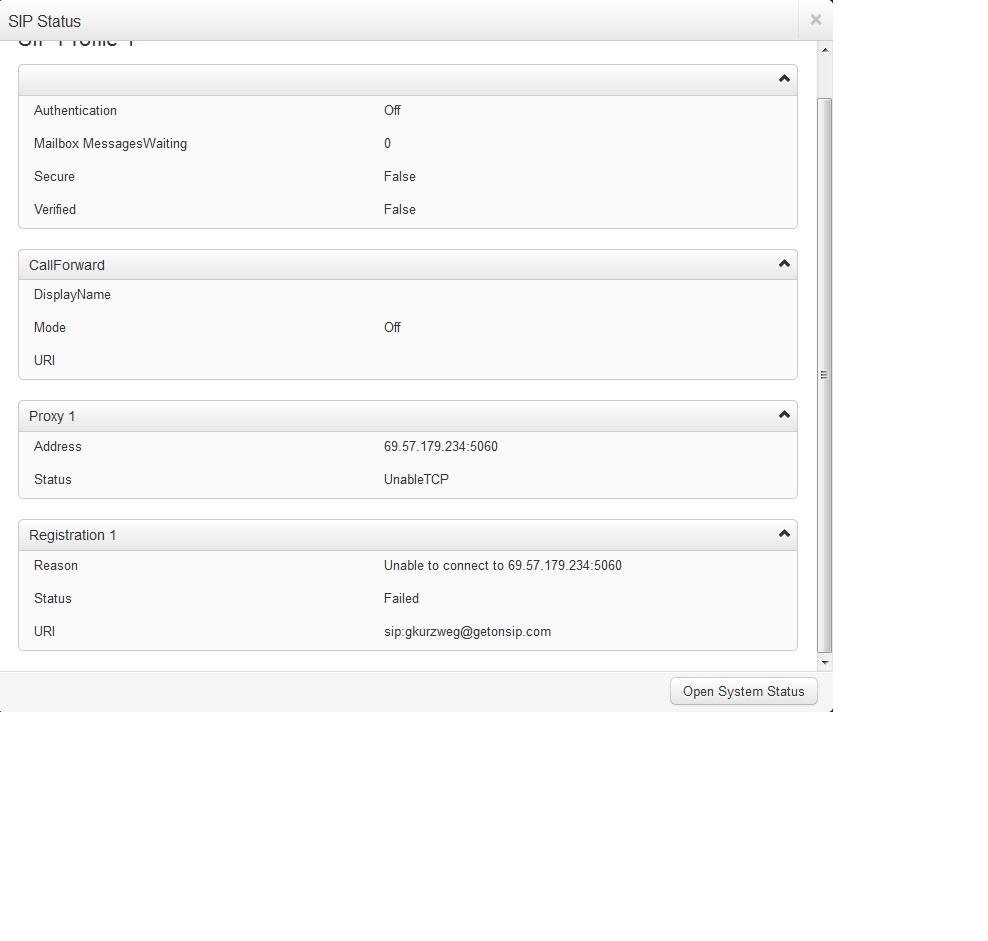
Here is my SIP System configuration :
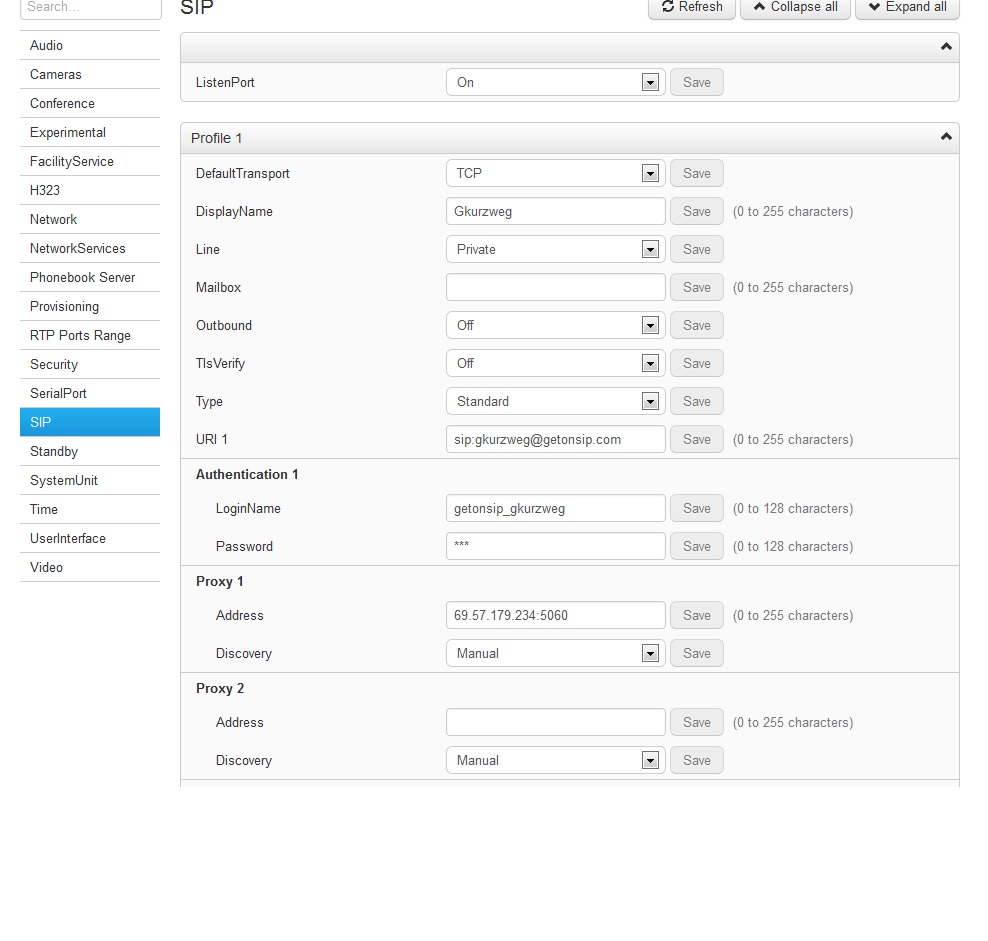
I opened port 5060 for protocol TCP/UDP on my firewall. The proxy's IP address is the one of getonsip.com, they procured me a free Sip account. I tried other free providers but it never worked once ! (I always have some kind of different errors, like DNS or something ...)
Thanks a lot .
Solved! Go to Solution.
- Labels:
-
Room Endpoints
Accepted Solutions
- Mark as New
- Bookmark
- Subscribe
- Mute
- Subscribe to RSS Feed
- Permalink
- Report Inappropriate Content
07-05-2013 07:11 AM
Why? First of all your endpoint says so that he can not connect, see the error message you posted yourself.
Then, if you try to connect to the ip which you posted at least I from here only get a connection refused
$ nmap -sT -p 5060,5061 69.57.179.234
Starting Nmap 5.00 ( http://nmap.org ) at 2013-07-05 15:58 CEST
Interesting ports on nile2.junctionnetworks.com (69.57.179.234):
PORT STATE SERVICE
5060/tcp closed sip
5061/tcp closed sip-tls
Nmap done: 1 IP address (1 host up) scanned in 0.80 seconds
Some othe thoughts:
* even though its a "sip" provider he might not offer all the capabilities needed for video
* if you need NAT traversal additional problems might come in place
Difference can be the functionality, the service, features, capabilities, stability, location, ...
Like now, you have a problem with the provider so ask them to fix it so everything works for you ;-)
Regards capabilities, many video conferencing calls are still placed on h323, real
video providers will most likely offer you transparent connections supporting h323 and sip
and interworking in between.
Location/features: in some scenarios (like your endpoint is behind nat) media might need to be
relayed by the provider. That means they need to support the video media which is quite
bandwidth intense, so not all will even support that (besides technical limitations like content sharing/bfcp).
Also depending where you are and the provider you might add substential delay.
As nothings free, ask yourself whats the reason behind that provider to offer you the service
I do not say that you will not find any good and free and working provider but at least I am not aware of any.
Please rate the answers using the stars below and set it to anwered if it is.
Please remember to rate helpful responses and identify
- Mark as New
- Bookmark
- Subscribe
- Mute
- Subscribe to RSS Feed
- Permalink
- Report Inappropriate Content
07-03-2013 07:42 AM
Hi Guillaume,
are you adding it to VCS or CUCM as SIP device ?
make defaulty protocol to TCP
and add ip address in proxy 1 address and make discovery as manual
- Mark as New
- Bookmark
- Subscribe
- Mute
- Subscribe to RSS Feed
- Permalink
- Report Inappropriate Content
07-04-2013 03:13 AM
Ok, I opened port 5060, put the proxy's IP address and set default protocol TCP and discovery as manual.
But I still have this error :
SIP registration failed: Unable to connect to 69.57.179.234:5060
Unsecured, Unverified.
Proxy 1
- 69.57.179.234:5060
- UnableTCP
- Mark as New
- Bookmark
- Subscribe
- Mute
- Subscribe to RSS Feed
- Permalink
- Report Inappropriate Content
07-05-2013 01:56 AM
I edited my main post with my new situation. Please, I need some help, I just cannot understand what is going on ...
- Mark as New
- Bookmark
- Subscribe
- Mute
- Subscribe to RSS Feed
- Permalink
- Report Inappropriate Content
07-05-2013 02:26 AM
Hi Guillaume,
I think most of the people here would be able to help you if your connecting this system to a Cisco VCS or CUCM. But it appears your trying to connect it to an external provider?? I took a quick look, and the SIP services they off seem to be only telco related, unless of course i missed something. The errors your getting can be for many reasons, Firewall rules on your network, DNS server settings on the system etc..
if you have an internal VCS or CUCM, That would obviously be better for us to help you get it connected..
I'm not sure if we can be much help with this external configuration, have you contact their Support dept?? I would also verify with them that they in fact offer Video services over SIP..
Regards,
- Mark as New
- Bookmark
- Subscribe
- Mute
- Subscribe to RSS Feed
- Permalink
- Report Inappropriate Content
07-05-2013 02:36 AM
Yes, I'm trying to connect it to an external free provider (getonsip) just for testing at first that system work correctly. What do you mean by "only telco related ?" (sorry, i am not a native english speaker)
I will see what VCS or CUCM are ... Is this hard to install ?
I check my firewall, it do not block any connection between my device and outside. You think I can have free SIP provider from Cisco because we bought their product ?
Thank you very much for helping me
- Mark as New
- Bookmark
- Subscribe
- Mute
- Subscribe to RSS Feed
- Permalink
- Report Inappropriate Content
07-05-2013 05:35 AM
If you have to ask was VCS and what CUCM are, then it will most likely be hard, ...
SIP is supported over different transport methods, like UDP, TCP, TLS.
The endpoint is using either TCP or TLS but your service only seems to support UDP.
Thats why you can not connect to him.
Voip phones often use UDP, video often TLS or TCP.
Cisco itself is not offering a free service for endpoint registrations.
You can also place the endpoint on a public ip, though I would not recomend that.
If you do not want to buy and operate your own infrastructure you will at least find
payed service providers which can offer you a registration service for your endpoint.
Please remember to rate helpful responses and identify
- Mark as New
- Bookmark
- Subscribe
- Mute
- Subscribe to RSS Feed
- Permalink
- Report Inappropriate Content
07-05-2013 05:53 AM
Thank you.
How do you know that my service only seems to support UDP ? I opened port 5060 on my firewall for UDP and TCP, I thought that was enough ... Maybe should I open it for TLS as well ?
And, I don't feel the difference between a free provider and a payed one ? Anyway, for the moment my SIP registration failed with a public Ip therefore I think it will be the same with another provider ?
Thank you for responding !
- Mark as New
- Bookmark
- Subscribe
- Mute
- Subscribe to RSS Feed
- Permalink
- Report Inappropriate Content
07-05-2013 07:11 AM
Why? First of all your endpoint says so that he can not connect, see the error message you posted yourself.
Then, if you try to connect to the ip which you posted at least I from here only get a connection refused
$ nmap -sT -p 5060,5061 69.57.179.234
Starting Nmap 5.00 ( http://nmap.org ) at 2013-07-05 15:58 CEST
Interesting ports on nile2.junctionnetworks.com (69.57.179.234):
PORT STATE SERVICE
5060/tcp closed sip
5061/tcp closed sip-tls
Nmap done: 1 IP address (1 host up) scanned in 0.80 seconds
Some othe thoughts:
* even though its a "sip" provider he might not offer all the capabilities needed for video
* if you need NAT traversal additional problems might come in place
Difference can be the functionality, the service, features, capabilities, stability, location, ...
Like now, you have a problem with the provider so ask them to fix it so everything works for you ;-)
Regards capabilities, many video conferencing calls are still placed on h323, real
video providers will most likely offer you transparent connections supporting h323 and sip
and interworking in between.
Location/features: in some scenarios (like your endpoint is behind nat) media might need to be
relayed by the provider. That means they need to support the video media which is quite
bandwidth intense, so not all will even support that (besides technical limitations like content sharing/bfcp).
Also depending where you are and the provider you might add substential delay.
As nothings free, ask yourself whats the reason behind that provider to offer you the service
I do not say that you will not find any good and free and working provider but at least I am not aware of any.
Please rate the answers using the stars below and set it to anwered if it is.
Please remember to rate helpful responses and identify
- Mark as New
- Bookmark
- Subscribe
- Mute
- Subscribe to RSS Feed
- Permalink
- Report Inappropriate Content
07-05-2013 08:27 AM
Hi Guillaume,
thank you for rating and setting it to answered.
Short addon, just did a name lookup and they is only an srv record for sip/udp/5060.
which also points that they do not support.
-- NAPTR record:
getonsip.com has no NAPTR record
-- h323 ls:
Host _h323ls._udp.getonsip.com. not found: 3(NXDOMAIN)
-- h323 rs (not mandatory):
Host _h323rs._udp.getonsip.com. not found: 3(NXDOMAIN)
-- h323 cs (not not mandatory):
Host _h323cs._tcp.getonsip.com. not found: 3(NXDOMAIN)
-- sip udp (not not mandatory):
_sip._udp.getonsip.com has SRV record 0 0 5060 sip.onsip.com.
-- sip tcp:
Host _sip._tcp.getonsip.com. not found: 3(NXDOMAIN)
-- sip tls:
Host _sips._tcp.getonsip.com. not found: 3(NXDOMAIN)
Btw, I have not tested it, but you can also set the endpoint to use udp:
xConfiguration SIP Profile 1 DefaultTransport: udp
BUT even though you might be able to register you might have additional issue. Especially
what I mentioned it before many setups for video do not support udp, on the recent
vcs versions sip udp is disabled by default.
An other issue is that the sip messages for video are quite big, which will cause fragmented
udp packets which many firewalls do not like.
An other option can be to simply put the endpoint on a public ip address, but also not
recomended as you will not be able to be reachable via a uri and also there might be
limitations on outbound calls as well. Also for security reasons you should have a firewall
upfront.
On h323 you can also set the ip up behind hat.
So this is just an addon to be complete the info, but I would still recommend find a provider
which offers you a registration to a VCS or some other compatible infrastructure.
Good luck!
Please remember to rate helpful responses and identify
Discover and save your favorite ideas. Come back to expert answers, step-by-step guides, recent topics, and more.
New here? Get started with these tips. How to use Community New member guide