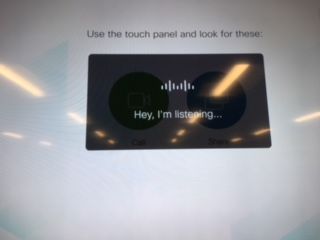- Cisco Community
- Technology and Support
- Collaboration
- TelePresence and Video Infrastructure
- Strange Message on Cisco Room Kit Plus registered to CUCM
- Subscribe to RSS Feed
- Mark Topic as New
- Mark Topic as Read
- Float this Topic for Current User
- Bookmark
- Subscribe
- Mute
- Printer Friendly Page
Strange Message on Cisco Room Kit Plus registered to CUCM
- Mark as New
- Bookmark
- Subscribe
- Mute
- Subscribe to RSS Feed
- Permalink
- Report Inappropriate Content
12-13-2017 01:19 PM - edited 03-18-2019 01:41 PM
Greetings All,
This is a strange one - I have a new Cisco Room Kit Plus running ce 9.1.3 75ff735 2017-07-10 code registered to a CUCM running 10.5.2.12901-1.
Intermittently, I am getting the message on the display in the attached picture.
It is usually after stopping a presentation - but on different laptops - so I dont think its the laptop or something unique running on a laptop.
I am not able to recreate it every time after stopping a presentation.
I know its not the AI for Spark assistant. I have a TAC case open but looking to see if anyone in the community has seen this before.
Thank you!
- Labels:
-
Other Collaboration Endpoints
- Mark as New
- Bookmark
- Subscribe
- Mute
- Subscribe to RSS Feed
- Permalink
- Report Inappropriate Content
12-14-2017 10:21 PM
- Mark as New
- Bookmark
- Subscribe
- Mute
- Subscribe to RSS Feed
- Permalink
- Report Inappropriate Content
01-25-2018 08:42 AM
I did open a TAC case - and at first they thought it had nothing to do with the AI 'Hey Spark' stuff - but in the hidden Experimental that option was turned on.
Turned it off - all good now.
- Mark as New
- Bookmark
- Subscribe
- Mute
- Subscribe to RSS Feed
- Permalink
- Report Inappropriate Content
01-26-2018 11:35 AM
Justin Ferello
Technical Support Specialist, ScanSource KBZ
- Mark as New
- Bookmark
- Subscribe
- Mute
- Subscribe to RSS Feed
- Permalink
- Report Inappropriate Content
01-29-2018 06:12 PM
The setting is likely the Experimental > General Settings > VoiceControl Enabled: On
Please remember to mark helpful responses and to set your question as answered if appropriate.
- Mark as New
- Bookmark
- Subscribe
- Mute
- Subscribe to RSS Feed
- Permalink
- Report Inappropriate Content
04-10-2018 10:06 AM
In the version of CE code I was using Experimental was hidden. But accessible if I searched for experimental.
Discover and save your favorite ideas. Come back to expert answers, step-by-step guides, recent topics, and more.
New here? Get started with these tips. How to use Community New member guide