概要
このドキュメントでは Catalyst 9800 Wireless Controller (C9800) の High availability SSO ( HA ) 構成における、ソフトウェアのバージョンアップ作業の動作例について紹介しています。
なお動作の確認は C9800-L を用いて行っています。
HA 構成のバージョンアップについて
HA 構成を組んでいる場合、設定を含んだ多くの情報は 2 台の C9800 間で同期されており、バージョンアップの際に用いるイメージファイルも Active 側の C9800 にインストールすると自動的に Standby 側の C9800 にもコピーがされる仕組みとなります。
そのため、基本的には HA 構成を組んでいない場合でのバージョンアップと同様の手順を用いて、HA 構成を組んだ 2 台の C9800 をバージョンアップすることができます。
GUI での動作例
この動作例は C9800-L 2 台の HA 構成において、バージョンを 17.3.3 から 17.3.4c にバージョンアップした際のものです。また、Chassis 2 で設定されている C9800 が Active、Chassis 1 で設定されている C9800 が Standby の状況でバージョンアップを実施したものになります。
Step 1.
Administration > Software Management のページの Software Upgrade タブを選択します
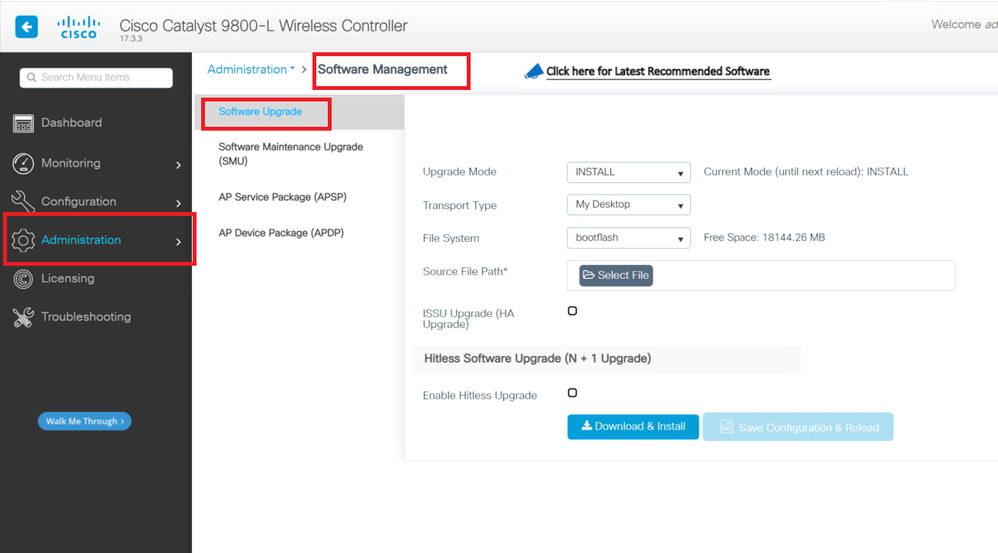
Step 2.
"Remove inactive Files" より事前に不要なインストールファイルをクリーンアップし、フラッシュの領域を確保します。
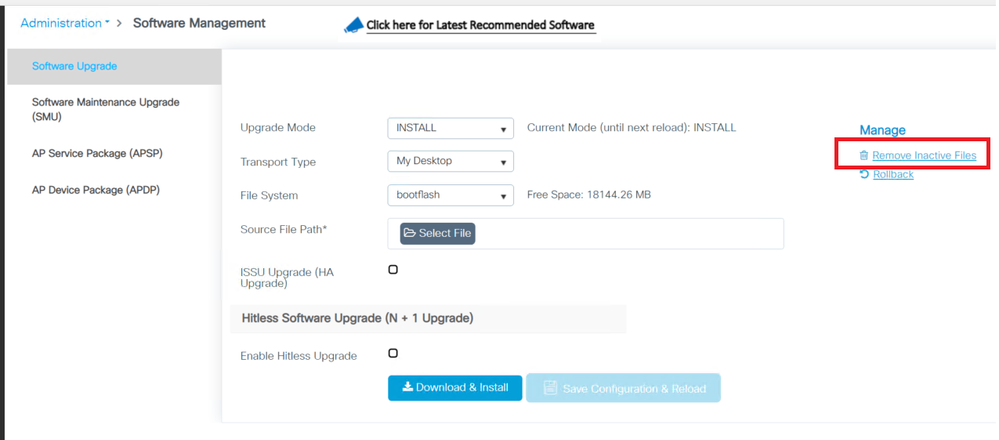

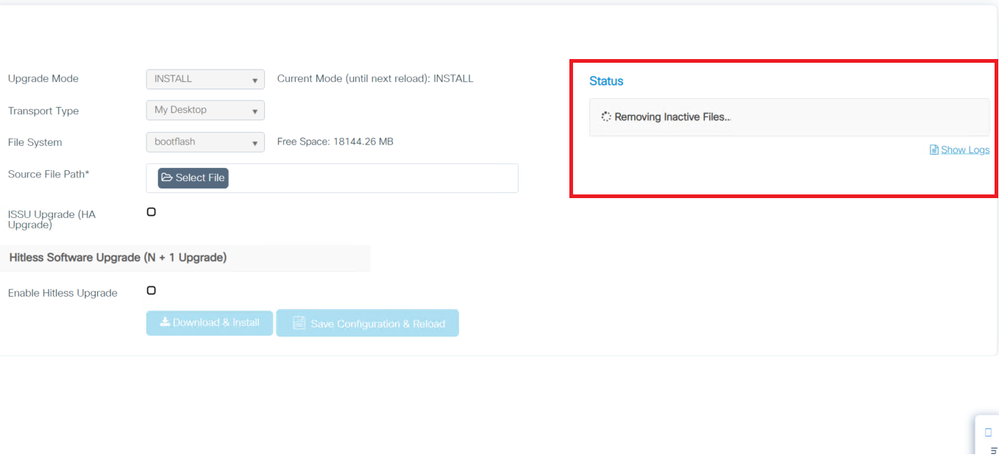
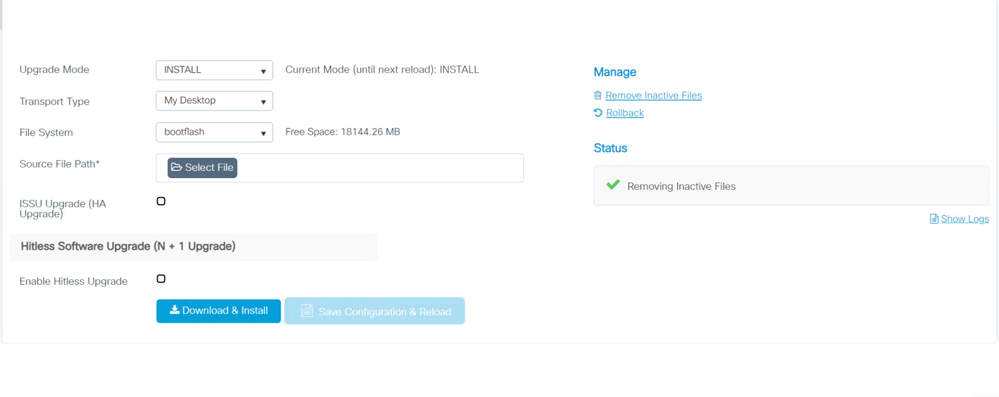
Step 3.
インストールするイメージファイルを C9800 にコピーします。"Transport Type" でファイルのコピー方法を指定します。以下は FTP によりコピーを行う場合です。
 Step 4.
Step 4.
"Download&Install" ボタンよりインストールを開始します。
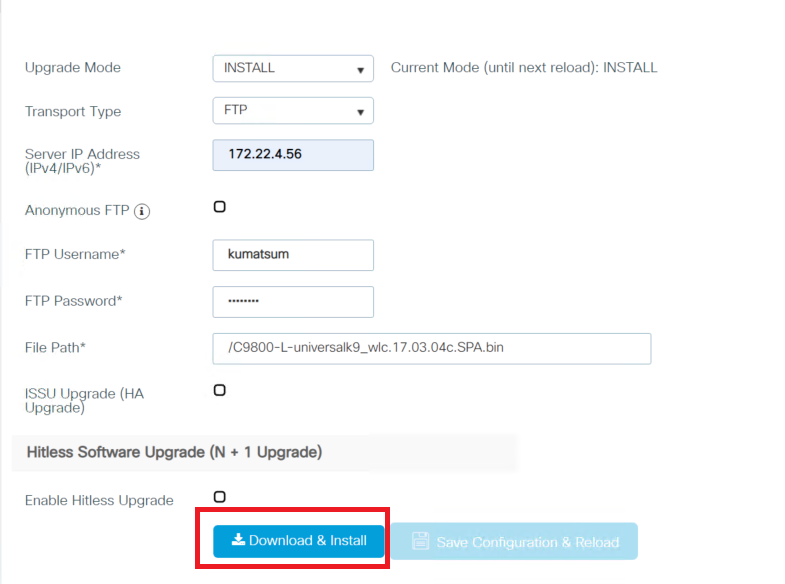
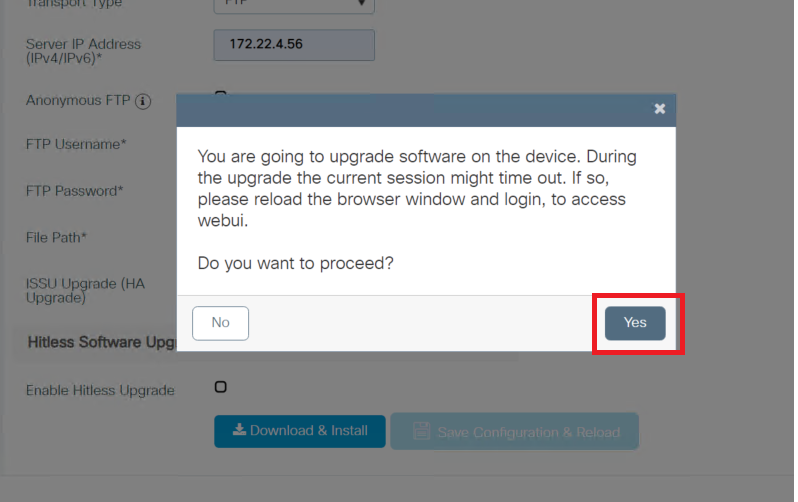
ダウンロード中の Status やログも GUI 上より確認ができます。

Active から Standby 側へファイルがコピーしている様子も確認できます。
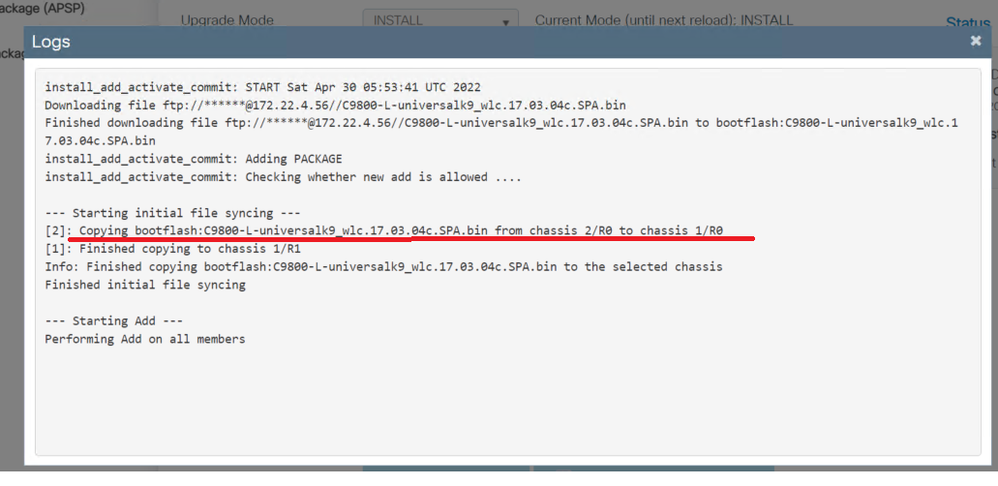
Step 5.
ファイルのインストールが正常に完了したら、設定の保存とリロードを実行します。
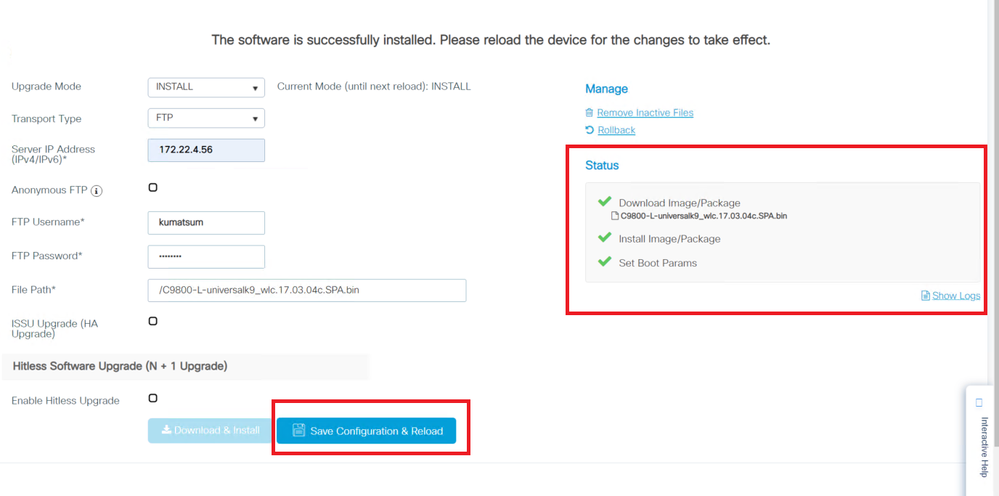
Step 6 ( 17.4 以降の場合 )
17.4 以降のバージョンの場合、Step 5 の操作が "Save Configuration & Reload" の代わりに "Save Configuration & Activate" となっています。Activate した後にバージョンアップ後のイメージを利用し続ける場合は、Commit を実行する必要があります。※ Commit を実行していない場合、6 時間後に元のバージョンにロールバックが自動的に行われます
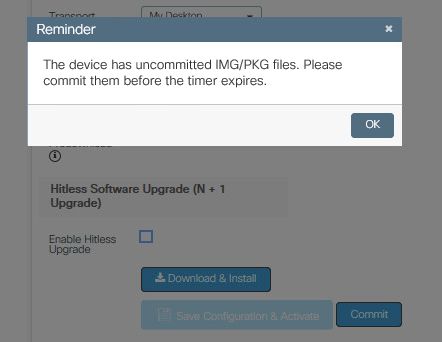
CLI での動作例
この動作例は C9800-L 2 台の HA 構成において、バージョンを 17.3.4 から 17.3.4c にバージョンアップした際のものです。また、Chassis 2 で設定されている C9800 が Active、Chassis 1 で設定されている C9800 が Standby の状況でバージョンアップを実施したものになります。
Step 1.
以下のコマンドより事前に不要なインストールファイルをクリーンアップし、フラッシュの領域を確保します。
C9800#install remove inactive
Step 2.
Copy コマンドより、新しいイメージのファイルをフラッシュにコピーします。以下は tftp サーバからファイルをコピーする場合です。
C9800#copy tftp://<server ip>/<file name> flash:
Step 3.
以下コマンドより Step.2 のファイルが実際にコピーされているかを確認します。
C9800#dir flash:*.bin
Step 4.
install add コマンドを実行して、コピーしたイメージのインストールをします。このコマンド実行後 2 台の C9800 は自動的にリロードします。
```
C9800#install add file bootflash:C9800-L-universalk9_wlc.17.03.04c.SPA.bin activate commit
install_add_activate_commit: START Wed Jan 26 15:16:20 JST 2022
System configuration has been modified.
Press Yes(y) to save the configuration and proceed.
Press No(n) for proceeding without saving the configuration.
Press Quit(q) to exit, you may save configuration and re-enter the command. [y/n/q]y
Modified configuration has been saved
install_add_activate_commit: Adding PACKAGE
install_add_activate_commit: Checking whether new add is allowed ....
--- Starting initial file syncing ---
[2]: Copying bootflash:C9800-L-universalk9_wlc.17.03.04c.SPA.bin from chassis 2/R0 to chassis 1/R0
[1]: Finished copying to chassis 1/R1
Info: Finished copying bootflash:C9800-L-universalk9_wlc.17.03.04c.SPA.bin to the selected chassis
Finished initial file syncing
--- Starting Add ---
Performing Add on all members
[1] Add package(s) on chassis 1/R0
[1] Finished Add on chassis 1/R0
[2] Add package(s) on chassis 2/R0
[2] Finished Add on chassis 2/R0
Checking status of Add on [1/R0 2/R0]
Add: Passed on [1/R0 2/R0]
Finished Add
Image added. Version: 17.03.04c.0.77
install_add_activate_commit: Activating PACKAGE
Following packages shall be activated:
/bootflash/C9800-L-rpboot.17.03.04c.SPA.pkg
/bootflash/C9800-L-mono-universalk9_wlc.17.03.04c.SPA.pkg
This operation may require a reload of the system. Do you want to proceed? [y/n]y
--- Starting Activate ---
Performing Activate on all members
[1] Activate package(s) on chassis 1/R0
--- Starting list of software package changes ---
Old files list:
Removed C9800-L-mono-universalk9_wlc.17.03.03.SPA.pkg
Removed C9800-L-rpboot.17.03.03.SPA.pkg
New files list:
Added C9800-L-mono-universalk9_wlc.17.03.04c.SPA.pkg
Added C9800-L-rpboot.17.03.04c.SPA.pkg
Finished list of software package changes
[1] Finished Activate on chassis 1/R0
[2] Activate package(s) on chassis 2/R0
--- Starting list of software package changes ---
Old files list:
Removed C9800-L-mono-universalk9_wlc.17.03.03.SPA.pkg
Removed C9800-L-rpboot.17.03.03.SPA.pkg
New files list:
Added C9800-L-mono-universalk9_wlc.17.03.04c.SPA.pkg
Added C9800-L-rpboot.17.03.04c.SPA.pkg
Finished list of software package changes
[2] Finished Activate on chassis 2/R0
Checking status of Activate on [1/R0 2/R0]
Activate: Passed on [1/R0 2/R0]
Finished Activate
--- Starting Commit ---
Performing Commit on all members
[1] Commit package(s) on chassis 1/R0
[1] Finished Commit on chassis 1/R0
[2] Commit package(s) on chassis 2/R0
[2] Finished Commit on chassis 2/R0
Checking status of Commit on [1/R0 2/R0]
Commit: Passed on [1/R0 2/R0]
Finished Commit
Send model notification for install_add_activate_commit before reload
Install will reload the system now!
SUCCESS: install_add_activate_commit Wed Jan 26 15:23:59 JST 2022
```
Step 5.
リロード後、show version や show redundancy states コマンドでバージョンや HA のステータスが正常かを確認します。