| Task Name | Amazing Network Deployment with UCSD Example |
| Description | - Amazing Network Deployment with UCSD Example
|
| Prerequisites | - Tested on 5.2.0.0.A
|
| Category | Workflow |
| Components | vSphere 5.x |
| User Inputs | |
Instructions for Regular Workflow Use:
- Download the attached .ZIP file below to your computer. *Remember the location of the saved file on your computer.
- Unzip the file on your computer. Should end up with a .WFD file.
- Log in to UCS Director as a user that has "system-admin" privileges.
- Navigate to "Policies-->Orchestration" and click on "Import".
- Click "Browse" and navigate to the location on your computer where the .WFD file resides. Choose the .WFD file and click "Open".
- Click "Upload" and then "OK" once the file upload is completed. Then click "Next".
- Click the "Select" button next to "Import Workflows". Click the "Check All" button to check all checkboxes and then the "Select" button.
- Click "Submit".
- A new folder should appear in "Policies-->Orchestration" that contains the imported workflow. You will now need to update the included tasks with information about the specific environment.
The CPOC was fairly straight forward for a DC network CPOC, but the SE and I decided to take the opportunity to highlight the capabilities of UCS Director for Network Automation. We ran through the CPOC in typical hands on CLI fashion, but once complete we showed how the entire network configuration, both Day 0/1 and Day 2 changes, can be automated.
As this network was designed to use FabricPath as the protocol, it required building some custom tasks that supported the FabricPath feature set as UCSD doesn't natively support it yet. Attached here is a workflow library that includes the custom FabricPath tasks, as well as some sample workflows using them to configuring the network.
Here are some examples of what we’re showing.
The Data Center POD:

The Workflows:
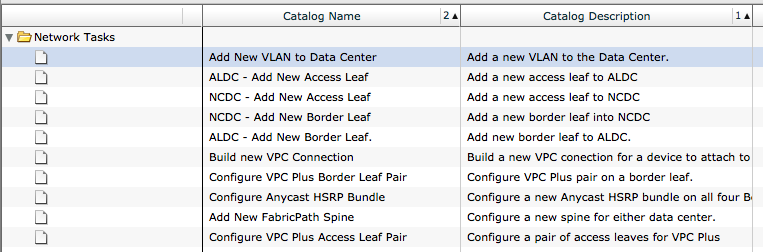
The workflow Execution:

The Workflow Rollback:
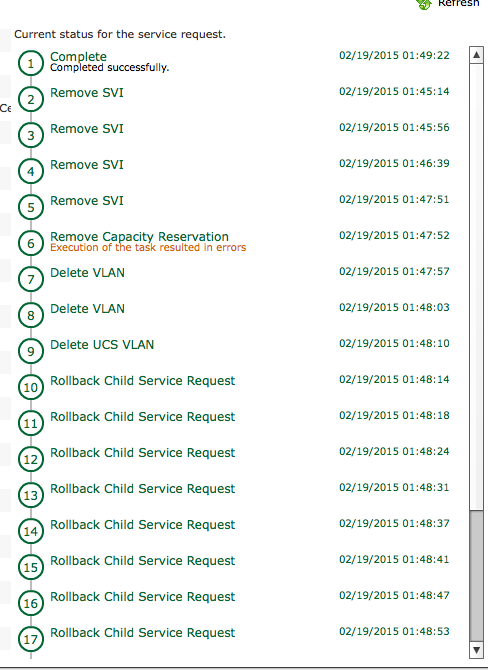
And I’ve even built a Python wrapper around the UCSD Tasks to add some more programmability about it
(see hpreston/cisco_cloud · GitHub" for the sample code used)
HAPRESTO-M-N05G:automation hapresto$ ./add_vlans_csv.py -h
usage: add_vlans_csv.py [-h] [-v VLAN File] [-a Anycast HSRP Bundle ID]
optional arguments:
-h, --help show this help message and exit
-v VLAN File, --vlan_file VLAN File
The CSV File with the vlans - format "VLANID,VLAN
Name".
-a Anycast HSRP Bundle ID, --anycast_bundle Anycast HSRP Bundle ID
The number to use for the Anycast HSRP Bundle and
switch-id".
HAPRESTO-M-N05G:automation hapresto$ ./add_vlans_csv.py -v vlans.txt -a 3412
HAPRESTO-M-N05G:automation hapresto$ ./add_leaves_csv.py -h
usage: add_leaves_csv.py [-h] [-l Leaves File]
optional arguments:
-h, --help show this help message and exit
-l Leaves File, --leaves_file Leaves File
The CSV File with the Leaves".
HAPRESTO-M-N05G:automation hapresto$ ./add_leaves_csv.py -l leaves.txt