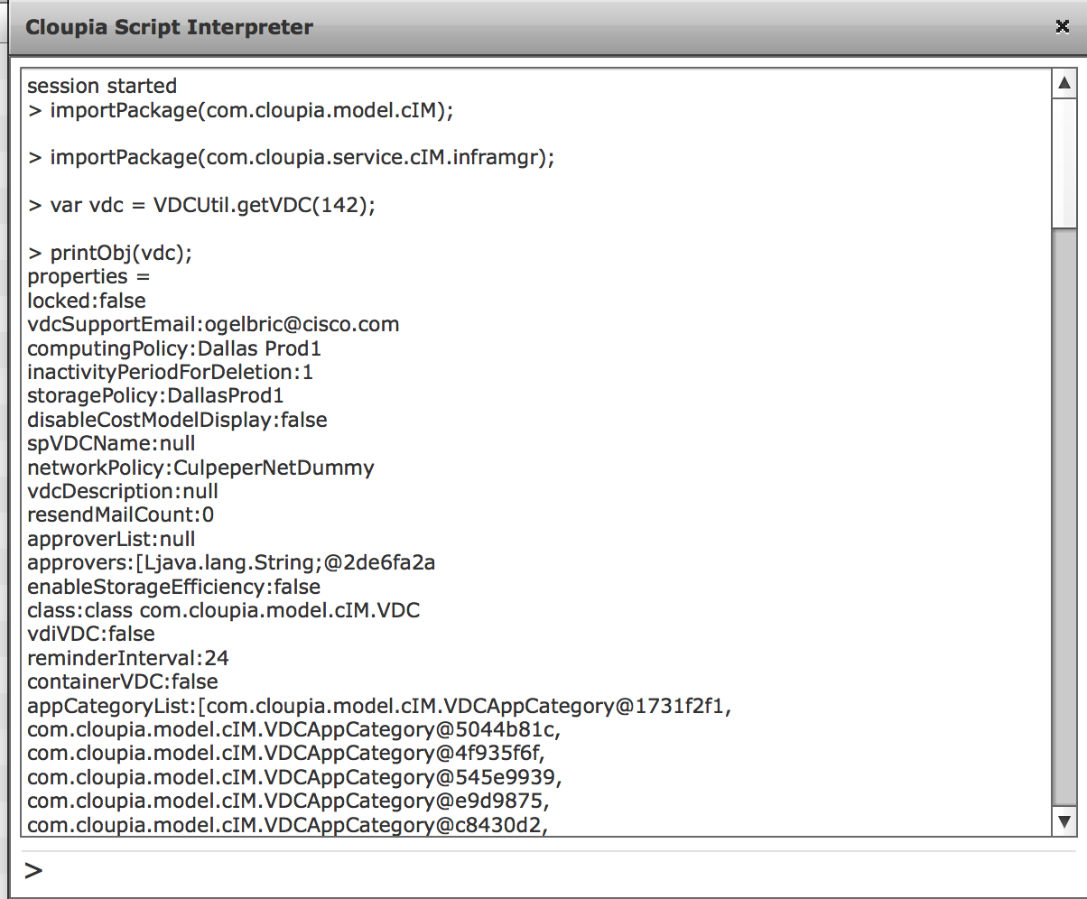The UCS-Director SDK is posted on www.cisco.com
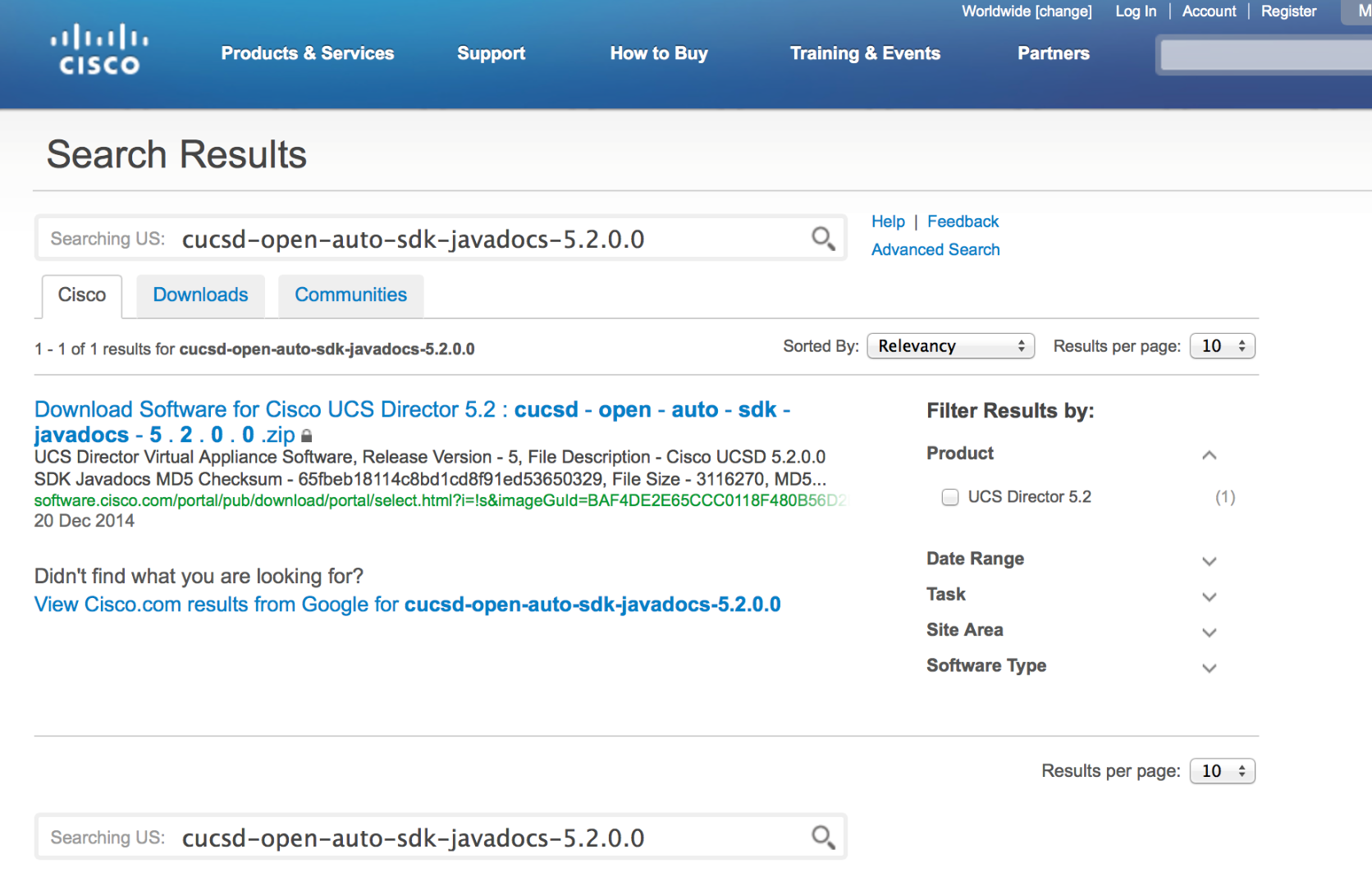
Down load the software (You may need to have some one publish it for you):

The resulting file:
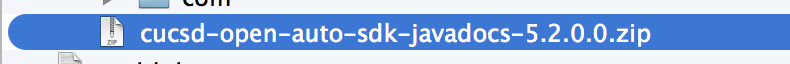
Unzip the file:
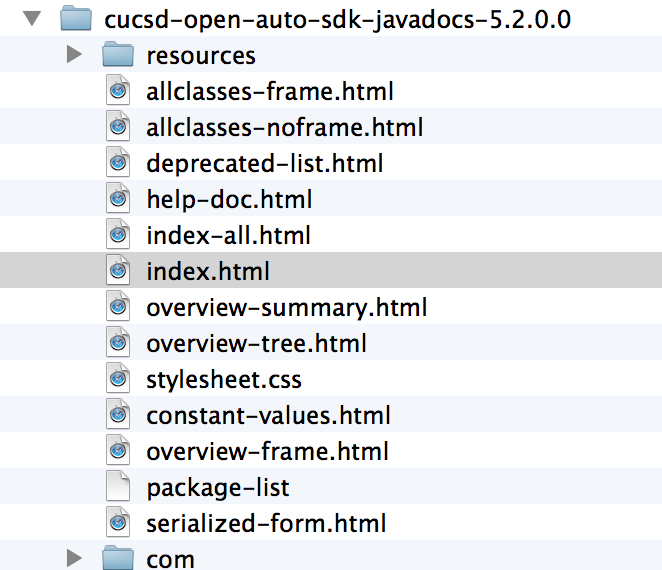
Double click the index.html file:
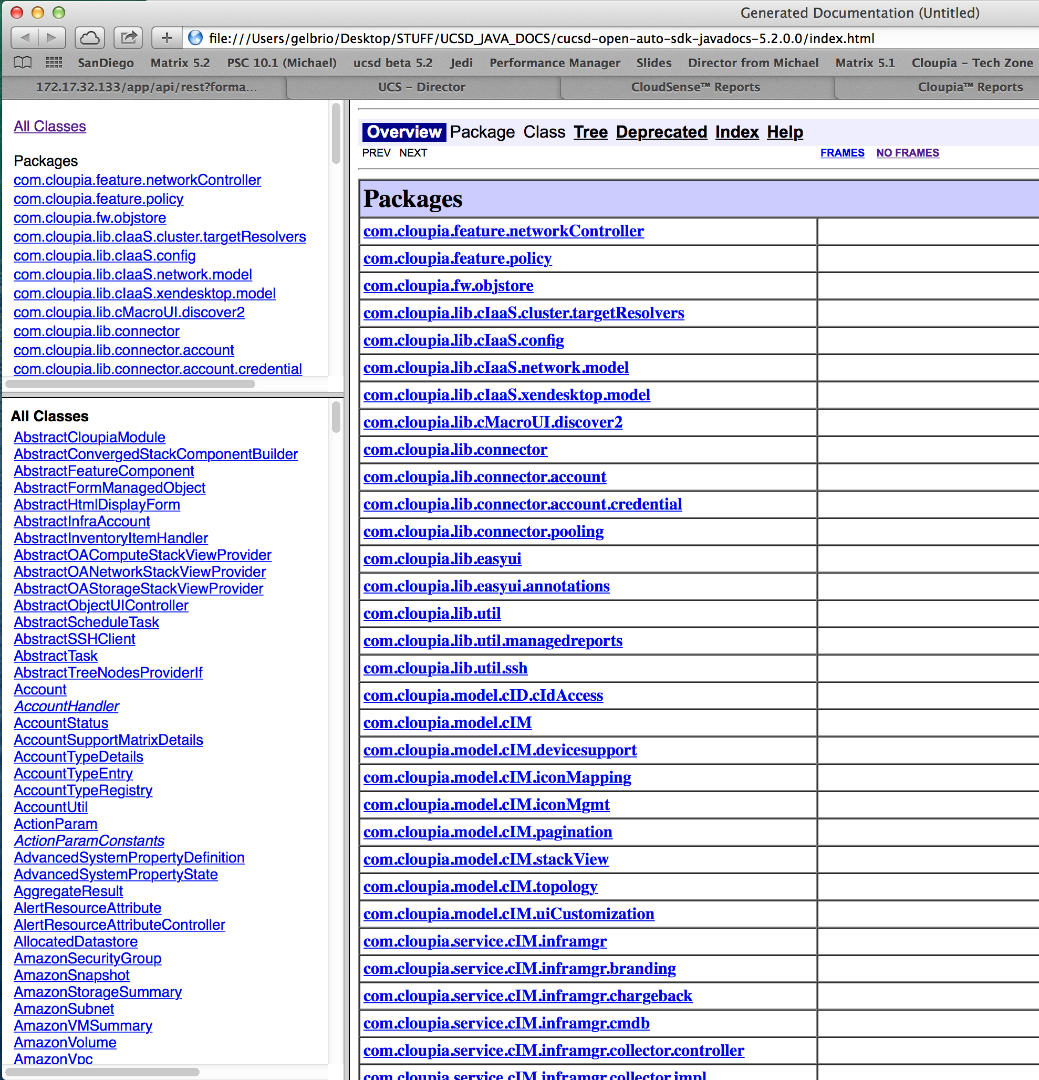
Enable the REST API browser within UCSD - Click on the admin button (upper right hand corner):
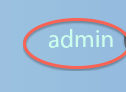
Turn on the developer menu:
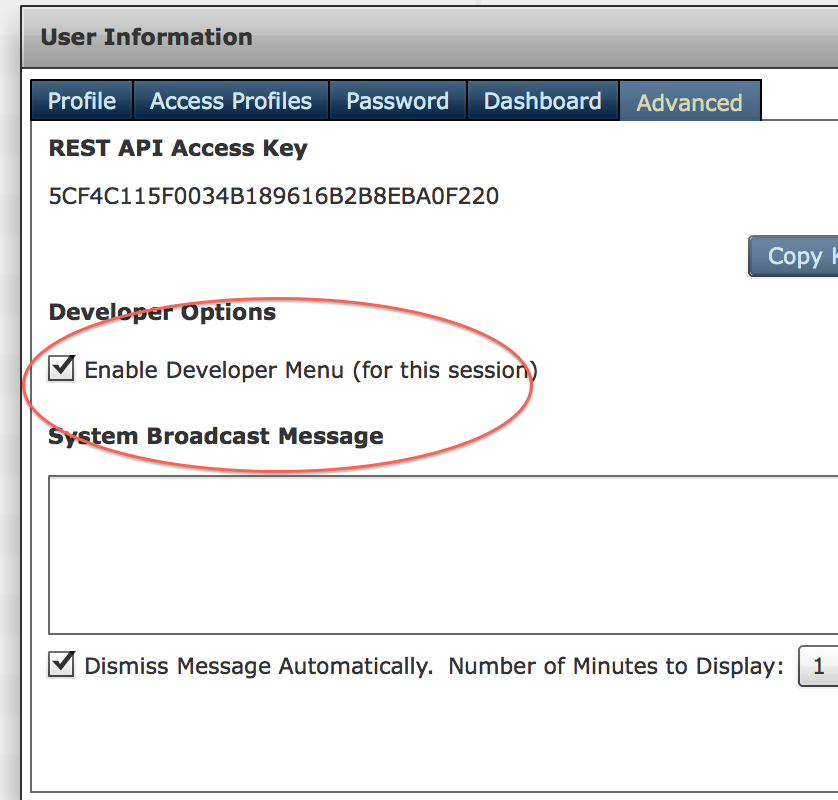
In Policies -> Orchestration there will be a new REST API Browser TAB:
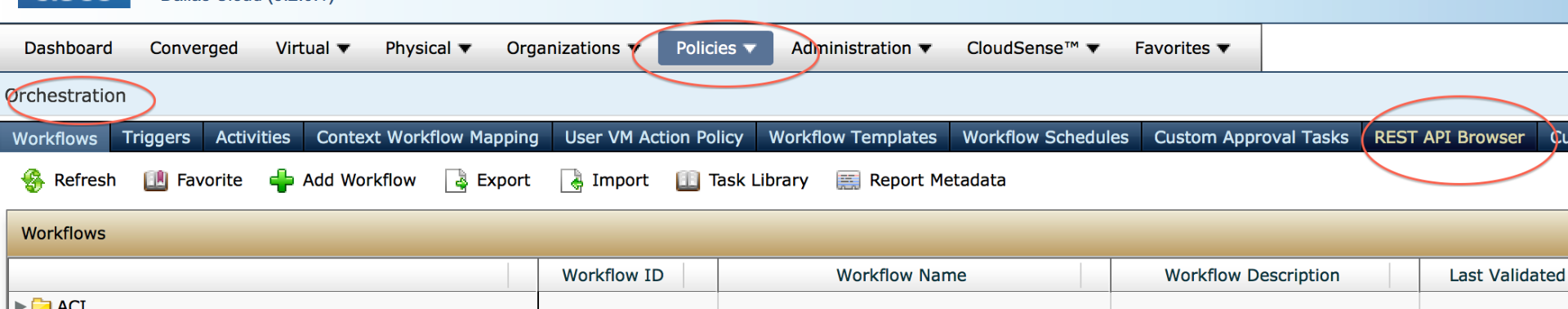
There are ~2800 API calls, Search for a Service Request:
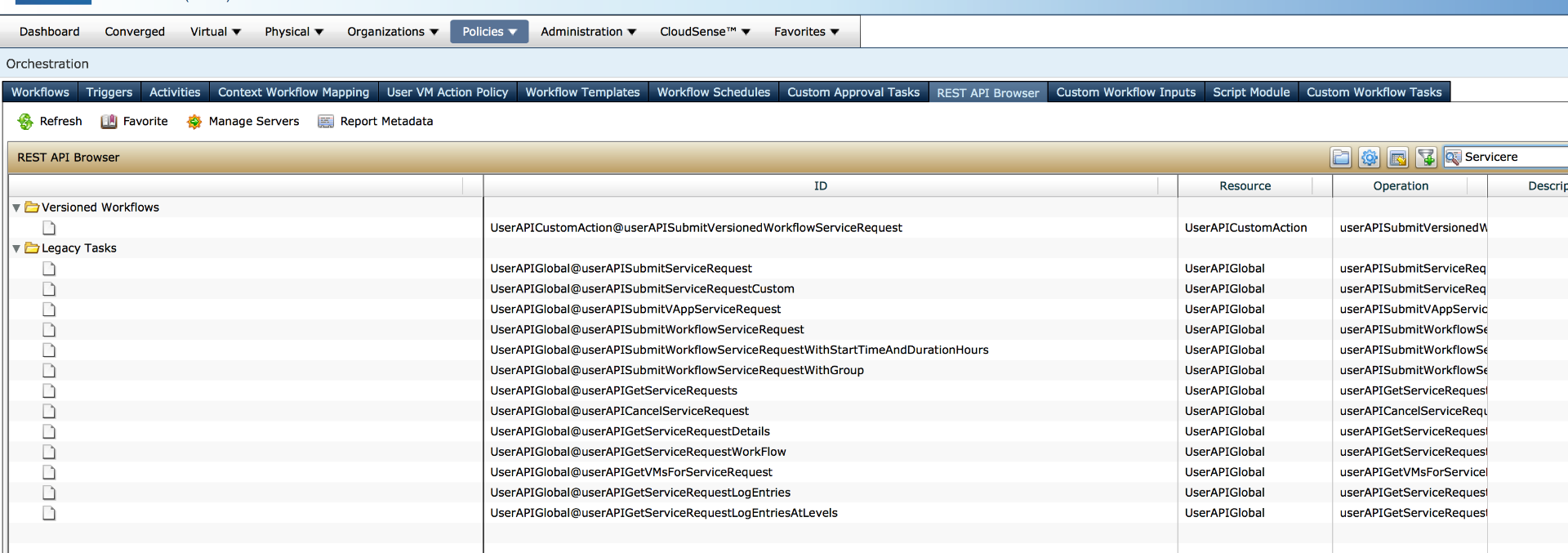
Double click on one of them and generate XML:

A document with lots of Cloupia Script samples is here:
https://communities.cisco.com/docs/DOC-56868
Run Java Script on the fly
Policies -> Orchestration -> Custom Workflow Tasks -> Launch Interpreter
Get Detailed VDC information
===========================================================
importPackage(com.cloupia.model.cIM);
importPackage(com.cloupia.service.cIM.inframgr);
var vdc = VDCUtil.getVDC(142);
var vvm = InfraPersistenceUtil.getVMWareVMSummary(1536);
var cat = VDCUtil.getVDCCatalogItem(87);
printObj(vdc);
printObj(vvm);
printObj(cat);