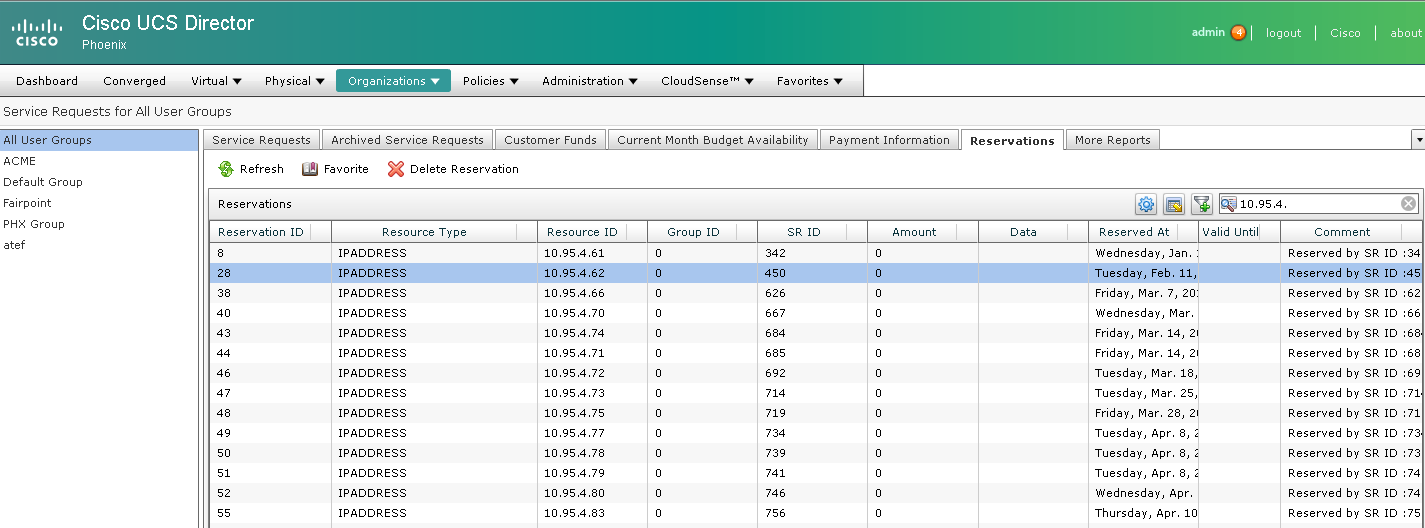(Write up by Jeff Dubois)
If you have ever noticed that you can view allocated static IP’s (Policies -> Network -> Global IP Usage) but can’t delete them?

What if someone were ever to delete the VM from vCenter and not through UCSD, the IP would not be released.
How would you clean up the reserved IP address in UCSD?
Or – if you set a vDC to use a static IP pool but forget to enable OS customization on your catalog entry, UCSD will reserve the static IP but the provisioned VM will never actually inherit the right IP. Again à How would you clean up the reserved IP address?
The answer is to go to Organizations -> Service Requests -> Reservations. Find the orphaned IP’s, and click “delete”: