| Task Name | Generic UCSD Screen Report Value Extraction |
| Description | Generic UCSD Screen Report Value Extraction |
| Prerequisites | - Tested on 5.3
|
| Category | Workflow tasks |
| Components | Generic UCSD Screen Report Value Extraction |
- Log in to UCS Director as a user that has "system-admin" privileges.
- Navigate to "Policies-->Orchestration" and click on "Import".
- Click "Browse" and navigate to the location on your computer where the .wfdx file resides. Choose the .wfdx file and click "Open".
- Click "Upload" and then "OK" once the file upload is completed. Then click "Next".
- Click the "Select" button next to "Import Workflows". Click the "Check All" button to check all checkboxes and then the "Select" button.
- Click "Submit".
- A new folder should appear in "Policies-->Orchestration" that contains the imported workflow.
This is an attempt to create a generic report to extract information from the ~2800 screens from with in UCSD.
The report label and column headings can be set.
The search column can be set
It will then report back as output all the column values
The Workflow:
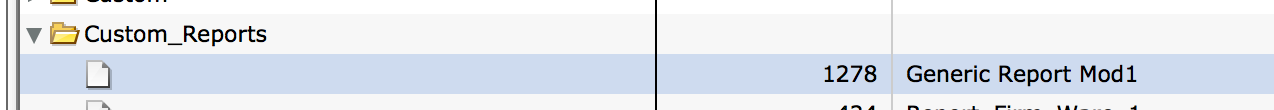
The UCSD screen explored in this example:
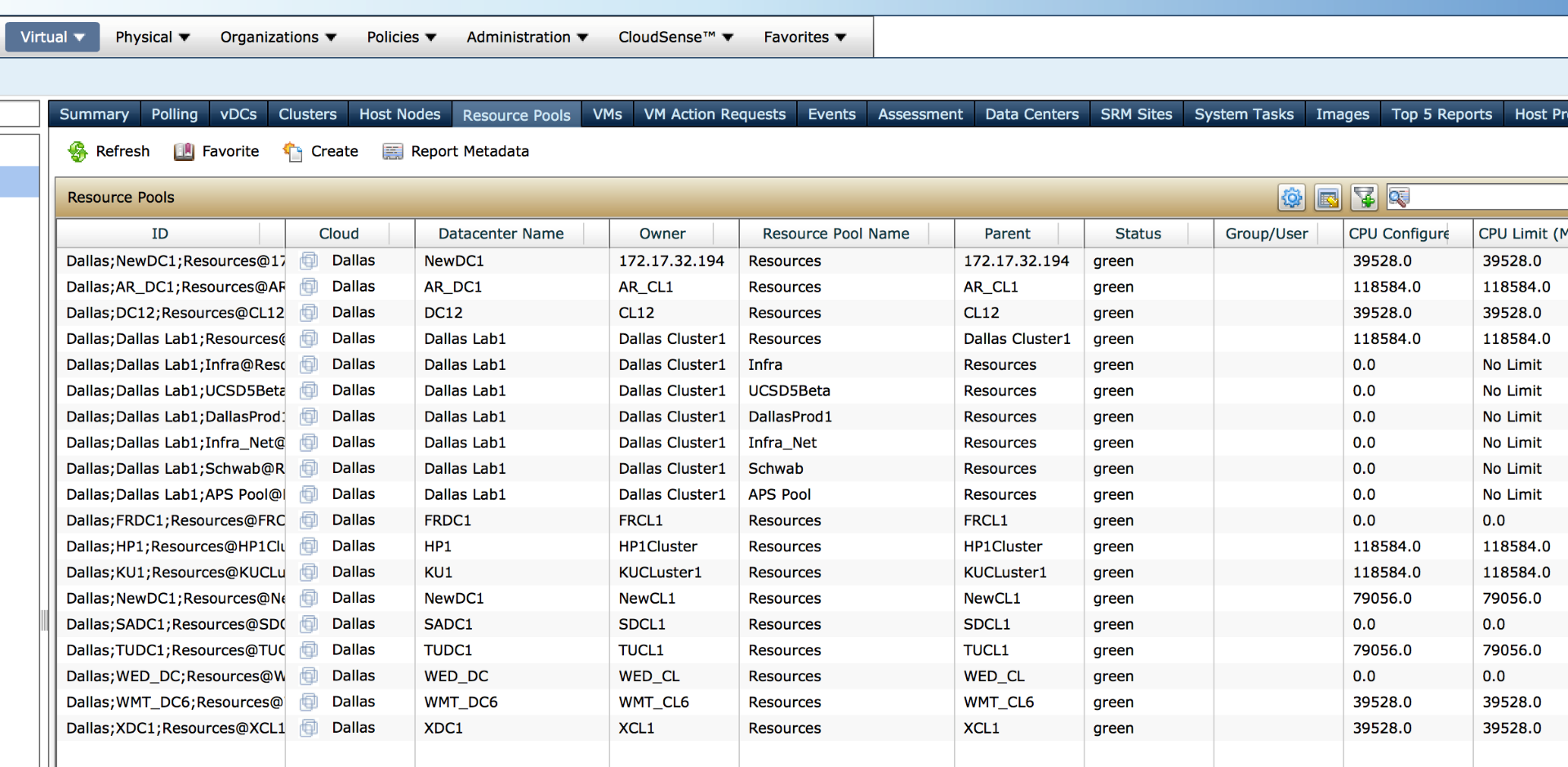
The report label of this screen:
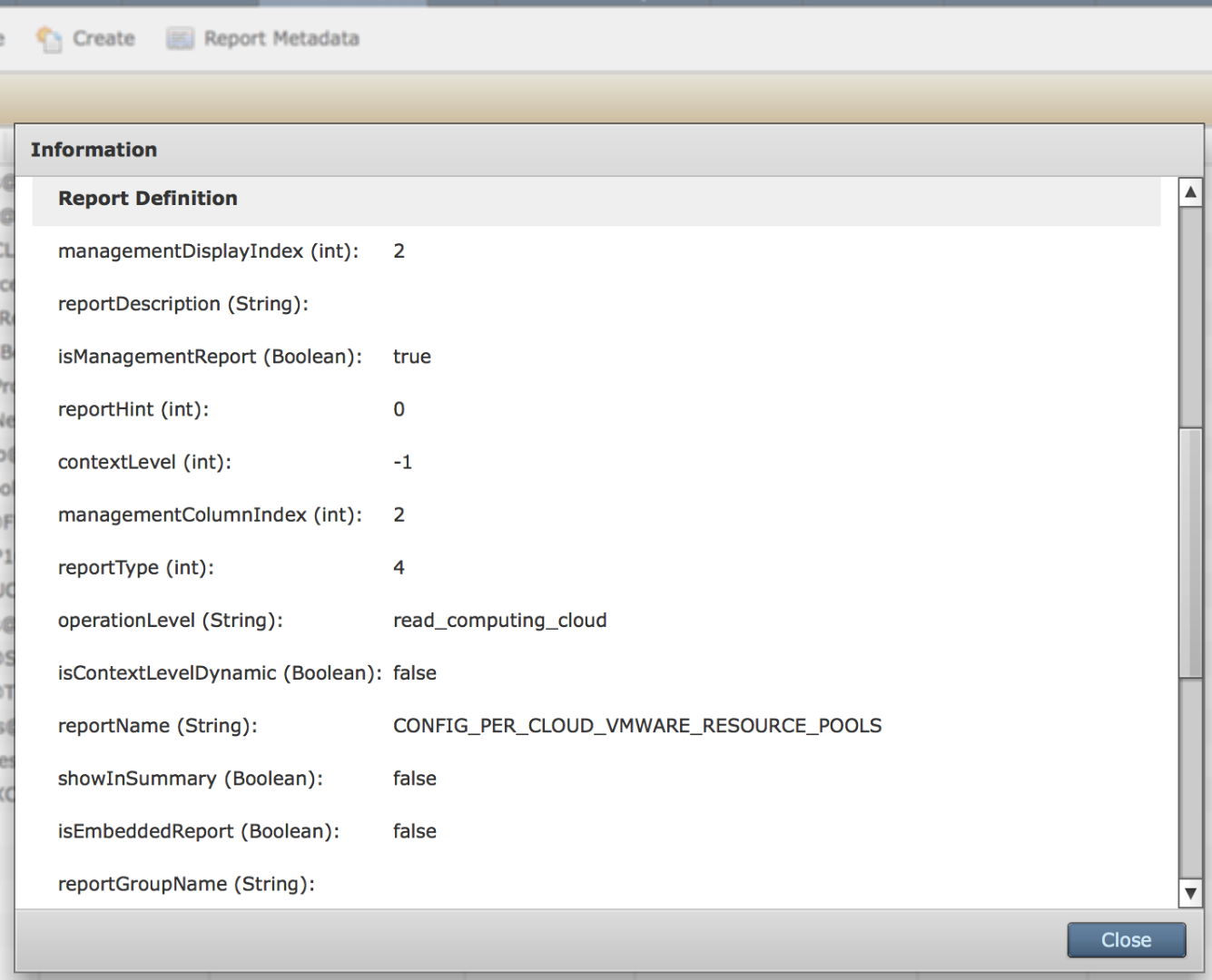
The Workflow input (Some values are set via admin input!):
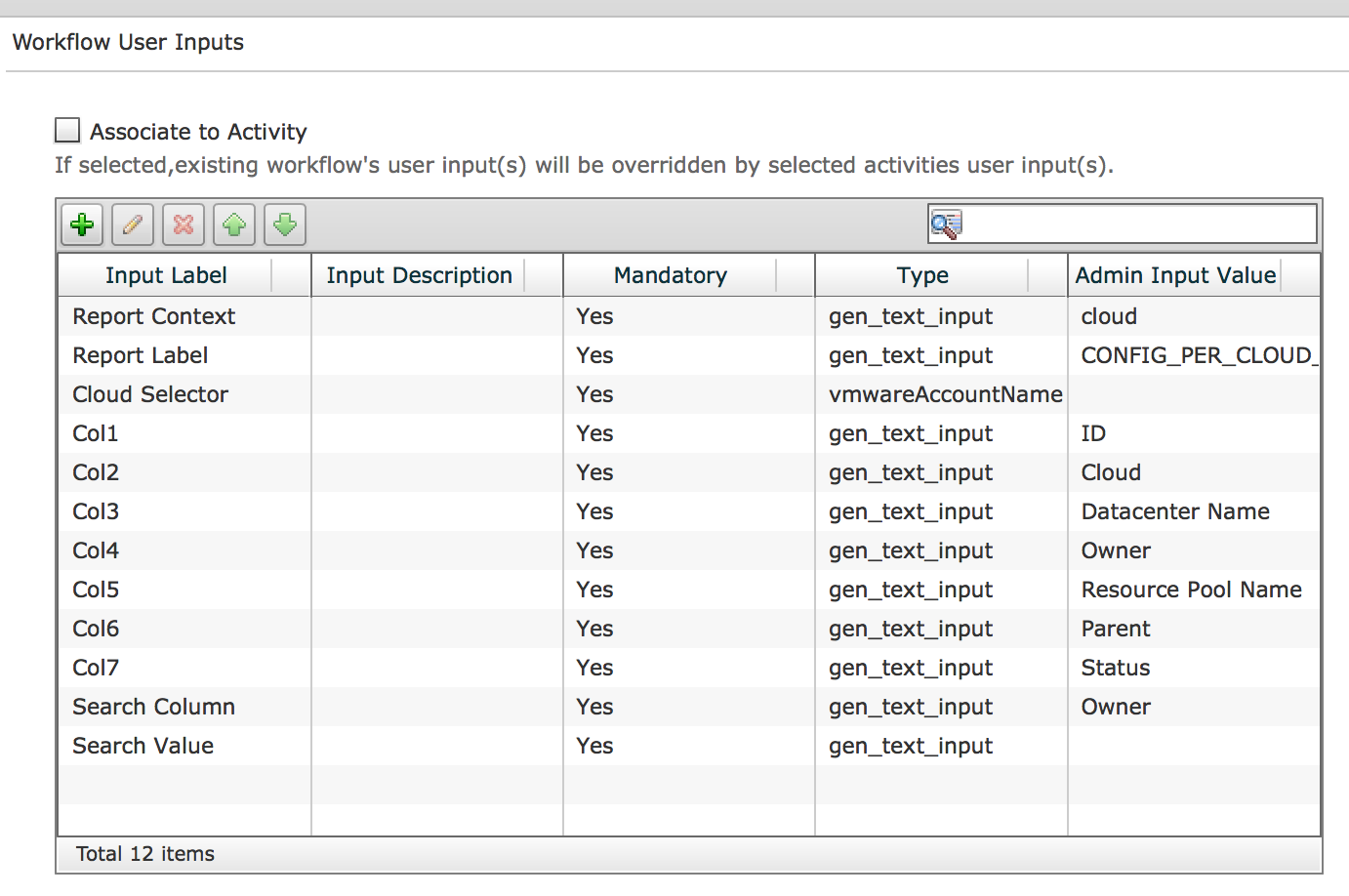
The workflow:
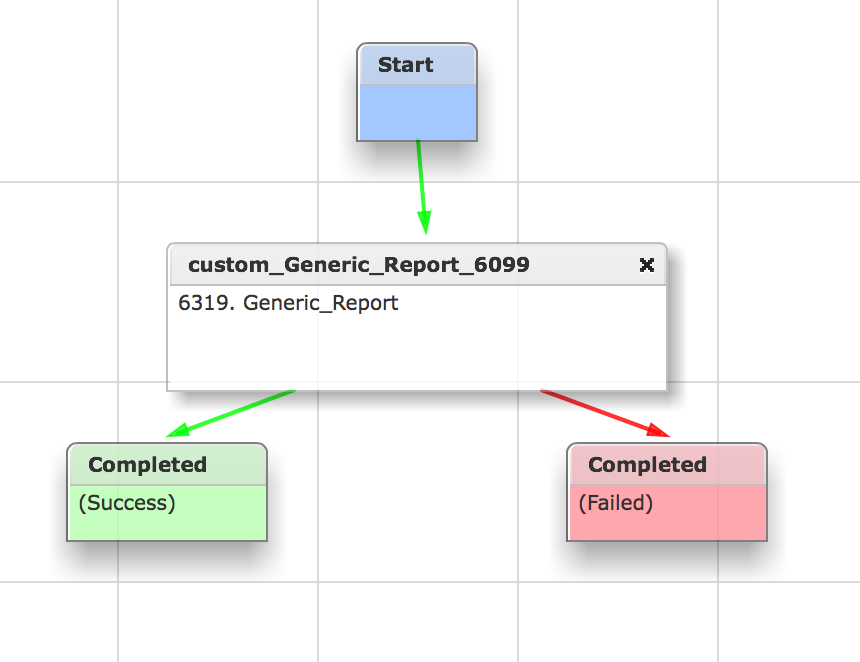
Execution of workflow:
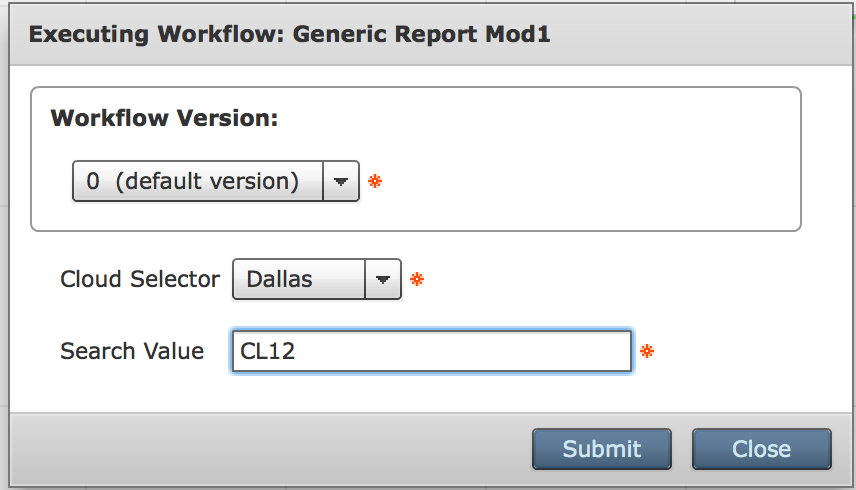
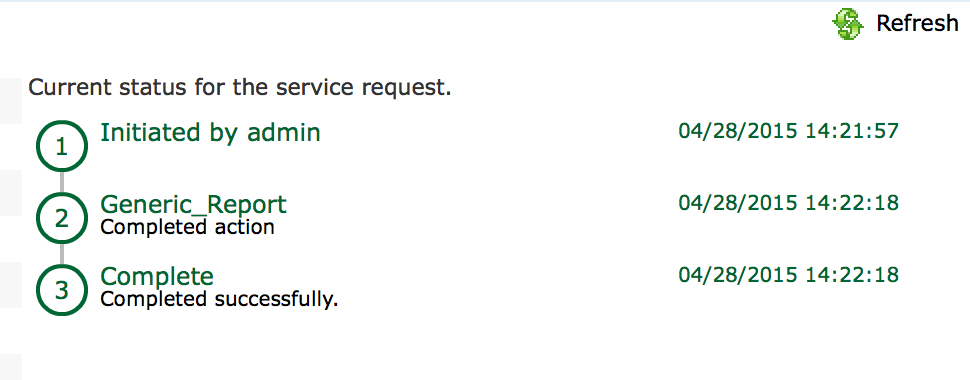
The log values:
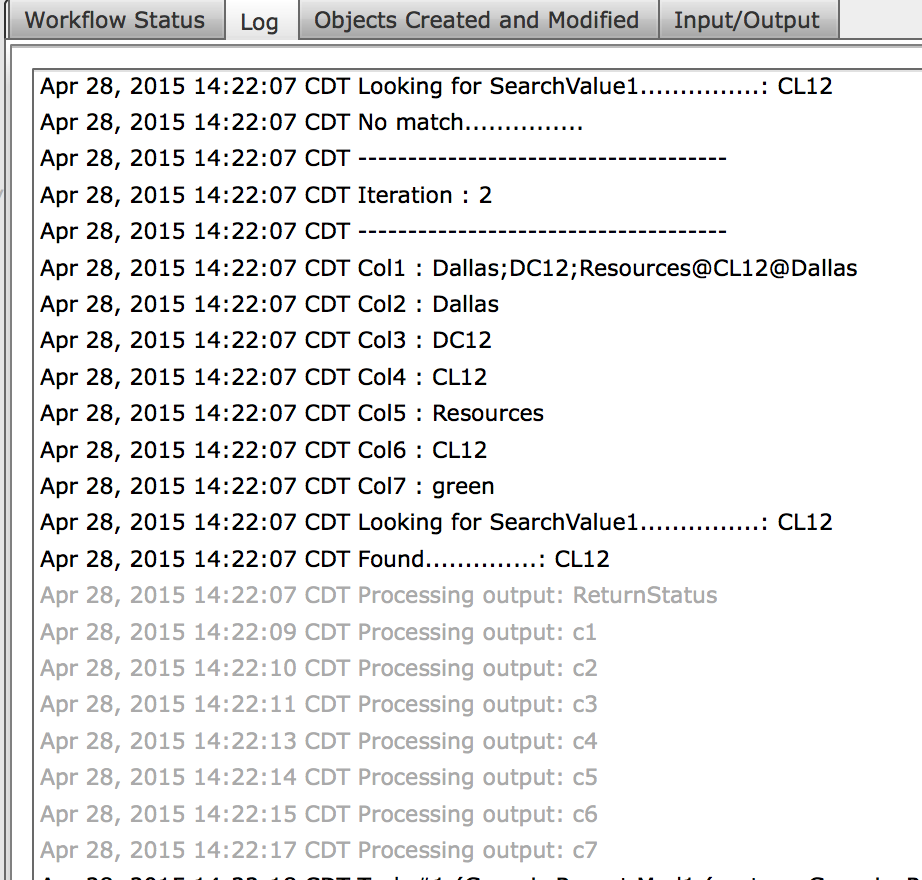

Workflow task inputs:
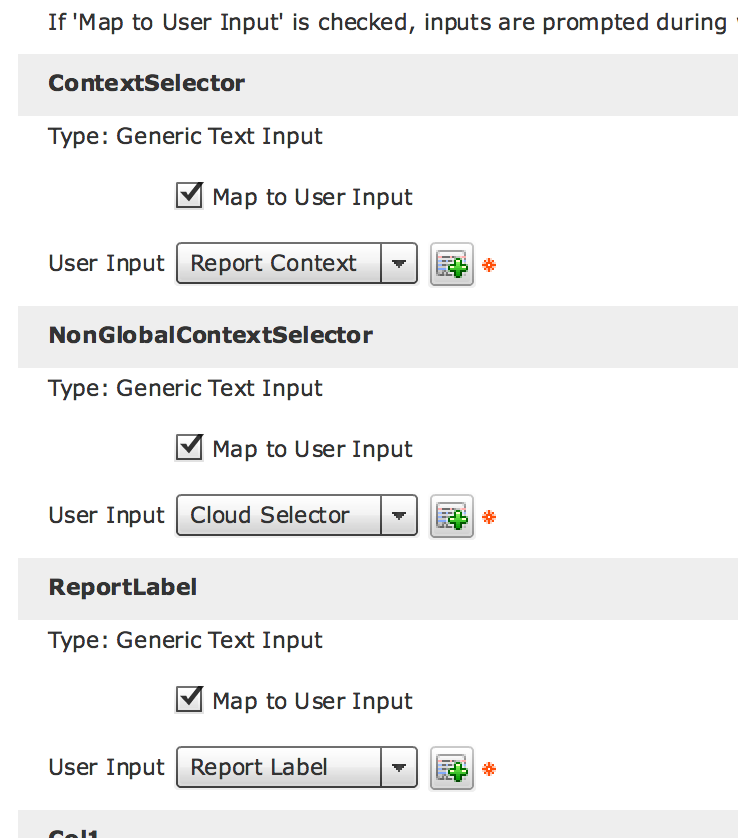
Another examples is here:
UCSD - Extract VLAN ID from Static IP Pool via Generic Custom Report