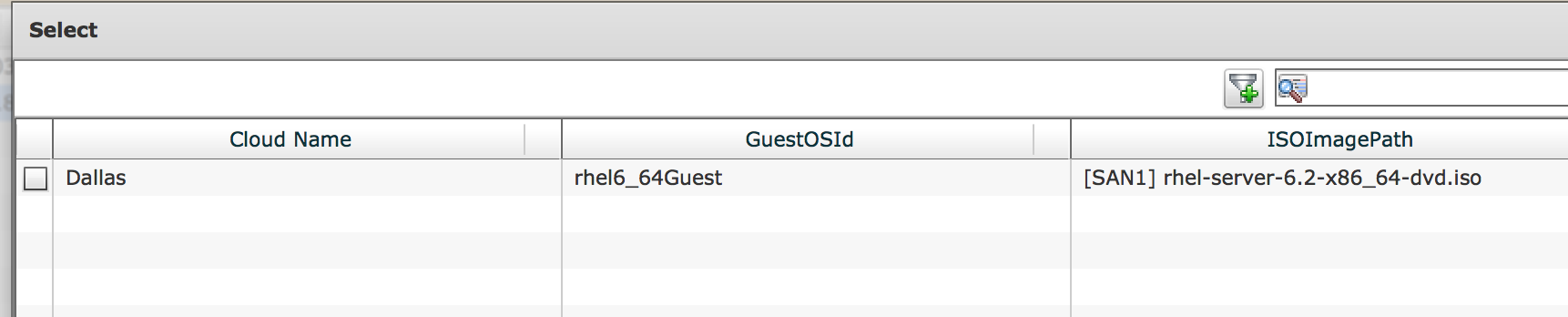Select Datastore(s) for inventory collection:
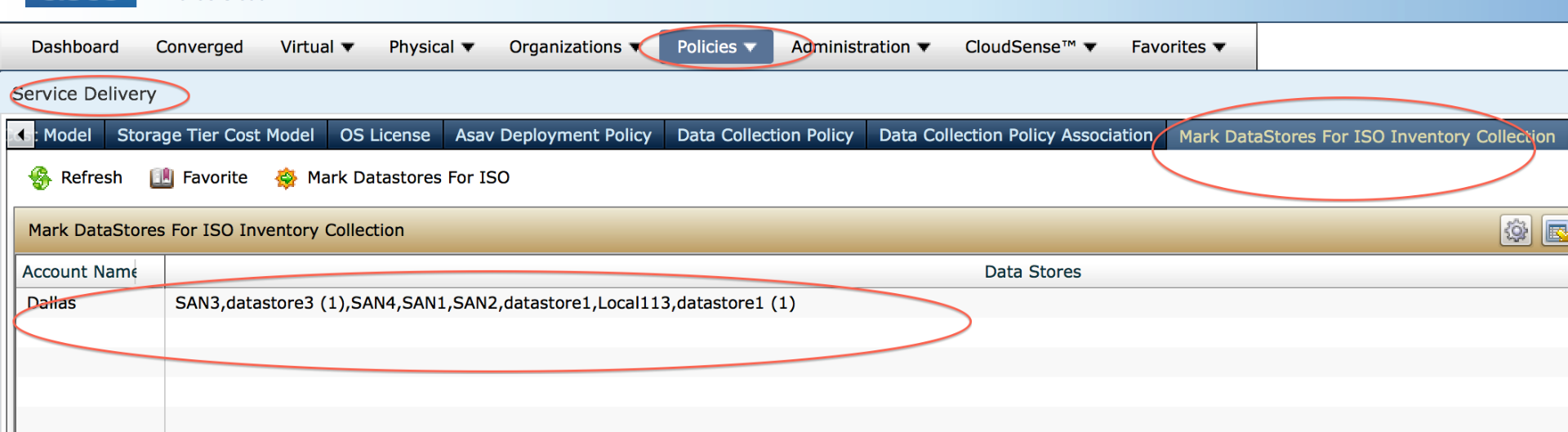
Add a new Image mapping policy:
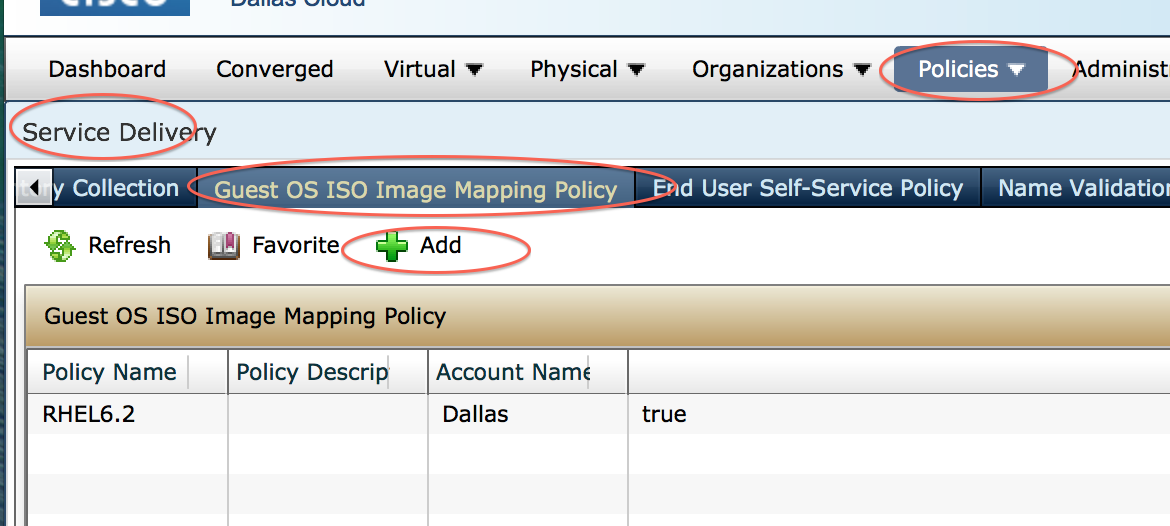
Name the policy and select the cloud and add a new Image:
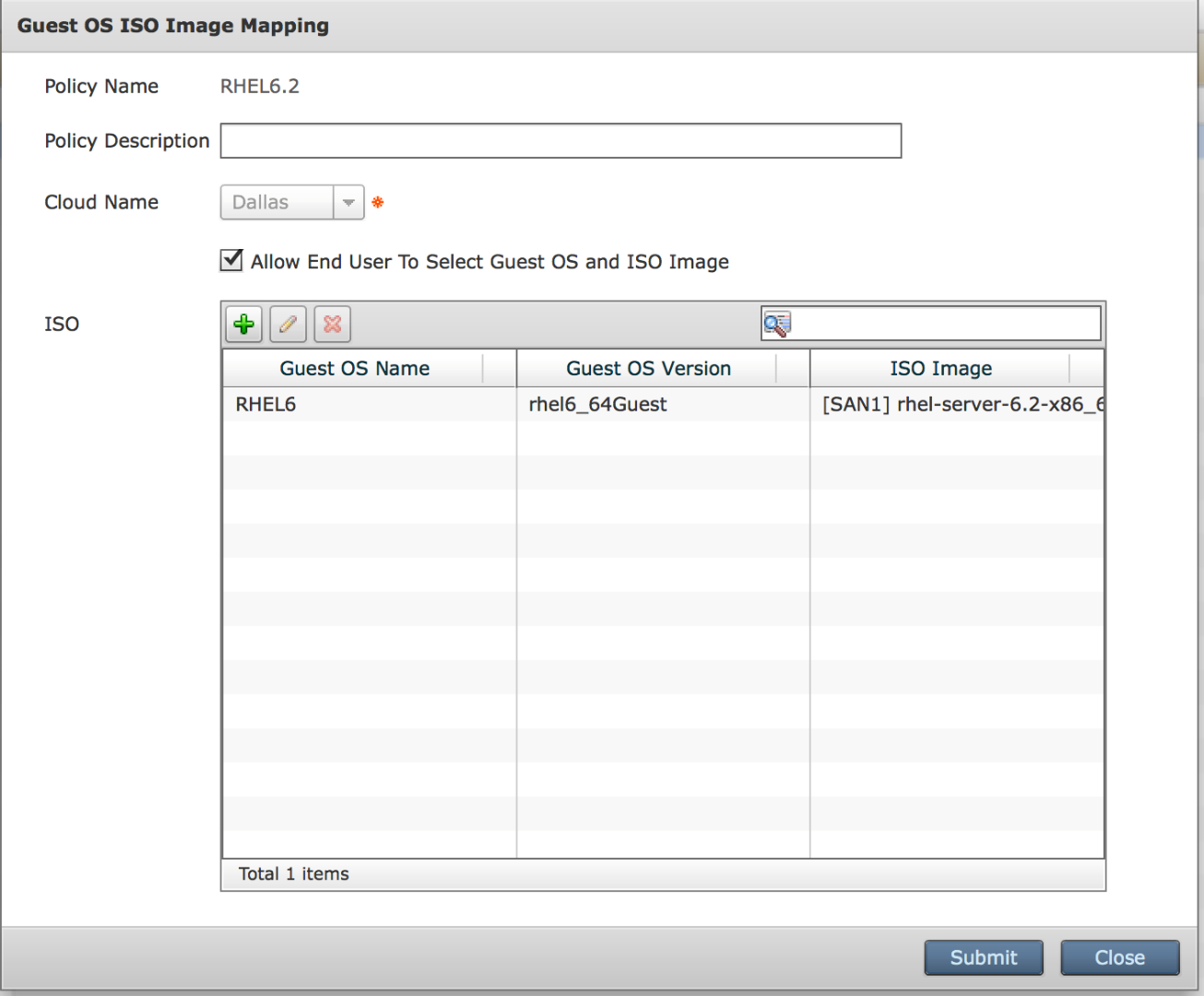
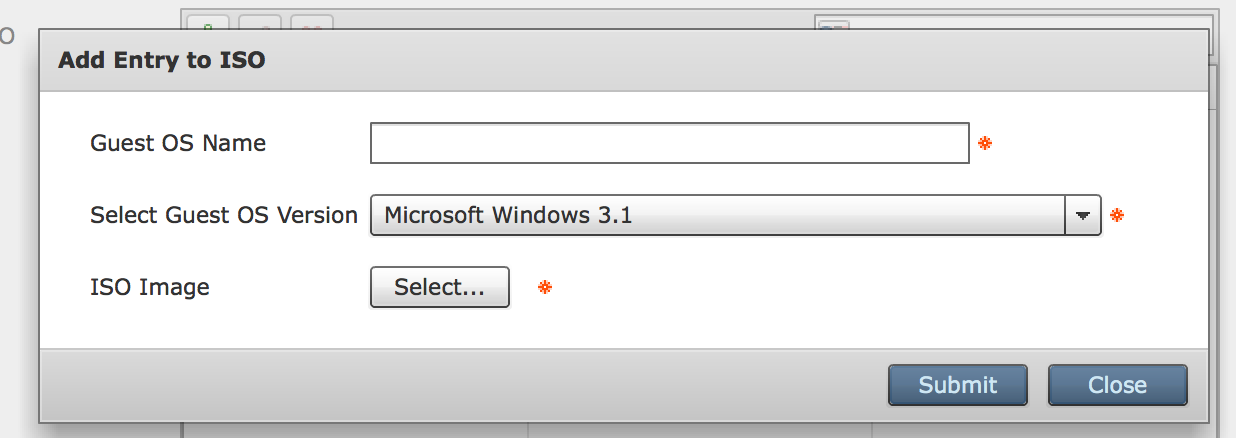
Available ISO images on the Datastore:
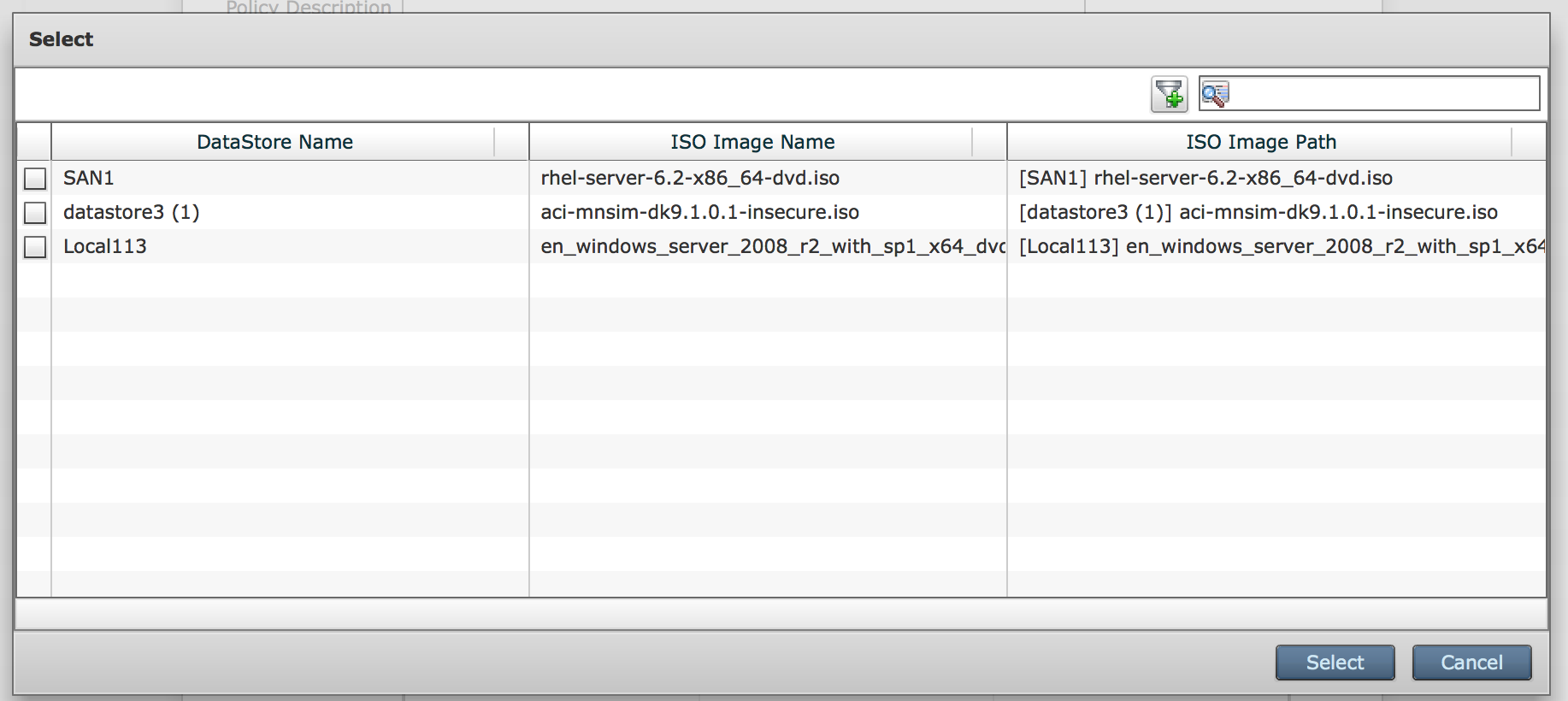
Enable ISO in the End User Self Service Policy:
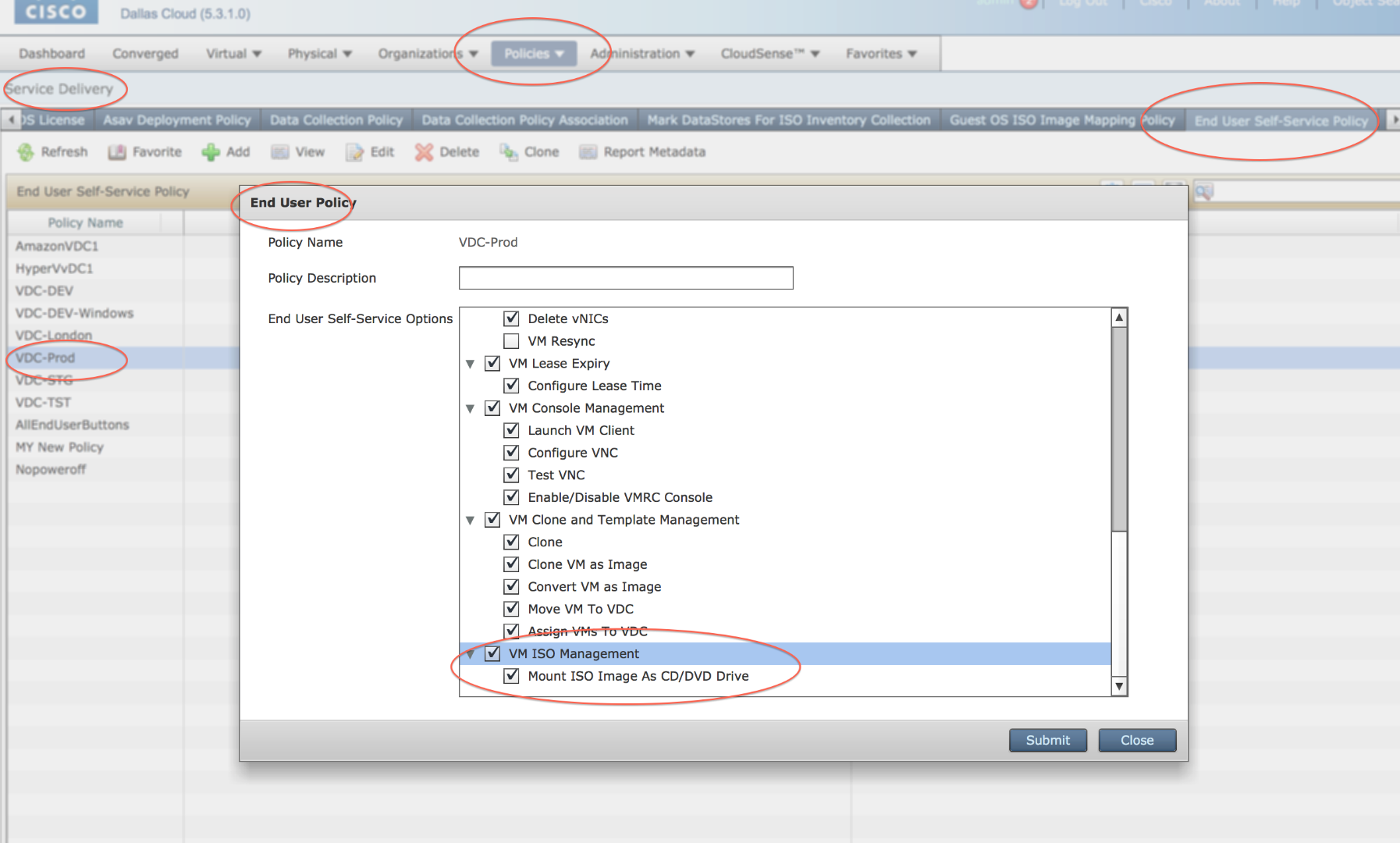
Add the new ISO Mapping Policy to the VDC:

Add the new Self Service Policy to the VDC:
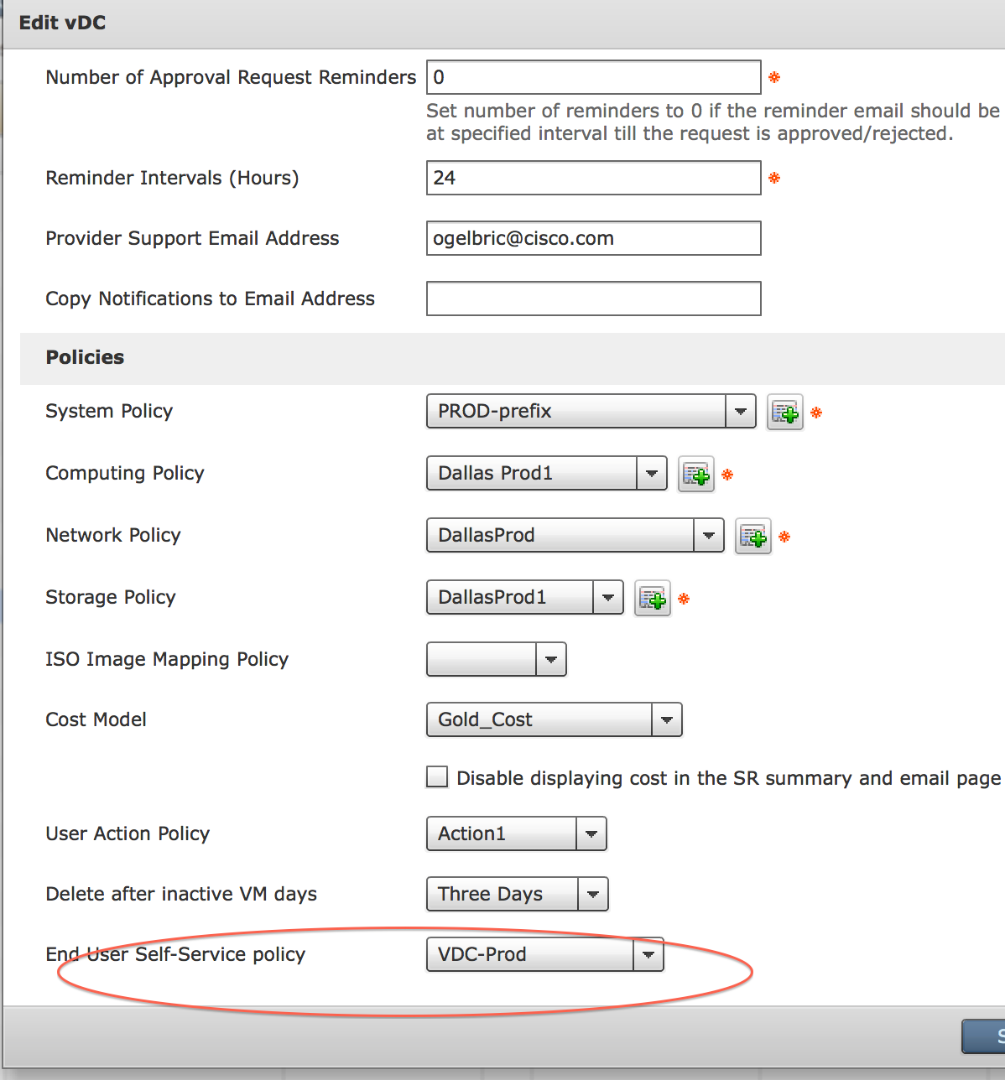
Creating a new Catalog Item:
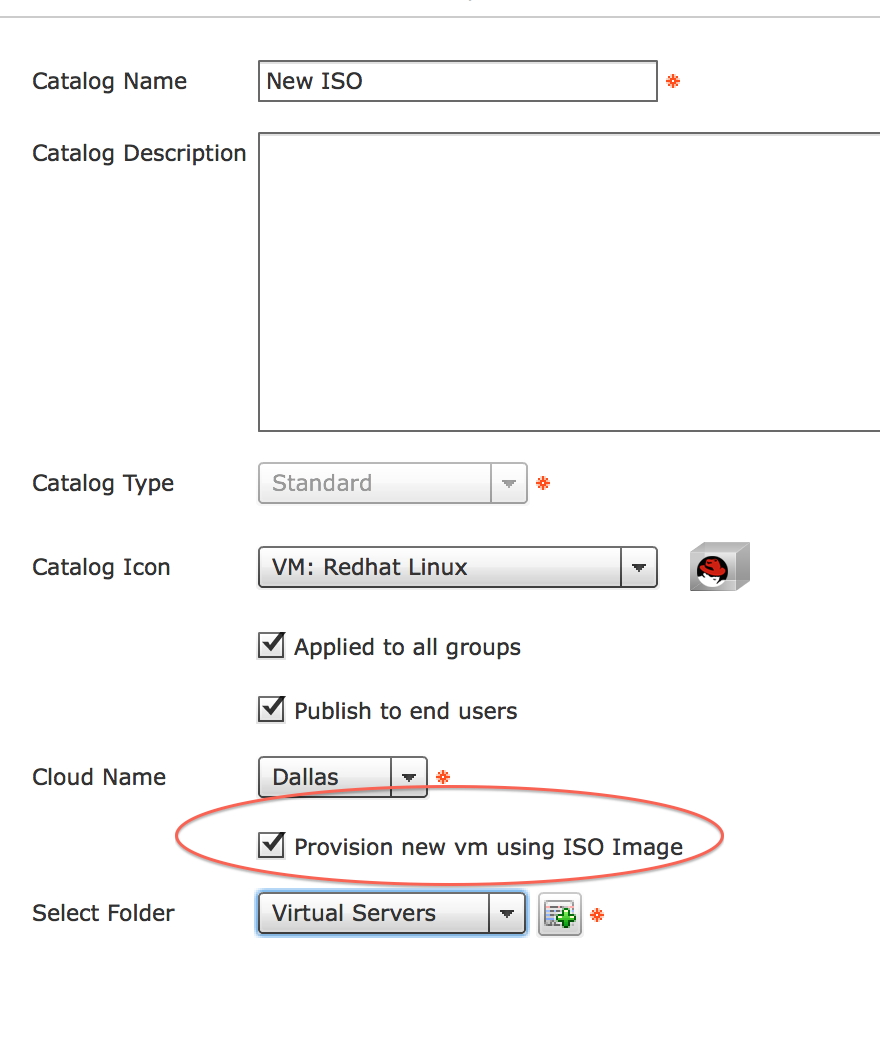
As End User Selecting the ISO from a Service Offering:
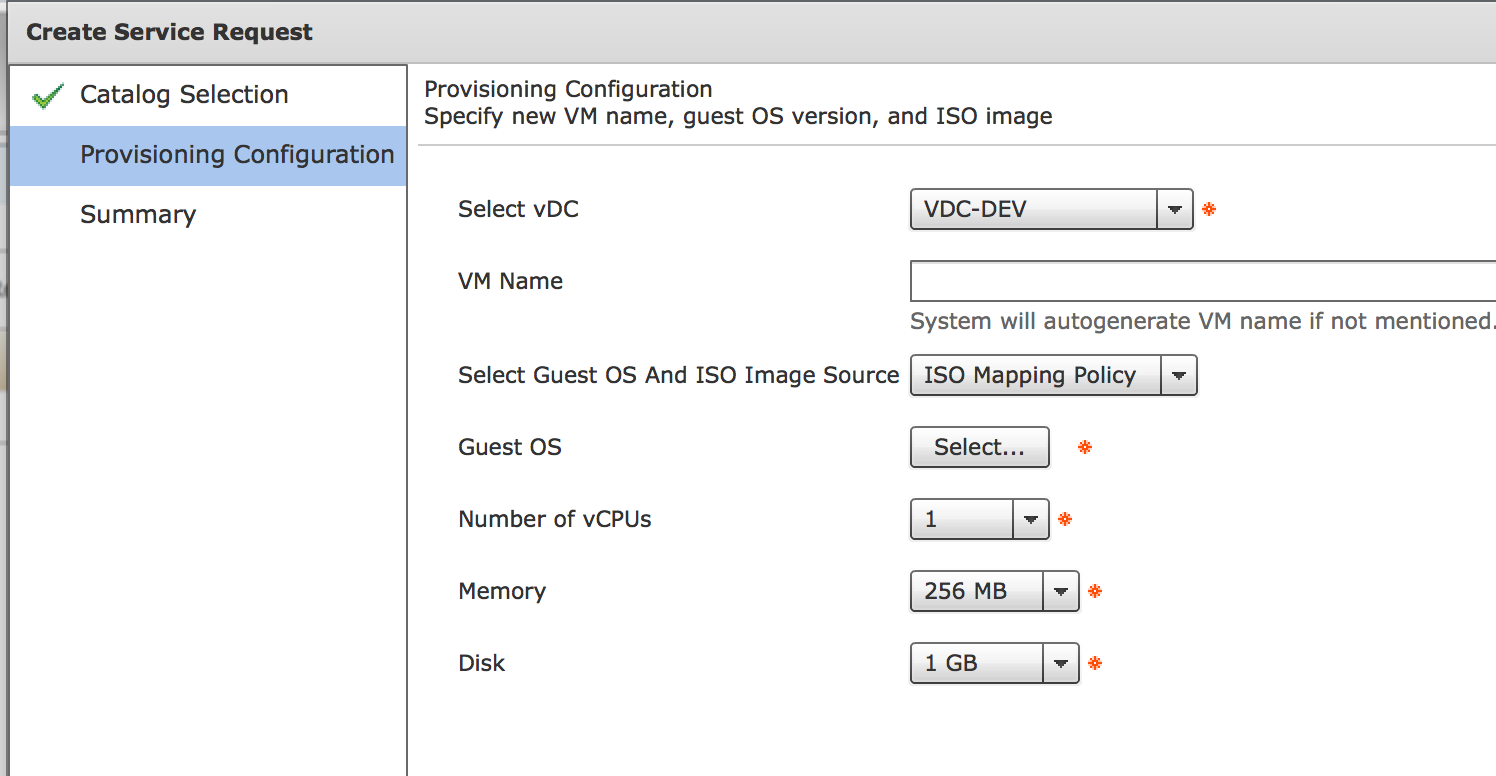
ISO Selection:
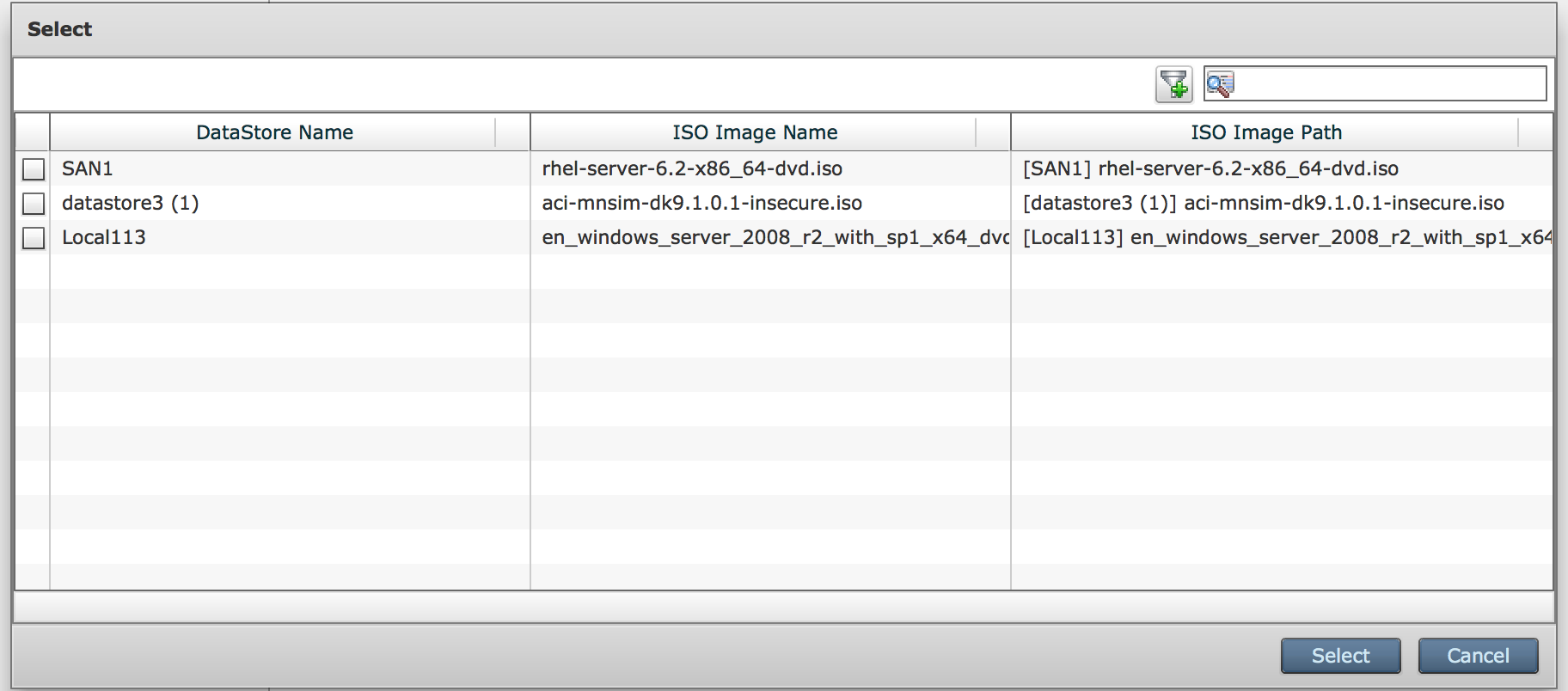
Service Request Submit:
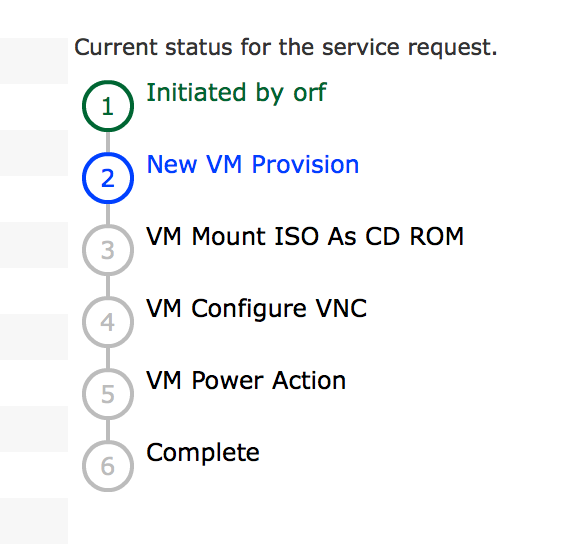
Note:
ISO image must located in the root directory of the DataStore
End User Perspective:
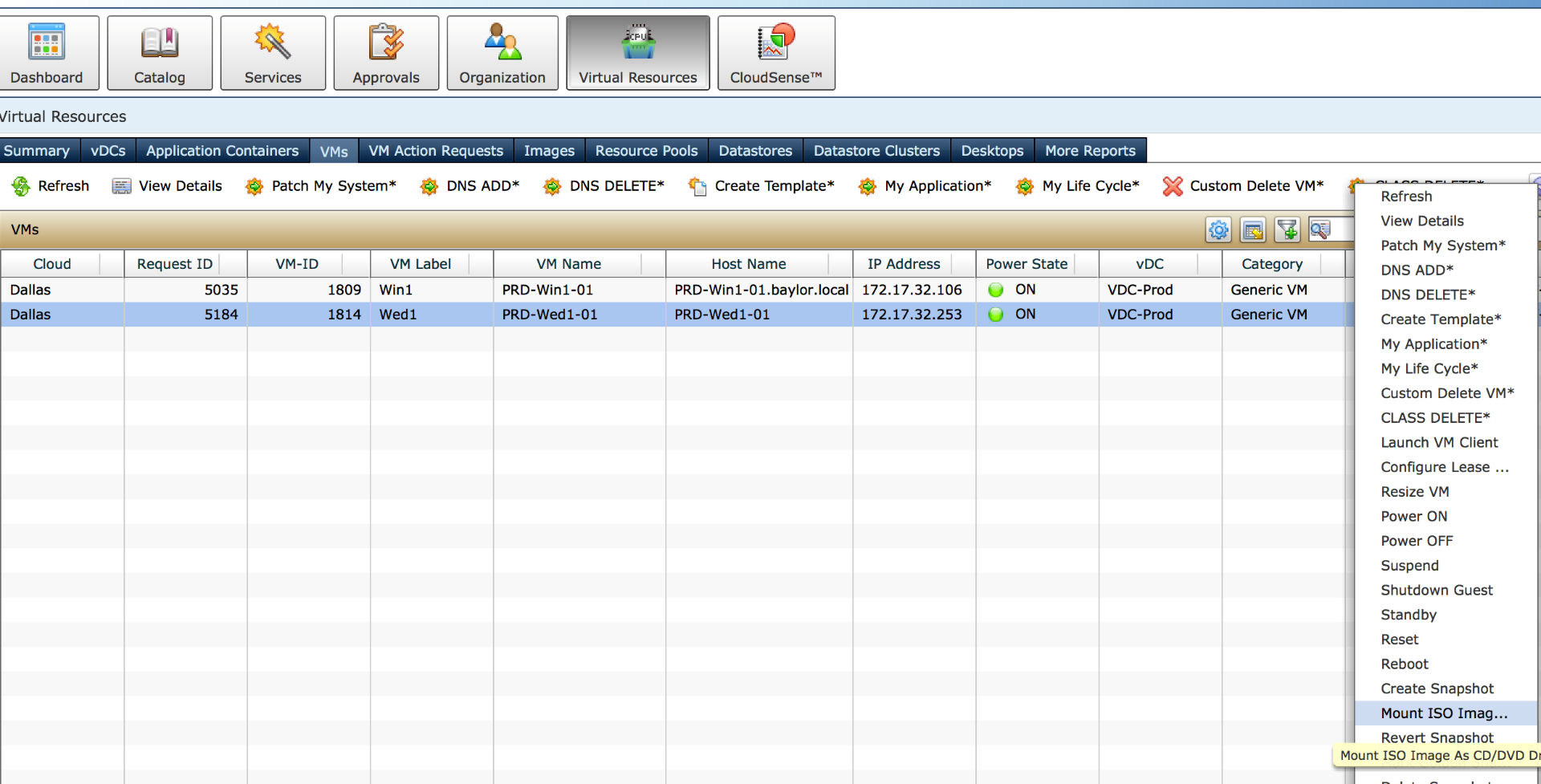
Select Drive:
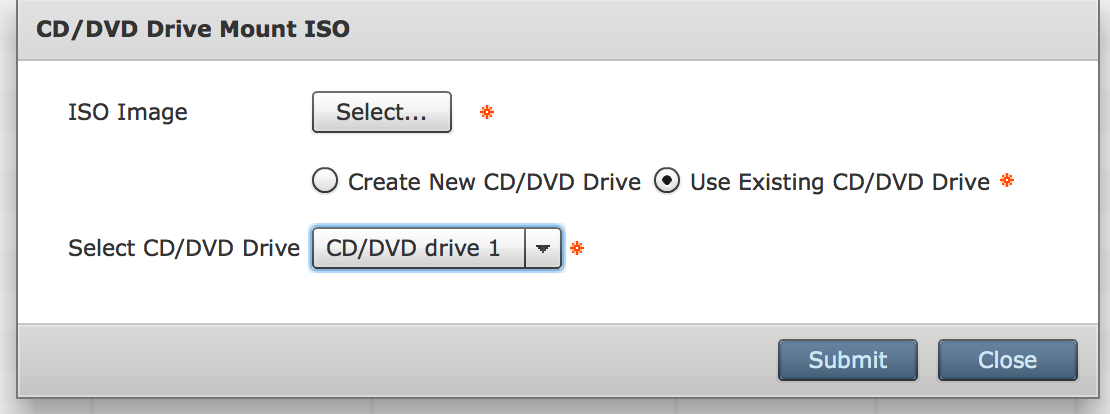
Select ISO: