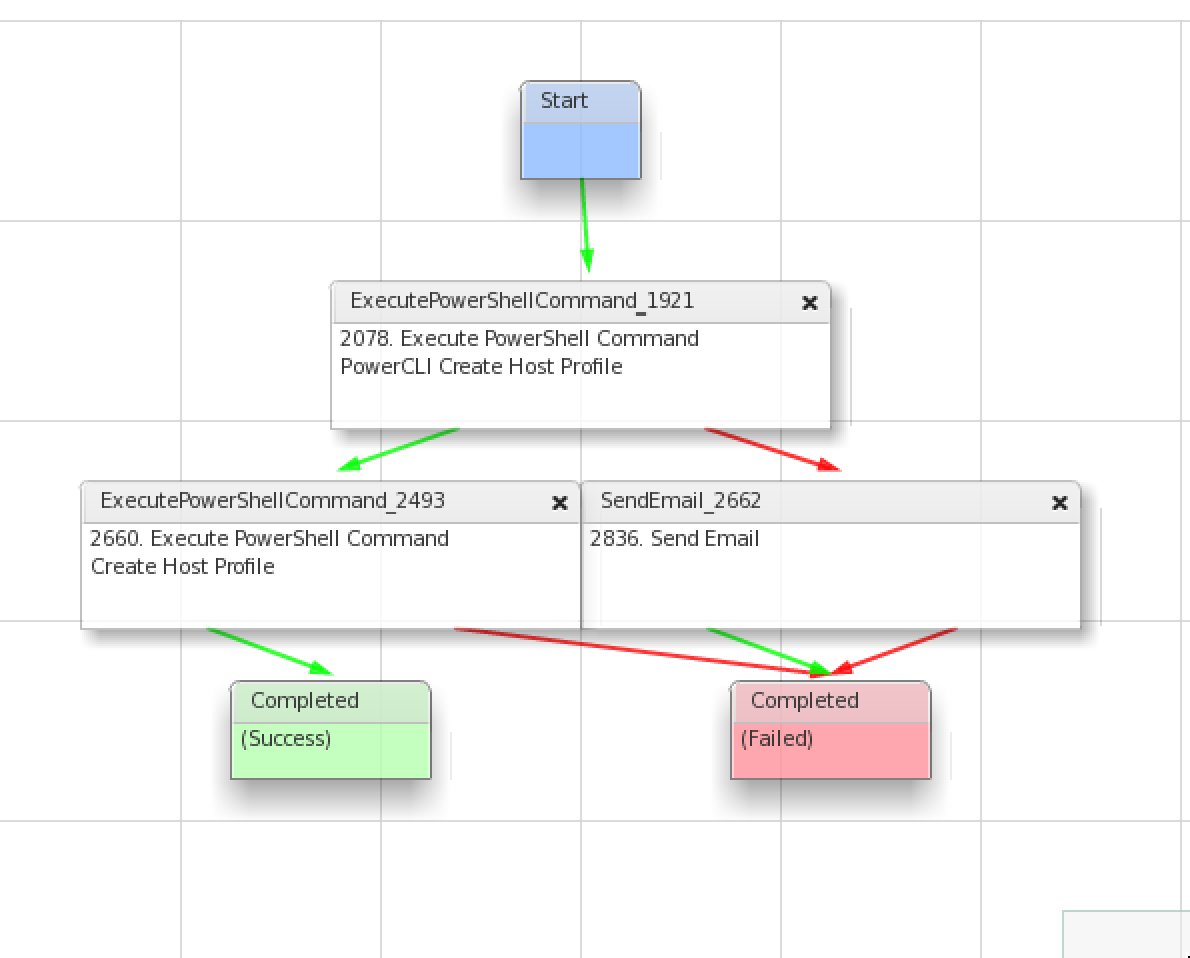| Workflow Name: | Power CLI ESXi Host profile |
| Description: | This workflow Creates/ Register / Delete a host profile from an ESXi host |
| Compatible UCS Director Versions: | UCSD 4.1.0.3B |
| Category: | Report |
| Components: | Report |
Workflow Tasks Included: (shown in order as they appear in workflow)
| - Power Shell Script to create script
- Power Shell Script to execute newly created script
|
| User Inputs: | - Update workflow user inputs
- Update ESXi host node IP
- Update vCenter IP
- Update Host profile name
|
| Prerequisites: | |
Instructions for Use:
- Download the attached .ZIP file below to your computer. *Remember the location of the saved file on your computer.
- Unzip the file on your computer. Should end up with a .WFD file.
- Log in to UCS Director as a user that has "system-admin" privileges.
- Navigate to "Policies-->Orchestration" and click on "Import".
- Click "Browse" and navigate to the location on your computer where the .WFD file resides. Choose the .WFD file and click "Open".
- Click "Upload" and then "OK" once the file upload is completed. Then click "Next".
- Click the "Select" button next to "Import Workflows". Click the "Check All" button to check all checkboxes and then the "Select" button.
- Click "Submit".
- A new folder should appear in "Policies-->Orchestration" that contains the imported workflow. You will now need to update the included tasks with information about the specific environment.
In this examples it was chosen to handle the task in two steps. Step one the creation of the script on the target machine. Step two the execution of the script on the target machine. This has several advantages. it enables to run the script on the target machine by hand for testing and trouble shooting. Second it avoids the escape conflict of windows $abc variables and UCSD ${abce} variables. There are a few script parsers in play and they all need to be satisfied at certain times.
Step one script creation:
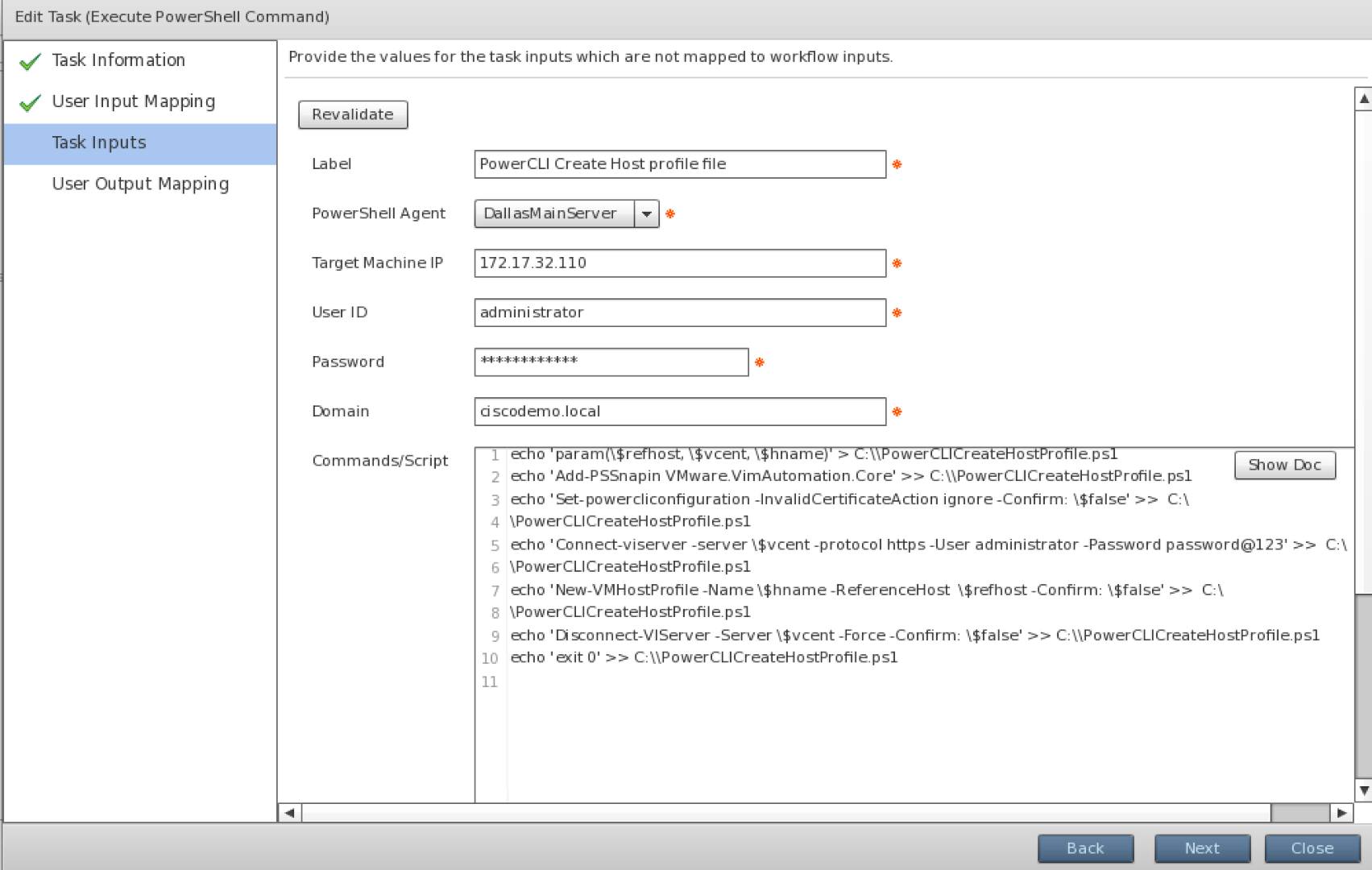
Step two script execution:
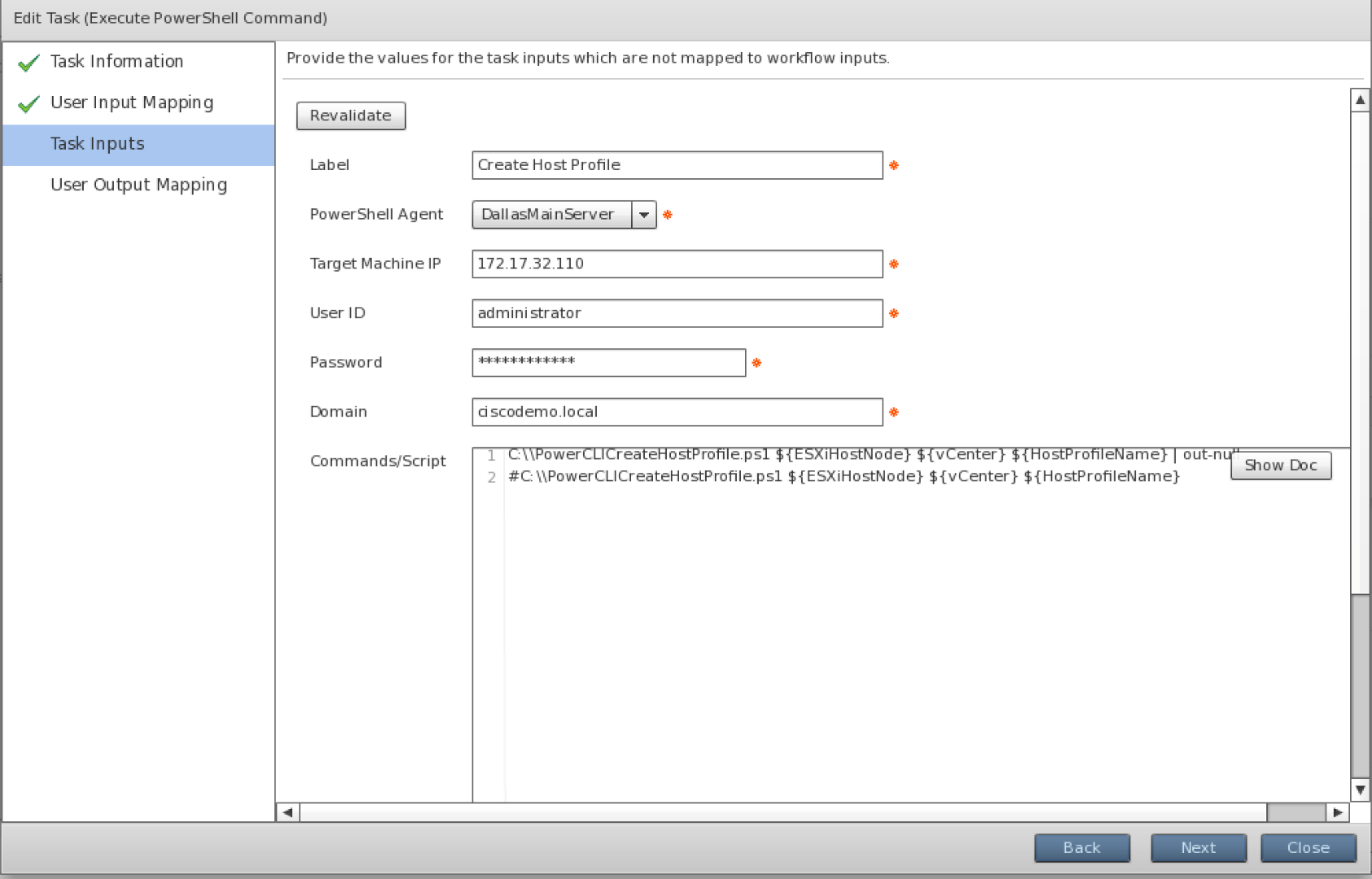
Over all workflow: