- Subscribe to RSS Feed
- Mark as New
- Mark as Read
- Bookmark
- Subscribe
- Printer Friendly Page
- Report Inappropriate Content
- Subscribe to RSS Feed
- Mark as New
- Mark as Read
- Bookmark
- Subscribe
- Printer Friendly Page
- Report Inappropriate Content
03-10-2014 08:04 AM - edited 03-01-2019 06:28 AM
| Task Name | REST API custom workflow |
| Description | REST API Example |
| Prerequisites |
|
| Category | Virtualization |
| Components | vSphere 5.x |
| User Inputs |
|
| Output | String result |
Instructions for Use:
- Download the attached .ZIP file to your computer. Note: Remember the location of the saved file on your computer.
- Unzip the file on your computer. The unzipped file ends up with an extension .WFDX file.
- Log in to UCS Director as a user that has the system admin privileges.
- Choose Policies > Orchestration, and then click the Custom Workflow Tasks tab.
- Click Import Tasks.
- In the Import Tasks dialog box, click Browse and choose the downloaded file for upload. Click Upload. A successful file upload message appears.
- Click OK.
- Click Next.
- The Save Tasks window displays the task exported time, task exported username, and comments provided when the task is exported. The imported task details appear in a table format.
- Check the Overwrite if the task exists with same name check box to overwrite the existing task with the imported task.
- If this check box is unchecked, a new task will be added with a number (n) to make the name unique.
- Click Import.
- The custom workflow task is imported and is immediately available for use in the workflow.
- Create a basic workflow. For more information, see the Creating a Workflow section in the Cisco UCS Director Orchestration Guide, Release 4.1.
- Add the imported workflow task to the workflow. For more information see the Adding Tasks to a Workflow section in the Cisco UCS Director Orchestration Guide, Release 4.1
- Click Submit.
- Click the workflow, the workflow designer opens.
- In the workflow designer window, click the Execute Now button.
- A service request is created for the workflow.
- Mark as Read
- Mark as New
- Bookmark
- Permalink
- Report Inappropriate Content
Hi Orf
I like this Custom Workflow template.
I have a question. You had published another workflow"Add VM Disk", in which you had defined Custom Workflow Inputs Orf-Disk-Types and Orf-Disk-Sizes.
Is there a way to update the Orf-Disk-Sizes using another workflow. I like to use this RESTfullWebServices workflow to get inputs and another Custom Workflow that could update the LOV entries of Orf-Disk-Sizes on a periodic basis.
Can you guide me on this.
Thanks.
Gautam
- Mark as Read
- Mark as New
- Bookmark
- Permalink
- Report Inappropriate Content
The disk size(es) are a custom variable.
They are here…
Select edit and you change them
As to updating a variable… here you go… (in java script)
ctxt.updateInput("lifecyclevalue", expiry_in_milliseconds);
Here the variable lifecycle is updated.
- Mark as Read
- Mark as New
- Bookmark
- Permalink
- Report Inappropriate Content
I am trying to update LOV label/values of a custom workflow input "e.g. disk size(es)" using a script.
I am able to do the same manually by editing them.
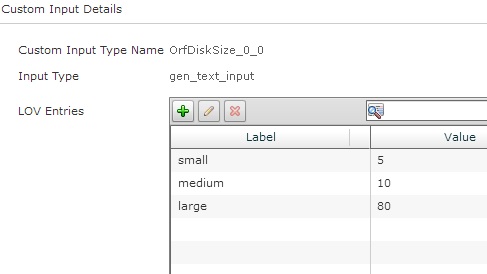
Can you help. !
Thanks
Gautam
- Mark as Read
- Mark as New
- Bookmark
- Permalink
- Report Inappropriate Content
You update them via Cloupia script with this..
ctxt.updateInput("lifecyclevalue", expiry_in_milliseconds);
Attached work flow…
- Mark as Read
- Mark as New
- Bookmark
- Permalink
- Report Inappropriate Content
Now if you are talking about updating items on the screen – hmmmm that I don't know…
- Mark as Read
- Mark as New
- Bookmark
- Permalink
- Report Inappropriate Content
Thanks for your responses and help.
How would I create brand new custom workflow input and its corresponding LOV label/values like you did for the OrfDiskSize_0_0.
-Gautam
- Mark as Read
- Mark as New
- Bookmark
- Permalink
- Report Inappropriate Content
So you want to create a custom variable/drop down on the fly?
That I am not sure how to do. Since they are not exactly in a workflow – the workflow uses static values pulled from the db to be used…
But lets ask the mailer if there is a way to create a custom variable on the fly…
Thx
- Mark as Read
- Mark as New
- Bookmark
- Permalink
- Report Inappropriate Content
yes, that's what I looking for.
Thanks
Gautam
- Mark as Read
- Mark as New
- Bookmark
- Permalink
- Report Inappropriate Content
This would equate to making a DB update….
I had the API mailer on the previous e-mail…. Lets see what they say…
- Mark as Read
- Mark as New
- Bookmark
- Permalink
- Report Inappropriate Content
We would need some sort of DB update situation to do this – right?
- Mark as Read
- Mark as New
- Bookmark
- Permalink
- Report Inappropriate Content
Can it be done with mysql script or API. For mysql script, I would not have a db access nor the schema to do the same.
- Mark as Read
- Mark as New
- Bookmark
- Permalink
- Report Inappropriate Content
Once you touch the DB with out the API you are no longer under Cisco support.
Have you looked in the cisco down load site the SDK library. Maybe there is some insight on this…
Or write or read to a file and then read that in? There is a workflow out there for that…
Here is the API call for list of custom Variables… getting closer…
- Mark as Read
- Mark as New
- Bookmark
- Permalink
- Report Inappropriate Content
Here is the API call for list of custom Variables - I missed the API.which one would that be.
Thanks
Gautam
- Mark as Read
- Mark as New
- Bookmark
- Permalink
- Report Inappropriate Content
All the API calls were in the picture I sent you.
- Mark as Read
- Mark as New
- Bookmark
- Permalink
- Report Inappropriate Content
Any way to use ntlm auth with this? Or is there another way to call remote REST services with UCSD im not seeing?
Find answers to your questions by entering keywords or phrases in the Search bar above. New here? Use these resources to familiarize yourself with the community:
