- Cisco Community
- Technology and Support
- Data Center and Cloud
- UCS Director
- UCS Director Knowledge Base
- UCSD OVF deployment custom task - passing attributes to vCenter API
- Subscribe to RSS Feed
- Mark as New
- Mark as Read
- Bookmark
- Subscribe
- Printer Friendly Page
- Report Inappropriate Content
- Subscribe to RSS Feed
- Mark as New
- Mark as Read
- Bookmark
- Subscribe
- Printer Friendly Page
- Report Inappropriate Content
05-05-2015 04:26 PM - edited 03-01-2019 06:34 AM
| Task Name | OVF deployment / passing attributes to vCenter |
| Description | |
| Prerequisites |
|
| Category | Workflow |
| Components | vSphere 5.x |
| User Inputs |
Instructions for Regular Workflow Use:
- Download the attached .ZIP file below to your computer. *Remember the location of the saved file on your computer.
- Unzip the file on your computer. Should end up with a .WFD file.
- Log in to UCS Director as a user that has "system-admin" privileges.
- Navigate to "Policies-->Orchestration" and click on "Import".
- Click "Browse" and navigate to the location on your computer where the .WFD file resides. Choose the .WFD file and click "Open".
- Click "Upload" and then "OK" once the file upload is completed. Then click "Next".
- Click the "Select" button next to "Import Workflows". Click the "Check All" button to check all checkboxes and then the "Select" button.
- Click "Submit".
- A new folder should appear in "Policies-->Orchestration" that contains the imported workflow. You will now need to update the included tasks with information about the specific environment.
Both Workflow Task1 and Workflow Task2 do the modification of VM property attribute.
Workflow Task 1(Modify vDC VM Property Attribute.wfdx):
By using this workflow we can modify the attribute of existing VM.
For this task we have to give the below Inputs
- 1.Select vDC
- 2.VM Name(Existing VM name)
- 3.Key
- 4.Value
Workflow Task 2(VMWare OVF Deployment Clone.wfdx):
By using this workflow we can deploy the new OVF(creating the new VM) and modify the property attribute of created VM.
For this task we have to give the below inputs
- 1.Select vDC
- 2.OVF URL
- 3.VM Name
- 4.user Name
- 5.Password
- 6.Key
- 7.Value
Workflow Task3(Print VM Properties.wfdx):
By using this workflow we can print all properties of VM.
For this task we have to give the below input
- 1.VM Name
Please find the below default keys(created by our UCSD while deploying the OVF) for the corresponding properties.
Example :
If you want to change the property of “mgmt-ipv4-addr” have to give the key as 2 and value as your input.
Property Name | Key |
login-username | 0 |
login-password | 1 |
mgmt-ipv4-addr | 2 |
mgmt-ipv4-gateway | 3 |
hostname | 4 |
enable-ssh-server | 5 |
enable-http-server | 6 |
enable-https-server | 7 |
privilege-password | 8 |
domain-name | 9 |
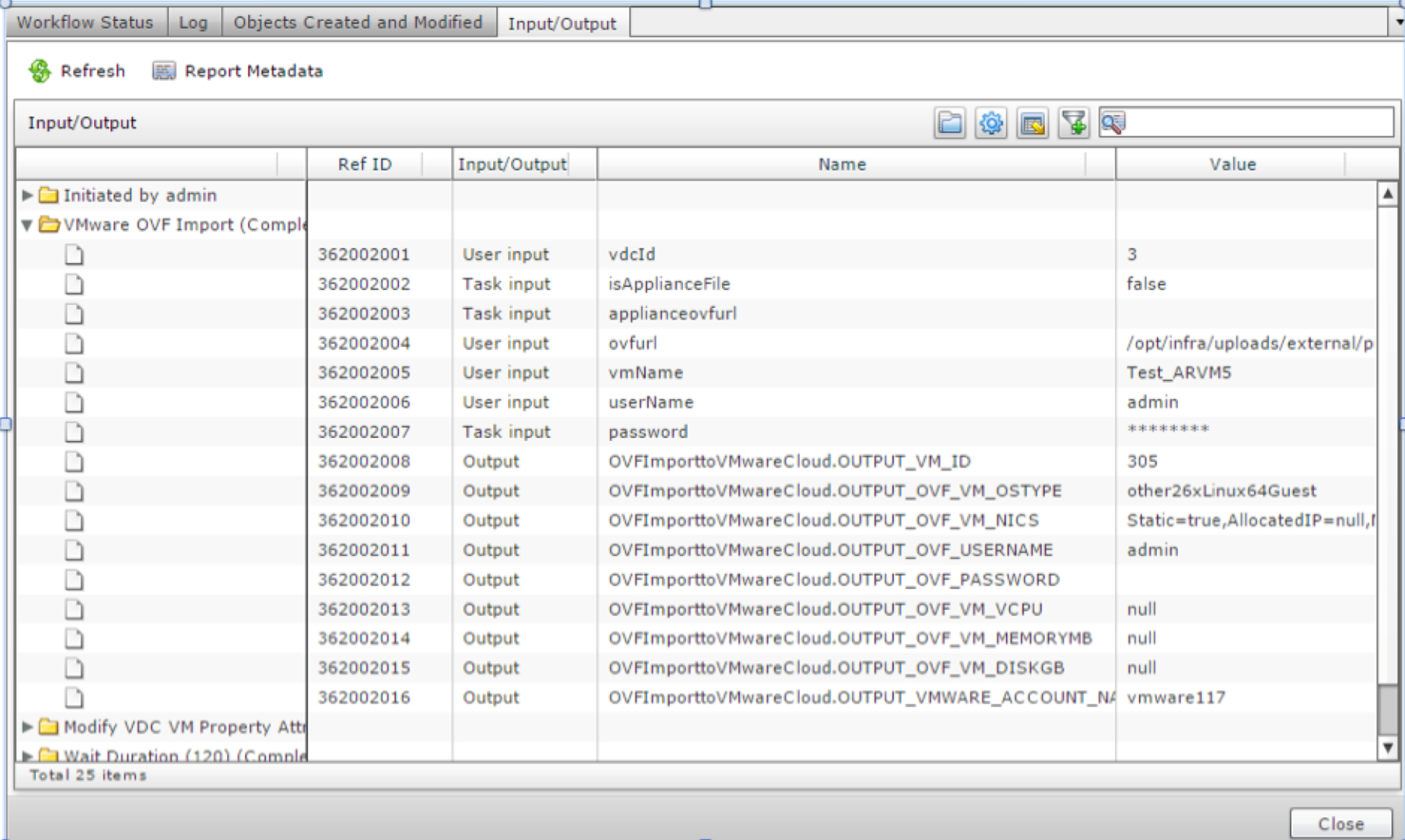
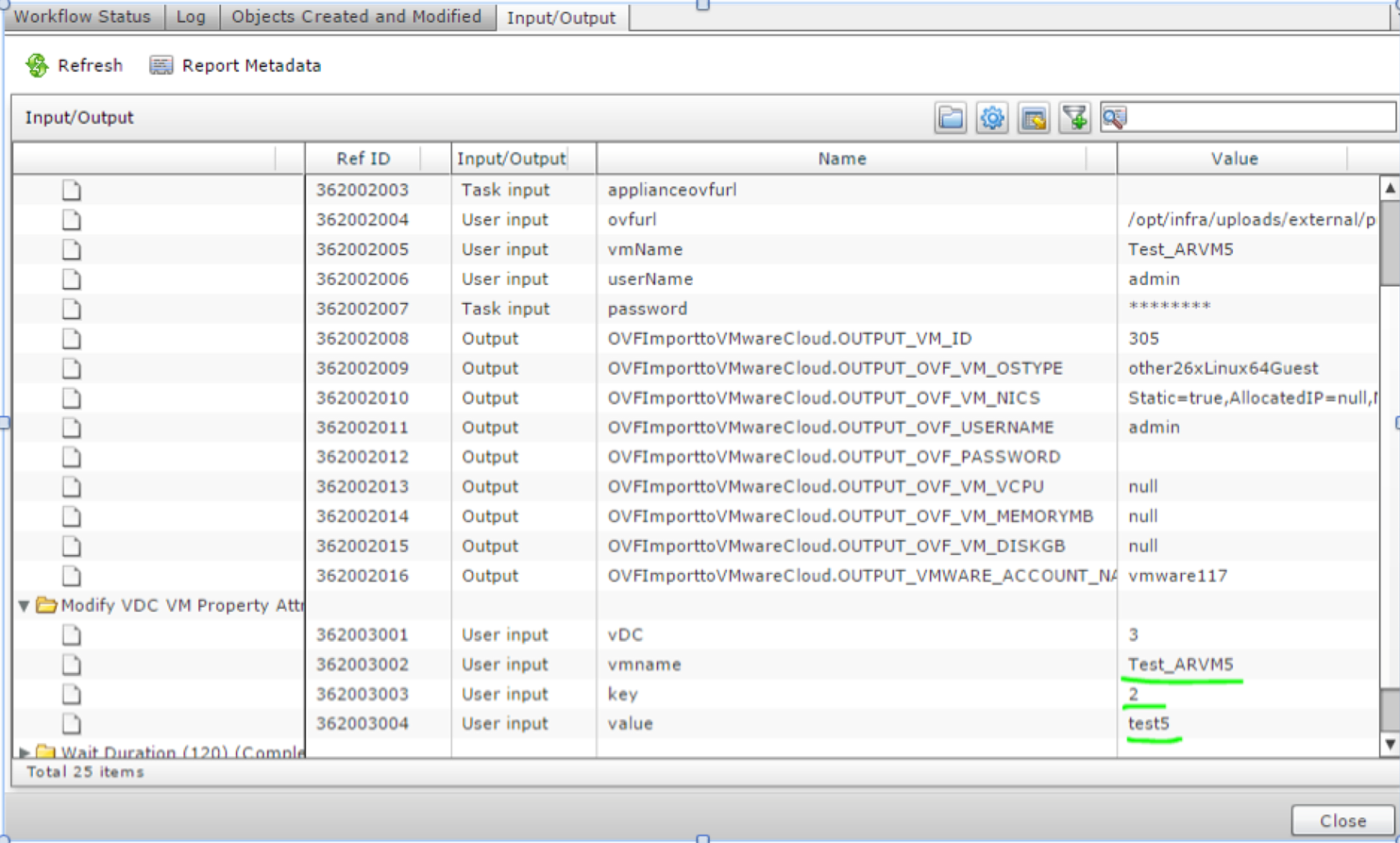
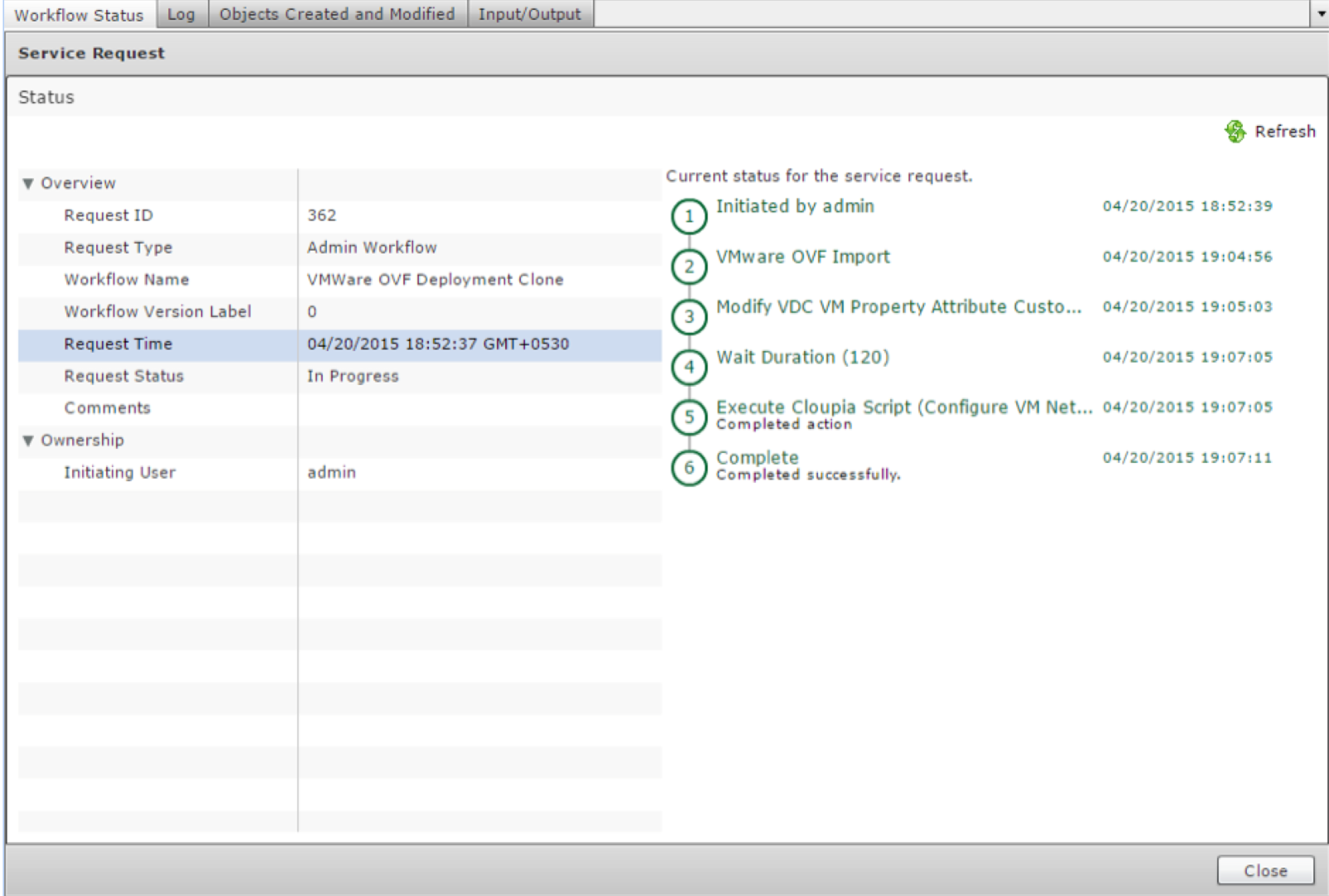
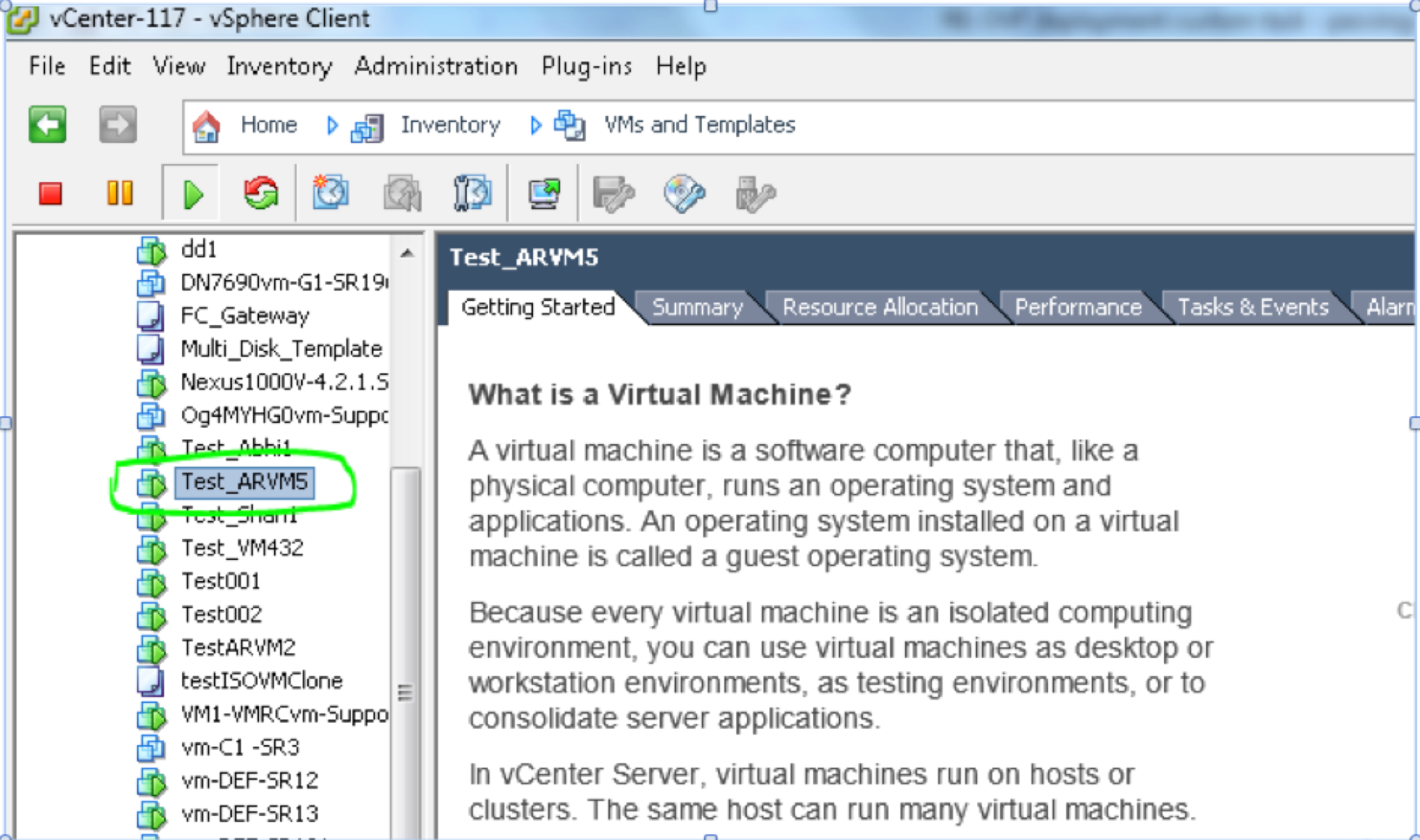
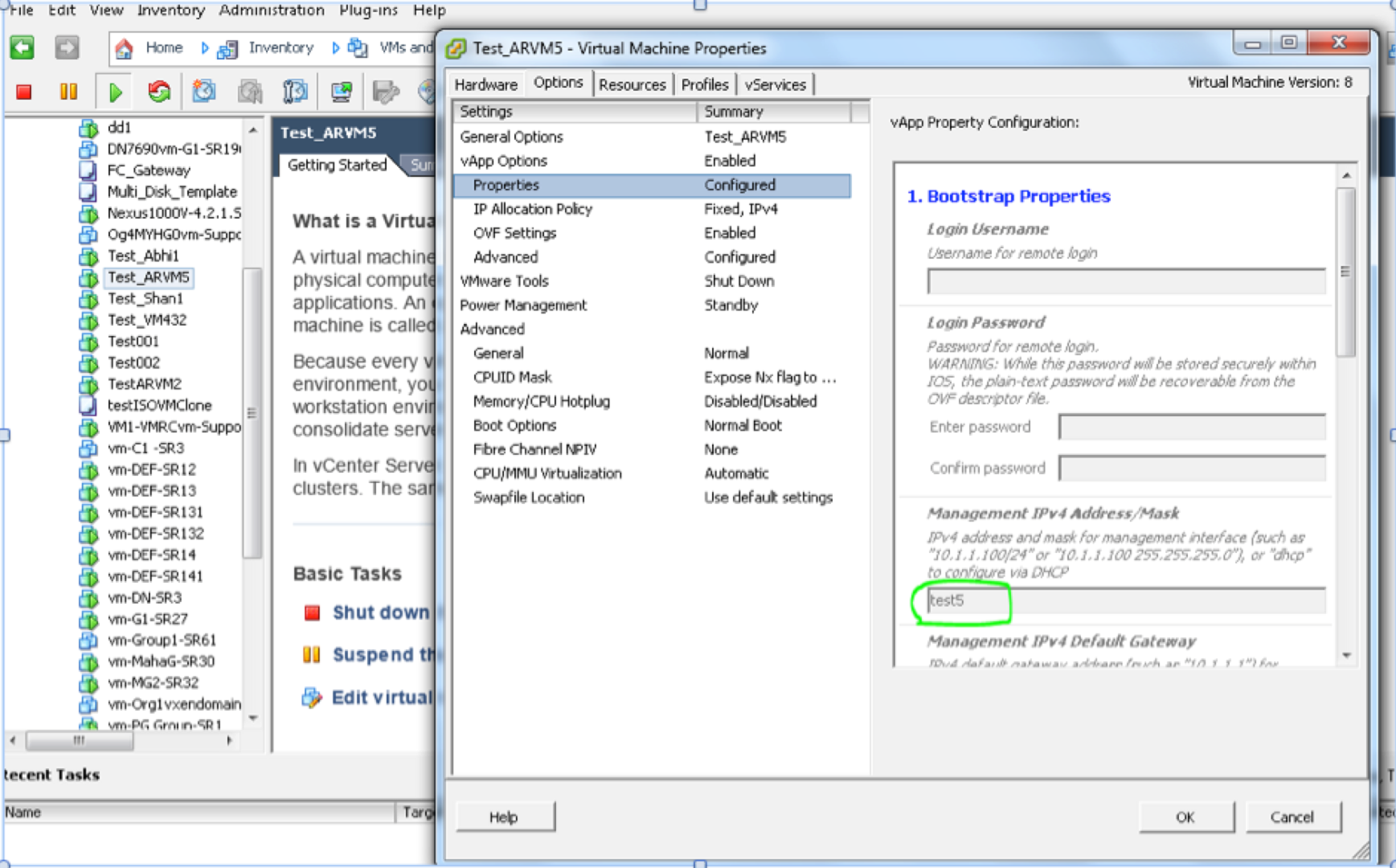
- Mark as Read
- Mark as New
- Bookmark
- Permalink
- Report Inappropriate Content
Hi Orf,
I'm getting a java heap error when running the "OVF Import to VMware Cloud" task, even after increasing the max heap size. Might you be able to share the underlying code?
- Mark as Read
- Mark as New
- Bookmark
- Permalink
- Report Inappropriate Content
The import is a built in task. The code is not 100% visible. A wrapper version is visible when you clone the task. I would suggest opening a TAC case for the built in task issue.
- Mark as Read
- Mark as New
- Bookmark
- Permalink
- Report Inappropriate Content
Okay, thanks fro the reply, the built in task doesn't completely fit my needs anyhow. Might you know if it is just a wrapper for OVFTool, or if it leverages the OVFManagerImportVApp classes in the VMWare Java SDK?
- Mark as Read
- Mark as New
- Bookmark
- Permalink
- Report Inappropriate Content
Sorry - no I don not know. I would suspect the VMware API gets called for the vCenter since all communication happens via that vCenter connection. You could turn debug on (Administration-> Support Information) and then tail -f the log (/opt/infra/inframgr/logfile.txt) and maybe get further insight why it is creating a problem on your system.
- Mark as Read
- Mark as New
- Bookmark
- Permalink
- Report Inappropriate Content
I will try that. Thanks again!
- Mark as Read
- Mark as New
- Bookmark
- Permalink
- Report Inappropriate Content
Is this on UCSd 6.0.0.0 or 6.0.0.1 or 6.0.1.1. ?
- Mark as Read
- Mark as New
- Bookmark
- Permalink
- Report Inappropriate Content
No, it's on 5.5.0.1.
- Mark as Read
- Mark as New
- Bookmark
- Permalink
- Report Inappropriate Content
That explains it. That is for Java 1.6. and you are on java 1.8.
- Mark as Read
- Mark as New
- Bookmark
- Permalink
- Report Inappropriate Content
Hello Orf,
What should be the entry given to "OVF URL" field?
Thanks,
Sheriff
- Mark as Read
- Mark as New
- Bookmark
- Permalink
- Report Inappropriate Content
Picture 1 and two have the info…. /opt/infra/….
- Mark as Read
- Mark as New
- Bookmark
- Permalink
- Report Inappropriate Content
Hello Orf,
Thank you.
Find answers to your questions by entering keywords or phrases in the Search bar above. New here? Use these resources to familiarize yourself with the community:
