| Task Name | Password Check at Workflow Execution Level |
| Description | - Change the user of a running workflow
|
| Prerequisites | - Tested on 5.3.1
|
| Category | Workflow |
| Components | vSphere 5.x |
| User Inputs | - userid to change to
|
| Output | |
Instructions for Regular Workflow Use:
- Download the attached .ZIP file below to your computer. *Remember the location of the saved file on your computer.
- Unzip the file on your computer. Should end up with a .WFD file.
- Log in to UCS Director as a user that has "system-admin" privileges.
- Navigate to "Policies-->Orchestration" and click on "Import".
- Click "Browse" and navigate to the location on your computer where the .WFD file resides. Choose the .WFD file and click "Open".
- Click "Upload" and then "OK" once the file upload is completed. Then click "Next".
- Click the "Select" button next to "Import Workflows". Click the "Check All" button to check all checkboxes and then the "Select" button.
- Click "Submit".
- A new folder should appear in "Policies-->Orchestration" that contains the imported workflow. You will now need to update the included tasks with information about the specific environment.
This is a sample workflow to test 2 password variables at workflow execution levee if they match and then send out an e-mail if they match or not:
The Workflow:
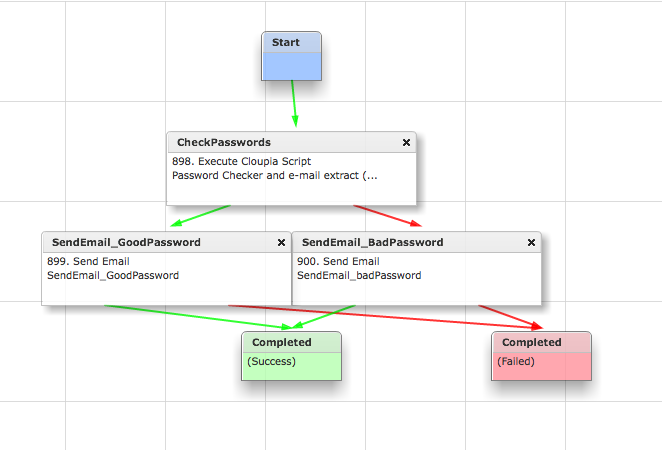
The execution:
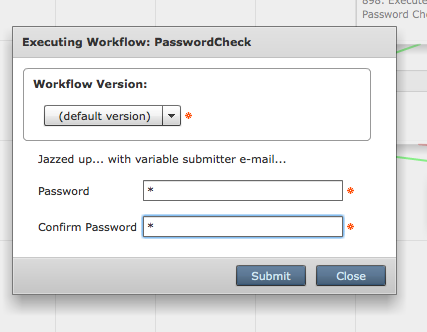
The execution if they do not match:
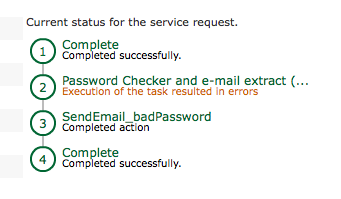
The execution if they match:

The Cloupia script:
// Load Packages
importPackage(java.lang);
importPackage(java.util);
// Get Variables from the workflow
var PW1 = ctxt.getInput("Password");
var PW2 = ctxt.getInput("Confirm Password");
var userId = ctxt.getUserId();
var userProfile = ctxt.getAPI().userAPIGetMyLoginProfile();
var email = userProfile.getEmail();
ctxt.updateInput("SUBMITTER_EMAIL", email);
logger.addInfo("Password = '"+PW1+"' / Confirm Password = '"+PW2+"'");
// Verify passwords match
if (PW1.equals(PW2))
{
logger.addInfo("Passwords match.");
ctxt.setSuccessful();
} else {
logger.addInfo("Passwords unmatched.");
ctxt.setFailed("Passwords did not match.");
}