- Cisco Community
- Technology and Support
- Data Center and Cloud
- UCS Director
- UCS Director Knowledge Base
- UCSD Pre and Post VM Provisioning via API Call
- Subscribe to RSS Feed
- Mark as New
- Mark as Read
- Bookmark
- Subscribe
- Printer Friendly Page
- Report Inappropriate Content
- Subscribe to RSS Feed
- Mark as New
- Mark as Read
- Bookmark
- Subscribe
- Printer Friendly Page
- Report Inappropriate Content
05-18-2015 11:12 AM - edited 03-01-2019 06:35 AM
| Task Name | Pre and Post VM Provisioning via API Call |
| Description | |
| Prerequisites |
|
| Category | Workflow |
| Components | vSphere 5.x |
| User Inputs |
Instructions for Regular Workflow Use:
- Download the attached .ZIP file below to your computer. *Remember the location of the saved file on your computer.
- Unzip the file on your computer. Should end up with a .WFD file.
- Log in to UCS Director as a user that has "system-admin" privileges.
- Navigate to "Policies-->Orchestration" and click on "Import".
- Click "Browse" and navigate to the location on your computer where the .WFD file resides. Choose the .WFD file and click "Open".
- Click "Upload" and then "OK" once the file upload is completed. Then click "Next".
- Click the "Select" button next to "Import Workflows". Click the "Check All" button to check all checkboxes and then the "Select" button.
- Click "Submit".
- A new folder should appear in "Policies-->Orchestration" that contains the imported workflow. You will now need to update the included tasks with information about the specific environment.
Enable the Developer Menu (click on Admin):
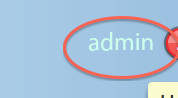
Check the check box:
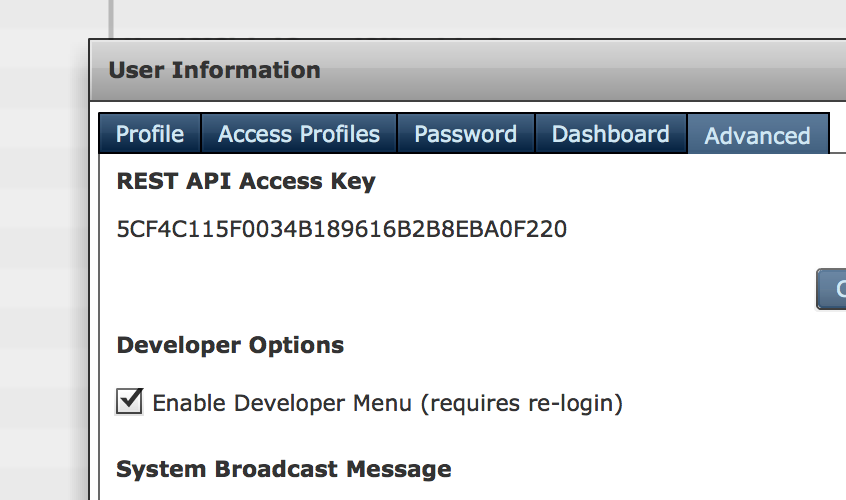
The API call in question:
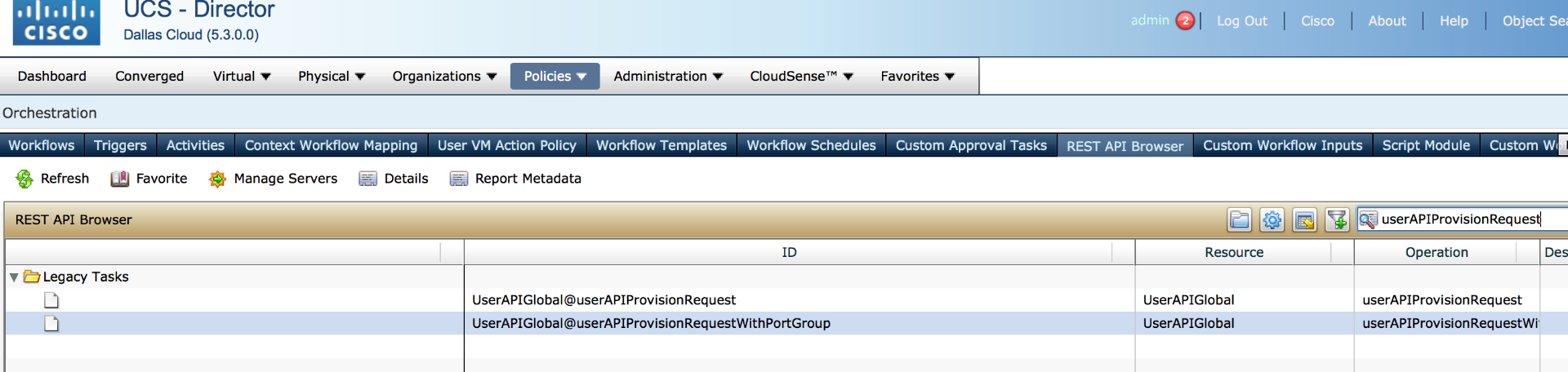
The API call Options:
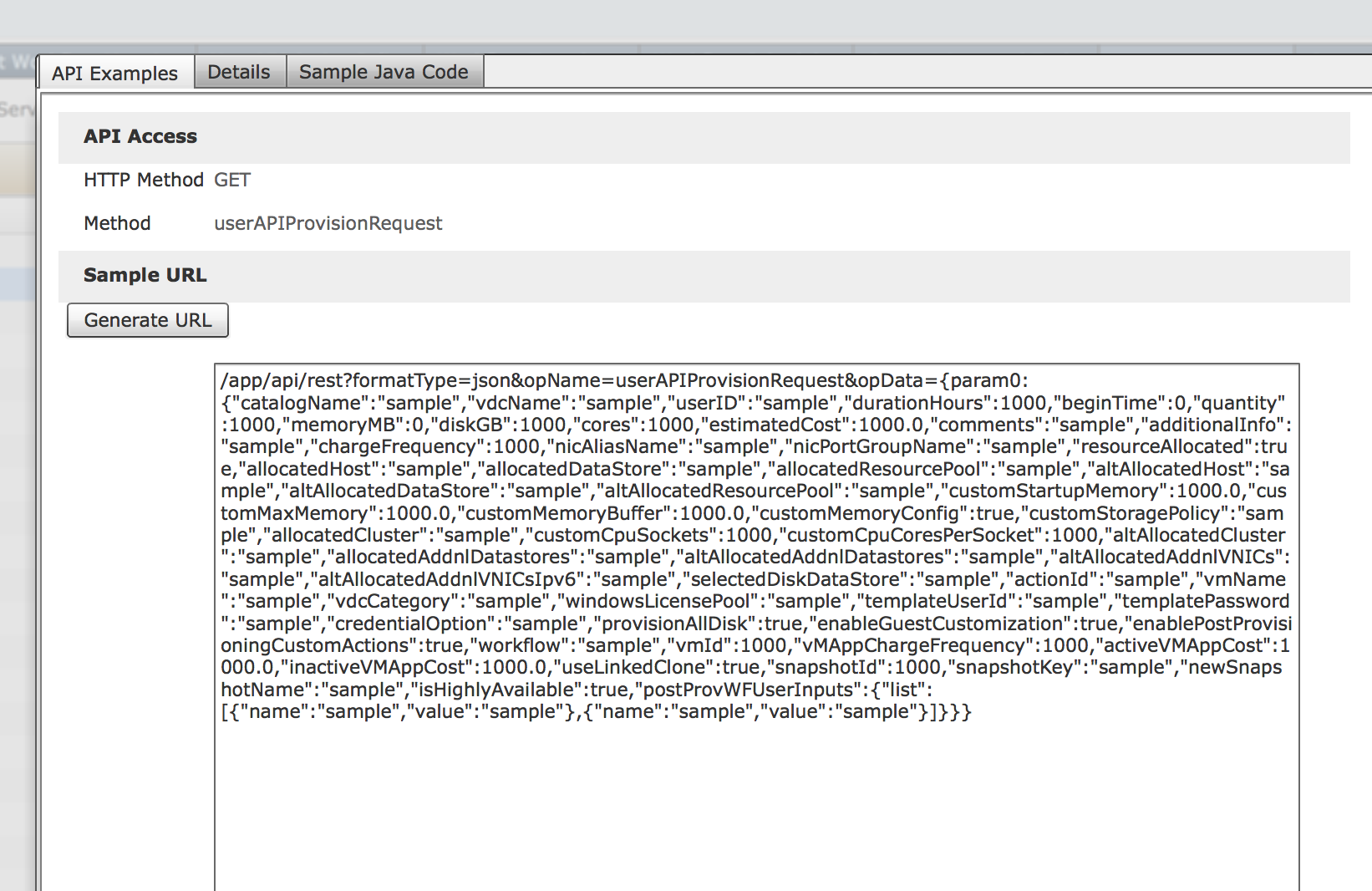
The workflow to import:
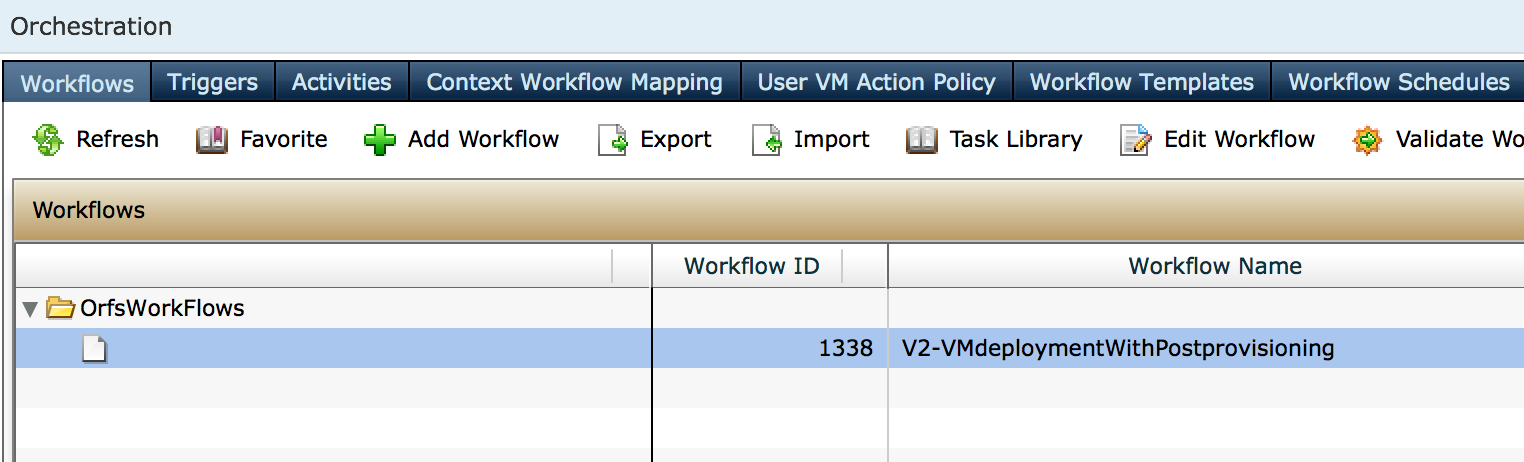
The workflow input (the VDC and Catalog needs to be updated and the user and e-mail address):
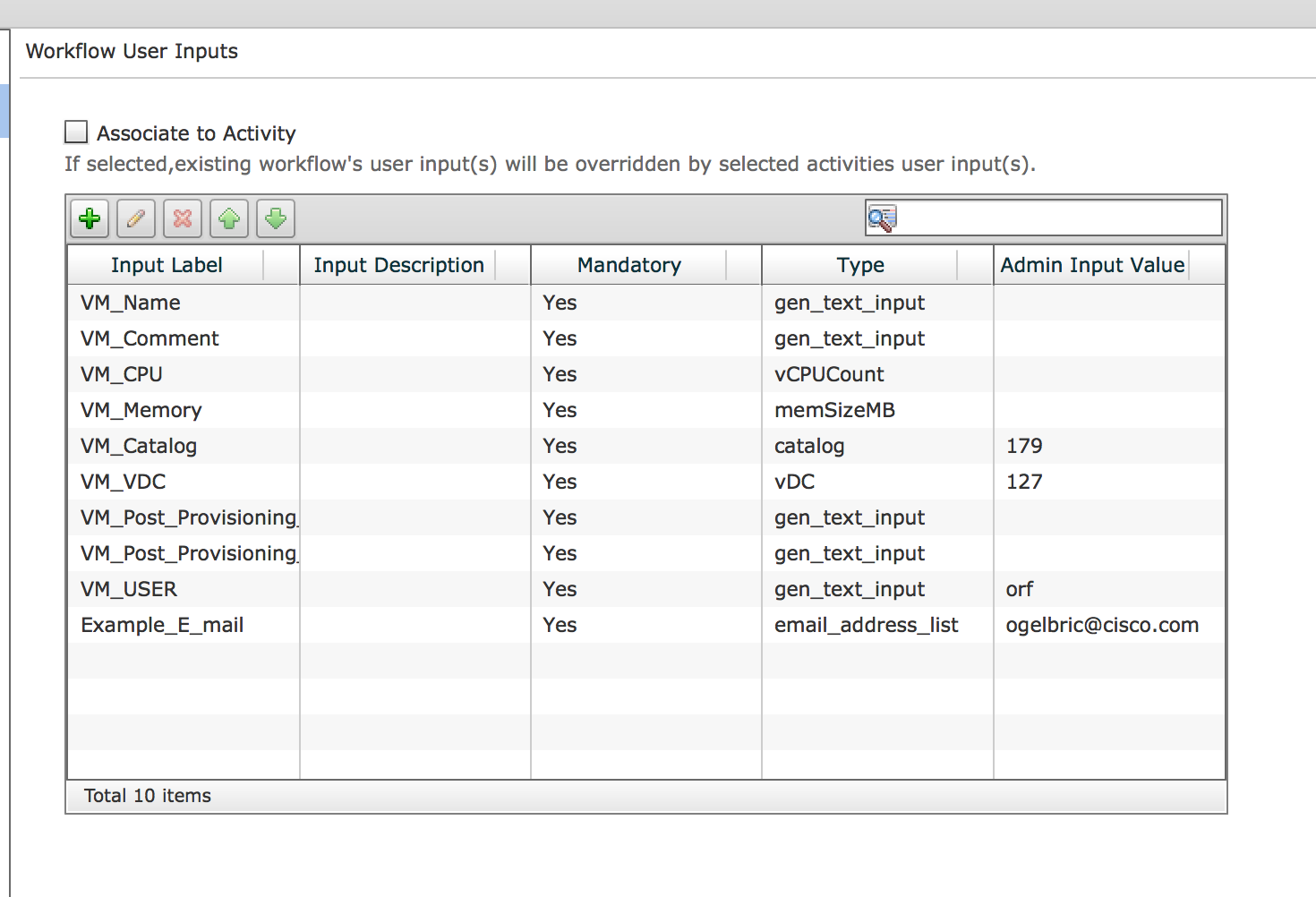
The questions upon executions:
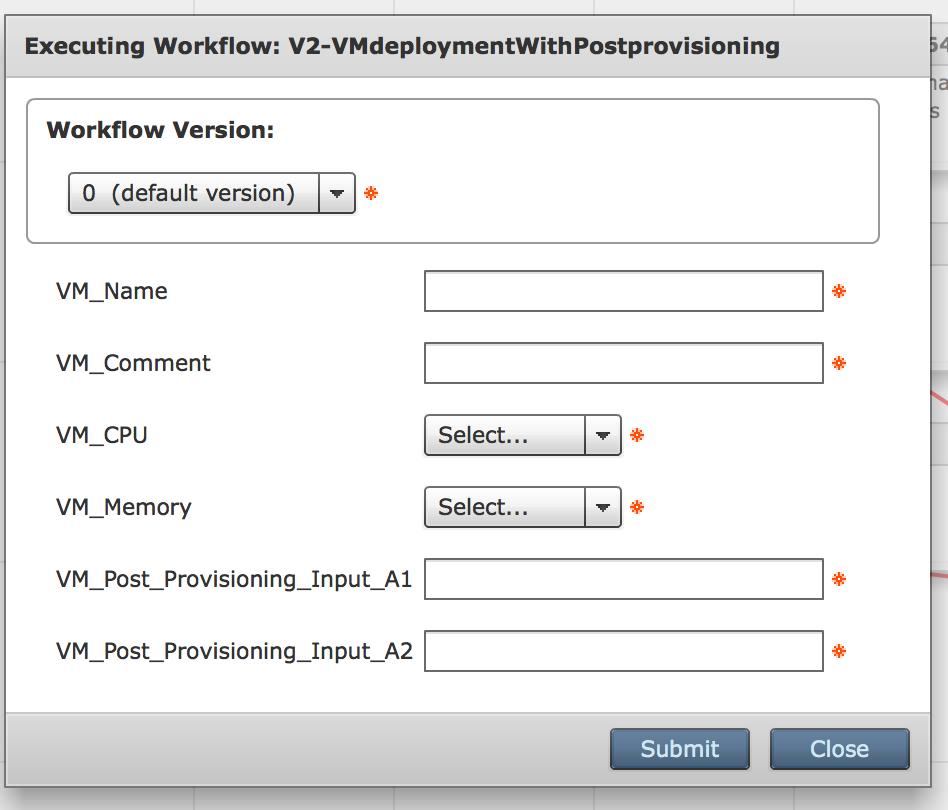
The workflow:
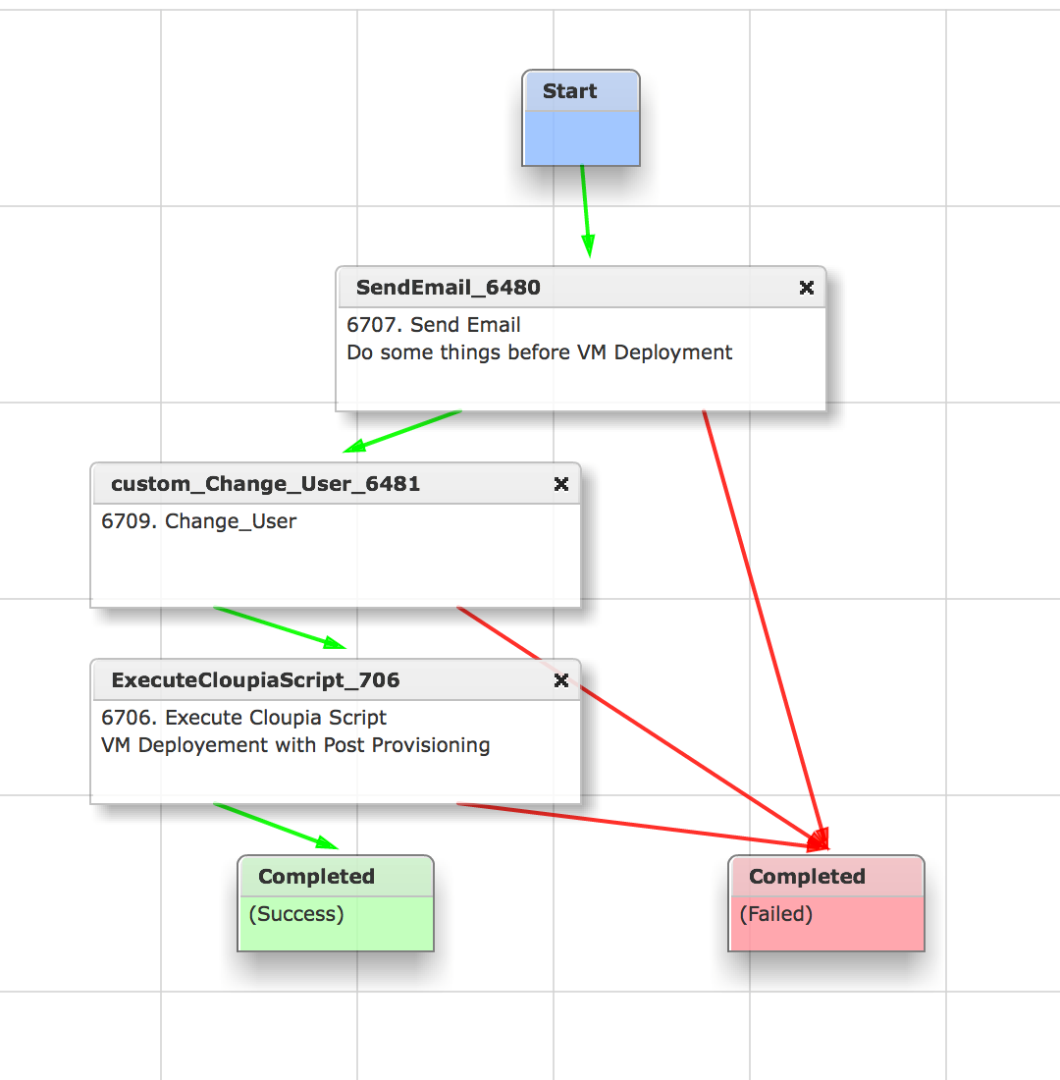
The workflow Cloupia Script:
mportPackage(com.cloupia.model.cIM);
importPackage(java.util);
importPackage(java.lang);
importPackage(java.io);
importPackage(com.cloupia.lib.util);
importPackage(com.cloupia.model.cIM);
importPackage(com.cloupia.service.cIM.inframgr);
importPackage(org.apache.commons.httpclient);
importPackage(org.apache.commons.httpclient.cookie);
importPackage(org.apache.commons.httpclient.methods);
importPackage(org.apache.commons.httpclient.auth);
importPackage(com.cloupia.model.cEvent.notify);
importPackage(com.cloupia.lib.util.mail);
importPackage(com.cloupia.fw.objstore);
importPackage(com.cloupia.lib.util.managedreports);
//
// User input section
//
var vmName = ctxt.getInput("VM_Name");
var vmComment = ctxt.getInput("VM_Comment");
var vmCPU = ctxt.getInput("VM_CPU");
var vmMemory = ctxt.getInput("VM_Memory");
var catId = ctxt.getInput("VM_Catalog");
var vdcId = ctxt.getInput("VM_VDC");
var vmUser = ctxt.getInput("VM_USER");
var vmInputA1 = ctxt.getInput("VM_Post_Provisioning_Input_A1");
var vmInputA2 = ctxt.getInput("VM_Post_Provisioning_Input_A2");
//
//write everything to the SR log
//
logger.addInfo("vmName = "+vmName);
logger.addInfo("vmComment = "+vmComment);
logger.addInfo("vmMemory = "+vmMemory);
logger.addInfo("catId = "+catId);
logger.addInfo("vdcId = "+vdcId);
logger.addInfo("vmUser = "+vmUser);
//
//Convert the VDC and Catalog ID to a Name
//
var vdc = VDCUtil.getVDC(vdcId);
var vdcName = vdc.getVdcName();
var cat = VDCUtil.getVDCCatalogItem(catId);
var catName = cat.getCatalogItemName();
logger.addInfo("CatalogName: " + catName);
logger.addInfo("vdcName: " + vdcName);
//
// Set up the API call to provision a VM
//
var params = new APIProvisionParams();
params.setCatalogName(catName);
params.setVdcName(vdcName);
params.setUserID(vmUser);
params.setVmName(vmName);
params.setComments(vmComment);
params.setCores(vmMemory);
params.setMemoryMB(vmMemory);
//If Post Provision workflow has user inputs then the following code is required to pass user inputs to API.
//If the post provision workflow has only task inputs then skip the below code. It is not required to setPostProvWFUserInputs.
var nv1 = new APINameValue("A1",vmInputA1);
var nv2 = new APINameValue("A2",vmInputA2);
var list = new APINameValueList();
list.addNameValue(nv1);
list.addNameValue(nv2);
//Add this inputs list to provision params.
params.setPostProvWFUserInputs(list);
var childSrId = ctxt.getAPI().userAPIProvisionRequest(params);
var status = ctxt.waitForCompletion(childSrId, 1800000);
if (status == 0)
{
logger.addInfo("Provisioned SR ID ="+ childSrId+ " successfully.");
} else {
logger.addError("SR ID ="+ childSrId+ " failed");
}
The Catalog in question:
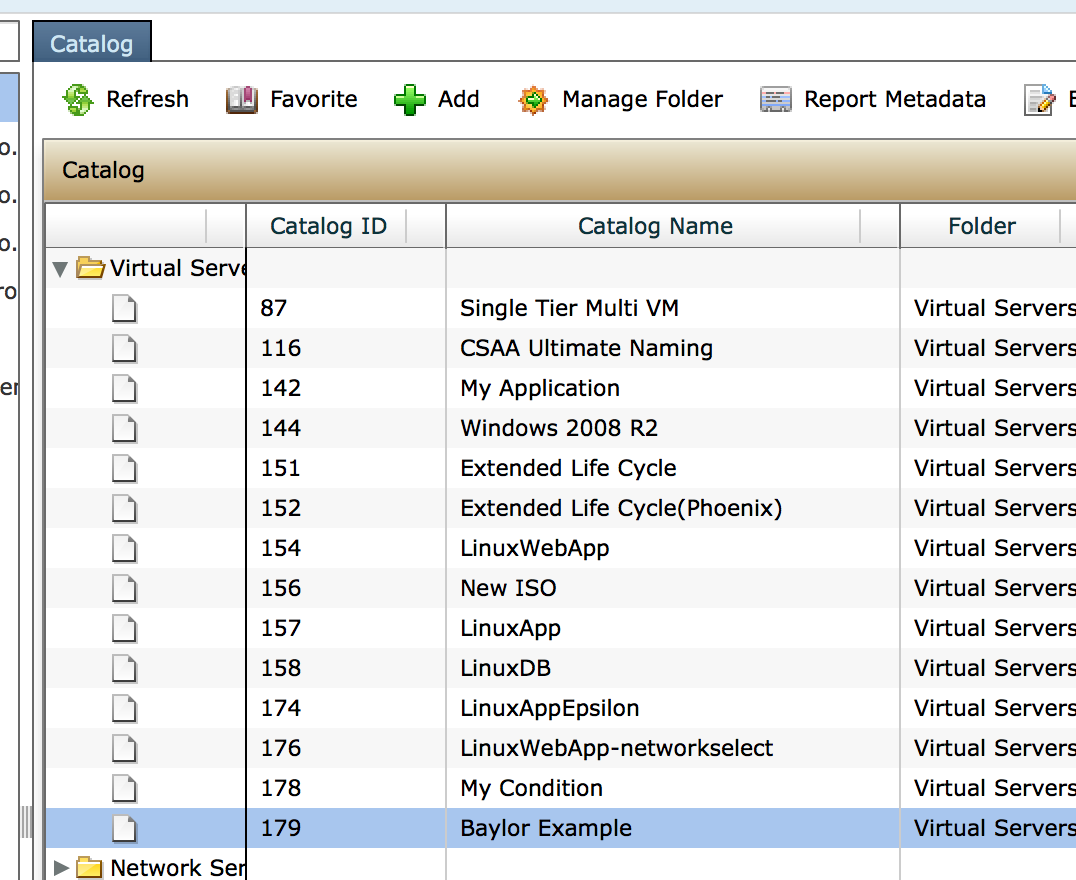
The catalog details:
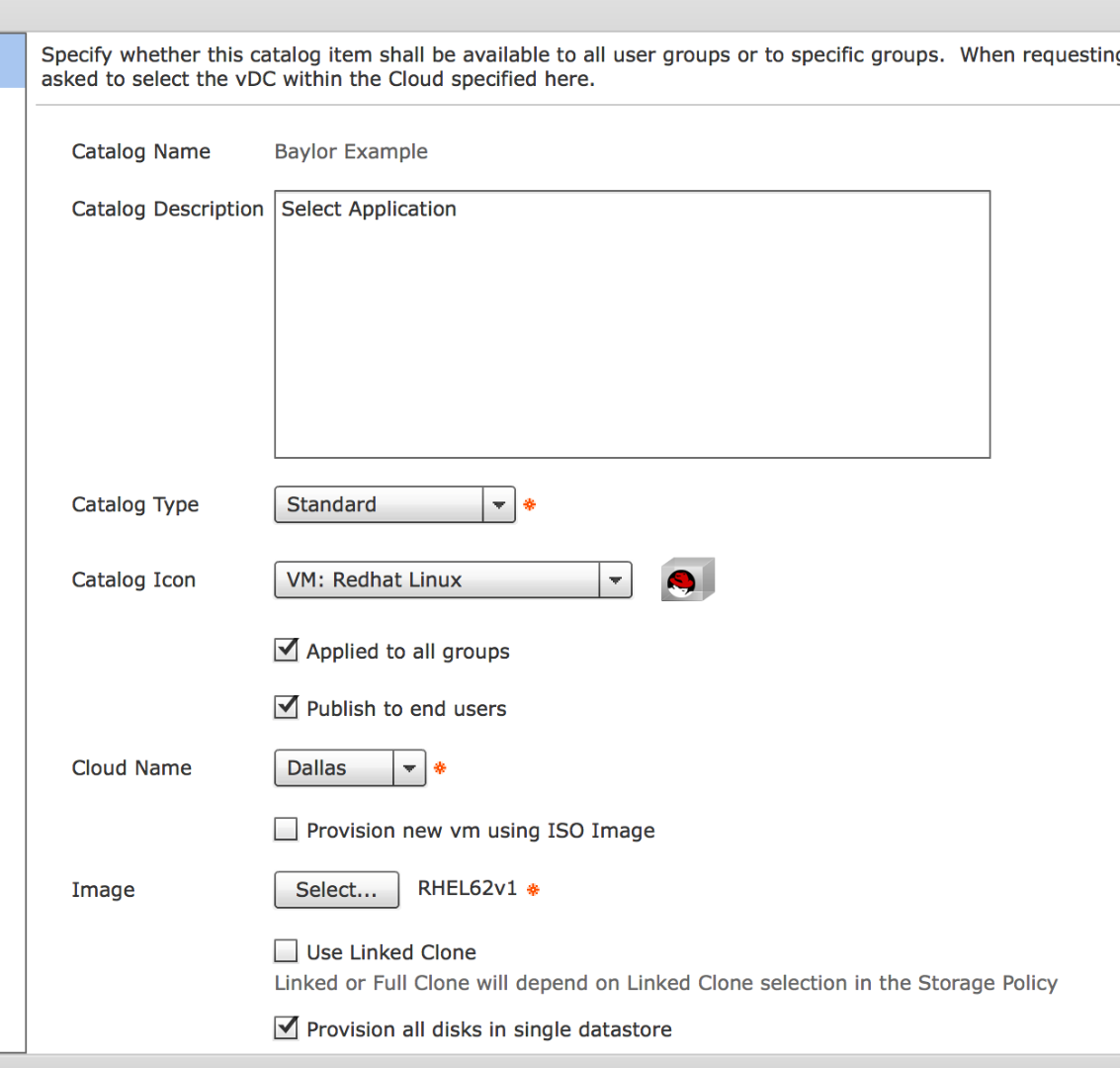
The post provisioning workflow:
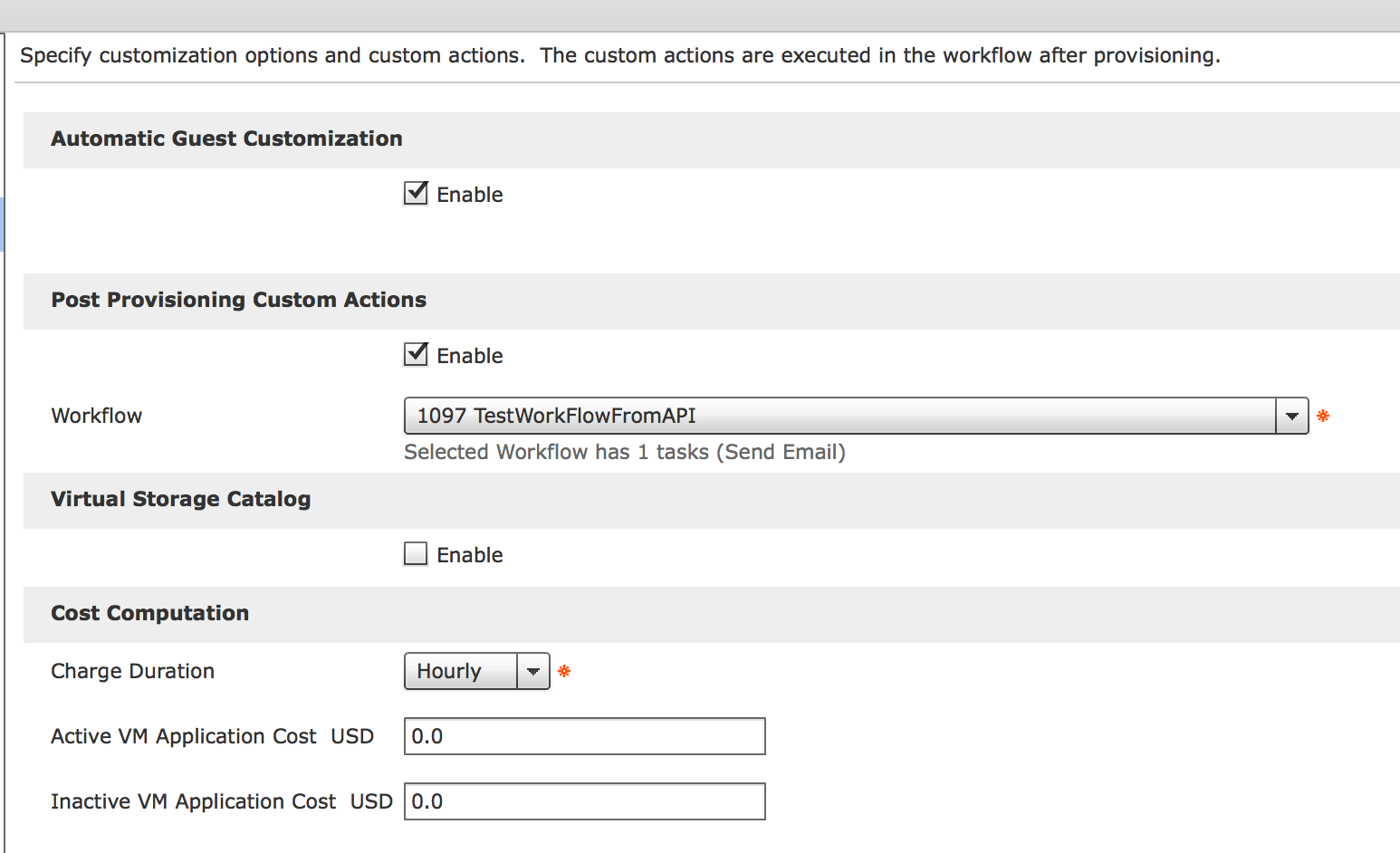
The details of the post provisioning workflows:
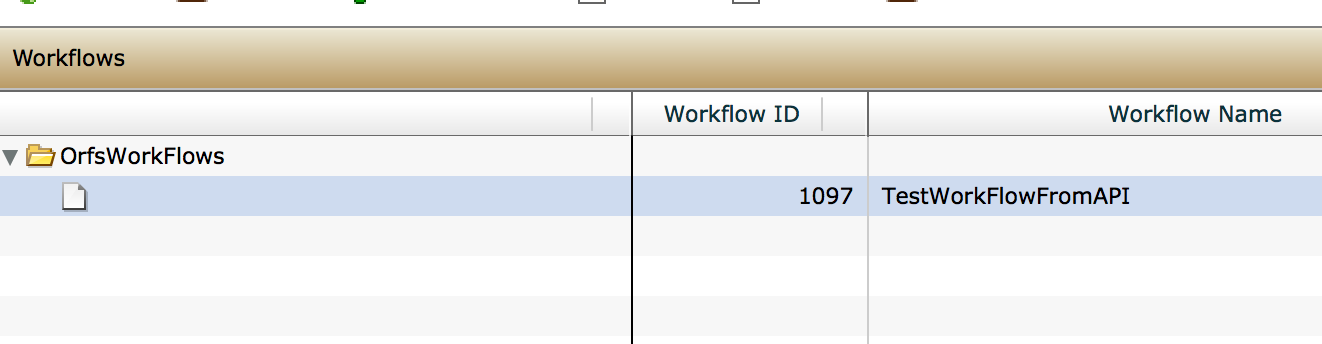
This workflow has 2 inputs:
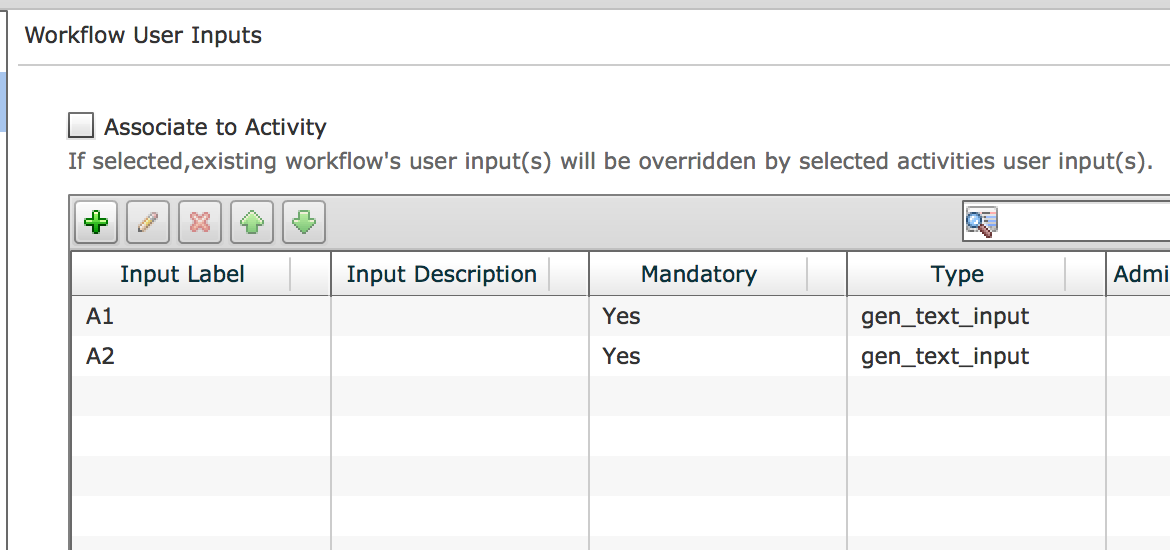
The workflow:
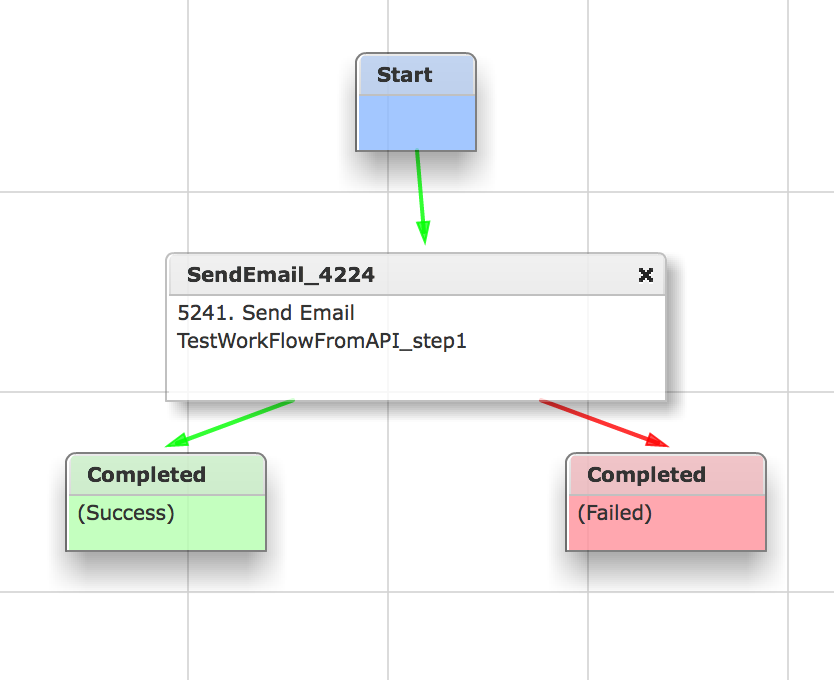
The inputs:
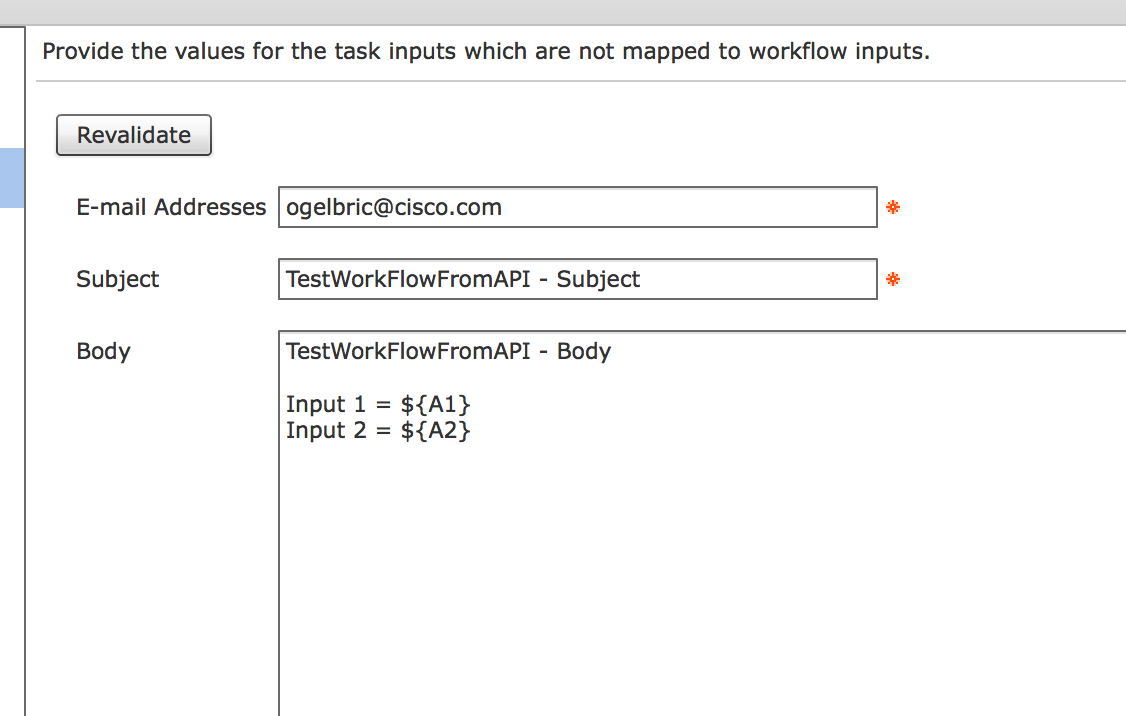
- Mark as Read
- Mark as New
- Bookmark
- Permalink
- Report Inappropriate Content
In the "Set up the API call to provision a VM" section, please change the following in the script.
params.setCores(vmMemory); should be changed to params.setCores(vmCPU);
Note: In the existing script, memory input is getting passed as CPU input. hence, requesting to make the required changes after inporting the WF
- Mark as Read
- Mark as New
- Bookmark
- Permalink
- Report Inappropriate Content
You should use this one…
https://communities.cisco.com/docs/DOC-63923
- Mark as Read
- Mark as New
- Bookmark
- Permalink
- Report Inappropriate Content
Thanks Orf.
Find answers to your questions by entering keywords or phrases in the Search bar above. New here? Use these resources to familiarize yourself with the community:
