- Cisco Community
- Technology and Support
- Data Center and Cloud
- UCS Director
- UCS Director Knowledge Base
- UCSD Windows VM Disk Create (Partition, Format and Assign Drive Letter)(VIX to DOS)
- Subscribe to RSS Feed
- Mark as New
- Mark as Read
- Bookmark
- Subscribe
- Printer Friendly Page
- Report Inappropriate Content
- Subscribe to RSS Feed
- Mark as New
- Mark as Read
- Bookmark
- Subscribe
- Printer Friendly Page
- Report Inappropriate Content
06-18-2015 10:01 AM - edited 07-24-2018 06:52 AM
| Task Name | VM Details |
| Description | |
| Prerequisites |
|
| Category | Workflow |
| Components | vSphere 5.x |
| User Inputs |
Instructions for Regular Workflow Use:
- Download the attached .ZIP file below to your computer. *Remember the location of the saved file on your computer.
- Unzip the file on your computer. Should end up with a .WFD file.
- Log in to UCS Director as a user that has "system-admin" privileges.
- Navigate to "Policies-->Orchestration" and click on "Import".
- Click "Browse" and navigate to the location on your computer where the .WFD file resides. Choose the .WFD file and click "Open".
- Click "Upload" and then "OK" once the file upload is completed. Then click "Next".
- Click the "Select" button next to "Import Workflows". Click the "Check All" button to check all checkboxes and then the "Select" button.
- Click "Submit".
- A new folder should appear in "Policies-->Orchestration" that contains the imported workflow. You will now need to update the included tasks with information about the specific environment.
This example uses only DOS commands.
To see a similar workflow based on a VBS script go to UCSD Workflow-Windows VM Disk Create (Partition, Format and Assign Drive Letter) (VIX to VBS)
The workflow:

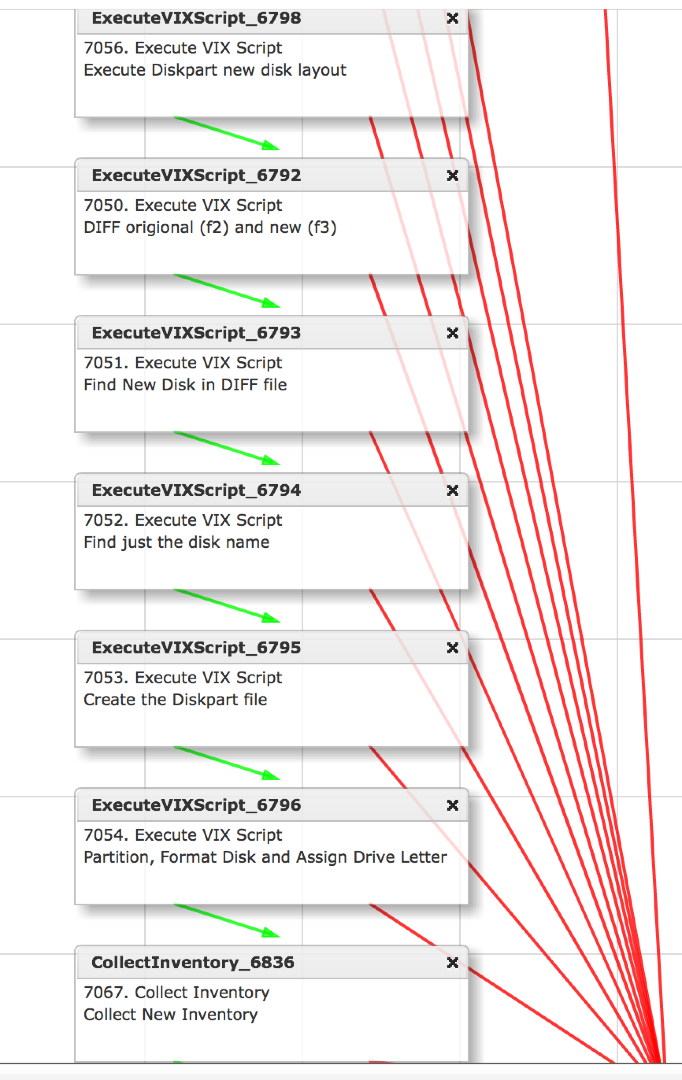
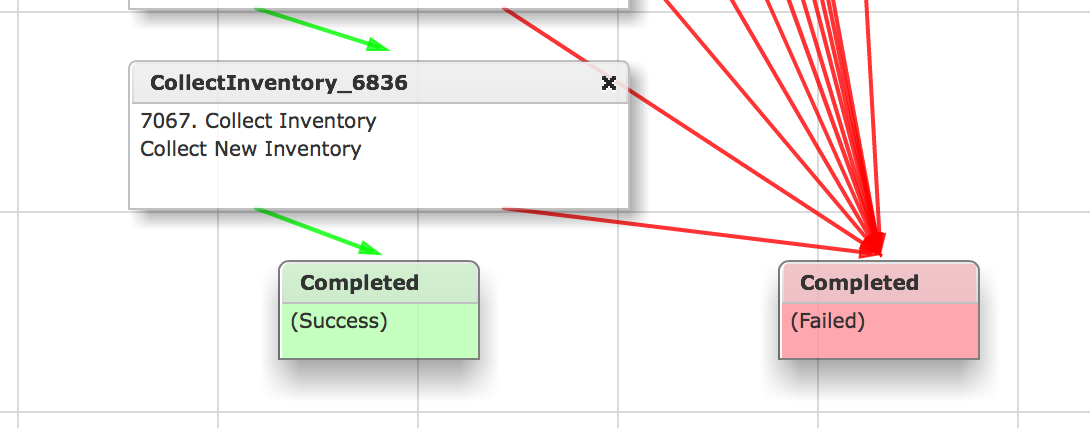
The workflow execution:
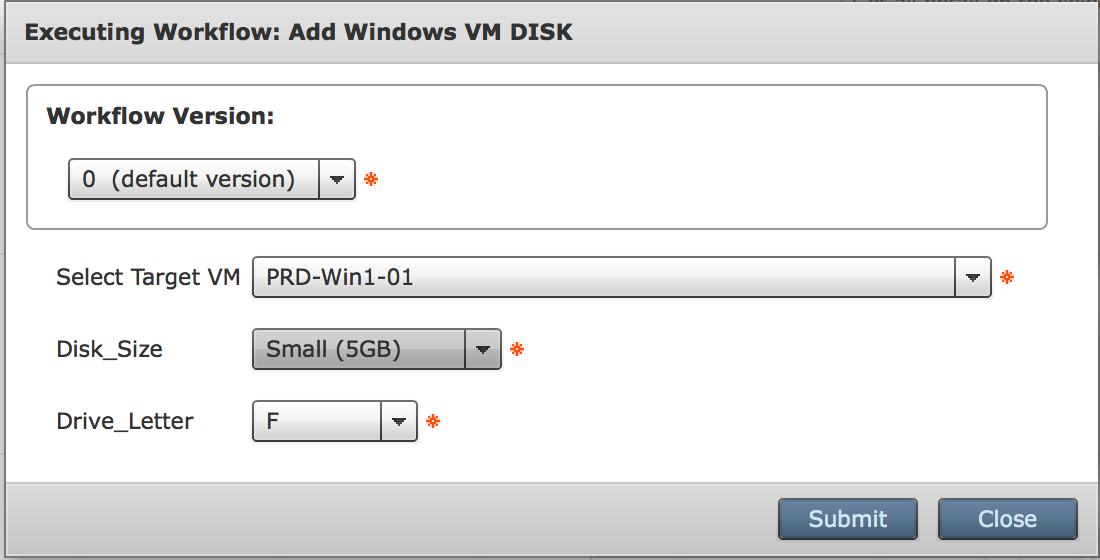
The workflow results of the execution:
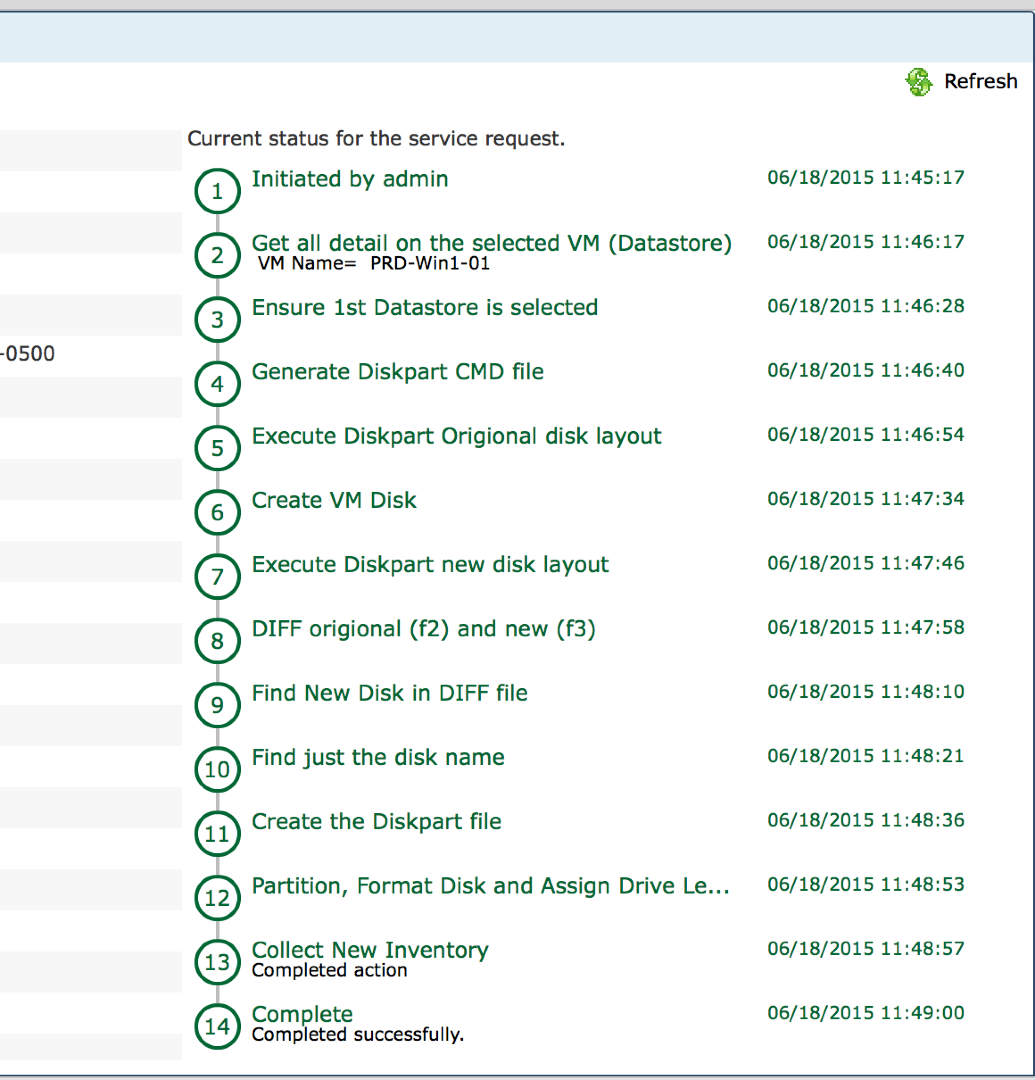
Step 2
Obtain the details on the VM (context or selected VM)
Reason: Looking for the data store the VM is on
Step 3
The VM may have more then one datas tore. Select the first one.
Step 4
Generate the diskpart file to get the current disk lay out of the system
C:\\Windows\\system32\\cmd.exe "/c echo list disk > c:\\f1.txt"
Step 5
Execute the diskpart script and place results into a file
C:\\Windows\\system32\\cmd.exe "/c diskpart /s c:\\f1.txt > c:\\f2.txt"
Step 6
Add a new disk to the VM with the custom LOV (list of values) provided of the size of the disk
and the data store obtained in a previous step.
Step 7
Execute dispart again to get new disk layout of the system
C:\\Windows\\system32\\cmd.exe "/c diskpart /s c:\\f1.txt > c:\\f3.txt"
Step 8
Determine the differences between the original disk layout and the new disk layout.
C:\\Windows\\system32\\cmd.exe "/c FC c:\\f2.txt c:\\f3.txt > c:\\f4.txt"
Step 9
Find the line with the new disk
C:\\Windows\\system32\\cmd.exe "/c findstr /L Disk c:\\f4.txt > c:\\f5.txt"
Step 10
Find just the disk name (disk 2)
C:\\Windows\\system32\\cmd.exe "/c set /P a= < c:\\f5.txt" &&
C:\\Windows\\system32\\cmd.exe "/c echo select %a:~2,10% > c:\\f6.txt"
Step 11
Create a diskpart file with the new disk name and the Drive letter as user input.
C:\\\\Windows\\\\system32\\\\cmd.exe "/c echo attributes disk clear readonly >> c:\\\\f6.txt" &&
C:\\\\Windows\\\\system32\\\\cmd.exe "/c echo convert mbr >> c:\\\\f6.txt" &&
C:\\\\Windows\\\\system32\\\\cmd.exe "/c echo create partition primary >> c:\\\\f6.txt" &&
C:\\\\Windows\\\\system32\\\\cmd.exe "/c echo format quick fs=ntfs label="DataDisk" >> c:\\\\f6.txt" &&
C:\\\\Windows\\\\system32\\\\cmd.exe "/c echo assign letter=${Drive_Letter} >> c:\\\\f6.txt"
Step 12
execute diskpart to partition the disk and format and mount the drive with new drive letter
C:\\Windows\\system32\\cmd.exe "/c diskpart /s c:\\f6.txt > c:\\f7.txt"
Step 13
Collect inventory to make sure the disk is in the GUI in UCSD.
Step 14
This could be added to clean up the helper files f1.txt - f7.txt in c:\
I left them there for illustration.
Note:
If VIX has a UCSD variable all \\ turn into \\\\
The following 3 symbols can be passed to a Windows echo command ONLY when on the FIRST line of the VIX script task: & > <
In all cases the symbol needs to be passed with \^ in front.
The \ being the VIX escape character and the ^ being the DOS escape character.
The Run Log:
Service Request ID: 5173
Workflow Inputs:
- USER_ID
- Password_1
- diskType
- Disk_Size
- VMwareAccount
- Drive_Letter
Jun 18, 2015 16:45:16 UTC Request submitted
Jun 18, 2015 16:45:17 UTC Executing workflow item number 1
Jun 18, 2015 16:45:17 UTC Completed workflow item number 1, with status Completed
Jun 18, 2015 16:45:23 UTC Executing workflow item number 2
Jun 18, 2015 16:45:23 UTC Trigger context executeWorkFlowStep called
Jun 18, 2015 16:45:23 UTC Executing custom action Add Windows VM DISK (custom_getVMSummary)
Jun 18, 2015 16:45:23 UTC Executing custom action Add Windows VM DISK (custom_getVMSummary) for VM 1809 (PRD-Win1-01)
Jun 18, 2015 16:45:23 UTC Executing custom script for getVMSummary
Jun 18, 2015 16:45:26 UTC vmId = 1809
Jun 18, 2015 16:45:26 UTC Overview_VM_ID = 1809
Jun 18, 2015 16:45:26 UTC Overview_Instance_Name = PRD-Win1-01
Jun 18, 2015 16:45:26 UTC Overview_Status = ON (poweredOn)
Jun 18, 2015 16:45:26 UTC Overview_IP_Address = 172.17.32.106
Jun 18, 2015 16:45:26 UTC Overview_Hostname = PRD-Win1-01
Jun 18, 2015 16:45:26 UTC Overview_Image_ID = PRD-Win1-01
Jun 18, 2015 16:45:26 UTC Overview_Cloud_Name = Dallas
Jun 18, 2015 16:45:26 UTC Overview_Cloud_Type = VMWare
Jun 18, 2015 16:45:26 UTC Ownership_Group = Dallas_ACME_User_Group
Jun 18, 2015 16:45:26 UTC Ownership_vDC = VDC-Prod
Jun 18, 2015 16:45:26 UTC Ownership_Category = Generic VM
Jun 18, 2015 16:45:26 UTC Ownership_Service_Request_ID = 5035
Jun 18, 2015 16:45:26 UTC Ownership_Label = Win1
Jun 18, 2015 16:45:26 UTC Ownership_Provisioned_Time = Jun 10, 2015 20:02:05 UTC
Jun 18, 2015 16:45:26 UTC Ownership_Scheduled_Termination_Time =
Jun 18, 2015 16:45:26 UTC Overview_Host_Node = 172.17.32.113
Jun 18, 2015 16:45:26 UTC Network_Port_Group = VM Network
Jun 18, 2015 16:45:26 UTC Network_VLAN_ID = 0
Jun 18, 2015 16:45:26 UTC Network_No_of_vNics = 1
Jun 18, 2015 16:45:26 UTC Network_vNic_Mac_Address = 00:50:56:94:69:88
Jun 18, 2015 16:45:26 UTC Network_vNic_Device_Config_Id = 4000
Jun 18, 2015 16:45:26 UTC Overview_Boot_Time = Jun 10, 2015 20:09:43 UTC
Jun 18, 2015 16:45:26 UTC Overview_Config_Name = PRD-Win1-01
Jun 18, 2015 16:45:26 UTC Overview_VM_Version = vmx-08
Jun 18, 2015 16:45:26 UTC Resources_Resource_Pool = DallasProd1
Jun 18, 2015 16:45:26 UTC Resources_Num_Virtual_CPUs = 1
Jun 18, 2015 16:45:26 UTC Resources_CPU_Reserved_MHz = 0.0
Jun 18, 2015 16:45:26 UTC Resources_CPU_Limit_MHz = -1.0
Jun 18, 2015 16:45:26 UTC Resources_CPU_Overhead_Limit_MHz = 0.0
Jun 18, 2015 16:45:26 UTC Resources_CPU_Shares = 1000
Jun 18, 2015 16:45:26 UTC Resources_Memory_MB = 1024
Jun 18, 2015 16:45:26 UTC Resources_Memory_Reserved_MB = 0.0
Jun 18, 2015 16:45:26 UTC Resources_Memory_Limit_MB = 0.0
Jun 18, 2015 16:45:26 UTC Resources_Memory_Overhead_Limit_MB = 130.0
Jun 18, 2015 16:45:26 UTC Resources_Memory_Shares = 40960
Jun 18, 2015 16:45:26 UTC Storage_Total_Provisioned_GB = 56.05
Jun 18, 2015 16:45:26 UTC Storage_Committed_GB = 56.05
Jun 18, 2015 16:45:26 UTC Storage_Uncommitted_GB = 0.0
Jun 18, 2015 16:45:26 UTC Storage_Non_shared_GB = 56.05
Jun 18, 2015 16:45:26 UTC Storage_Data_Store_Names = UCSD_DS_SR_3724_San5
Jun 18, 2015 16:45:26 UTC Storage_VM_Path = [UCSD_DS_SR_3724_San5] PRD-Win1-01/PRD-Win1-01.vmx
Jun 18, 2015 16:45:26 UTC Guest_Information_Guest_OS = Microsoft Windows Server 2008 R2 (64-bit)
Jun 18, 2015 16:45:26 UTC Guest_Information_Guest_State = running
Jun 18, 2015 16:45:26 UTC Guest_Information_Tools_Status = guestToolsRunning
Jun 18, 2015 16:45:26 UTC Guest_Information_Tools_Version = 8384
Jun 18, 2015 16:45:26 UTC Options_Default_PowerOff_Type = soft
Jun 18, 2015 16:45:26 UTC Processing output: Overview_VM_ID
Jun 18, 2015 16:45:27 UTC Processing output: Overview_Instance_Name
Jun 18, 2015 16:45:28 UTC Processing output: Overview_Status
Jun 18, 2015 16:45:29 UTC Processing output: Overview_IP_Address
Jun 18, 2015 16:45:30 UTC Processing output: Overview_Hostname
Jun 18, 2015 16:45:31 UTC Processing output: Overview_Image_ID
Jun 18, 2015 16:45:32 UTC Processing output: Overview_Cloud_Name
Jun 18, 2015 16:45:34 UTC Processing output: Overview_Cloud_Type
Jun 18, 2015 16:45:35 UTC Processing output: Ownership_Group
Jun 18, 2015 16:45:36 UTC Processing output: Ownership_vDC
Jun 18, 2015 16:45:37 UTC Processing output: Ownership_Category
Jun 18, 2015 16:45:38 UTC Processing output: Ownership_Service_Request_ID
Jun 18, 2015 16:45:40 UTC Processing output: Ownership_Label
Jun 18, 2015 16:45:41 UTC Processing output: Ownership_Provisioned_Time
Jun 18, 2015 16:45:42 UTC Processing output: Ownership_Scheduled_Termination_Time
Jun 18, 2015 16:45:43 UTC Processing output: Overview_Host_Node
Jun 18, 2015 16:45:44 UTC Processing output: Network_Port_Group
Jun 18, 2015 16:45:45 UTC Processing output: Network_VLAN_ID
Jun 18, 2015 16:45:46 UTC Processing output: Network_No_of_vNics
Jun 18, 2015 16:45:47 UTC Processing output: Network_vNic_Mac_Address
Jun 18, 2015 16:45:48 UTC Processing output: Network_vNic_Device_Config_Id
Jun 18, 2015 16:45:49 UTC Processing output: Overview_Boot_Time
Jun 18, 2015 16:45:50 UTC Processing output: Overview_Config_Name
Jun 18, 2015 16:45:51 UTC Processing output: Overview_VM_Version
Jun 18, 2015 16:45:52 UTC Processing output: Resources_Resource_Pool
Jun 18, 2015 16:45:54 UTC Processing output: Resources_Num_Virtual_CPUs
Jun 18, 2015 16:45:55 UTC Processing output: Resources_CPU_Reserved_MHz
Jun 18, 2015 16:45:56 UTC Processing output: Resources_CPU_Limit_MHz
Jun 18, 2015 16:45:57 UTC Processing output: Resources_CPU_Overhead_Limit_MHz
Jun 18, 2015 16:45:58 UTC Processing output: Resources_CPU_Shares
Jun 18, 2015 16:45:59 UTC Processing output: Resources_Memory_MB
Jun 18, 2015 16:46:01 UTC Processing output: Resources_Memory_Reserved_MB
Jun 18, 2015 16:46:02 UTC Processing output: Resources_Memory_Limit_MB
Jun 18, 2015 16:46:03 UTC Processing output: Resources_Memory_Overhead_Limit_MB
Jun 18, 2015 16:46:04 UTC Processing output: Resources_Memory_Shares
Jun 18, 2015 16:46:05 UTC Processing output: Storage_Total_Provisioned_GB
Jun 18, 2015 16:46:06 UTC Processing output: Storage_Committed_GB
Jun 18, 2015 16:46:08 UTC Processing output: Storage_Uncommitted_GB
Jun 18, 2015 16:46:09 UTC Processing output: Storage_Non_shared_GB
Jun 18, 2015 16:46:10 UTC Processing output: Storage_Data_Store_Names
Jun 18, 2015 16:46:11 UTC Processing output: Storage_VM_Path
Jun 18, 2015 16:46:12 UTC Processing output: Guest_Information_Guest_OS
Jun 18, 2015 16:46:13 UTC Processing output: Guest_Information_Guest_State
Jun 18, 2015 16:46:14 UTC Processing output: Guest_Information_Tools_Status
Jun 18, 2015 16:46:15 UTC Processing output: Guest_Information_Tools_Version
Jun 18, 2015 16:46:16 UTC Processing output: Options_Default_PowerOff_Type
Jun 18, 2015 16:46:17 UTC Task #1 (Add Windows VM DISK (custom_getVMSummary)) completed successfully in 53 seconds
Jun 18, 2015 16:46:17 UTC Input/Output values for Task #1 (Add Windows VM DISK (custom_getVMSummary)):
Jun 18, 2015 16:46:17 UTC [Template Input:VM_Id = ${VM_ID}]
Jun 18, 2015 16:46:17 UTC [Resolved Template Input: VM_Id = 1809]
Jun 18, 2015 16:46:17 UTC [Local Input: VM_Id = 1809]
Jun 18, 2015 16:46:17 UTC [Output: Overview_VM_ID = 1809]
Jun 18, 2015 16:46:17 UTC [Output: Overview_Instance_Name = PRD-Win1-01]
Jun 18, 2015 16:46:17 UTC [Output: Overview_Status = ON (poweredOn)]
Jun 18, 2015 16:46:17 UTC [Output: Overview_IP_Address = 172.17.32.106]
Jun 18, 2015 16:46:17 UTC [Output: Overview_Hostname = PRD-Win1-01]
Jun 18, 2015 16:46:17 UTC [Output: Overview_Image_ID = PRD-Win1-01]
Jun 18, 2015 16:46:17 UTC [Output: Overview_Cloud_Name = Dallas]
Jun 18, 2015 16:46:17 UTC [Output: Overview_Cloud_Type = VMWare]
Jun 18, 2015 16:46:17 UTC [Output: Ownership_Group = Dallas_ACME_User_Group]
Jun 18, 2015 16:46:17 UTC [Output: Ownership_vDC = VDC-Prod]
Jun 18, 2015 16:46:17 UTC [Output: Ownership_Category = Generic VM]
Jun 18, 2015 16:46:17 UTC [Output: Ownership_Service_Request_ID = 5035]
Jun 18, 2015 16:46:17 UTC [Output: Ownership_Label = Win1]
Jun 18, 2015 16:46:17 UTC [Output: Ownership_Provisioned_Time = Jun 10, 2015 20:02:05 UTC]
Jun 18, 2015 16:46:17 UTC [Output: Ownership_Scheduled_Termination_Time = ]
Jun 18, 2015 16:46:17 UTC [Output: Overview_Host_Node = 172.17.32.113]
Jun 18, 2015 16:46:17 UTC [Output: Network_Port_Group = VM Network]
Jun 18, 2015 16:46:17 UTC [Output: Network_VLAN_ID = 0]
Jun 18, 2015 16:46:17 UTC [Output: Network_No_of_vNics = 1]
Jun 18, 2015 16:46:17 UTC [Output: Network_vNic_Mac_Address = 00:50:56:94:69:88]
Jun 18, 2015 16:46:17 UTC [Output: Network_vNic_Device_Config_Id = 4000]
Jun 18, 2015 16:46:17 UTC [Output: Overview_Boot_Time = Jun 10, 2015 20:09:43 UTC]
Jun 18, 2015 16:46:17 UTC [Output: Overview_Config_Name = PRD-Win1-01]
Jun 18, 2015 16:46:17 UTC [Output: Overview_VM_Version = vmx-08]
Jun 18, 2015 16:46:17 UTC [Output: Resources_Resource_Pool = DallasProd1]
Jun 18, 2015 16:46:17 UTC [Output: Resources_Num_Virtual_CPUs = 1]
Jun 18, 2015 16:46:17 UTC [Output: Resources_CPU_Reserved_MHz = 0.0]
Jun 18, 2015 16:46:17 UTC [Output: Resources_CPU_Limit_MHz = -1.0]
Jun 18, 2015 16:46:17 UTC [Output: Resources_CPU_Overhead_Limit_MHz = 0.0]
Jun 18, 2015 16:46:17 UTC [Output: Resources_CPU_Shares = 1000]
Jun 18, 2015 16:46:17 UTC [Output: Resources_Memory_MB = 1024]
Jun 18, 2015 16:46:17 UTC [Output: Resources_Memory_Reserved_MB = 0.0]
Jun 18, 2015 16:46:17 UTC [Output: Resources_Memory_Limit_MB = 0.0]
Jun 18, 2015 16:46:17 UTC [Output: Resources_Memory_Overhead_Limit_MB = 130.0]
Jun 18, 2015 16:46:17 UTC [Output: Resources_Memory_Shares = 40960]
Jun 18, 2015 16:46:17 UTC [Output: Storage_Total_Provisioned_GB = 56.05]
Jun 18, 2015 16:46:17 UTC [Output: Storage_Committed_GB = 56.05]
Jun 18, 2015 16:46:17 UTC [Output: Storage_Uncommitted_GB = 0.0]
Jun 18, 2015 16:46:17 UTC [Output: Storage_Non_shared_GB = 56.05]
Jun 18, 2015 16:46:17 UTC [Output: Storage_Data_Store_Names = UCSD_DS_SR_3724_San5]
Jun 18, 2015 16:46:17 UTC [Output: Storage_VM_Path = [UCSD_DS_SR_3724_San5] PRD-Win1-01/PRD-Win1-01.vmx]
Jun 18, 2015 16:46:17 UTC [Output: Guest_Information_Guest_OS = Microsoft Windows Server 2008 R2 (64-bit)]
Jun 18, 2015 16:46:17 UTC [Output: Guest_Information_Guest_State = running]
Jun 18, 2015 16:46:17 UTC [Output: Guest_Information_Tools_Status = guestToolsRunning]
Jun 18, 2015 16:46:17 UTC [Output: Guest_Information_Tools_Version = 8384]
Jun 18, 2015 16:46:17 UTC [Output: Options_Default_PowerOff_Type = soft]
Jun 18, 2015 16:46:17 UTC Completed workflow item number 2, with status Completed
Jun 18, 2015 16:46:22 UTC Executing workflow item number 3
Jun 18, 2015 16:46:22 UTC Trigger context executeWorkFlowStep called
Jun 18, 2015 16:46:22 UTC Executing custom action Add Windows VM DISK (custom_ChopDatastoreName)
Jun 18, 2015 16:46:22 UTC Executing custom action Add Windows VM DISK (custom_ChopDatastoreName) for VM 1809 (PRD-Win1-01)
Jun 18, 2015 16:46:22 UTC Executing custom script for ChopDatastoreName
Jun 18, 2015 16:46:27 UTC Input...............: UCSD_DS_SR_3724_San5
Jun 18, 2015 16:46:27 UTC Section 0...............: UCSD_DS_SR_3724_San5
Jun 18, 2015 16:46:27 UTC Section 1...............: undefined
Jun 18, 2015 16:46:27 UTC Section 2...............: undefined
Jun 18, 2015 16:46:27 UTC Section 3...............: undefined
Jun 18, 2015 16:46:27 UTC Section 4...............: undefined
Jun 18, 2015 16:46:27 UTC Section 5...............: undefined
Jun 18, 2015 16:46:27 UTC Section 6...............: undefined
Jun 18, 2015 16:46:27 UTC Section 7...............: undefined
Jun 18, 2015 16:46:27 UTC Scirpt exited normally
Jun 18, 2015 16:46:27 UTC Processing output: output
Jun 18, 2015 16:46:28 UTC Task #2 (Add Windows VM DISK (custom_ChopDatastoreName)) completed successfully in 6 seconds
Jun 18, 2015 16:46:28 UTC Input/Output values for Task #2 (Add Windows VM DISK (custom_ChopDatastoreName)):
Jun 18, 2015 16:46:28 UTC [Mapped Input: input = UCSD_DS_SR_3724_San5]
Jun 18, 2015 16:46:28 UTC [Output: output = UCSD_DS_SR_3724_San5]
Jun 18, 2015 16:46:28 UTC Completed workflow item number 3, with status Completed
Jun 18, 2015 16:46:31 UTC Executing workflow item number 4
Jun 18, 2015 16:46:31 UTC Trigger context executeWorkFlowStep called
Jun 18, 2015 16:46:31 UTC Executing custom action Add Windows VM DISK (Execute VIX Script)
Jun 18, 2015 16:46:31 UTC Executing custom action Add Windows VM DISK (Execute VIX Script) for VM 1809 (PRD-Win1-01)
Jun 18, 2015 16:46:37 UTC [VIXActionHandler] - account details VMName :PRD-Win1-01 , Host :172.17.32.113 , OS Type :microsoft windows server 2008 r2 (64-bit) , ExitCode ![]()
Jun 18, 2015 16:46:40 UTC Task #3 (Add Windows VM DISK (Execute VIX Script)) completed successfully in 8 seconds
Jun 18, 2015 16:46:40 UTC Input/Output values for Task #3 (Add Windows VM DISK (Execute VIX Script)):
Jun 18, 2015 16:46:40 UTC [Mapped Input: Select VM = 1809]
Jun 18, 2015 16:46:40 UTC [Local Input: Credential Type = Login]
Jun 18, 2015 16:46:40 UTC [Mapped Input: Login = administrator]
Jun 18, 2015 16:46:40 UTC [Mapped Input: Password = **masked-value**]
Jun 18, 2015 16:46:40 UTC [Local Input: Script = C:\\Windows\\system32\\cmd.exe '/c echo list disk > c:\\f1.txt']
Jun 18, 2015 16:46:40 UTC [Local Input: Undo Script = ]
Jun 18, 2015 16:46:40 UTC [Output: EXIT_STATUS_CODE = 0]
Jun 18, 2015 16:46:40 UTC [Output: ERROR_STATUS_MESSAGE = ]
Jun 18, 2015 16:46:40 UTC Completed workflow item number 4, with status Completed
Jun 18, 2015 16:46:43 UTC Executing workflow item number 5
Jun 18, 2015 16:46:43 UTC Trigger context executeWorkFlowStep called
Jun 18, 2015 16:46:44 UTC Executing custom action Add Windows VM DISK (Execute VIX Script)
Jun 18, 2015 16:46:44 UTC Executing custom action Add Windows VM DISK (Execute VIX Script) for VM 1809 (PRD-Win1-01)
Jun 18, 2015 16:46:51 UTC [VIXActionHandler] - account details VMName :PRD-Win1-01 , Host :172.17.32.113 , OS Type :microsoft windows server 2008 r2 (64-bit) , ExitCode ![]()
Jun 18, 2015 16:46:54 UTC Task #4 (Add Windows VM DISK (Execute VIX Script)) completed successfully in 10 seconds
Jun 18, 2015 16:46:54 UTC Input/Output values for Task #4 (Add Windows VM DISK (Execute VIX Script)):
Jun 18, 2015 16:46:54 UTC [Mapped Input: Select VM = 1809]
Jun 18, 2015 16:46:54 UTC [Local Input: Credential Type = Login]
Jun 18, 2015 16:46:54 UTC [Mapped Input: Login = administrator]
Jun 18, 2015 16:46:54 UTC [Mapped Input: Password = **masked-value**]
Jun 18, 2015 16:46:54 UTC [Local Input: Script = C:\\Windows\\system32\\cmd.exe '/c diskpart /s c:\\f1.txt > c:\\f2.txt']
Jun 18, 2015 16:46:54 UTC [Local Input: Undo Script = ]
Jun 18, 2015 16:46:54 UTC [Output: EXIT_STATUS_CODE = 0]
Jun 18, 2015 16:46:54 UTC [Output: ERROR_STATUS_MESSAGE = ]
Jun 18, 2015 16:46:54 UTC Completed workflow item number 5, with status Completed
Jun 18, 2015 16:46:59 UTC Executing workflow item number 6
Jun 18, 2015 16:46:59 UTC Trigger context executeWorkFlowStep called
Jun 18, 2015 16:46:59 UTC Executing custom action Add Windows VM DISK (Create VM Disk)
Jun 18, 2015 16:46:59 UTC Executing custom action Add Windows VM DISK (Create VM Disk) for VM 1809 (PRD-Win1-01)
Jun 18, 2015 16:47:04 UTC Executing create disk action on VM 1809 as part of custom action Add Windows VM DISK, (datastore=UCSD_DS_SR_3724_San5, New Disk Size(GB)=5)
Jun 18, 2015 16:47:04 UTC Waiting for action to complete
Jun 18, 2015 16:47:34 UTC Action Complete
Jun 18, 2015 16:47:34 UTC Task #5 (Add Windows VM DISK (Create VM Disk)) completed successfully in 34 seconds
Jun 18, 2015 16:47:34 UTC Input/Output values for Task #5 (Add Windows VM DISK (Create VM Disk)):
Jun 18, 2015 16:47:34 UTC [Mapped Input: Select VM = 1809]
Jun 18, 2015 16:47:34 UTC [Mapped Input: Disk Size (GB) = 5]
Jun 18, 2015 16:47:34 UTC [Mapped Input: Select Disk Type = 1]
Jun 18, 2015 16:47:34 UTC [Mapped Input: Select Datastore = UCSD_DS_SR_3724_San5]
Jun 18, 2015 16:47:34 UTC [Local Input: Thin Provisioning = false]
Jun 18, 2015 16:47:34 UTC Completed workflow item number 6, with status Completed
Jun 18, 2015 16:47:36 UTC Executing workflow item number 7
Jun 18, 2015 16:47:36 UTC Trigger context executeWorkFlowStep called
Jun 18, 2015 16:47:36 UTC Executing custom action Add Windows VM DISK (Execute VIX Script)
Jun 18, 2015 16:47:36 UTC Executing custom action Add Windows VM DISK (Execute VIX Script) for VM 1809 (PRD-Win1-01)
Jun 18, 2015 16:47:43 UTC [VIXActionHandler] - account details VMName :PRD-Win1-01 , Host :172.17.32.113 , OS Type :microsoft windows server 2008 r2 (64-bit) , ExitCode ![]()
Jun 18, 2015 16:47:46 UTC Task #6 (Add Windows VM DISK (Execute VIX Script)) completed successfully in 9 seconds
Jun 18, 2015 16:47:46 UTC Input/Output values for Task #6 (Add Windows VM DISK (Execute VIX Script)):
Jun 18, 2015 16:47:46 UTC [Mapped Input: Select VM = 1809]
Jun 18, 2015 16:47:46 UTC [Local Input: Credential Type = Login]
Jun 18, 2015 16:47:46 UTC [Mapped Input: Login = administrator]
Jun 18, 2015 16:47:46 UTC [Mapped Input: Password = **masked-value**]
Jun 18, 2015 16:47:46 UTC [Local Input: Script = C:\\Windows\\system32\\cmd.exe '/c diskpart /s c:\\f1.txt > c:\\f3.txt']
Jun 18, 2015 16:47:46 UTC [Local Input: Undo Script = ]
Jun 18, 2015 16:47:46 UTC [Output: EXIT_STATUS_CODE = 0]
Jun 18, 2015 16:47:46 UTC [Output: ERROR_STATUS_MESSAGE = ]
Jun 18, 2015 16:47:46 UTC Completed workflow item number 7, with status Completed
Jun 18, 2015 16:47:49 UTC Executing workflow item number 8
Jun 18, 2015 16:47:49 UTC Trigger context executeWorkFlowStep called
Jun 18, 2015 16:47:49 UTC Executing custom action Add Windows VM DISK (Execute VIX Script)
Jun 18, 2015 16:47:49 UTC Executing custom action Add Windows VM DISK (Execute VIX Script) for VM 1809 (PRD-Win1-01)
Jun 18, 2015 16:47:55 UTC [VIXActionHandler] - account details VMName :PRD-Win1-01 , Host :172.17.32.113 , OS Type :microsoft windows server 2008 r2 (64-bit) , ExitCode :1
Jun 18, 2015 16:47:58 UTC Task #7 (Add Windows VM DISK (Execute VIX Script)) completed successfully in 8 seconds
Jun 18, 2015 16:47:58 UTC Input/Output values for Task #7 (Add Windows VM DISK (Execute VIX Script)):
Jun 18, 2015 16:47:58 UTC [Mapped Input: Select VM = 1809]
Jun 18, 2015 16:47:58 UTC [Local Input: Credential Type = Login]
Jun 18, 2015 16:47:58 UTC [Mapped Input: Login = administrator]
Jun 18, 2015 16:47:58 UTC [Mapped Input: Password = **masked-value**]
Jun 18, 2015 16:47:58 UTC [Local Input: Script = C:\\Windows\\system32\\cmd.exe '/c FC c:\\f2.txt c:\\f3.txt > c:\\f4.txt']
Jun 18, 2015 16:47:58 UTC [Local Input: Undo Script = ]
Jun 18, 2015 16:47:58 UTC [Output: EXIT_STATUS_CODE = 1]
Jun 18, 2015 16:47:58 UTC [Output: ERROR_STATUS_MESSAGE = ]
Jun 18, 2015 16:47:58 UTC Completed workflow item number 8, with status Completed
Jun 18, 2015 16:47:58 UTC Executing workflow item number 9
Jun 18, 2015 16:47:58 UTC Trigger context executeWorkFlowStep called
Jun 18, 2015 16:47:58 UTC Executing custom action Add Windows VM DISK (Execute VIX Script)
Jun 18, 2015 16:47:58 UTC Executing custom action Add Windows VM DISK (Execute VIX Script) for VM 1809 (PRD-Win1-01)
Jun 18, 2015 16:48:07 UTC [VIXActionHandler] - account details VMName :PRD-Win1-01 , Host :172.17.32.113 , OS Type :microsoft windows server 2008 r2 (64-bit) , ExitCode ![]()
Jun 18, 2015 16:48:10 UTC Task #8 (Add Windows VM DISK (Execute VIX Script)) completed successfully in 11 seconds
Jun 18, 2015 16:48:10 UTC Input/Output values for Task #8 (Add Windows VM DISK (Execute VIX Script)):
Jun 18, 2015 16:48:10 UTC [Mapped Input: Select VM = 1809]
Jun 18, 2015 16:48:10 UTC [Local Input: Credential Type = Login]
Jun 18, 2015 16:48:10 UTC [Mapped Input: Login = administrator]
Jun 18, 2015 16:48:10 UTC [Mapped Input: Password = **masked-value**]
Jun 18, 2015 16:48:10 UTC [Local Input: Script = C:\\Windows\\system32\\cmd.exe '/c findstr /L Disk c:\\f4.txt > c:\\f5.txt']
Jun 18, 2015 16:48:10 UTC [Local Input: Undo Script = ]
Jun 18, 2015 16:48:10 UTC [Output: EXIT_STATUS_CODE = 0]
Jun 18, 2015 16:48:10 UTC [Output: ERROR_STATUS_MESSAGE = ]
Jun 18, 2015 16:48:10 UTC Completed workflow item number 9, with status Completed
Jun 18, 2015 16:48:10 UTC Executing workflow item number 10
Jun 18, 2015 16:48:10 UTC Trigger context executeWorkFlowStep called
Jun 18, 2015 16:48:11 UTC Executing custom action Add Windows VM DISK (Execute VIX Script)
Jun 18, 2015 16:48:11 UTC Executing custom action Add Windows VM DISK (Execute VIX Script) for VM 1809 (PRD-Win1-01)
Jun 18, 2015 16:48:18 UTC [VIXActionHandler] - account details VMName :PRD-Win1-01 , Host :172.17.32.113 , OS Type :microsoft windows server 2008 r2 (64-bit) , ExitCode ![]()
Jun 18, 2015 16:48:21 UTC Task #9 (Add Windows VM DISK (Execute VIX Script)) completed successfully in 10 seconds
Jun 18, 2015 16:48:21 UTC Input/Output values for Task #9 (Add Windows VM DISK (Execute VIX Script)):
Jun 18, 2015 16:48:21 UTC [Mapped Input: Select VM = 1809]
Jun 18, 2015 16:48:21 UTC [Local Input: Credential Type = Login]
Jun 18, 2015 16:48:21 UTC [Mapped Input: Login = administrator]
Jun 18, 2015 16:48:21 UTC [Mapped Input: Password = **masked-value**]
Jun 18, 2015 16:48:21 UTC [Local Input: Script = C:\\Windows\\system32\\cmd.exe '/c set /P a= < c:\\f5.txt' && C:\\Windows\\system32\\cmd.exe '/c echo select %a:~2,10% > c:\\f6.txt']
Jun 18, 2015 16:48:21 UTC [Local Input: Undo Script = ]
Jun 18, 2015 16:48:21 UTC [Output: EXIT_STATUS_CODE = 0]
Jun 18, 2015 16:48:21 UTC [Output: ERROR_STATUS_MESSAGE = ]
Jun 18, 2015 16:48:21 UTC Completed workflow item number 10, with status Completed
Jun 18, 2015 16:48:26 UTC Executing workflow item number 11
Jun 18, 2015 16:48:26 UTC Trigger context executeWorkFlowStep called
Jun 18, 2015 16:48:26 UTC Executing custom action Add Windows VM DISK (Execute VIX Script)
Jun 18, 2015 16:48:26 UTC Executing custom action Add Windows VM DISK (Execute VIX Script) for VM 1809 (PRD-Win1-01)
Jun 18, 2015 16:48:34 UTC [VIXActionHandler] - account details VMName :PRD-Win1-01 , Host :172.17.32.113 , OS Type :microsoft windows server 2008 r2 (64-bit) , ExitCode ![]()
Jun 18, 2015 16:48:36 UTC Task #10 (Add Windows VM DISK (Execute VIX Script)) completed successfully in 9 seconds
Jun 18, 2015 16:48:36 UTC Input/Output values for Task #10 (Add Windows VM DISK (Execute VIX Script)):
Jun 18, 2015 16:48:36 UTC [Mapped Input: Select VM = 1809]
Jun 18, 2015 16:48:36 UTC [Local Input: Credential Type = Login]
Jun 18, 2015 16:48:36 UTC [Mapped Input: Login = administrator]
Jun 18, 2015 16:48:36 UTC [Mapped Input: Password = **masked-value**]
Jun 18, 2015 16:48:36 UTC [Template Input:Script = C:\\\\Windows\\\\system32\\\\cmd.exe '/c echo attributes disk clear readonly >> c:\\\\f6.txt' && C:\\\\Windows\\\\system32\\\\cmd.exe '/c echo convert mbr >> c:\\\\f6.txt' && C:\\\\Windows\\\\system32\\\\cmd.exe '/c echo create partition primary >> c:\\\\f6.txt' && C:\\\\Windows\\\\system32\\\\cmd.exe '/c echo format quick fs=ntfs label='DataDisk' >> c:\\\\f6.txt' && C:\\\\Windows\\\\system32\\\\cmd.exe '/c echo assign letter=${Drive_Letter} >> c:\\\\f6.txt' ]
Jun 18, 2015 16:48:36 UTC [Resolved Template Input: Script = C:\\Windows\\system32\\cmd.exe '/c echo attributes disk clear readonly >> c:\\f6.txt' && C:\\Windows\\system32\\cmd.exe '/c echo convert mbr >> c:\\f6.txt' && C:\\Windows\\system32\\cmd.exe '/c echo create partition primary >> c:\\f6.txt' && C:\\Windows\\system32\\cmd.exe '/c echo format quick fs=ntfs label='DataDisk' >> c:\\f6.txt' && C:\\Windows\\system32\\cmd.exe '/c echo assign letter=Z >> c:\\f6.txt' ]
Jun 18, 2015 16:48:36 UTC [Local Input: Script = C:\\Windows\\system32\\cmd.exe '/c echo attributes disk clear readonly >> c:\\f6.txt' && C:\\Windows\\system32\\cmd.exe '/c echo convert mbr >> c:\\f6.txt' && C:\\Windows\\system32\\cmd.exe '/c echo create partition primary >> c:\\f6.txt' && C:\\Windows\\system32\\cmd.exe '/c echo format quick fs=ntfs label='DataDisk' >> c:\\f6.txt' && C:\\Windows\\system32\\cmd.exe '/c echo assign letter=Z >> c:\\f6.txt' ]
Jun 18, 2015 16:48:36 UTC [Local Input: Undo Script = ]
Jun 18, 2015 16:48:36 UTC [Output: EXIT_STATUS_CODE = 0]
Jun 18, 2015 16:48:36 UTC [Output: ERROR_STATUS_MESSAGE = ]
Jun 18, 2015 16:48:36 UTC Completed workflow item number 11, with status Completed
Jun 18, 2015 16:48:38 UTC Executing workflow item number 12
Jun 18, 2015 16:48:38 UTC Trigger context executeWorkFlowStep called
Jun 18, 2015 16:48:39 UTC Executing custom action Add Windows VM DISK (Execute VIX Script)
Jun 18, 2015 16:48:39 UTC Executing custom action Add Windows VM DISK (Execute VIX Script) for VM 1809 (PRD-Win1-01)
Jun 18, 2015 16:48:51 UTC [VIXActionHandler] - account details VMName :PRD-Win1-01 , Host :172.17.32.113 , OS Type :microsoft windows server 2008 r2 (64-bit) , ExitCode ![]()
Jun 18, 2015 16:48:53 UTC Task #11 (Add Windows VM DISK (Execute VIX Script)) completed successfully in 14 seconds
Jun 18, 2015 16:48:53 UTC Input/Output values for Task #11 (Add Windows VM DISK (Execute VIX Script)):
Jun 18, 2015 16:48:53 UTC [Mapped Input: Select VM = 1809]
Jun 18, 2015 16:48:53 UTC [Local Input: Credential Type = Login]
Jun 18, 2015 16:48:53 UTC [Mapped Input: Login = administrator]
Jun 18, 2015 16:48:53 UTC [Mapped Input: Password = **masked-value**]
Jun 18, 2015 16:48:53 UTC [Local Input: Script = C:\\Windows\\system32\\cmd.exe '/c diskpart /s c:\\f6.txt > c:\\f7.txt']
Jun 18, 2015 16:48:53 UTC [Local Input: Undo Script = ]
Jun 18, 2015 16:48:53 UTC [Output: EXIT_STATUS_CODE = 0]
Jun 18, 2015 16:48:53 UTC [Output: ERROR_STATUS_MESSAGE = ]
Jun 18, 2015 16:48:53 UTC Completed workflow item number 12, with status Completed
Jun 18, 2015 16:48:54 UTC Executing workflow item number 13
Jun 18, 2015 16:48:54 UTC Trigger context executeWorkFlowStep called
Jun 18, 2015 16:48:54 UTC Executing custom action Add Windows VM DISK (Collect Inventory)
Jun 18, 2015 16:48:54 UTC Executing custom action Add Windows VM DISK (Collect Inventory) for VM 1809 (PRD-Win1-01)
Jun 18, 2015 16:48:57 UTC Collecting inventory for the VMware accounts: Dallas
Jun 18, 2015 16:48:57 UTC Inventory collection triggered for the VMware account: Dallas
Jun 18, 2015 16:48:57 UTC Task #12 (Add Windows VM DISK (Collect Inventory)) completed successfully in 2 seconds
Jun 18, 2015 16:48:57 UTC Input/Output values for Task #12 (Add Windows VM DISK (Collect Inventory)):
Jun 18, 2015 16:48:57 UTC [Input Section Label: VMware Accounts]
Jun 18, 2015 16:48:57 UTC [Mapped Input: VMware Account = Dallas]
Jun 18, 2015 16:48:57 UTC [Input Section Label: UCS Accounts]
Jun 18, 2015 16:48:57 UTC [Local Input: UCS Account = ]
Jun 18, 2015 16:48:57 UTC [Input Section Label: NetApp Accounts]
Jun 18, 2015 16:48:57 UTC [Local Input: NetApp Account = ]
Jun 18, 2015 16:48:57 UTC [Input Section Label: VDI Accounts]
Jun 18, 2015 16:48:57 UTC [Local Input: VDI Account = ]
Jun 18, 2015 16:48:57 UTC [Input Section Label: Network Devices]
Jun 18, 2015 16:48:57 UTC [Local Input: Network Device = ]
Jun 18, 2015 16:48:57 UTC Completed workflow item number 13, with status Completed
Jun 18, 2015 16:49:00 UTC Executing workflow item number 14
Jun 18, 2015 16:49:00 UTC Completed workflow item number 14, with status Completed
Note:
If VIX has a UCSD variable all \\ turn into \\\\
Results on the VM:
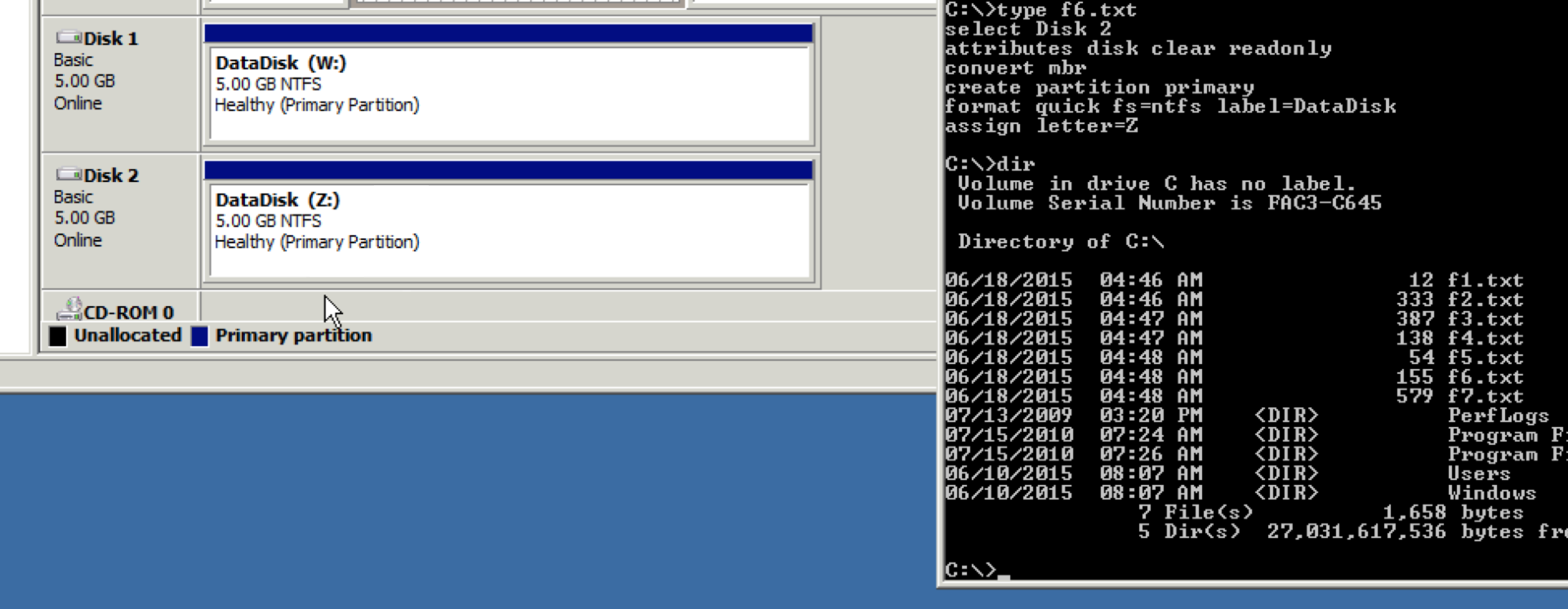

New Disks on the system in UCSD:

The included custom tasks:
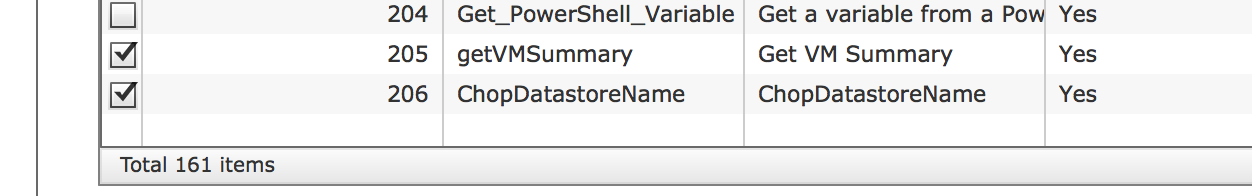
1) Get the VM summary report to obtain the data store
2) The VM may have more then one data store [san1, san2, san3]
This task would grab san1
Here is another command option for PowerShell:
Get-Disk |
Where partitionstyle -eq 'raw' |
Initialize-Disk -partitionStyle MBR -PassThru |
New-Partition -AssignDriveLetter -UseMaximumSize |
Format-Volume -FileSystem NTFS -Confirm:$false
Find answers to your questions by entering keywords or phrases in the Search bar above. New here? Use these resources to familiarize yourself with the community:
