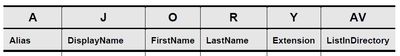- Cisco Community
- Technology and Support
- Collaboration
- Unified Communications Infrastructure
- Cisco Unity 12.5 Bat template
- Subscribe to RSS Feed
- Mark Topic as New
- Mark Topic as Read
- Float this Topic for Current User
- Bookmark
- Subscribe
- Mute
- Printer Friendly Page
- Mark as New
- Bookmark
- Subscribe
- Mute
- Subscribe to RSS Feed
- Permalink
- Report Inappropriate Content
10-07-2022 05:58 AM
Hi All,
I am trying to find a tutorial to insert users via bat in unity. What are the mandatory fields need to fill out Can someone help me here?
What are ways to do it?
Thank you,
Solved! Go to Solution.
- Labels:
-
Other Unified Communications
Accepted Solutions
- Mark as New
- Bookmark
- Subscribe
- Mute
- Subscribe to RSS Feed
- Permalink
- Report Inappropriate Content
10-09-2022 07:37 AM
Use the Bulk Administration Tool in Unity Connection to Export > Users with Mailbox. In the "Select File" give your export file a name like "UserExport.csv". Then Submit. The system will generate a file and provide a link for download.
In the CSV file you download, wipe out the existing information leaving only the header fields.
The minimum required fields for import using a template are (for Unity Connection 12.5):
Fill in those fields (and any others that you want to override the template) and use the same BAT menu in Unity Connection to Create > Users with Mailbox select Yes for "User Template" and then select a template. in the File: dialog browse for your CSV file. Then click Submit.
Try it for a test user first to make sure it goes smoothly. Note that Alias and Extension must be unique. Any duplicates will generate an error. Let us know if you have questions.
Maren
- Mark as New
- Bookmark
- Subscribe
- Mute
- Subscribe to RSS Feed
- Permalink
- Report Inappropriate Content
11-01-2022 05:33 AM
Thanks.
- Mark as New
- Bookmark
- Subscribe
- Mute
- Subscribe to RSS Feed
- Permalink
- Report Inappropriate Content
10-09-2022 07:37 AM
Use the Bulk Administration Tool in Unity Connection to Export > Users with Mailbox. In the "Select File" give your export file a name like "UserExport.csv". Then Submit. The system will generate a file and provide a link for download.
In the CSV file you download, wipe out the existing information leaving only the header fields.
The minimum required fields for import using a template are (for Unity Connection 12.5):
Fill in those fields (and any others that you want to override the template) and use the same BAT menu in Unity Connection to Create > Users with Mailbox select Yes for "User Template" and then select a template. in the File: dialog browse for your CSV file. Then click Submit.
Try it for a test user first to make sure it goes smoothly. Note that Alias and Extension must be unique. Any duplicates will generate an error. Let us know if you have questions.
Maren
- Mark as New
- Bookmark
- Subscribe
- Mute
- Subscribe to RSS Feed
- Permalink
- Report Inappropriate Content
11-01-2022 05:33 AM
Thanks.
- Mark as New
- Bookmark
- Subscribe
- Mute
- Subscribe to RSS Feed
- Permalink
- Report Inappropriate Content
11-07-2022 06:17 AM
Have another question for you which is that I imported users from CUCM with the template which has the wrong info just for the unified messaging account. Is there a way to fix that info using the bat tool or another?
Discover and save your favorite ideas. Come back to expert answers, step-by-step guides, recent topics, and more.
New here? Get started with these tips. How to use Community New member guide