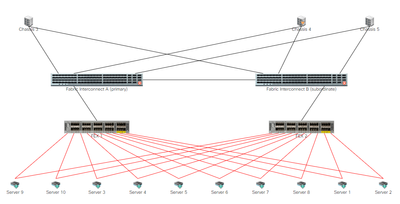- Subscribe to RSS Feed
- Mark as New
- Mark as Read
- Bookmark
- Subscribe
- Printer Friendly Page
- Report Inappropriate Content
on 05-26-2022 11:36 AM
Cisco UCS Platform Emulator, Release 4.2(2aPE1)
CONFIGURATION IMPORT NOTE: Importing configuration backups (All, System, or Logical) taken from the UCS Platform Emulator (UCSPE) to physical UCS Manager domains is not recommended or supported by Cisco TAC. UCSPE backups should only be imported to UCSPE domains.
New Features and Significant Changes in Cisco UCS PE, Release 4.2(2aPE1)
- Full scale emulation of UCS Manager 4.2(2a) with support for M6 Servers. Note that not all features present in UCS Manager 4.2(2a) are supported (see Known Limitations in the Release Notes).
- New default HW config with 64108 Fabric Interconnects and M6 Servers.
- UCSPE is featured in a Cisco dCloud programmability demo. The demo includes a comprehensive lab guide including the following content for Cisco UCS PowerTool and the Python SDK:
- Overviews of PowerShell and Python programming environments with step-by-step usage instructions.
- Code generation examples including code generation with UCS Manager's HTML5 interface.
- Sample script creation and use with UCSPE.
Hardware Feature Summary
- 64108 and 6454 Fabric Interconnects
- C4200 Series Rack Server Chassis with C125 Rack Servers
- M6 and M5 B-Series and C-Series servers including HX220C and HX240C
- Cisco UCS S3260 chassis, servers, and storage controllers
- NVMe-based PCIe storage options
Known Limitations
- The Platform Emulator does not support connections to Cisco Intersight to avoid the use of Intersight resources by emulated devices. The Intersight Device Connector has been disabled and the device connector menu in the UI is non-functional. You can use Intersight demo environments in the Cisco demo Cloud (https://dcloud.cisco.com/ ) and Cisco DevNet (https://developer.cisco.com/site/intersight/ ) to explore Intersight management of UCS.
- Imported configurations should be manually checked to ensure there are no missing or unsupported components. If issues are experienced following an import, any unsupported components can be manually deleted and missing components manually added through the Equipment menu on the Navigation pane.
- Firmware Management and Firmware Auto Install have not been fully validated in this release. If issues are experienced during FW download, please try alternate methods such as API based download (e.g., using PowerTool or Python SDK). If issues are experienced with FW policies, please try excluding all components from the policy.
- AAA-based authentication (LDAP, RADIUS, TACACs): The Platform Emulator accepts security configuration changes, but does not enforce local or remote password authentication. Any username and password combination can successfully log into the Cisco UCS Manger UI with administrator privileges.
IMPORTANT CONFIGURATION NOTE: Backup/Import of UCSM Configuration
- The Platform Emulator does not save UCSM configuration state across Emulator resets to avoid consistency issues in UCSM configuration and the emulator HW configuration. To preserve UCSM state, UCSM backup and import operations can be performed. See an example backup/import flow at PythonSDK for backup/restore (import) of UCSM config
Firmware Management: UCSPE supports uploading B-Series and C-Series server firmware bundles. Because of the large file sizes of the firmware bundles, UCSPE only supports uploading of stripped-down versions (link below). Stripped-down versions include only the firmware metadata (not the actual firmware binaries).
- Download UCSPE Firmware Bundles: UCS Platform Emulator Firmware Bundles (includes firmware meta-data only)
Download Instructions
- Direct downloads from this site are not supported. The following links should be used for downloads:
- OVA and ZIP file downloads: UCSPE_4.2(2a) Downloads
- Note that download and use of the Platform Emulator is subject to the UCS Platform Emulator License Agreement
MD5 hashes for downloads:
- ZIP: b390bbf1d783532194141c9b7bff6d64
- OVA: 1577b7b88b7287b707fea9995c5f0135
- Mark as Read
- Mark as New
- Bookmark
- Permalink
- Report Inappropriate Content
- Mark as Read
- Mark as New
- Bookmark
- Permalink
- Report Inappropriate Content
- Mark as Read
- Mark as New
- Bookmark
- Permalink
- Report Inappropriate Content
Hello,
Thank you for these tools,
It is useful for testing, training and knowledge
Are there plans to have a new version of the simulator?
Regards,
- Mark as Read
- Mark as New
- Bookmark
- Permalink
- Report Inappropriate Content
Thanks!
- Mark as Read
- Mark as New
- Bookmark
- Permalink
- Report Inappropriate Content
Hi Anyone can take a look at below. The link between servers and FEX are down. Did I miss some step? Thanks
- Mark as Read
- Mark as New
- Bookmark
- Permalink
- Report Inappropriate Content
Will the new "X" series hardware be available in the emulator in future releases?
Guess that would technically now be called USCX?
The world is waiting : )
It's the best sales pitch and confidence possible for those of us on the fence.
- Mark as Read
- Mark as New
- Bookmark
- Permalink
- Report Inappropriate Content
Hello folks, I've had a VM built and things were working fine. However, I reset it to factory defaults and now I'm being prompted for a password that I don't have, didn't set, and can't locate a google search with the answer.
When I try and go to the CLI, I'm now being prompted for the samcontainer account password and I would like to know what that is...
Update: I'm also seeing this:
Logging in ...
Failed to open default netns file./apebox/menu.sh: line 63: 5041 Segmentation fault $UCSSH_CMD
Press any key to return to menu
When trying to access the CLI via SSH...
Any help would be highly appreciated!
- Mark as Read
- Mark as New
- Bookmark
- Permalink
- Report Inappropriate Content
@dsoper
Was a resolution ever published for the netns file issue when accessing the CLI?
Failed to open default netns file./apebox/menu.sh:
If so could you please post it. I see 2 users have same issue but don't see any resolution/workaround presented.
Would greatly appreciate your assistance.
- Mark as Read
- Mark as New
- Bookmark
- Permalink
- Report Inappropriate Content
Unfortunately I don't have a workaround for CLI login issues when UCSPE reports "Failed to open default netns file./apebox/menu.sh". That message and the segfault indicate issues with UCSPE processes and a new VM deployment would be needed if VM reboots don't resolve the issue.
- Mark as Read
- Mark as New
- Bookmark
- Permalink
- Report Inappropriate Content
Unfortunately, I've had the VM rebuilt three times...the cli issue still exists with each build.
- Mark as Read
- Mark as New
- Bookmark
- Permalink
- Report Inappropriate Content
What virtualization environment are you using (vSphere or other platform version)? I'll see if I can duplicate the issue.
- Mark as Read
- Mark as New
- Bookmark
- Permalink
- Report Inappropriate Content
@dsoper We're using vSphere...I tried it again a few times today, still no joy. Downloaded the OVA again just in case that was an issue. Thank you for looking into this, I appreciate it.
- Mark as Read
- Mark as New
- Bookmark
- Permalink
- Report Inappropriate Content
- Mark as Read
- Mark as New
- Bookmark
- Permalink
- Report Inappropriate Content
@dsoper VMware vCenter / ESXi 7.x. I and another college both tried to deploy multiple times.
- Mark as Read
- Mark as New
- Bookmark
- Permalink
- Report Inappropriate Content
I've duplicated the CLI segfault with vSphere 8.0u2, and unfortunately I haven't found a work-around. The GUI appears functional with vSphere 8.0u2 and would need to be used instead of the CLI. Sorry for the issue blocking CLI access.