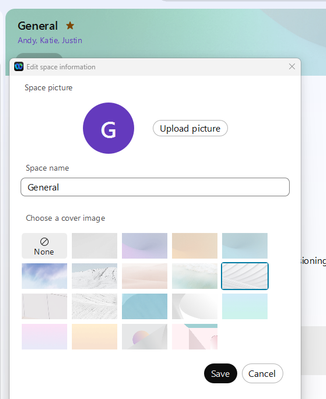- Cisco Community
- Webex
- Webex Community
- Webex Training
- Re: How do I change the 'Space Name' of an existing Group Team Space?
- Subscribe to RSS Feed
- Mark Topic as New
- Mark Topic as Read
- Float this Topic for Current User
- Bookmark
- Subscribe
- Mute
- Printer Friendly Page
- Mark as New
- Bookmark
- Subscribe
- Mute
- Subscribe to RSS Feed
- Permalink
- Report Inappropriate Content
12-14-2023 12:09 PM
I created a space but apparently did not name it anything specific, so it's listed as 'General.'
I don't have access to update the 'Space Name', but it seems I have access to 'Upload Picture' and 'Cover Image'
Thank you
Solved! Go to Solution.
- Mark as New
- Bookmark
- Subscribe
- Mute
- Subscribe to RSS Feed
- Permalink
- Report Inappropriate Content
12-15-2023 07:13 AM
The General Space is a default space created when a Team is created. It sounds like that is how this space was created and you can't rename that space but you can create other spaces under that team and change their name. If you are creating this to share with others, I recommend you don't share the General space with anyone and just create a new space under that team.
If you don't need the space to be included in a Team grouping, you can create an ad-hoc space by clicking on the Plus Sign in the Circle at the top of the Webex app just to the right of the search box.
Hopefully this answers your question but please update this post with more details if not.

- Mark as New
- Bookmark
- Subscribe
- Mute
- Subscribe to RSS Feed
- Permalink
- Report Inappropriate Content
12-15-2023 07:13 AM
The General Space is a default space created when a Team is created. It sounds like that is how this space was created and you can't rename that space but you can create other spaces under that team and change their name. If you are creating this to share with others, I recommend you don't share the General space with anyone and just create a new space under that team.
If you don't need the space to be included in a Team grouping, you can create an ad-hoc space by clicking on the Plus Sign in the Circle at the top of the Webex app just to the right of the search box.
Hopefully this answers your question but please update this post with more details if not.

Discover and save your favorite ideas. Come back to expert answers, step-by-step guides, recent topics, and more.
New here? Get started with these tips. How to use Community New member guide