Below procedure describes the steps to restrict Outgoing Calls from User/Workspace Phone registered with Webex Calling:
1. Login to Webex Control Hub
2. If you want restrict outgoing calls from User’s desk phone then go to Users >> select User >> select Calling tab:
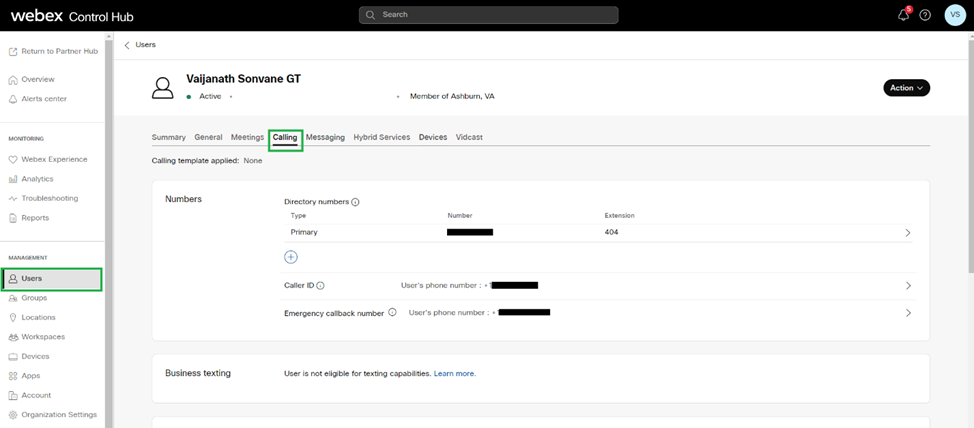
3.
If you want to restrict outgoing calls from Workspace desk phone then go to Workspaces >> select Workspace >> select Calling tab:

4. Scroll to Call Handling section and select Outgoing call permissions:
5.
Under Outgoing call permissions section, select “Custom Settings”:
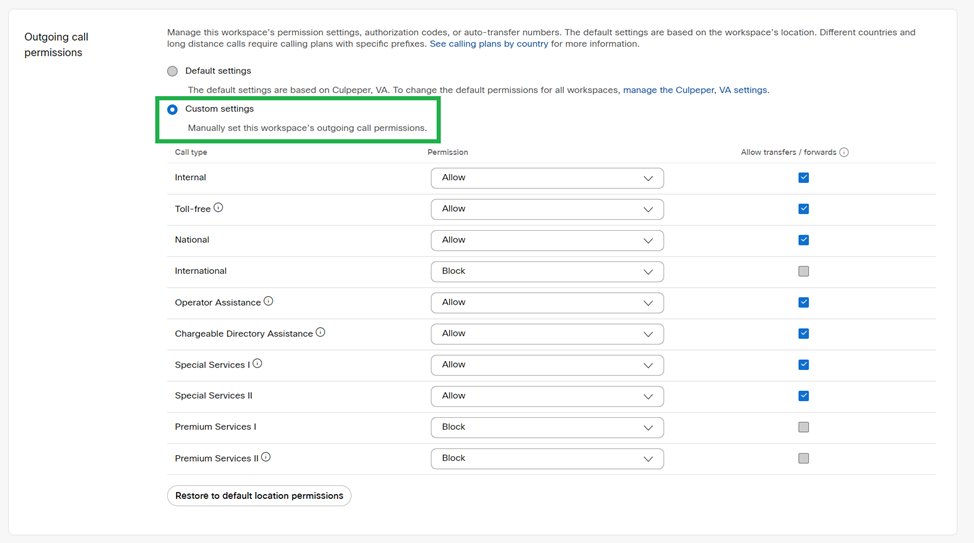
6. Select Call Types and Permissions to “Allow”, “Block” or “Require Authorization Code”
7. Once all permissions are setup, click Save.