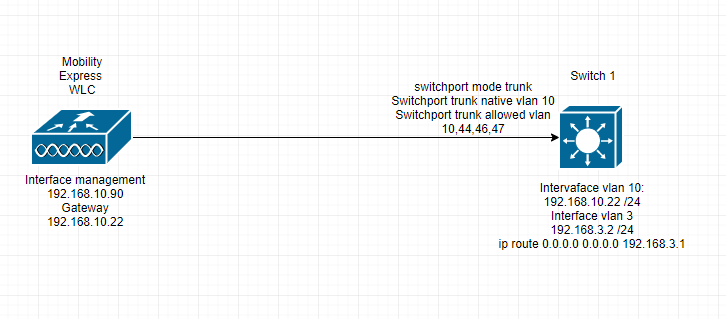- Cisco Community
- Technology and Support
- Wireless - Mobility
- Wireless
- Re: I am not able to ping Radius Servers from WLC (Mobility Express)
- Subscribe to RSS Feed
- Mark Topic as New
- Mark Topic as Read
- Float this Topic for Current User
- Bookmark
- Subscribe
- Mute
- Printer Friendly Page
I am not able to ping Radius Servers from WLC (Mobility Express)
- Mark as New
- Bookmark
- Subscribe
- Mute
- Subscribe to RSS Feed
- Permalink
- Report Inappropriate Content
08-22-2019 01:16 PM - edited 07-05-2021 10:53 AM
Hi everybody;
I have the following question, i just installed and configured WLC controller with 7 AP's, the management interface have the ip address 192.168.10.90. i am able to ping the interface vlan 10 (internally is the management vlan) of switch 1 (192.168.10.22) and even i am able to ping from WLC whatever ip address from managament vlan of all of devices of my network. I tried to ping my radius server 10.102.100.1 too, but in this case i am not be able to.
On switch 1 i can ping the radius ip address 10.102.100.1 , and also i tried ping 10.102.100.1 source 192.168.10.22 and i can ping.
What could it be the problem??
- Labels:
-
Mobility Express
- Mark as New
- Bookmark
- Subscribe
- Mute
- Subscribe to RSS Feed
- Permalink
- Report Inappropriate Content
08-22-2019 02:31 PM
On the ME AP, do you have default-gateway setting point it to your SW IP (10.22) ?
HTH
Rasika
- Mark as New
- Bookmark
- Subscribe
- Mute
- Subscribe to RSS Feed
- Permalink
- Report Inappropriate Content
08-22-2019 11:27 PM
(Cisco Controller) >show interface detailed management
Interface Name................................... management
MAC Address...................................... 00:00:5e:00:01:01
IP Address....................................... 192.168.10.90
IP Netmask....................................... 255.255.255.0
IP Gateway....................................... 192.168.10.22
IP Address Type.................................. Static
External NAT IP State............................ Disabled
External NAT IP Address.......................... 0.0.0.0
Link Local IPv6 Address.......................... fe80::c6f7:d5ff:feb3:1a60/64
STATE ........................................... NONE
Primary IPv6 Address............................. ::/128
STATE ........................................... NONE
Primary IPv6 Gateway............................. ::
Primary IPv6 Gateway Mac Address................. 00:00:00:00:00:00
STATE ........................................... CREATING
VLAN............................................. untagged
Quarantine-vlan.................................. 0
Physical Port.................................... 1
DHCP Proxy Mode.................................. Global
Primary DHCP Server.............................. Unconfigured
Secondary DHCP Server............................ Unconfigured
Is there something wrong? Kind regards.
- Mark as New
- Bookmark
- Subscribe
- Mute
- Subscribe to RSS Feed
- Permalink
- Report Inappropriate Content
08-23-2019 01:16 AM - edited 08-23-2019 01:18 AM
That's look normal.
What happen if you put a PC on vlan 10 & see if you can ping RADIUS server from that PC ?
To double check, pls share your switchport configuration that connects to ME
Rasika
- Mark as New
- Bookmark
- Subscribe
- Mute
- Subscribe to RSS Feed
- Permalink
- Report Inappropriate Content
08-23-2019 03:23 AM
The switchport configuration is the same like i put in the scheme.
I think the problem it should be here:
(Cisco Controller) >show system route
Kernel IP routing table
Destination Gateway Genmask Flags Metric Ref Use Iface
0.0.0.0 0.0.0.0 0.0.0.0 U 0 0 0 srcr3
7.0.0.0 0.0.0.0 255.255.255.0 U 0 0 0 srcr3
192.0.2.0 0.0.0.0 255.255.255.0 U 0 0 0 virtual
What is your opinion??
What it should be the command to configure routes??
Kind regards.
- Mark as New
- Bookmark
- Subscribe
- Mute
- Subscribe to RSS Feed
- Permalink
- Report Inappropriate Content
09-24-2019 06:44 AM
I still having the problem, could you help me? :(
- Mark as New
- Bookmark
- Subscribe
- Mute
- Subscribe to RSS Feed
- Permalink
- Report Inappropriate Content
09-24-2019 06:55 AM
What release of ME are you running on the APs?
Do you have an ACL configured on the ME?
- Mark as New
- Bookmark
- Subscribe
- Mute
- Subscribe to RSS Feed
- Permalink
- Report Inappropriate Content
09-24-2019 07:40 AM
1 - I didn't see any ping arriving to the radius server.
2 - For AP the version is:
cisco AIR-AP1815I-E-K9 ARMv7 Processor rev 5 (v7l) with 1015824/658320K bytes of memory.
Processor board ID FGL2325B2F5
AP Running Image : 8.8.125.0
Primary Boot Image : 8.8.125.0
Backup Boot Image : 8.5.140.0
Primary Boot Image Hash:
Backup Boot Image Hash:
AP Image type : MOBILITY EXPRESS IMAGE
AP Configuration : MOBILITY EXPRESS CAPABLE
3 - No ACL created yet.
Kind regards.
- Mark as New
- Bookmark
- Subscribe
- Mute
- Subscribe to RSS Feed
- Permalink
- Report Inappropriate Content
09-24-2019 08:25 AM
It's either native (and not tagged) or tagged and not native.
- Mark as New
- Bookmark
- Subscribe
- Mute
- Subscribe to RSS Feed
- Permalink
- Report Inappropriate Content
09-25-2019 12:28 AM
Kind regards.
- Mark as New
- Bookmark
- Subscribe
- Mute
- Subscribe to RSS Feed
- Permalink
- Report Inappropriate Content
09-25-2019 02:29 AM
It depends on your setup, but essentially yes try this for testing.
- Mark as New
- Bookmark
- Subscribe
- Mute
- Subscribe to RSS Feed
- Permalink
- Report Inappropriate Content
10-30-2020 06:24 AM
Hi pozoteleco,
I am having the same issue, so how do you fix it?
Thanks
Discover and save your favorite ideas. Come back to expert answers, step-by-step guides, recent topics, and more.
New here? Get started with these tips. How to use Community New member guide